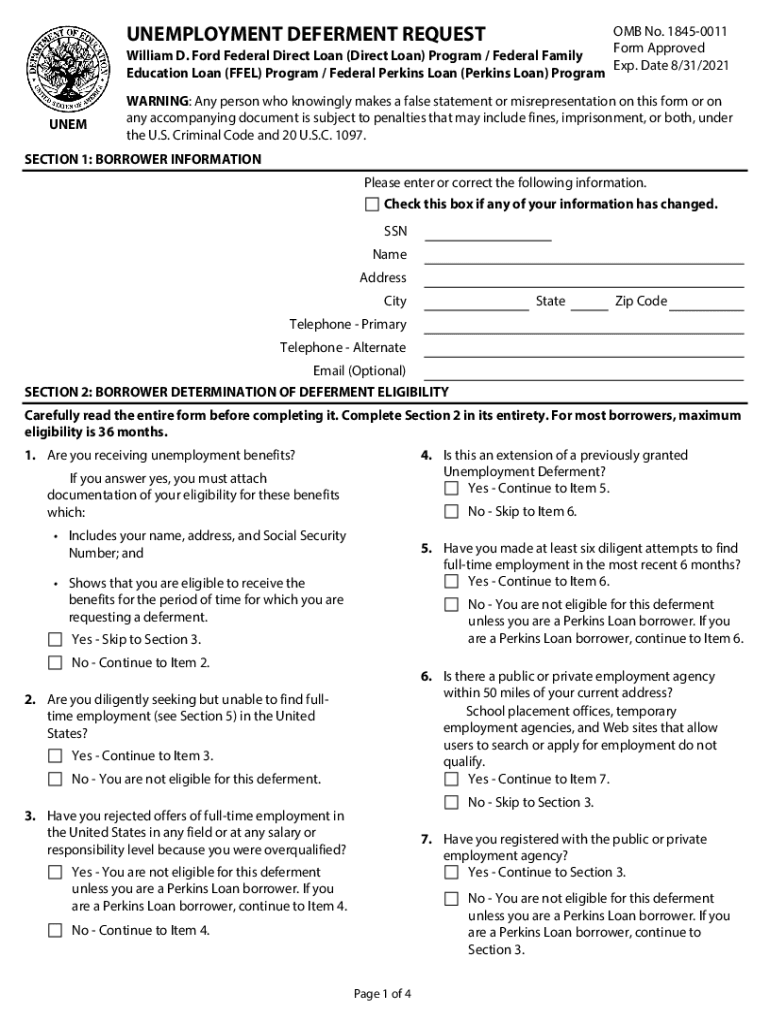
William D Ford Federal Direct Loan Program Student AidEconomic Hardship Deferment Request Student AidEconomic Hardship Deferment 2021-2026


Understanding the Economic Hardship Deferment Request
The Economic Hardship Deferment Request is a provision under the William D. Ford Federal Direct Loan Program that allows borrowers to temporarily postpone their student loan payments without accruing interest. This option is particularly beneficial for individuals facing financial difficulties, such as unemployment or reduced income. To qualify, borrowers must demonstrate that they meet specific criteria, including income thresholds and other financial obligations. This deferment can provide much-needed relief during challenging times, allowing borrowers to focus on their financial recovery.
Steps to Complete the Economic Hardship Deferment Request
Filling out the Economic Hardship Deferment Request involves several essential steps to ensure a successful application. Begin by gathering necessary documentation, such as proof of income or unemployment status. Next, access the unemployment form online through a secure platform. Carefully fill out the form, providing accurate information regarding your financial situation. After completing the form, review it for any errors before submitting it electronically. This process ensures that your request is processed efficiently and reduces the likelihood of delays.
Eligibility Criteria for Economic Hardship Deferment
To qualify for the Economic Hardship Deferment, borrowers must meet specific eligibility criteria. These criteria typically include having a monthly income that is less than the federal poverty guideline for their household size, being unemployed, or experiencing significant financial hardship. It is crucial to provide accurate and verifiable information when completing the unemployment form online to demonstrate eligibility. Meeting these criteria is essential for obtaining the deferment and ensuring that your loan payments are paused appropriately.
Required Documents for Submission
When applying for the Economic Hardship Deferment, borrowers must submit several key documents to support their request. Commonly required documents include recent pay stubs, tax returns, or a notice of unemployment benefits. It is important to ensure that all documents are current and accurately reflect your financial situation. Submitting complete and correct documentation will facilitate the review process and increase the chances of approval for your deferment request.
Legal Use of the Economic Hardship Deferment
The Economic Hardship Deferment is legally recognized under federal regulations, allowing borrowers to pause their student loan payments without penalty. This deferment is part of the protections afforded to borrowers facing financial difficulties. When using the unemployment form online, it is essential to understand that the information provided must be truthful and accurate, as providing false information can lead to legal repercussions. Compliance with all regulations ensures that borrowers can take advantage of this beneficial program without facing future issues.
Form Submission Methods
Borrowers can submit the Economic Hardship Deferment Request through various methods, including online submission, mail, or in-person delivery to their loan servicer. Utilizing the unemployment form online is often the quickest and most efficient method, allowing for immediate processing. When submitting by mail, ensure that you send the form to the correct address and consider using a trackable mailing option. In-person submissions may be available at designated locations, providing another avenue for borrowers to submit their requests.
Quick guide on how to complete william d ford federal direct loan program student aideconomic hardship deferment request student aideconomic hardship
Easily prepare William D Ford Federal Direct Loan Program Student AidEconomic Hardship Deferment Request Student AidEconomic Hardship Deferment on any device
Digital document management has become increasingly favored by both organizations and individuals. It offers a fantastic eco-friendly substitute to conventional printed and signed documents, allowing you to find the right form and securely store it online. airSlate SignNow equips you with all the tools required to create, modify, and eSign your files promptly without delays. Manage William D Ford Federal Direct Loan Program Student AidEconomic Hardship Deferment Request Student AidEconomic Hardship Deferment on any platform using airSlate SignNow's Android or iOS applications and simplify any document-related process today.
How to effortlessly modify and eSign William D Ford Federal Direct Loan Program Student AidEconomic Hardship Deferment Request Student AidEconomic Hardship Deferment
- Find William D Ford Federal Direct Loan Program Student AidEconomic Hardship Deferment Request Student AidEconomic Hardship Deferment and click Get Form to begin.
- Utilize the tools we provide to fill out your document.
- Select important sections of your documents or redact sensitive information with tools that airSlate SignNow offers specifically for that purpose.
- Generate your signature using the Sign tool, which takes mere seconds and carries the same legal authority as a traditional wet ink signature.
- Verify the details and click the Done button to save your changes.
- Decide how you want to deliver your form, whether by email, text message (SMS), or invite link, or download it to your computer.
Eliminate concerns about lost or misplaced documents, tedious form searches, or errors that necessitate printing new document copies. airSlate SignNow addresses all your document management needs in just a few clicks from any chosen device. Edit and eSign William D Ford Federal Direct Loan Program Student AidEconomic Hardship Deferment Request Student AidEconomic Hardship Deferment and ensure outstanding communication at every stage of the form preparation process with airSlate SignNow.
Create this form in 5 minutes or less
Find and fill out the correct william d ford federal direct loan program student aideconomic hardship deferment request student aideconomic hardship
Create this form in 5 minutes!
How to create an eSignature for the william d ford federal direct loan program student aideconomic hardship deferment request student aideconomic hardship
The way to generate an eSignature for a PDF document in the online mode
The way to generate an eSignature for a PDF document in Chrome
How to generate an eSignature for putting it on PDFs in Gmail
The best way to generate an eSignature from your mobile device
The way to create an eSignature for a PDF document on iOS devices
The best way to generate an eSignature for a PDF file on Android devices
People also ask
-
What is an unemployment form online?
An unemployment form online is a digital application that individuals can submit to apply for unemployment benefits. By using this online service, you can conveniently fill out and submit your form from anywhere, ensuring a streamlined process with fewer delays.
-
How can I fill out an unemployment form online using airSlate SignNow?
To fill out an unemployment form online with airSlate SignNow, simply create an account, upload your document, and use our user-friendly interface to complete the form. Our platform allows you to add signatures and dates easily, making the submission process straightforward and efficient.
-
Is there a cost to use airSlate SignNow for unemployment forms online?
Yes, airSlate SignNow offers various pricing plans that cater to different needs. We provide an affordable solution to manage and eSign unemployment forms online, ensuring you get value for your investment without breaking your budget.
-
What features does airSlate SignNow offer for unemployment forms online?
airSlate SignNow includes several features for handling unemployment forms online, such as automated workflows, eSignature capabilities, and cloud storage. These features enhance the efficiency of your document management process and help you submit forms quickly and securely.
-
What are the benefits of using airSlate SignNow for submitting unemployment forms online?
Using airSlate SignNow for your unemployment forms online offers signNow benefits, including speed and convenience. You can avoid long lines and paperwork delays while ensuring that your application is properly signed and submitted electronically.
-
Can I track my unemployment form online submission status?
Yes, airSlate SignNow provides tracking features that allow you to monitor the status of your unemployment form online. You will receive notifications on when your document is opened, signed, and finalized, keeping you informed throughout the process.
-
Does airSlate SignNow integrate with other tools for handling unemployment forms online?
Absolutely! airSlate SignNow integrates seamlessly with various business tools. This integration enhances your workflow by allowing you to connect with systems like cloud storage services and project management tools, facilitating the handling of unemployment forms online.
Get more for William D Ford Federal Direct Loan Program Student AidEconomic Hardship Deferment Request Student AidEconomic Hardship Deferment
- Family and medical leave fmlaus department of labor form
- Computer law drafting and negotiating forms and agreements
- Form letter of intent for development agreement
- Shareholder agreement template get free sample pandadoc form
- Alabama deed formsget a deed to transfer alabama real estate
- Affidavit of lossrelease of interest dol form
- Documents or things to form
- Proof of delivery or mail of superior court maricopa county form
Find out other William D Ford Federal Direct Loan Program Student AidEconomic Hardship Deferment Request Student AidEconomic Hardship Deferment
- Electronic signature West Virginia Education Contract Safe
- Help Me With Electronic signature West Virginia Education Business Letter Template
- Electronic signature West Virginia Education Cease And Desist Letter Easy
- Electronic signature Missouri Insurance Stock Certificate Free
- Electronic signature Idaho High Tech Profit And Loss Statement Computer
- How Do I Electronic signature Nevada Insurance Executive Summary Template
- Electronic signature Wisconsin Education POA Free
- Electronic signature Wyoming Education Moving Checklist Secure
- Electronic signature North Carolina Insurance Profit And Loss Statement Secure
- Help Me With Electronic signature Oklahoma Insurance Contract
- Electronic signature Pennsylvania Insurance Letter Of Intent Later
- Electronic signature Pennsylvania Insurance Quitclaim Deed Now
- Electronic signature Maine High Tech Living Will Later
- Electronic signature Maine High Tech Quitclaim Deed Online
- Can I Electronic signature Maryland High Tech RFP
- Electronic signature Vermont Insurance Arbitration Agreement Safe
- Electronic signature Massachusetts High Tech Quitclaim Deed Fast
- Electronic signature Vermont Insurance Limited Power Of Attorney Easy
- Electronic signature Washington Insurance Last Will And Testament Later
- Electronic signature Washington Insurance Last Will And Testament Secure