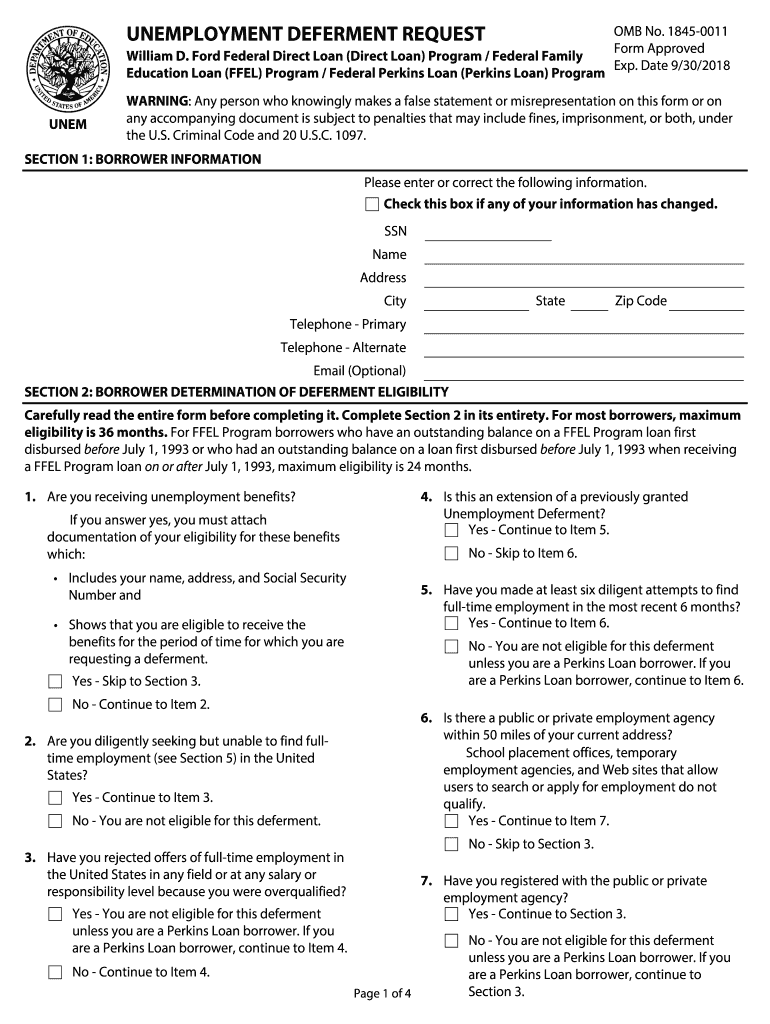
Unemployment Form 2018


What is the Unemployment Form
The unemployment deferment request form is a crucial document for individuals seeking to temporarily postpone their student loan payments due to unemployment. This form allows borrowers to demonstrate their current financial hardship and request a deferment, which can provide relief during challenging times. It is essential to understand that this form must be filled out accurately to ensure that the request is processed smoothly.
Steps to complete the Unemployment Form
Completing the unemployment deferment request form involves several key steps to ensure that all necessary information is provided. Begin by gathering personal information, including your Social Security number, details about your loan servicer, and any relevant employment history. Next, fill out the form carefully, making sure to include all required fields. It is advisable to double-check for accuracy to prevent delays in processing.
After completing the form, review it to ensure that all information is correct. Attach any required documentation, such as proof of unemployment, to support your request. Finally, submit the form according to the specified submission methods, which may include online submission, mailing, or in-person delivery.
Key elements of the Unemployment Form
Several key elements are essential to include in the unemployment deferment request form. These elements typically encompass personal identification details, loan information, and a declaration of unemployment status. It is vital to provide accurate and up-to-date information to facilitate the approval process.
Additionally, the form may require you to specify the duration of your unemployment and any previous deferments you may have had. Ensuring that all sections are completed thoroughly will help in avoiding any potential issues that could arise during the review process.
Form Submission Methods (Online / Mail / In-Person)
Submitting the unemployment deferment request form can be done through various methods, depending on the preferences of the borrower and the requirements of the loan servicer. Online submission is often the fastest and most efficient way to send your request. Many servicers provide a secure portal for electronic submission, which allows for immediate processing.
If online submission is not an option, you can mail the completed form to the designated address provided by your loan servicer. Ensure that you send it via a trackable method to confirm its delivery. Alternatively, some borrowers may choose to deliver the form in person at their loan servicer's office, which can provide immediate confirmation of receipt.
Required Documents
When submitting the unemployment deferment request form, it is essential to include any required supporting documents. Commonly requested documents may include proof of unemployment, such as a termination letter or unemployment benefits statement. Additionally, you may need to provide documentation of your current financial situation, such as recent bank statements or pay stubs if applicable.
Having these documents ready will help streamline the process and increase the likelihood of a successful deferment request. It is advisable to keep copies of all submitted documents for your records.
Eligibility Criteria
To qualify for the unemployment deferment, borrowers must meet specific eligibility criteria. Generally, individuals must be actively seeking employment and unable to make their loan payments due to their current unemployment status. It is important to note that this deferment is typically available for a limited period, and borrowers may need to reapply if their unemployment status continues.
Additionally, borrowers should ensure that their loans are eligible for deferment. Not all loan types may qualify, so reviewing the terms and conditions of your loan agreement is crucial before submitting the request.
Quick guide on how to complete online fillable nelbet gorm 2018 2019 form
Discover the simplest method to complete and sign your Unemployment Form
Are you still spending time preparing your formal paperwork on paper instead of doing it online? airSlate SignNow provides a superior approach to finish and sign your Unemployment Form and similar documents for public services. Our intelligent eSignature solution offers you everything you need to handle documentation efficiently and in line with formal standards - robust PDF editing, managing, securing, signing, and sharing tools all available within an intuitive interface.
Only a few steps are necessary to fill out and sign your Unemployment Form:
- Add the editable template to the editor by clicking the Get Form button.
- Verify what information you need to include in your Unemployment Form.
- Navigate through the fields with the Next option to ensure nothing is overlooked.
- Utilize Text, Check, and Cross tools to fill in the blanks with your information.
- Modify the content with Text boxes or Images from the top toolbar.
- Emphasize what is essential or Conceal fields that are no longer signNow.
- Click on Sign to generate a legally valid eSignature using your preferred method.
- Insert the Date next to your signature and finalize your task with the Done button.
Store your finished Unemployment Form in the Documents folder within your profile, download it, or export it to your preferred cloud storage. Our solution also provides versatile form sharing. There’s no need to print your forms when you need to submit them to the appropriate public office - do it via email, fax, or by requesting USPS “snail mail” delivery from your account. Try it out today!
Create this form in 5 minutes or less
Find and fill out the correct online fillable nelbet gorm 2018 2019 form
FAQs
-
How do I fill out the NTSE form 2017- 2018 Jharkhand online?
You cannot gove NTSE online or at your own level you have to belong to a school which is conducting ntse. Then download the form online from the page of ntse, fill it and submit it to your school along with fee. If your school is not conducting ntse, sorry to say but you cannot give ntse. It can only be given through, no institutions are allowed to conduct thos exam.
-
How do I fill out the CBSE class 12th compartment 2018 online form?
Here is the details:Step 1: Visit the official website www.cbse.nic.in.Step 2: Check out the “Recent Announcements” section.Step 3: Click on “Online Application for Class XII Compartment”Step 4: Now look for “Online Submission of LOC for Compartment/IOP Exam 2018” or “Online Application for Private Candidate for Comptt/IOP Examination 2018”.Step 5: Select a suitable link as per your class. Enter Roll Number, School Code, Centre Number and click on “Proceed” Button.Step 6: Now a form will be displayed on the screen. Fill the form carefully and submit. Pay attention and fill all your details correctly. If your details are incorrect, your form may get rejected.Step 7: After filling all your details correctly, upload the scanned copy of your photo and signature.Step 8: After uploading all your documents, go to the fee payment option. You can pay the fee via demand draft or e-challan.Step 9: After making the payment click on “Submit” button and take printout of confirmation page.Step 10: Now you have to send your documents to the address of regional office within 7 days. Documents including the photocopy of the confirmation page, photocopy of marksheet and e-challan or if you have paid via demand draft, then the original DD must be sent.Students who have successfully registered themselves for the exam may download their CBSE Compartment Admit Card once it is available on the official website.I hope you got your answer.
-
Which ITR form should an NRI fill out for AY 2018–2019 to claim the TDS deducted by banks only?
ITR form required to be submitted depends upon nature of income. As a NRI shall generally have income from other sources like interest, rental income therefore s/he should file ITR 2.
-
How do I create a fillable HTML form online that can be downloaded as a PDF? I have made a framework for problem solving and would like to give people access to an online unfilled form that can be filled out and downloaded filled out.
Create PDF Form that will be used for download and convert it to HTML Form for viewing on your website.However there’s a lot of PDF to HTML converters not many can properly convert PDF Form including form fields. If you plan to use some calculations or validations it’s even harder to find one. Try PDFix Form Converter which works fine to me.
Create this form in 5 minutes!
How to create an eSignature for the online fillable nelbet gorm 2018 2019 form
How to create an electronic signature for your Online Fillable Nelbet Gorm 2018 2019 Form online
How to create an electronic signature for the Online Fillable Nelbet Gorm 2018 2019 Form in Chrome
How to generate an electronic signature for signing the Online Fillable Nelbet Gorm 2018 2019 Form in Gmail
How to generate an electronic signature for the Online Fillable Nelbet Gorm 2018 2019 Form right from your mobile device
How to make an electronic signature for the Online Fillable Nelbet Gorm 2018 2019 Form on iOS devices
How to make an eSignature for the Online Fillable Nelbet Gorm 2018 2019 Form on Android
People also ask
-
What is the unemployment deferment request 2019 process?
The unemployment deferment request 2019 process allows individuals to defer loan payments while they are unemployed. With airSlate SignNow, you can easily create and send this request securely. Our platform streamlines the entire process, ensuring that your documents are signed quickly and efficiently.
-
How does airSlate SignNow help with the unemployment deferment request 2019?
airSlate SignNow provides a user-friendly interface for completing and submitting your unemployment deferment request 2019. You can edit the necessary documents, add eSignatures, and send them to your lenders in just a few clicks. This simplifies submitting your request and saves you time.
-
Is there a cost to use airSlate SignNow for an unemployment deferment request 2019?
Yes, airSlate SignNow offers various pricing plans to accommodate different needs when handling your unemployment deferment request 2019. Our plans are cost-effective and designed to provide robust features for document management and eSigning. Be sure to review our pricing page for detailed information.
-
What features does airSlate SignNow offer for unemployment deferment requests?
airSlate SignNow includes features like cloud storage, document templates, and collaboration tools that enhance the unemployment deferment request 2019 process. You can access your documents from anywhere, ensuring you never miss submitting your request on time. eSignature capabilities also ensure legality and compliance.
-
Can I integrate airSlate SignNow with other platforms for managing unemployment deferment requests?
Absolutely! airSlate SignNow integrates with various platforms, allowing you to streamline your unemployment deferment request 2019 with your existing workflow. Our integrations include popular tools such as Google Drive, Salesforce, and more, making it easier to manage your documents together.
-
What are the benefits of using airSlate SignNow for unemployment deferment requests?
Using airSlate SignNow for your unemployment deferment request 2019 offers numerous benefits, including time savings, enhanced security, and ease of use. The platform ensures your documents are protected and comply with legal standards, reducing the anxiety surrounding document handling. Plus, the digital process minimizes paperwork hassle.
-
How long does it take to complete an unemployment deferment request using airSlate SignNow?
Completing your unemployment deferment request 2019 with airSlate SignNow can take as little as a few minutes. The streamlined interface allows you to fill out and send your documents quickly. Once you initiate the process, you can track each step to stay informed about your request status.
Get more for Unemployment Form
- Electrical permit application state of rhode island ribcc ri form
- Form medi cal point of service pos networkinternet agreement dhcs ca
- Asiana airlines mileage redemption form
- Far bar licensee disclosure of personal intrest in property form
- Formu 340891237
- Form it 203 nonresident and part year resident it203 tax ny
- 737146250 923lionel legacy powermaster owners man form
- Bloodborne pathogens and standard precautions hcpro form
Find out other Unemployment Form
- Can I eSign Nebraska Car Dealer Document
- Help Me With eSign Ohio Car Dealer Document
- How To eSign Ohio Car Dealer Document
- How Do I eSign Oregon Car Dealer Document
- Can I eSign Oklahoma Car Dealer PDF
- How Can I eSign Oklahoma Car Dealer PPT
- Help Me With eSign South Carolina Car Dealer Document
- How To eSign Texas Car Dealer Document
- How Can I Sign South Carolina Courts Document
- How Do I eSign New Jersey Business Operations Word
- How Do I eSign Hawaii Charity Document
- Can I eSign Hawaii Charity Document
- How Can I eSign Hawaii Charity Document
- Can I eSign Hawaii Charity Document
- Help Me With eSign Hawaii Charity Document
- How Can I eSign Hawaii Charity Presentation
- Help Me With eSign Hawaii Charity Presentation
- How Can I eSign Hawaii Charity Presentation
- How Do I eSign Hawaii Charity Presentation
- How Can I eSign Illinois Charity Word