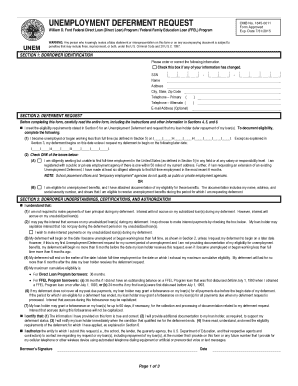
Student Loan Deferment Form 2015


What is the Student Loan Deferment Form
The Student Loan Deferment Form is a crucial document that allows borrowers to temporarily postpone their student loan payments without accruing interest on certain types of loans. This form is particularly relevant for individuals facing financial hardships, such as unemployment, medical emergencies, or returning to school. By submitting this form, borrowers can maintain their loan status while managing their financial obligations more effectively.
How to use the Student Loan Deferment Form
Using the Student Loan Deferment Form involves several straightforward steps. First, gather all necessary information, including your loan details and personal identification. Next, complete the form accurately, ensuring that all required fields are filled out. After completing the form, submit it to your loan servicer through the designated method, which may include online submission, mailing, or in-person delivery. It is essential to keep a copy of the submitted form for your records.
Steps to complete the Student Loan Deferment Form
Completing the Student Loan Deferment Form requires careful attention to detail. Follow these steps:
- Read the instructions provided with the form to understand eligibility criteria.
- Fill in your personal information, including your name, address, and Social Security number.
- Provide details about your loan, such as the account number and the type of loan.
- Indicate the reason for deferment, selecting from the options available on the form.
- Attach any required documentation that supports your request for deferment.
- Review the completed form for accuracy before submission.
Key elements of the Student Loan Deferment Form
The Student Loan Deferment Form includes several key elements that are essential for processing your request. These elements typically consist of:
- Borrower Information: Personal details such as name, address, and contact information.
- Loan Information: Specifics about the loan, including account numbers and types.
- Deferment Reason: A section where borrowers must select or describe their reason for seeking deferment.
- Supporting Documents: A list of documents that may be required to validate the deferment request.
Eligibility Criteria
To qualify for deferment, borrowers must meet specific eligibility criteria outlined by their loan servicer. Common eligibility factors include:
- Enrollment in an eligible school at least half-time.
- Unemployment or inability to find full-time work.
- Economic hardship, as defined by the loan servicer.
- Military service or active duty status.
Form Submission Methods
Submitting the Student Loan Deferment Form can be done through various methods, depending on the policies of your loan servicer. Common submission methods include:
- Online: Many servicers allow electronic submission through their websites.
- Mail: Borrowers can send the completed form via postal service to the address specified by their servicer.
- In-Person: Some borrowers may opt to deliver the form directly to their servicer's office.
Quick guide on how to complete student loan deferment form 2015
Discover the most efficient method to complete and endorse your Student Loan Deferment Form
Are you still spending time preparing your official documents on paper instead of online? airSlate SignNow offers a superior approach to complete and endorse your Student Loan Deferment Form and similar forms for public services. Our advanced electronic signature solution provides all the tools necessary to manage paperwork swiftly and in compliance with formal standards - comprehensive PDF editing, organizing, securing, signing, and sharing features available within an intuitive interface.
Only a few steps are needed to successfully fill out and sign your Student Loan Deferment Form:
- Upload the editable template to the editor using the Get Form button.
- Review the information required in your Student Loan Deferment Form.
- Move between the fields using the Next button to ensure nothing is missed.
- Utilize Text, Check, and Cross tools to complete the fields with your details.
- Enhance the content with Text boxes or Images from the upper toolbar.
- Emphasize what is signNow or Obscure fields that are no longer relevant.
- Press Sign to create a legally enforceable electronic signature using your preferred method.
- Add the Date alongside your signature and conclude your task with the Done button.
Store your completed Student Loan Deferment Form in the Documents directory within your profile, download it, or export it to your preferred cloud storage. Our platform also offers versatile file sharing. There’s no need to print your forms when you need to submit them to the appropriate public office - send them via email, fax, or by arranging a USPS “snail mail” delivery from your account. Try it out today!
Create this form in 5 minutes or less
Find and fill out the correct student loan deferment form 2015
FAQs
-
I am 2015 passed out CSE student, I am preparing for GATE2016 from a coaching, due to some reasons I do not have my provisional certificate, am I still eligible to fill application form? How?
Yes you are eligible. There is still time, application closes on October 1 this year. So if you get the provisional certificate in time you can just wait or if you know that you won't get it in time, just mail GATE organising institute at helpdesk@gate.iisc.ernet.in mentioning your problem. Hope it helps.
-
How do I fill out the application form for an educational loan online?
Depending on which country you are in and what kind of lender you are going for. There are bank loans and licensed money lenders. If you are taking a large amount, banks are recommended. If you are working, need a small amount for your tuition and in need of it fast, you can try a licensed moneylender.
-
How can I apply for an education loan from SBI online?
Step 1: Go to GyanDhan’s website. Check your loan eligibility here.Step 2: Apply for loan with collateral at GyanDhanStep3: Fill the Complete Application form.Done ! You will get a mail from SBI that they have received your application along with a mail from GyanDhan which will contain the details of the branch manger and the documents required.GyanDhan is in partnership with SBI for education loan abroad. GyanDhan team has technically integrated their systems so that customer can fill the GyanDhan’s form and it automatically get applied to SBI. The idea is to make education loan process so simple via GyanDhan that students don’t have to worry finances when they think of higher education abroad.GyanDhan is a marketplace for an education loan abroad and are in partnership with banks like SBI, BOB, Axis and many more.PS: I work at GyanDhan
-
How do I fill out the German student visa form?
There are three different type of German Student Visas:-Language Course Visa:- It is useful for those students who want to learn German language in the Germany.Student Applicant Visa:- Student still finding the right option for course and waiting for the confirmation regarding the admission in the German Universities.Student Visa:- In this particular visa, student has already been invited by the German Universities.It is very easy to fill out the German Student Visa Form, as it includes only the basic information related to the student, Germany and courses.Surname Family NameSurname at BirthDate of BirthPlace of BirthCountry of BirthCurrent NationalitySexMarital statusAddress with parents nationality and nameNational Identity NumberType of Travel DocumentNumber of Travel DocumentsDate of issueExpiry DateIssued byStudents home and email addressTelephone numberResidence in Nationality of another countryCurrent OccupationLast Employers or Last Education detailsMain purpose of the GermanyMember state of the destinationMember state of the entryNumber of entries requestedDuration of planned staySchengen visa issued earlier or notFingerprint used earlier or notEntry permit for final countryIntended date of arrivalIntended date of departure from Schengen countryName of inviting person or hotelTravelling or Living costFamily member address with EU, EEA or CU citizen.Place and DateSignature of the student
Create this form in 5 minutes!
How to create an eSignature for the student loan deferment form 2015
How to generate an eSignature for your Student Loan Deferment Form 2015 in the online mode
How to generate an eSignature for your Student Loan Deferment Form 2015 in Chrome
How to make an eSignature for putting it on the Student Loan Deferment Form 2015 in Gmail
How to create an eSignature for the Student Loan Deferment Form 2015 right from your smartphone
How to generate an eSignature for the Student Loan Deferment Form 2015 on iOS devices
How to generate an electronic signature for the Student Loan Deferment Form 2015 on Android
People also ask
-
What is a Student Loan Deferment Form?
A Student Loan Deferment Form is a document that allows borrowers to temporarily postpone their student loan payments. By completing this form, borrowers can maintain their financial stability while they handle qualifying circumstances such as returning to school or facing economic hardship.
-
How can I obtain a Student Loan Deferment Form?
You can easily obtain a Student Loan Deferment Form through your loan servicer's website or by contacting their customer service. Additionally, airSlate SignNow provides a user-friendly interface for electronically signing and submitting the form, streamlining the entire process.
-
What features does airSlate SignNow offer for the Student Loan Deferment Form?
airSlate SignNow offers a range of features for the Student Loan Deferment Form, including secure electronic signatures, customizable templates, and real-time tracking. These features help ensure that your deferment requests are processed efficiently and securely.
-
Is there a cost involved in using airSlate SignNow for the Student Loan Deferment Form?
Yes, airSlate SignNow has pricing plans that cater to different needs, allowing you to choose the plan that best fits your budget. Investing in airSlate SignNow offers you a cost-effective solution to manage and eSign your Student Loan Deferment Form efficiently.
-
What are the benefits of using airSlate SignNow for student loan deferments?
Using airSlate SignNow for student loan deferments allows for quick and easy document management. The platform not only ensures your Student Loan Deferment Form is signed and submitted properly, but it also provides safekeeping of your documents, which can reduce stress and save time.
-
Can I integrate airSlate SignNow with other applications?
Yes, airSlate SignNow seamlessly integrates with various applications such as Google Drive, Dropbox, and Microsoft Office. This compatibility enables you to access and manage your Student Loan Deferment Form alongside other critical documents and tools.
-
Are there any processing times for the Student Loan Deferment Form?
Processing times can vary based on the loan servicer and the specific circumstances surrounding your deferment request. Generally, once you’ve submitted your Student Loan Deferment Form via airSlate SignNow, you can expect a response within a few weeks. Regular follow-ups can help ensure timely processing.
Get more for Student Loan Deferment Form
- Tenant certificate pdf form
- Home care risk assessment template form
- Police clearance certificate afghanistan form
- Nurse practitioner protocol template form
- Housing plan template 428061613 form
- Softball evaluation form
- Cavern diver specialty course instructor outline specialty instructor manual duikopleidingenzeeland form
- Er 31 title 38 u s c form
Find out other Student Loan Deferment Form
- How To Electronic signature Tennessee Standard residential lease agreement
- How To Electronic signature Alabama Tenant lease agreement
- Electronic signature Maine Contract for work Secure
- Electronic signature Utah Contract Myself
- How Can I Electronic signature Texas Electronic Contract
- How Do I Electronic signature Michigan General contract template
- Electronic signature Maine Email Contracts Later
- Electronic signature New Mexico General contract template Free
- Can I Electronic signature Rhode Island Email Contracts
- How Do I Electronic signature California Personal loan contract template
- Electronic signature Hawaii Personal loan contract template Free
- How To Electronic signature Hawaii Personal loan contract template
- Electronic signature New Hampshire Managed services contract template Computer
- Electronic signature Alabama Real estate sales contract template Easy
- Electronic signature Georgia Real estate purchase contract template Secure
- Electronic signature South Carolina Real estate sales contract template Mobile
- Can I Electronic signature Kentucky Residential lease contract
- Can I Electronic signature Nebraska Residential lease contract
- Electronic signature Utah New hire forms Now
- Electronic signature Texas Tenant contract Now