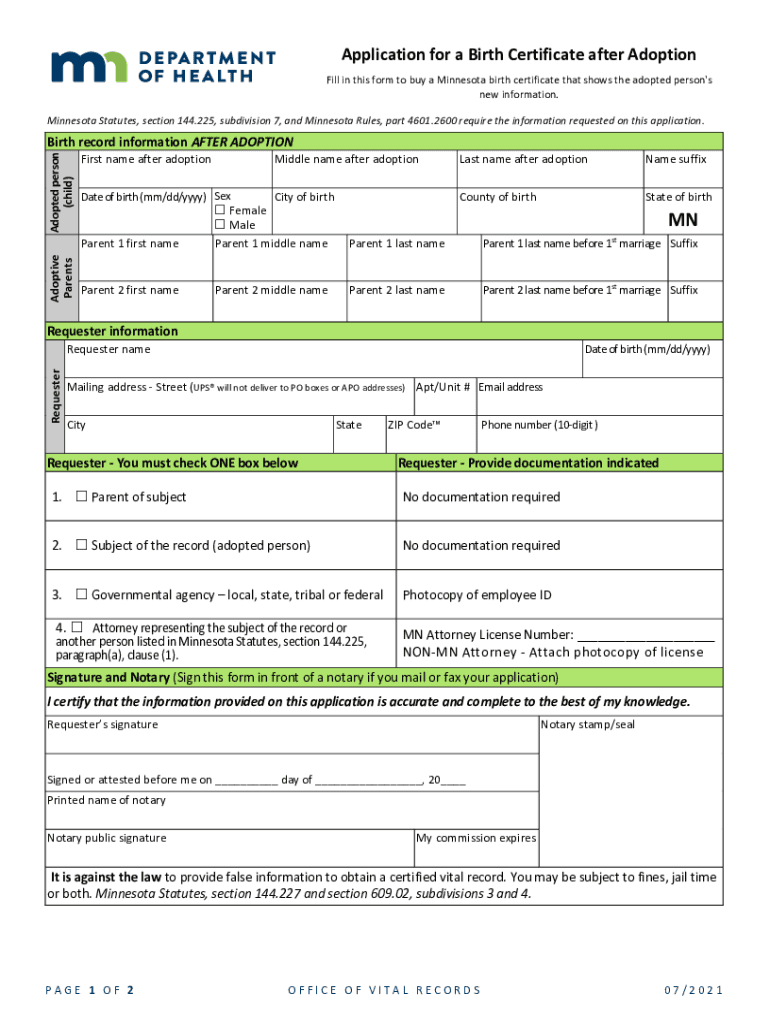
Fill in Buy the Adopted Person's Minnesota Department of Health Form


What is the Fill In Buy The Adopted Person's Minnesota Department Of Health
The Fill In Buy The Adopted Person's Minnesota Department Of Health form is a legal document used to facilitate the adoption process in Minnesota. This form is essential for individuals seeking to obtain vital records related to an adopted person, such as birth certificates or other relevant health information. It serves as a formal request to the Minnesota Department of Health, ensuring that adopted individuals can access their records in compliance with state laws.
How to use the Fill In Buy The Adopted Person's Minnesota Department Of Health
Using the Fill In Buy The Adopted Person's Minnesota Department Of Health form involves several straightforward steps. First, ensure you have the correct version of the form, which can typically be downloaded from the Minnesota Department of Health's website. Next, fill in the required fields, providing accurate information about the adopted individual and the requester. Once completed, the form can be submitted online, by mail, or in person, depending on the specific instructions provided by the department.
Steps to complete the Fill In Buy The Adopted Person's Minnesota Department Of Health
Completing the Fill In Buy The Adopted Person's Minnesota Department Of Health form requires careful attention to detail. Follow these steps:
- Download the form from the Minnesota Department of Health website.
- Provide personal details of the adopted person, including their name, date of birth, and any other requested identifiers.
- Fill in your information as the requester, ensuring accuracy in your contact details.
- Review the form for completeness and correctness.
- Submit the form according to the instructions, either online, by mail, or in person.
Legal use of the Fill In Buy The Adopted Person's Minnesota Department Of Health
The legal use of the Fill In Buy The Adopted Person's Minnesota Department Of Health form is governed by state regulations that protect the privacy and rights of adopted individuals. This form must be used in accordance with Minnesota laws, ensuring that all information provided is truthful and accurate. Misuse of the form or providing false information can lead to legal repercussions, including fines or denial of access to records.
Key elements of the Fill In Buy The Adopted Person's Minnesota Department Of Health
Key elements of the Fill In Buy The Adopted Person's Minnesota Department Of Health form include:
- Identification of the adopted individual, including their full name and birth date.
- Contact information for the requester, ensuring they can be reached for follow-up.
- Signature of the requester, affirming the accuracy of the information provided.
- Any required fees for processing the request, if applicable.
State-specific rules for the Fill In Buy The Adopted Person's Minnesota Department Of Health
In Minnesota, specific rules govern the use of the Fill In Buy The Adopted Person's Minnesota Department Of Health form. These include regulations regarding who is eligible to request records, the types of information that can be accessed, and the necessary identification required to process the request. It is essential for users to familiarize themselves with these rules to ensure compliance and successful retrieval of records.
Quick guide on how to complete fill in buy the adopted persons minnesota department of health
Effortlessly Prepare [SKS] on Any Device
The management of online documents has gained popularity among businesses and individuals alike. It serves as an excellent eco-friendly substitute for traditional printed and signed documents, allowing you to obtain the necessary form and securely store it online. airSlate SignNow equips you with all the resources required to create, modify, and electronically sign your documents swiftly, without any holdups. Handle [SKS] on any device using airSlate SignNow's Android or iOS applications and enhance any document-centered workflow today.
How to Modify and Electronically Sign [SKS] with Ease
- Find [SKS] and then click Get Form to begin.
- Make use of the provided tools to complete your form.
- Emphasize pertinent sections of the documents or redact sensitive information with the tools available specifically for that purpose by airSlate SignNow.
- Generate your electronic signature using the Sign feature, which takes just seconds and holds the same legal validity as a conventional wet ink signature.
- Review the details and then click the Done button to save your changes.
- Select your preferred method to send your form, via email, text message (SMS), invitation link, or download it to your computer.
Eliminate concerns regarding lost or disorganized files, frustrating form navigation, or errors that necessitate printing new document copies. airSlate SignNow fulfills all your document management needs in just a few clicks from any chosen device. Edit and electronically sign [SKS] and ensure outstanding communication at any stage of your form preparation process with airSlate SignNow.
Create this form in 5 minutes or less
Related searches to Fill In Buy The Adopted Person's Minnesota Department Of Health
Create this form in 5 minutes!
How to create an eSignature for the fill in buy the adopted persons minnesota department of health
The way to generate an eSignature for your PDF document online
The way to generate an eSignature for your PDF document in Google Chrome
How to make an electronic signature for signing PDFs in Gmail
The best way to generate an electronic signature right from your smart phone
The way to create an electronic signature for a PDF document on iOS
The best way to generate an electronic signature for a PDF on Android OS
People also ask
-
What is the process to Fill In Buy The Adopted Person's Minnesota Department Of Health?
To Fill In Buy The Adopted Person's Minnesota Department Of Health, start by downloading the necessary form from the state’s website. You can then complete the form electronically or print it out for manual filling. airSlate SignNow also allows you to eSign the document securely, ensuring that you can submit it without any hassle.
-
How can airSlate SignNow help in filling out the Minnesota Department Of Health forms?
airSlate SignNow provides users with a straightforward platform to Fill In Buy The Adopted Person's Minnesota Department Of Health forms electronically. The intuitive interface guides you through the required fields, making it easier to ensure that all information is accurately provided. Additionally, you can save your progress and return to complete the form at any time.
-
Is there a cost associated with using airSlate SignNow for this process?
Yes, there are subscription plans available that allow you to use airSlate SignNow to Fill In Buy The Adopted Person's Minnesota Department Of Health. These plans are designed to be budget-friendly and provide various features, including unlimited e-signatures and document storage. Check our pricing page for detailed options and choose the one that best fits your needs.
-
What features does airSlate SignNow offer for filling out forms?
airSlate SignNow offers several features to facilitate the process of Fill In Buy The Adopted Person's Minnesota Department Of Health. These include customizable templates, secure e-signature capabilities, and real-time collaboration tools. You can also track the status of your documents easily.
-
Can I access airSlate SignNow on multiple devices?
Absolutely! airSlate SignNow is designed for use on various devices, including tablets and smartphones. This means you can Fill In Buy The Adopted Person's Minnesota Department Of Health forms on the go. Just log in to your account from any device to access your documents.
-
What benefits can I expect from using airSlate SignNow for this task?
Using airSlate SignNow to Fill In Buy The Adopted Person's Minnesota Department Of Health offers numerous benefits, such as increased efficiency, reduced paperwork errors, and faster processing times. The platform simplifies the paperwork process, enabling you to focus on what matters most. Plus, you gain peace of mind with secure electronic signing.
-
Are there any integrations available with airSlate SignNow?
Yes, airSlate SignNow integrates with various third-party applications to enhance your workflow. You can easily connect it with popular tools such as Google Drive, Dropbox, and more to streamline the process of filling and managing the documents needed for the Minnesota Department Of Health. This integration allows for seamless file access and management.
Get more for Fill In Buy The Adopted Person's Minnesota Department Of Health
Find out other Fill In Buy The Adopted Person's Minnesota Department Of Health
- Sign Georgia Real Estate Business Plan Template Computer
- Sign Georgia Real Estate Last Will And Testament Computer
- How To Sign Georgia Real Estate LLC Operating Agreement
- Sign Georgia Real Estate Residential Lease Agreement Simple
- Sign Colorado Sports Lease Agreement Form Simple
- How To Sign Iowa Real Estate LLC Operating Agreement
- Sign Iowa Real Estate Quitclaim Deed Free
- How To Sign Iowa Real Estate Quitclaim Deed
- Sign Mississippi Orthodontists LLC Operating Agreement Safe
- Sign Delaware Sports Letter Of Intent Online
- How Can I Sign Kansas Real Estate Job Offer
- Sign Florida Sports Arbitration Agreement Secure
- How Can I Sign Kansas Real Estate Residential Lease Agreement
- Sign Hawaii Sports LLC Operating Agreement Free
- Sign Georgia Sports Lease Termination Letter Safe
- Sign Kentucky Real Estate Warranty Deed Myself
- Sign Louisiana Real Estate LLC Operating Agreement Myself
- Help Me With Sign Louisiana Real Estate Quitclaim Deed
- Sign Indiana Sports Rental Application Free
- Sign Kentucky Sports Stock Certificate Later