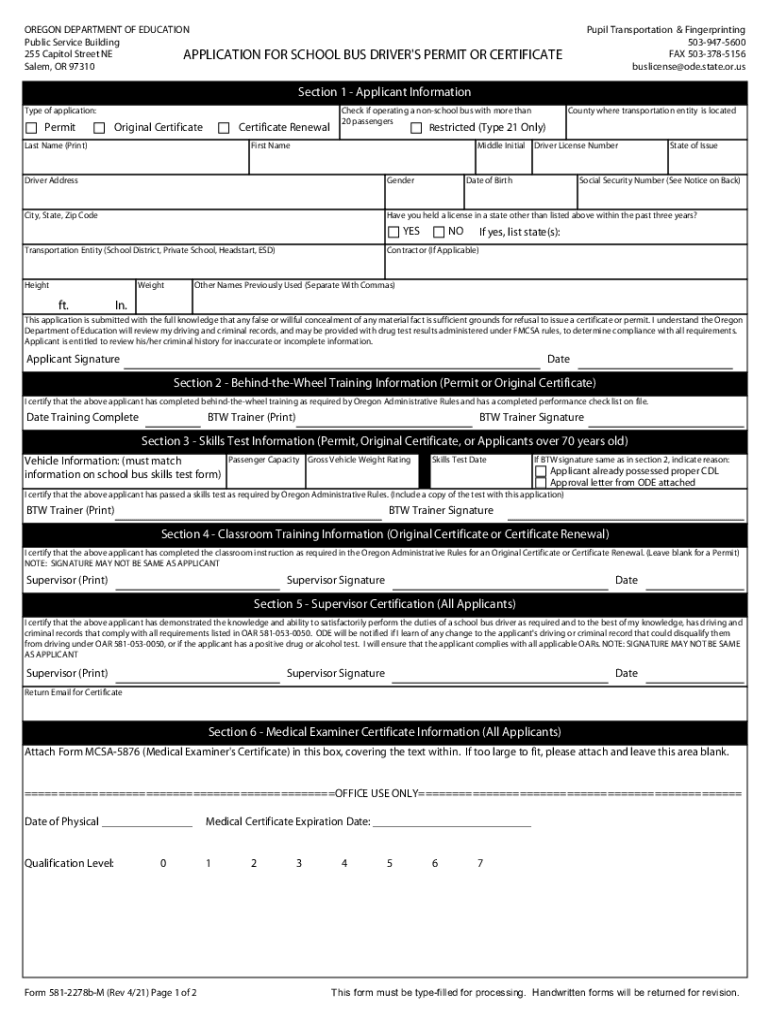
Oregon Department of Education School Bus Forms Pupil 2021-2026


What is the Oregon Department Of Education School Bus Forms Pupil
The Oregon Department of Education School Bus Forms Pupil encompasses a set of documents required for the safe and efficient operation of school transportation in Oregon. These forms are essential for ensuring compliance with state regulations and maintaining the safety of students who rely on school buses for their daily commute. They may include applications for bus service, permission slips, and other related documentation that schools and parents must complete to facilitate student transportation.
How to use the Oregon Department Of Education School Bus Forms Pupil
To effectively use the Oregon Department of Education School Bus Forms Pupil, individuals should first identify the specific form needed based on their requirements, such as registering a child for bus service or providing consent for transportation. Once the appropriate form is selected, it can be filled out electronically or printed for completion. After filling out the necessary information, the form should be submitted to the relevant school district or transportation authority, following their specific submission guidelines.
Steps to complete the Oregon Department Of Education School Bus Forms Pupil
Completing the Oregon Department of Education School Bus Forms Pupil involves several key steps:
- Identify the specific form required for your needs.
- Gather all necessary information, including student details, parent or guardian contact information, and any relevant medical or emergency information.
- Fill out the form accurately, ensuring all required fields are completed.
- Review the form for any errors or missing information.
- Submit the completed form according to the school district's guidelines, whether online, by mail, or in person.
Legal use of the Oregon Department Of Education School Bus Forms Pupil
The legal use of the Oregon Department of Education School Bus Forms Pupil is governed by state regulations that outline the requirements for student transportation. These forms must be completed accurately and submitted in a timely manner to ensure compliance with educational and safety standards. Electronic submissions are legally recognized, provided they meet the necessary criteria for eSignatures and data protection, ensuring that all parties involved are properly authenticated and that the information remains secure.
Key elements of the Oregon Department Of Education School Bus Forms Pupil
Key elements of the Oregon Department of Education School Bus Forms Pupil typically include:
- Student Information: Name, grade, and school of the student.
- Parent or Guardian Details: Contact information for the responsible adult.
- Emergency Contact Information: Details for someone to reach in case of emergencies.
- Medical Information: Any relevant health issues that the bus driver should be aware of.
- Consent and Signatures: Required signatures from parents or guardians to authorize transportation.
How to obtain the Oregon Department Of Education School Bus Forms Pupil
To obtain the Oregon Department of Education School Bus Forms Pupil, parents and guardians can visit the official website of the Oregon Department of Education or contact their local school district directly. Many forms are available for download in digital format, allowing for easy access and completion. In some cases, schools may also provide physical copies of the forms at the beginning of the school year or during registration periods.
Quick guide on how to complete oregon department of education school bus forms pupil
Effortlessly Prepare Oregon Department Of Education School Bus Forms Pupil on Any Device
Digital document management has gained traction among organizations and individuals. It serves as a superb eco-friendly alternative to traditional printed and signed documents, allowing you to locate the right form and safely store it online. airSlate SignNow equips you with all the tools necessary to create, edit, and electronically sign your documents swiftly without delays. Manage Oregon Department Of Education School Bus Forms Pupil on any platform using the airSlate SignNow applications for Android or iOS and simplify any document-related task today.
The Easiest Way to Modify and eSign Oregon Department Of Education School Bus Forms Pupil with Ease
- Find Oregon Department Of Education School Bus Forms Pupil and click on Get Form to begin.
- Utilize the tools we provide to complete your form.
- Emphasize important sections of your documents or redact sensitive information using the tools offered by airSlate SignNow specifically for these tasks.
- Craft your signature using the Sign tool, which takes just seconds and carries the same legal validity as a traditional ink signature.
- Review the details and click on the Done button to save your changes.
- Choose how you prefer to send your form, whether by email, SMS, invitation link, or download it onto your computer.
Eliminate the hassle of misplaced files, tedious form searching, or errors that require printing new document copies. airSlate SignNow fulfills all your document management needs in just a few clicks from any device you choose. Edit and eSign Oregon Department Of Education School Bus Forms Pupil and ensure outstanding communication at every stage of your form preparation process with airSlate SignNow.
Create this form in 5 minutes or less
Find and fill out the correct oregon department of education school bus forms pupil
Create this form in 5 minutes!
How to create an eSignature for the oregon department of education school bus forms pupil
How to create an eSignature for a PDF document in the online mode
How to create an eSignature for a PDF document in Chrome
The best way to generate an eSignature for putting it on PDFs in Gmail
The way to create an electronic signature straight from your mobile device
How to generate an eSignature for a PDF document on iOS devices
The way to create an electronic signature for a PDF document on Android devices
People also ask
-
What are the Oregon Department Of Education School Bus Forms Pupil used for?
The Oregon Department Of Education School Bus Forms Pupil are crucial for ensuring that transportation services meet regulatory requirements for student safety and welfare. These forms help schools manage student ridership information, maintain driver credentials, and track bus routes efficiently. Utilizing airSlate SignNow allows schools to streamline this documentation process effectively.
-
How can airSlate SignNow help with Oregon Department Of Education School Bus Forms Pupil?
airSlate SignNow simplifies the process of completing and signing Oregon Department Of Education School Bus Forms Pupil by providing a user-friendly digital platform. Users can quickly fill out forms, obtain eSignatures, and securely store documents, making compliance easier and more efficient. This solution reduces paperwork and administrative burdens on schools.
-
What features does airSlate SignNow offer for managing Oregon Department Of Education School Bus Forms Pupil?
AirSlate SignNow offers features such as customizable templates, secure eSigning, real-time tracking, and automated workflows specifically for Oregon Department Of Education School Bus Forms Pupil. These features enhance document management and ensure that all necessary approvals are gathered promptly. Users can also access forms from any device, making it convenient for both school administrators and parents.
-
What are the pricing options for airSlate SignNow when handling Oregon Department Of Education School Bus Forms Pupil?
AirSlate SignNow offers several pricing tiers based on the features and volume of documents processed, making it a cost-effective choice for managing Oregon Department Of Education School Bus Forms Pupil. Depending on your needs, you can select a plan that provides the right balance of functionality and affordability. Contact our sales team for a personalized quote.
-
Is airSlate SignNow compliant with regulations for Oregon Department Of Education School Bus Forms Pupil?
Yes, airSlate SignNow is compliant with various educational regulations and standards for handling documents like the Oregon Department Of Education School Bus Forms Pupil. We prioritize data security and adhere to industry best practices, ensuring that your documents remain protected and compliant. This provides peace of mind for school districts and concerned parents alike.
-
Can I integrate airSlate SignNow with other software for managing Oregon Department Of Education School Bus Forms Pupil?
Absolutely! AirSlate SignNow supports integrations with various educational software and management systems that may be used alongside the Oregon Department Of Education School Bus Forms Pupil. This allows for seamless data transfer and management, enhancing overall efficiency in your administrative tasks. Check our integration options to see which systems we connect with.
-
What are the benefits of using airSlate SignNow for Oregon Department Of Education School Bus Forms Pupil?
Using airSlate SignNow for the Oregon Department Of Education School Bus Forms Pupil provides numerous benefits, such as time savings through automated processes, reduced errors in documentation, and enhanced collaboration among staff. The platform also ensures that all parties can access necessary forms easily, helping streamline communication between schools and parents. Overall, it contributes to a more organized and efficient workflow.
Get more for Oregon Department Of Education School Bus Forms Pupil
- Discharge attachment form
- Report to the judicial council courtscagov form
- Superior courtnorth carolina judicial branch form
- Supreme courtnorth carolina judicial branch form
- Adult ward form
- The north carolina judicial system the north carolina judicial branch form
- Control number ns ed1014 form
- Waiver of parents right to counsel form
Find out other Oregon Department Of Education School Bus Forms Pupil
- Can I Sign Iowa Courts Form
- Help Me With eSign Montana Banking Form
- Can I Sign Kentucky Courts Document
- How To eSign New York Banking Word
- Can I eSign South Dakota Banking PPT
- How Can I eSign South Dakota Banking PPT
- How Do I eSign Alaska Car Dealer Form
- How To eSign California Car Dealer Form
- Can I eSign Colorado Car Dealer Document
- How Can I eSign Colorado Car Dealer Document
- Can I eSign Hawaii Car Dealer Word
- How To eSign Hawaii Car Dealer PPT
- How To eSign Hawaii Car Dealer PPT
- How Do I eSign Hawaii Car Dealer PPT
- Help Me With eSign Hawaii Car Dealer PPT
- How Can I eSign Hawaii Car Dealer Presentation
- How Do I eSign Hawaii Business Operations PDF
- How Can I eSign Hawaii Business Operations PDF
- How To eSign Hawaii Business Operations Form
- How Do I eSign Hawaii Business Operations Form