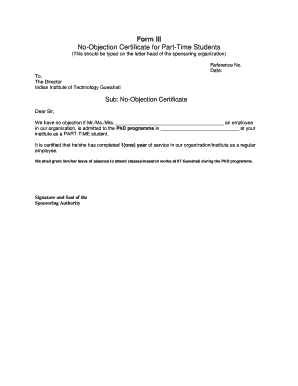
Noc Format for Students


What is the noc format for students
The noc format for students, or no objection certificate format for school students, is a formal document issued by educational institutions. It serves as a declaration that the institution has no objection to a student's request for a specific purpose, such as applying for a visa, transferring schools, or participating in extracurricular activities. This certificate typically includes essential details such as the student's name, the purpose of the request, and the institution's official seal or signature, ensuring its validity.
How to use the noc format for students
Using the noc format for students involves several straightforward steps. First, the student must obtain the appropriate template from their school or educational institution. Next, they should fill in the required details, including their full name, the purpose of the noc, and any relevant dates. After completing the form, the student should submit it to the designated authority at their school for approval. Once signed and stamped, the noc can be used as needed for the intended purpose.
Key elements of the noc format for students
The key elements of the noc format for students include the following:
- Institution Letterhead: The document should be printed on the official letterhead of the educational institution.
- Student Information: Full name, class, and roll number of the student.
- Purpose: A clear statement of the reason for the noc, such as travel, transfer, or participation in an event.
- Date: The date of issuance of the noc.
- Signature and Seal: The signature of the authorized school representative along with the official seal of the institution.
Steps to complete the noc format for students
Completing the noc format for students requires careful attention to detail. Follow these steps:
- Obtain the noc template from your school.
- Fill in your personal information accurately.
- Clearly state the purpose of the noc.
- Review the form for any errors or missing information.
- Submit the completed form to the appropriate school authority for verification and approval.
Legal use of the noc format for students
The noc format for students holds legal significance when issued correctly. It serves as a formal acknowledgment from the educational institution, which can be required by various authorities, such as immigration offices or other educational institutions. To ensure its legal validity, the noc must be signed by an authorized representative and include the institution's official seal. This adherence to legal standards helps protect the student's rights and interests.
Examples of using the noc format for students
There are several scenarios where the noc format for students may be required:
- Visa Applications: Students traveling abroad for studies may need an noc to present to immigration authorities.
- School Transfers: When transferring to another school, an noc may be required by the new institution.
- Extracurricular Activities: Participation in competitions or events outside the school may necessitate an noc from the institution.
Quick guide on how to complete noc format for students
Effortlessly Prepare Noc Format For Students on Any Gadget
Digital document management has become increasingly favored by enterprises and individuals alike. It offers an excellent environmentally-conscious substitute for traditional printed and signed papers, as you can access the necessary form and securely keep it online. airSlate SignNow provides you with all the resources required to create, alter, and electronically sign your documents quickly and without interruption. Handle Noc Format For Students on any gadget with the airSlate SignNow applications for Android or iOS and enhance any document-related process today.
How to Modify and Electronically Sign Noc Format For Students with Ease
- Locate Noc Format For Students and click Get Form to begin.
- Utilize the tools we provide to fill out your document.
- Mark signNow sections of your documents or redact sensitive information with tools specifically designed by airSlate SignNow for that task.
- Generate your electronic signature using the Sign feature, which takes moments and holds the same legal validity as a conventional wet ink signature.
- Review the details and click on the Done button to save your changes.
- Select how you wish to share your form, via email, text message (SMS), or an invitation link, or download it to your computer.
Eliminate concerns about lost or mislaid documents, tedious form searching, or mistakes that necessitate printing new document copies. airSlate SignNow caters to all your document management requirements in just a few clicks from any device of your choice. Modify and electronically sign Noc Format For Students and guarantee outstanding communication at every stage of your form preparation process with airSlate SignNow.
Create this form in 5 minutes or less
Create this form in 5 minutes!
How to create an eSignature for the noc format for students
How to generate an eSignature for your PDF in the online mode
How to generate an eSignature for your PDF in Chrome
How to generate an electronic signature for putting it on PDFs in Gmail
The way to make an eSignature straight from your smart phone
The best way to create an electronic signature for a PDF on iOS devices
The way to make an eSignature for a PDF document on Android OS
People also ask
-
What is a school noc format?
The school noc format is a standard document used by educational institutions to provide a No Objection Certificate. This format ensures that schools can signNow certain aspects, such as student eligibility or project approval, in a legally compliant manner, which is crucial for collaborations and student opportunities.
-
How does airSlate SignNow help with the school noc format?
airSlate SignNow streamlines the creation and signing of documents, including the school noc format. With its intuitive interface, users can quickly generate, customize, and electronically sign these critical documents, ensuring a hassle-free process for educational institutions.
-
What features should I look for in a school noc format e-signature solution?
When selecting an e-signature solution for the school noc format, look for features like customizable templates, seamless integration with school management systems, and robust security measures. airSlate SignNow offers all these features, making it an ideal choice for schools.
-
Is airSlate SignNow cost-effective for smaller schools needing a school noc format?
Yes, airSlate SignNow provides cost-effective solutions tailored for schools and educational institutions. With various pricing plans, smaller schools can easily access the tools they need to create and manage the school noc format without breaking the budget.
-
Can I integrate airSlate SignNow with other tools for managing the school noc format?
Absolutely! airSlate SignNow has a wide range of integrations with popular school management and CRM systems. This flexibility allows educational institutions to incorporate the school noc format seamlessly into their existing workflows.
-
What are the benefits of using airSlate SignNow for the school noc format?
Using airSlate SignNow for the school noc format offers numerous benefits, such as faster processing times, reduced paper usage, and enhanced compliance. These advantages help educational institutions operate more efficiently while maintaining professional document standards.
-
Is it easy to set up the school noc format in airSlate SignNow?
Yes, setting up the school noc format in airSlate SignNow is user-friendly and straightforward. The platform provides customizable templates and guides that make it easy for users to create and manage their necessary documents.
Get more for Noc Format For Students
- 2015 2016 senior portfolio manual turner tech hs form
- Health form brookhill ranch summer camp
- Application to become a licensed producer marijuanalawsca form
- Allen township supervisors 4714 indian trail road northampton pennsylvania 18067 phone 610 2627012 fax 610 2627364 bruce frack form
- D1098 application for veteran communnity grants vcg dva gov form
- Camilla rietman scholarship 2016 2019 form
- Urine dipstick visual quality control log outpatient massgeneral form
- Get courtswv form
Find out other Noc Format For Students
- eSign Hawaii Courts IOU Myself
- eSign Hawaii Courts IOU Safe
- Help Me With eSign Hawaii Courts Cease And Desist Letter
- How To eSign Massachusetts Police Letter Of Intent
- eSign Police Document Michigan Secure
- eSign Iowa Courts Emergency Contact Form Online
- eSign Kentucky Courts Quitclaim Deed Easy
- How To eSign Maryland Courts Medical History
- eSign Michigan Courts Lease Agreement Template Online
- eSign Minnesota Courts Cease And Desist Letter Free
- Can I eSign Montana Courts NDA
- eSign Montana Courts LLC Operating Agreement Mobile
- eSign Oklahoma Sports Rental Application Simple
- eSign Oklahoma Sports Rental Application Easy
- eSign Missouri Courts Lease Agreement Template Mobile
- Help Me With eSign Nevada Police Living Will
- eSign New York Courts Business Plan Template Later
- Can I eSign North Carolina Courts Limited Power Of Attorney
- eSign North Dakota Courts Quitclaim Deed Safe
- How To eSign Rhode Island Sports Quitclaim Deed