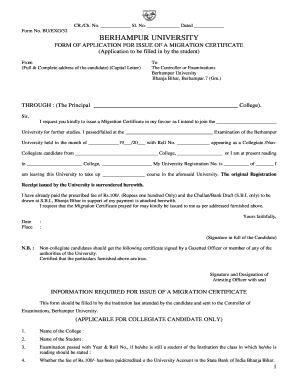
Migration Certificate Form


What is the Migration Certificate
The migration certificate is an official document issued by educational institutions or relevant authorities that certifies a student's transfer from one institution to another. This certificate serves as proof of a student's previous enrollment and academic performance, facilitating the admission process at the new institution. It is essential for students who have changed schools, especially when moving to a different state or country, as it helps maintain a continuous academic record.
How to Obtain the Migration Certificate
To obtain a migration certificate, students typically need to follow a specific application process set by their current educational institution. This process usually involves:
- Submitting a completed application form for the migration certificate.
- Providing necessary documents, such as previous academic records and identification proof.
- Paying any applicable fees associated with the issuance of the certificate.
- Waiting for the institution to process the application, which may take several days to weeks.
Once the application is approved, the migration certificate will be issued, allowing the student to present it at their new institution.
Steps to Complete the Migration Certificate
Completing a migration certificate requires careful attention to detail to ensure all necessary information is accurately provided. The steps generally include:
- Gathering all required documents, including identification and academic records.
- Filling out the migration certificate application form with accurate personal and academic details.
- Reviewing the form for any errors before submission to avoid delays.
- Submitting the form along with any required fees to the appropriate office at the current institution.
After submission, it is advisable to follow up with the institution to confirm the status of the application.
Legal Use of the Migration Certificate
The migration certificate holds legal significance as it verifies a student’s academic history and eligibility for further education. It is recognized by educational institutions and authorities as a valid document for admission purposes. To ensure its legal use, the certificate must be properly issued by an accredited institution and should include essential details such as the student's name, previous institution, and dates of attendance.
Key Elements of the Migration Certificate
A migration certificate typically includes several key elements that validate its authenticity and usefulness. These elements include:
- Student's Full Name: The complete name of the student as per official records.
- Previous Institution: The name and address of the institution from which the student is migrating.
- Dates of Attendance: The duration of the student's enrollment at the previous institution.
- Course Details: Information about the courses or programs completed.
- Signature and Seal: The official signature of the authorized personnel and the institution's seal to validate the document.
Examples of Using the Migration Certificate
The migration certificate is used in various scenarios, primarily related to education. Some common examples include:
- Transferring to a new school or college.
- Applying for higher education programs that require proof of previous academic records.
- Enrolling in vocational training or professional courses.
- Meeting admission requirements for international institutions.
In each case, the migration certificate acts as a crucial document that supports the student's educational transition.
Quick guide on how to complete migration certificate
Complete Migration Certificate effortlessly on any device
Digital document management has gained traction among businesses and individuals. It offers an ideal eco-friendly alternative to traditional printed and signed documents, as you can easily find the necessary form and securely keep it online. airSlate SignNow equips you with all the tools required to create, modify, and eSign your documents promptly without delays. Handle Migration Certificate on any platform with airSlate SignNow Android or iOS applications and simplify any document-related process today.
How to modify and eSign Migration Certificate with ease
- Obtain Migration Certificate and click Get Form to begin.
- Utilize the tools we offer to complete your form.
- Emphasize relevant sections of the documents or redact sensitive information with tools that airSlate SignNow provides specifically for that purpose.
- Create your signature using the Sign tool, which takes seconds and carries the same legal validity as a traditional wet ink signature.
- Verify all the information and click on the Done button to save your modifications.
- Choose how you wish to share your form, via email, text message (SMS), or invitation link, or download it to your computer.
Forget about lost or misplaced documents, tedious form navigation, or mistakes that necessitate printing new document copies. airSlate SignNow meets your document management needs in a few clicks from any device of your preference. Modify and eSign Migration Certificate and ensure excellent communication at any stage of the form preparation process with airSlate SignNow.
Create this form in 5 minutes or less
Create this form in 5 minutes!
How to create an eSignature for the migration certificate
How to make an eSignature for a PDF file in the online mode
How to make an eSignature for a PDF file in Chrome
The way to create an electronic signature for putting it on PDFs in Gmail
How to create an electronic signature right from your smartphone
The best way to make an eSignature for a PDF file on iOS devices
How to create an electronic signature for a PDF on Android
People also ask
-
What is a migration certificate?
A migration certificate is an official document issued by educational institutions that confirms a student’s completion of a course and their eligibility to enroll in another institution. This certificate is essential for students who are transferring from one school or university to another.
-
How can airSlate SignNow help with migration certificate processing?
With airSlate SignNow, you can streamline the process of creating, sending, and electronically signing migration certificates. Our platform ensures that all documents are securely stored and easily accessible, making it convenient for both institutions and students.
-
What are the costs associated with using airSlate SignNow for migration certificates?
airSlate SignNow offers flexible pricing plans tailored to meet the needs of various businesses, including educational institutions handling migration certificates. You can choose from individual plans or team subscriptions to find the best fit for your budget or scale.
-
Are there any special features for handling migration certificates?
Yes, airSlate SignNow provides features specifically designed for managing migration certificates, such as customizable templates and automated workflows. These features help save time and reduce errors during the documentation process.
-
Can I integrate airSlate SignNow with other tools for migration certificate management?
Absolutely! airSlate SignNow seamlessly integrates with various software solutions, such as CRM and student management systems, to enhance the handling of migration certificates. This integration allows for more efficient workflows and improved document management.
-
What are the benefits of using airSlate SignNow for migration certificates?
Using airSlate SignNow to manage migration certificates offers numerous benefits, including reduced paperwork, quicker processing times, and increased security for sensitive information. This helps educational institutions provide a smoother transition for students.
-
Is airSlate SignNow user-friendly for creating migration certificates?
Yes, airSlate SignNow is designed with user experience in mind. Even those without technical expertise can easily create and customize migration certificates using our intuitive interface, which simplifies the entire document process.
Get more for Migration Certificate
- Form 410 california 2016 2019
- Event recap form grand valley state university gvsu
- Cr 132 notice of appeal misdemeanor judicial council forms alpine courts ca
- Get 365831866 form
- Service application residential form
- North consumer repair return form 2016 2019
- Low emissions and hybrid vehicle parking permit bapplicationb jjc form
- Dispute form metrobank card
Find out other Migration Certificate
- Sign Idaho Basic rental agreement or residential lease Online
- How To Sign Oregon Business agreements
- Sign Colorado Generic lease agreement Safe
- How Can I Sign Vermont Credit agreement
- Sign New York Generic lease agreement Myself
- How Can I Sign Utah House rent agreement format
- Sign Alabama House rental lease agreement Online
- Sign Arkansas House rental lease agreement Free
- Sign Alaska Land lease agreement Computer
- How Do I Sign Texas Land lease agreement
- Sign Vermont Land lease agreement Free
- Sign Texas House rental lease Now
- How Can I Sign Arizona Lease agreement contract
- Help Me With Sign New Hampshire lease agreement
- How To Sign Kentucky Lease agreement form
- Can I Sign Michigan Lease agreement sample
- How Do I Sign Oregon Lease agreement sample
- How Can I Sign Oregon Lease agreement sample
- Can I Sign Oregon Lease agreement sample
- How To Sign West Virginia Lease agreement contract