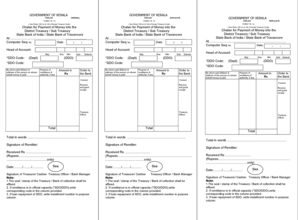
Challan Form Download


What is the Challan Form Download?
The challan form download is an essential document used for various financial transactions, including tax payments and fee submissions. It serves as a receipt that confirms the payment made to a government authority or other institutions. This form can be downloaded in PDF format, allowing users to fill it out electronically or print it for manual completion. Understanding the purpose of the challan form is crucial for individuals and businesses to ensure compliance with payment obligations.
How to Obtain the Challan Form Download
Obtaining the challan form download is a straightforward process. Users can access the form through official government websites or institutions that require the payment. Typically, the form is available in a downloadable PDF format, ensuring that it is easily accessible. Users should ensure they are downloading the correct version of the form relevant to their specific needs, as different payments may require different challan forms.
Steps to Complete the Challan Form Download
Completing the challan form download involves several key steps to ensure accuracy and compliance:
- Download the PDF version of the challan form from an official source.
- Open the form using a PDF reader or print it out for manual completion.
- Fill in the required fields, including personal or business information, payment details, and any relevant identification numbers.
- Review the completed form for accuracy to avoid any errors.
- Submit the form according to the instructions provided, whether online, by mail, or in person.
Legal Use of the Challan Form Download
The legal use of the challan form download is significant, as it serves as a formal record of payment. To ensure that the form is legally valid, it must be completed accurately and submitted according to the relevant regulations. Compliance with local laws and guidelines is essential, as failure to do so may result in penalties or issues with payment recognition. Additionally, retaining a copy of the completed form is advisable for future reference and proof of payment.
Key Elements of the Challan Form Download
Understanding the key elements of the challan form download is vital for effective completion. Important components typically include:
- Payee Information: Details of the individual or entity making the payment.
- Payment Amount: The total amount being paid.
- Payment Purpose: A description of what the payment is for, such as taxes or fees.
- Identification Number: Any relevant identification numbers, such as Social Security Number or Employer Identification Number.
- Date: The date of the transaction.
Examples of Using the Challan Form Download
There are various scenarios in which the challan form download may be utilized. Common examples include:
- Payment of federal or state taxes.
- Submission of fees for licenses or permits.
- Payment for services rendered by government agencies.
- Contributions to public funds or educational institutions.
Quick guide on how to complete challan form download
Complete Challan Form Download effortlessly on any device
Digital document management has become increasingly popular among businesses and individuals. It offers a perfect environmentally-friendly substitute for traditional printed and signed documents, allowing you to access the appropriate form and securely store it online. airSlate SignNow provides you with all the resources required to create, alter, and electronically sign your documents quickly without delays. Manage Challan Form Download on any device with airSlate SignNow's Android or iOS applications and simplify any document-related procedure today.
The easiest way to alter and eSign Challan Form Download with ease
- Locate Challan Form Download and click Get Form to begin.
- Utilize the tools we offer to complete your form.
- Emphasize important sections of your documents or obscure sensitive information with tools that airSlate SignNow provides specifically for that purpose.
- Generate your signature using the Sign tool, which takes seconds and holds the same legal validity as a conventional wet ink signature.
- Review all the information and click on the Done button to save your changes.
- Select how you wish to send your form, via email, text message (SMS), invite link, or download it to your computer.
Forget about lost or misplaced files, tedious document searches, or errors that necessitate printing new document copies. airSlate SignNow meets all your document management needs in just a few clicks from any device of your choice. Edit and eSign Challan Form Download to guarantee exceptional communication at every stage of your document preparation process with airSlate SignNow.
Create this form in 5 minutes or less
Create this form in 5 minutes!
How to create an eSignature for the challan form download
The best way to create an eSignature for your PDF file online
The best way to create an eSignature for your PDF file in Google Chrome
The best way to make an eSignature for signing PDFs in Gmail
How to make an eSignature right from your mobile device
The way to generate an electronic signature for a PDF file on iOS
How to make an eSignature for a PDF on Android devices
People also ask
-
What is a challan form pdf?
A challan form pdf is a document used for making payments to various government departments or agencies. It allows users to fill out payment details electronically, making it easier to manage and submit payments accurately. airSlate SignNow provides a user-friendly platform for creating and signing these forms electronically.
-
How can I create a challan form pdf with airSlate SignNow?
Creating a challan form pdf with airSlate SignNow is simple and fast. You can start by uploading your existing challan template or create a new one directly on the platform. Once designed, you can customize it as needed, and then easily save it as a PDF for distribution.
-
Is airSlate SignNow suitable for businesses of all sizes for handling challan form pdfs?
Yes, airSlate SignNow is designed to cater to businesses of all sizes, from small startups to large enterprises. Our platform streamlines the process of managing challan form pdfs, ensuring that teams can efficiently handle documents regardless of their volume or complexity.
-
What are the key features of airSlate SignNow for managing challan form pdfs?
airSlate SignNow offers several key features for managing challan form pdfs, including easy document creation, electronic signatures, real-time collaboration, and secure storage. These features work together to enhance productivity and ensure compliance with legal standards.
-
Can I integrate airSlate SignNow with other tools for handling challan form pdfs?
Absolutely! airSlate SignNow provides integrations with popular tools such as Google Drive, Dropbox, and many other software applications. This allows for seamless workflows when managing and sharing your challan form pdfs across different platforms.
-
What benefits does airSlate SignNow offer for using challan form pdfs?
Using airSlate SignNow for your challan form pdfs offers several benefits, including reduced processing time, minimized errors, and improved record-keeping. With electronic signatures, you can expedite the approval process and ensure documents are legally binding.
-
How much does airSlate SignNow cost for managing challan form pdfs?
airSlate SignNow offers a variety of pricing plans that cater to different business needs. You can choose from basic to advanced plans based on the features you require for managing your challan form pdfs, making it a flexible and cost-effective solution.
Get more for Challan Form Download
Find out other Challan Form Download
- How To Electronic signature New York Legal Lease Agreement
- How Can I Electronic signature New York Legal Stock Certificate
- Electronic signature North Carolina Legal Quitclaim Deed Secure
- How Can I Electronic signature North Carolina Legal Permission Slip
- Electronic signature Legal PDF North Dakota Online
- Electronic signature North Carolina Life Sciences Stock Certificate Fast
- Help Me With Electronic signature North Dakota Legal Warranty Deed
- Electronic signature North Dakota Legal Cease And Desist Letter Online
- Electronic signature North Dakota Legal Cease And Desist Letter Free
- Electronic signature Delaware Orthodontists Permission Slip Free
- How Do I Electronic signature Hawaii Orthodontists Lease Agreement Form
- Electronic signature North Dakota Life Sciences Business Plan Template Now
- Electronic signature Oklahoma Legal Bill Of Lading Fast
- Electronic signature Oklahoma Legal Promissory Note Template Safe
- Electronic signature Oregon Legal Last Will And Testament Online
- Electronic signature Life Sciences Document Pennsylvania Simple
- Electronic signature Legal Document Pennsylvania Online
- How Can I Electronic signature Pennsylvania Legal Last Will And Testament
- Electronic signature Rhode Island Legal Last Will And Testament Simple
- Can I Electronic signature Rhode Island Legal Residential Lease Agreement