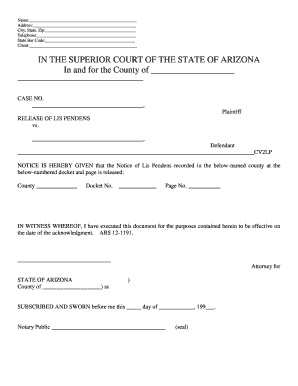
NOTICE is HEREBY GIVEN that the Notice of Lis Pendens Recorded in the below Named County at the Form


What is the notice of lis pendens?
The notice of lis pendens is a legal document that serves to inform interested parties that a lawsuit has been filed concerning a specific property. This notice is recorded in the county where the property is located and acts as a public record, indicating that there may be a claim or legal action affecting the property. The purpose of this notice is to protect the interests of the parties involved in the litigation by providing a warning to potential buyers or lenders that the property is subject to legal proceedings.
How to use the notice of lis pendens
To effectively use the notice of lis pendens, it is essential to ensure that it is properly drafted and recorded. This involves including specific information such as the names of the parties involved, a description of the property, and the nature of the legal action. Once completed, the document must be filed with the appropriate county office to become part of the public record. Utilizing digital tools can streamline this process, allowing for efficient completion and submission of the notice.
Steps to complete the notice of lis pendens
Completing the notice of lis pendens involves several key steps:
- Gather necessary information, including the details of the property and the parties involved in the lawsuit.
- Draft the notice, ensuring it includes all required elements, such as the case number and a clear description of the legal issue.
- Review the document for accuracy and completeness.
- Record the notice with the county clerk or recorder's office, either in person or through an online submission process.
Legal use of the notice of lis pendens
The legal use of the notice of lis pendens is crucial for ensuring that all parties are aware of ongoing legal actions that may affect property ownership. It provides a mechanism for protecting the rights of litigants and serves as a warning to potential buyers or lenders. Proper legal counsel should be sought to ensure compliance with local laws and regulations when filing a notice of lis pendens.
Key elements of the notice of lis pendens
Key elements that must be included in the notice of lis pendens are:
- The names of the parties involved in the legal action.
- A description of the property affected by the lawsuit.
- The nature of the legal action being taken.
- The case number assigned to the lawsuit.
State-specific rules for the notice of lis pendens
State-specific rules govern the filing and requirements of the notice of lis pendens. Each state may have different laws regarding how the notice must be formatted, what information must be included, and the process for recording it. It is important to consult local regulations to ensure compliance and avoid potential legal issues.
Quick guide on how to complete notice is hereby given that the notice of lis pendens recorded in the below named county at the
Complete NOTICE IS HEREBY GIVEN That The Notice Of Lis Pendens Recorded In The Below named County At The effortlessly on any device
Online document administration has gained traction among businesses and individuals alike. It offers a flawless eco-friendly substitute to traditional printed and signed documents, as you can easily locate the right form and securely store it online. airSlate SignNow equips you with all the resources you require to create, modify, and electronically sign your paperwork promptly without delays. Manage NOTICE IS HEREBY GIVEN That The Notice Of Lis Pendens Recorded In The Below named County At The on any platform using airSlate SignNow's Android or iOS applications and streamline any document-related task today.
How to modify and electronically sign NOTICE IS HEREBY GIVEN That The Notice Of Lis Pendens Recorded In The Below named County At The with ease
- Find NOTICE IS HEREBY GIVEN That The Notice Of Lis Pendens Recorded In The Below named County At The and then click Get Form to begin.
- Utilize the tools we provide to complete your form.
- Highlight pertinent sections of the documents or redact sensitive information with tools specifically provided by airSlate SignNow for this purpose.
- Generate your electronic signature using the Sign feature, which takes seconds and carries the same legal validity as a conventional wet ink signature.
- Review the information and then click the Done button to save your modifications.
- Select how you wish to share your form, via email, text message (SMS), or invitation link, or download it to your computer.
Eliminate concerns about lost or misplaced documents, tedious form navigation, or errors that necessitate printing new document copies. airSlate SignNow caters to your document management requirements in just a few clicks from any device of your preference. Edit and eSign NOTICE IS HEREBY GIVEN That The Notice Of Lis Pendens Recorded In The Below named County At The to ensure outstanding communication at any stage of the form preparation process with airSlate SignNow.
Create this form in 5 minutes or less
Create this form in 5 minutes!
People also ask
-
What is the purpose of a Notice of Lis Pendens?
A Notice of Lis Pendens serves to inform interested parties that a legal action has been initiated affecting a property. Specifically, NOTICE IS HEREBY GIVEN That The Notice Of Lis Pendens Recorded In The Below named County At The can alert potential buyers or lenders about existing litigation that may impact their interests.
-
How does airSlate SignNow facilitate the signing of legal documents?
airSlate SignNow offers a user-friendly platform for eSigning documents, making it simple for users to send and receive legally binding signatures. With airSlate SignNow, you can efficiently manage documents related to your case, including those that may involve NOTICE IS HEREBY GIVEN That The Notice Of Lis Pendens Recorded In The Below named County At The.
-
What are the pricing options for airSlate SignNow?
airSlate SignNow provides various pricing plans tailored for different business needs. Whether you are a solo professional or a large corporation, you can find a plan that fits your budget while using features like electronic signatures and document management relevant to NOTICE IS HEREBY GIVEN That The Notice Of Lis Pendens Recorded In The Below named County At The.
-
Can I integrate airSlate SignNow with other platforms?
Yes, airSlate SignNow offers seamless integrations with various platforms such as Google Drive, Dropbox, and CRM systems. This allows you to manage documentation, including those involving NOTICE IS HEREBY GIVEN That The Notice Of Lis Pendens Recorded In The Below named County At The, within your existing workflows.
-
What security measures does airSlate SignNow implement?
airSlate SignNow prioritizes security with multiple layers of measures including SSL encryption and secure data storage. You can confidently manage sensitive legal documents, as in cases relating to NOTICE IS HEREBY GIVEN That The Notice Of Lis Pendens Recorded In The Below named County At The, knowing that your information is protected.
-
Is electronic signing legally valid?
Yes, electronic signatures are legally recognized in many jurisdictions, and airSlate SignNow complies with all regulations to ensure validity. This means that documents concerning NOTICE IS HEREBY GIVEN That The Notice Of Lis Pendens Recorded In The Below named County At The can be effectively managed and signed electronically.
-
How fast can I get started with airSlate SignNow?
You can get started with airSlate SignNow in minutes. After registration, you can immediately begin utilizing our platform to manage your documents, which may include notifications like NOTICE IS HEREBY GIVEN That The Notice Of Lis Pendens Recorded In The Below named County At The.
Get more for NOTICE IS HEREBY GIVEN That The Notice Of Lis Pendens Recorded In The Below named County At The
- South carolina law form
- Sc improper form
- Letter from tenant to landlord about insufficient notice of rent increase south carolina form
- Letter tenant increase 497325669 form
- Sc increase rent 497325670 form
- Letter from landlord to tenant as notice to tenant to repair damage caused by tenant south carolina form
- South carolina tenant form
- South carolina tenant 497325673 form
Find out other NOTICE IS HEREBY GIVEN That The Notice Of Lis Pendens Recorded In The Below named County At The
- eSign South Dakota Plumbing Emergency Contact Form Myself
- eSign Texas Plumbing Resignation Letter Free
- eSign West Virginia Orthodontists Living Will Secure
- Help Me With eSign Texas Plumbing Business Plan Template
- Can I eSign Texas Plumbing Cease And Desist Letter
- eSign Utah Plumbing Notice To Quit Secure
- eSign Alabama Real Estate Quitclaim Deed Mobile
- eSign Alabama Real Estate Affidavit Of Heirship Simple
- eSign California Real Estate Business Plan Template Free
- How Can I eSign Arkansas Real Estate Promissory Note Template
- eSign Connecticut Real Estate LLC Operating Agreement Later
- eSign Connecticut Real Estate LLC Operating Agreement Free
- eSign Real Estate Document Florida Online
- eSign Delaware Real Estate Quitclaim Deed Easy
- eSign Hawaii Real Estate Agreement Online
- Help Me With eSign Hawaii Real Estate Letter Of Intent
- eSign Florida Real Estate Residential Lease Agreement Simple
- eSign Florida Real Estate Limited Power Of Attorney Online
- eSign Hawaii Sports RFP Safe
- eSign Hawaii Sports Warranty Deed Myself