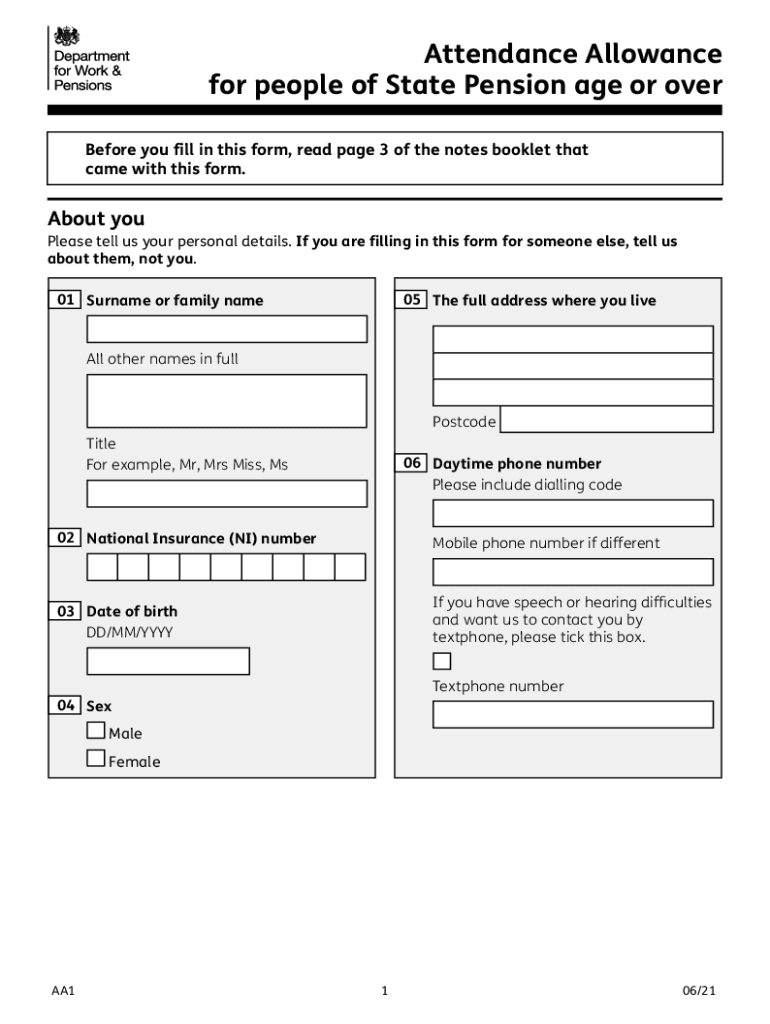
Please Fill in This Claim Form and Send it Back to Us as 2021-2026


Understanding the DS1500 Form
The DS1500 form is a crucial document used in the United Kingdom for applying for disability benefits, specifically the Attendance Allowance. This form is designed to provide essential information about an individual's health condition and how it affects their daily living activities. The form requires detailed responses to ensure that the applicant's needs are accurately assessed, which is vital for determining eligibility for financial support.
Steps to Complete the DS1500 Form
Filling out the DS1500 form involves several key steps to ensure accuracy and completeness. Begin by gathering all necessary information about the applicant's medical history and daily living challenges. This includes details about any medical professionals involved in their care and specific conditions affecting their ability to perform daily tasks. Once you have this information, proceed to fill out the form methodically, ensuring that all sections are completed with clear and concise answers. After completing the form, review it for any errors or omissions before submission.
Legal Use of the DS1500 Form
The DS1500 form serves as an official document in the application process for disability benefits. Its legal standing is significant, as it is used by authorities to assess eligibility for the Attendance Allowance. To ensure the form is legally binding, it must be completed accurately and submitted in accordance with the guidelines set forth by the relevant authorities. Misrepresentation or incomplete information can lead to delays or denial of benefits.
Eligibility Criteria for Attendance Allowance
To qualify for Attendance Allowance, applicants must meet specific eligibility criteria outlined in the DS1500 form. Generally, individuals must be aged 65 or older and have a disability that significantly impacts their daily living activities. The form requires detailed descriptions of how the disability affects the applicant's ability to care for themselves, which is critical for the assessment process. It is important to provide comprehensive and truthful information to facilitate a fair evaluation.
Form Submission Methods
The DS1500 form can be submitted using various methods, including online, by mail, or in person. For online submissions, applicants may need to access a specific government portal designed for disability benefit applications. If submitting by mail, ensure that the completed form is sent to the correct address as specified in the guidelines. In-person submissions may be available at designated offices, providing an opportunity for applicants to ask questions and receive assistance if needed.
Required Documents for Submission
When submitting the DS1500 form, certain documents are typically required to support the application. These may include medical records, identification documents, and any other relevant paperwork that verifies the applicant's disability and need for assistance. It is essential to check the specific requirements outlined by the authorities to ensure that all necessary documentation is included with the submission, as missing documents can delay the processing of the application.
Quick guide on how to complete please fill in this claim form and send it back to us as
Prepare Please Fill In This Claim Form And Send It Back To Us As seamlessly on any device
Digital document management has become increasingly favored by organizations and individuals alike. It serves as an ideal eco-friendly alternative to traditional printed and signed documents, as you can easily locate the appropriate template and securely store it online. airSlate SignNow provides you with all the necessary tools to create, modify, and eSign your documents swiftly without delays. Manage Please Fill In This Claim Form And Send It Back To Us As on any device using airSlate SignNow's Android or iOS applications and streamline any document-related procedure today.
The easiest way to modify and eSign Please Fill In This Claim Form And Send It Back To Us As effortlessly
- Locate Please Fill In This Claim Form And Send It Back To Us As and then click Get Form to begin.
- Utilize the tools we provide to complete your document.
- Emphasize important sections of your documents or obscure sensitive information with tools that airSlate SignNow specifically offers for this purpose.
- Create your eSignature using the Sign feature, which takes just seconds and holds the same legal validity as a conventional wet ink signature.
- Review all the details and then click on the Done button to save your changes.
- Select how you wish to send your form, via email, SMS, or invitation link, or download it to your computer.
Forget about lost or misplaced documents, tedious form searching, or mistakes that necessitate reprinting new copies. airSlate SignNow caters to all your document management needs with just a few clicks from your preferred device. Modify and eSign Please Fill In This Claim Form And Send It Back To Us As and ensure exceptional communication at every stage of the form preparation process with airSlate SignNow.
Create this form in 5 minutes or less
Find and fill out the correct please fill in this claim form and send it back to us as
Create this form in 5 minutes!
How to create an eSignature for the please fill in this claim form and send it back to us as
How to create an eSignature for a PDF file online
How to create an eSignature for a PDF file in Google Chrome
The best way to create an electronic signature for signing PDFs in Gmail
How to create an electronic signature from your mobile device
How to generate an eSignature for a PDF file on iOS
How to create an electronic signature for a PDF file on Android devices
People also ask
-
What is the ds1500 form, and when should I use it?
The ds1500 form is a crucial document used for claiming disability benefits in the UK. You should use it when applying for personal independence payments or if you are supporting someone who needs to claim such benefits. Utilizing the ds1500 form ensures that the necessary medical evidence is recognized by the authorities, streamlining the claims process.
-
How does airSlate SignNow help with the ds1500 form?
airSlate SignNow simplifies the process of sending and signing the ds1500 form by providing easy-to-use electronic signature solutions. With our platform, you can quickly upload, customize, and share the form, ensuring that it signNowes the necessary parties without delay. Our features also help track and store signed documents for future reference.
-
Are there any costs associated with using airSlate SignNow for the ds1500 form?
Yes, there are subscription plans available for airSlate SignNow, each varying in features and pricing. Our plans are designed to be cost-effective, ensuring that businesses can efficiently handle documents like the ds1500 form without incurring excessive costs. You can start with a free trial to test the features before committing.
-
What features does airSlate SignNow offer for managing the ds1500 form?
airSlate SignNow offers several features that facilitate the management of the ds1500 form, including customizable templates, automated workflows, and real-time tracking of document status. These tools help ensure that you can efficiently manage the workflow associated with the ds1500 form, reducing administrative burdens and enhancing efficiency.
-
Can I integrate airSlate SignNow with other applications for the ds1500 form?
Absolutely! airSlate SignNow offers integrations with various applications like Google Drive, Salesforce, and more, allowing seamless management of the ds1500 form across different platforms. This means you can easily access and utilize your documents from wherever you need, thus enhancing productivity.
-
Is it secure to send and sign the ds1500 form with airSlate SignNow?
Yes, airSlate SignNow prioritizes security, employing advanced encryption protocols to ensure that your ds1500 form and all other documents remain secure. Our platform complies with industry standards, assuring users that their sensitive information is protected throughout the eSigning process.
-
What are the advantages of using airSlate SignNow over traditional signing methods for the ds1500 form?
Using airSlate SignNow for the ds1500 form streamlines the signing process, eliminating the need for physical paperwork and allowing for quick and efficient document turnaround. This is particularly beneficial for businesses looking to save time and reduce operational costs associated with traditional methods. Plus, eSigning is more environmentally friendly.
Get more for Please Fill In This Claim Form And Send It Back To Us As
- Dr 310 how to calculate child support civil rule andvsa form
- Dr 308 hybrid custody calculation form
- How to fill out the child support guidelines affidavit form dr
- Fillable online dr 314 information sheet 1006 fax email
- Faqdivision of child support servicesgeorgia department form
- Dr 316 information about cssd 714 state of alaska
- Motion and affidavit to modify custody visitation andor child form
- Dr 322 order re motion to continue support for 18 year old form
Find out other Please Fill In This Claim Form And Send It Back To Us As
- Can I eSign Oklahoma Online Donation Form
- How Can I Electronic signature North Dakota Claim
- How Do I eSignature Virginia Notice to Stop Credit Charge
- How Do I eSignature Michigan Expense Statement
- How Can I Electronic signature North Dakota Profit Sharing Agreement Template
- Electronic signature Ohio Profit Sharing Agreement Template Fast
- Electronic signature Florida Amendment to an LLC Operating Agreement Secure
- Electronic signature Florida Amendment to an LLC Operating Agreement Fast
- Electronic signature Florida Amendment to an LLC Operating Agreement Simple
- Electronic signature Florida Amendment to an LLC Operating Agreement Safe
- How Can I eSignature South Carolina Exchange of Shares Agreement
- Electronic signature Michigan Amendment to an LLC Operating Agreement Computer
- Can I Electronic signature North Carolina Amendment to an LLC Operating Agreement
- Electronic signature South Carolina Amendment to an LLC Operating Agreement Safe
- Can I Electronic signature Delaware Stock Certificate
- Electronic signature Massachusetts Stock Certificate Simple
- eSignature West Virginia Sale of Shares Agreement Later
- Electronic signature Kentucky Affidavit of Service Mobile
- How To Electronic signature Connecticut Affidavit of Identity
- Can I Electronic signature Florida Affidavit of Title