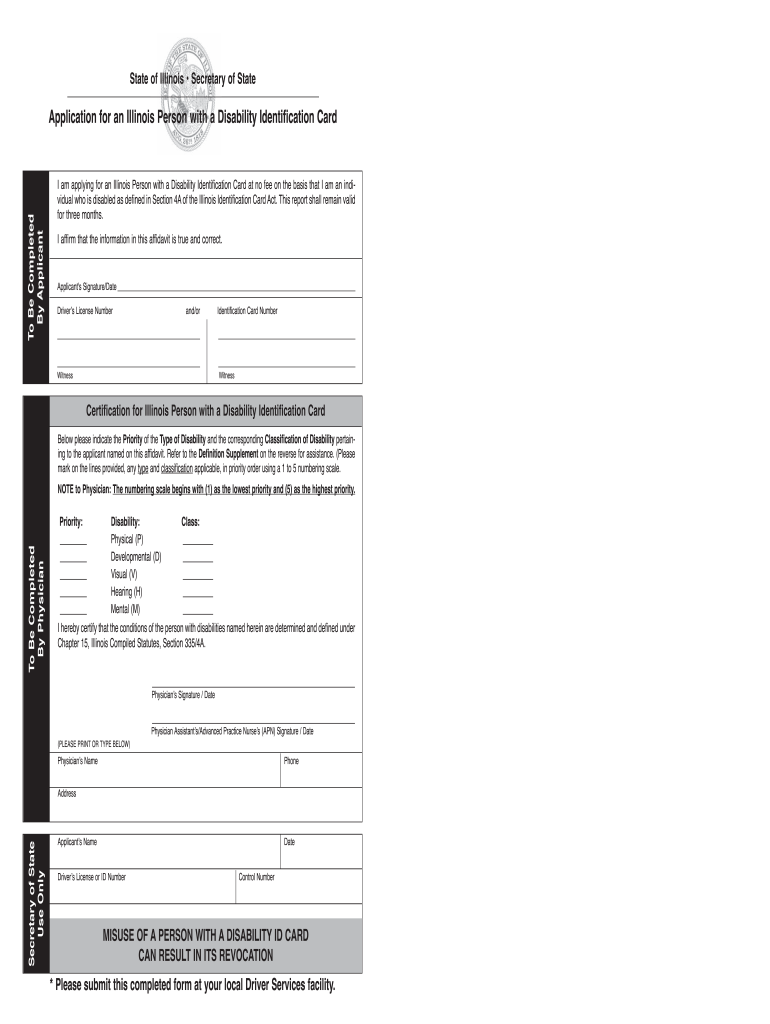
Illinois Identification 2020-2026


What is the Illinois Identification
The Illinois disability identification card is a state-issued document designed to provide identification for individuals with disabilities. This card serves as an official form of identification, ensuring that the holder can access necessary services and benefits. It is particularly important for individuals who may not have a standard driver’s license or state ID. The card includes essential personal information, such as the holder's name, date of birth, and a unique identification number.
Eligibility Criteria
To qualify for an Illinois disability identification card, applicants must meet specific criteria set by the state. Generally, individuals must provide proof of their disability, which may include medical documentation or a letter from a healthcare provider. Additionally, applicants must be residents of Illinois and provide valid identification, such as a birth certificate or Social Security card. The card is available to individuals of all ages, including children and adults.
How to Obtain the Illinois Identification
Obtaining an Illinois disability identification card involves a straightforward application process. Applicants can begin by filling out the required application form, which is available online or at designated state offices. After completing the form, individuals must submit it along with the necessary documentation, such as proof of residency and disability. Applications can be submitted in person or by mail, depending on the applicant's preference. It's essential to check for any specific local requirements that may apply.
Required Documents
When applying for an Illinois disability identification card, applicants must provide several key documents. These typically include:
- Proof of residency in Illinois, such as a utility bill or lease agreement.
- Medical documentation confirming the disability, which may include a letter from a healthcare provider.
- A completed application form, which can be obtained from state offices or online.
- Valid identification, such as a birth certificate or Social Security card.
Ensuring that all documents are accurate and up to date will help facilitate a smoother application process.
Steps to Complete the Illinois Identification
Completing the Illinois disability identification card application involves several steps. First, gather all required documents, ensuring they are current and valid. Next, fill out the application form carefully, providing all requested information. After completing the form, review it for accuracy before submission. Finally, submit the application either in person at a local state office or by mailing it to the appropriate address. Applicants should keep a copy of their submission for their records.
Legal Use of the Illinois Identification
The Illinois disability identification card is legally recognized and can be used in various situations. Holders can present the card as valid identification when accessing services, benefits, or accommodations related to their disability. It is important to understand that this card does not replace a driver’s license or other forms of identification but serves as an additional resource for individuals with disabilities. Proper use of the card can help ensure that holders receive the support and services they are entitled to.
Quick guide on how to complete illinois identification
Complete Illinois Identification effortlessly on any device
Digital document management has gained popularity among companies and individuals alike. It offers an ideal environmentally friendly alternative to conventional printed and signed documents, as you can easily access the correct form and securely store it online. airSlate SignNow equips you with all the tools necessary to create, modify, and electronically sign your documents swiftly without delays. Manage Illinois Identification on any platform with airSlate SignNow Android or iOS applications and streamline any document-related process today.
The most effective way to modify and electronically sign Illinois Identification without stress
- Find Illinois Identification and click on Get Form to initiate the process.
- Utilize the tools we provide to finish your form.
- Select important sections of the documents or obscure sensitive information with tools that airSlate SignNow specifically offers for that purpose.
- Generate your signature using the Sign feature, which takes only seconds and has the same legal validity as a conventional wet ink signature.
- Review the details and click on the Done button to save your modifications.
- Choose your preferred method of sending your form, whether by email, SMS, or invite link, or download it to your computer.
Eliminate concerns about lost or misplaced documents, time-consuming form searches, or mistakes that require reprinting new document copies. airSlate SignNow fulfills your document management needs in just a few clicks from any device you prefer. Edit and electronically sign Illinois Identification and ensure exceptional communication at any stage of your form preparation process with airSlate SignNow.
Create this form in 5 minutes or less
Find and fill out the correct illinois identification
Create this form in 5 minutes!
How to create an eSignature for the illinois identification
How to generate an eSignature for your PDF online
How to generate an eSignature for your PDF in Google Chrome
How to generate an electronic signature for signing PDFs in Gmail
How to make an eSignature straight from your smartphone
The best way to create an electronic signature for a PDF on iOS
How to make an eSignature for a PDF document on Android
People also ask
-
What is an Illinois ID template and how can it be used?
An Illinois ID template is a customizable digital template that allows users to create official identification documents. With airSlate SignNow, you can easily input your data and generate these documents, ensuring compliance and proper formatting for various needs.
-
How much does the Illinois ID template cost with airSlate SignNow?
The cost of using the Illinois ID template with airSlate SignNow depends on your subscription plan. We offer various pricing tiers that provide access to a range of features, including unlimited document signing and templates to meet your specific requirements.
-
What are the key features of the Illinois ID template in airSlate SignNow?
The Illinois ID template offers features such as easy customization, automatic data entry, and secure eSigning capabilities. These features streamline the process of creating and signing documents, enhancing productivity and effectiveness.
-
How does the Illinois ID template benefit businesses?
Using the Illinois ID template can signNowly benefit businesses by saving time and reducing errors associated with manual data entry. This efficient solution also helps ensure that all documents are professionally formatted and compliant with state regulations.
-
Can the Illinois ID template be integrated with other software?
Yes, the Illinois ID template can be seamlessly integrated with various software applications through airSlate SignNow's API. This allows for enhanced workflows and ensures that all your business systems work together efficiently.
-
Is it easy to customize the Illinois ID template in airSlate SignNow?
Absolutely! The Illinois ID template is designed for user-friendly customization. You can easily modify fields, add your branding, and adapt the layout to fit your specific needs with just a few clicks.
-
How secure is the Illinois ID template when used for document signing?
The Illinois ID template in airSlate SignNow is backed by industry-leading security measures, including encryption and secure cloud storage. This ensures that your documents are protected and that eSignatures are legally binding.
Get more for Illinois Identification
- Periodic table scavenger hunt form
- Dss 8178 form
- 4 305 liters to microliters form
- Calexico high school transcripts form
- Pta check request form intervale parsippany troy hills pthsd k12 nj
- In affidavit change signature form
- Prepaid card registration form safercar www odi nhtsa dot
- Dekalb county georgia department of planning and form
Find out other Illinois Identification
- Sign Oklahoma Stock Purchase Agreement Template Simple
- Sign South Carolina Stock Purchase Agreement Template Fast
- Sign California Stock Transfer Form Template Online
- How Do I Sign California Stock Transfer Form Template
- How Can I Sign North Carolina Indemnity Agreement Template
- How Do I Sign Delaware Stock Transfer Form Template
- Help Me With Sign Texas Stock Purchase Agreement Template
- Help Me With Sign Nevada Stock Transfer Form Template
- Can I Sign South Carolina Stock Transfer Form Template
- How Can I Sign Michigan Promissory Note Template
- Sign New Mexico Promissory Note Template Now
- Sign Indiana Basketball Registration Form Now
- Sign Iowa Gym Membership Agreement Later
- Can I Sign Michigan Gym Membership Agreement
- Sign Colorado Safety Contract Safe
- Sign North Carolina Safety Contract Later
- Sign Arkansas Application for University Free
- Sign Arkansas Nanny Contract Template Fast
- How To Sign California Nanny Contract Template
- How Do I Sign Colorado Medical Power of Attorney Template