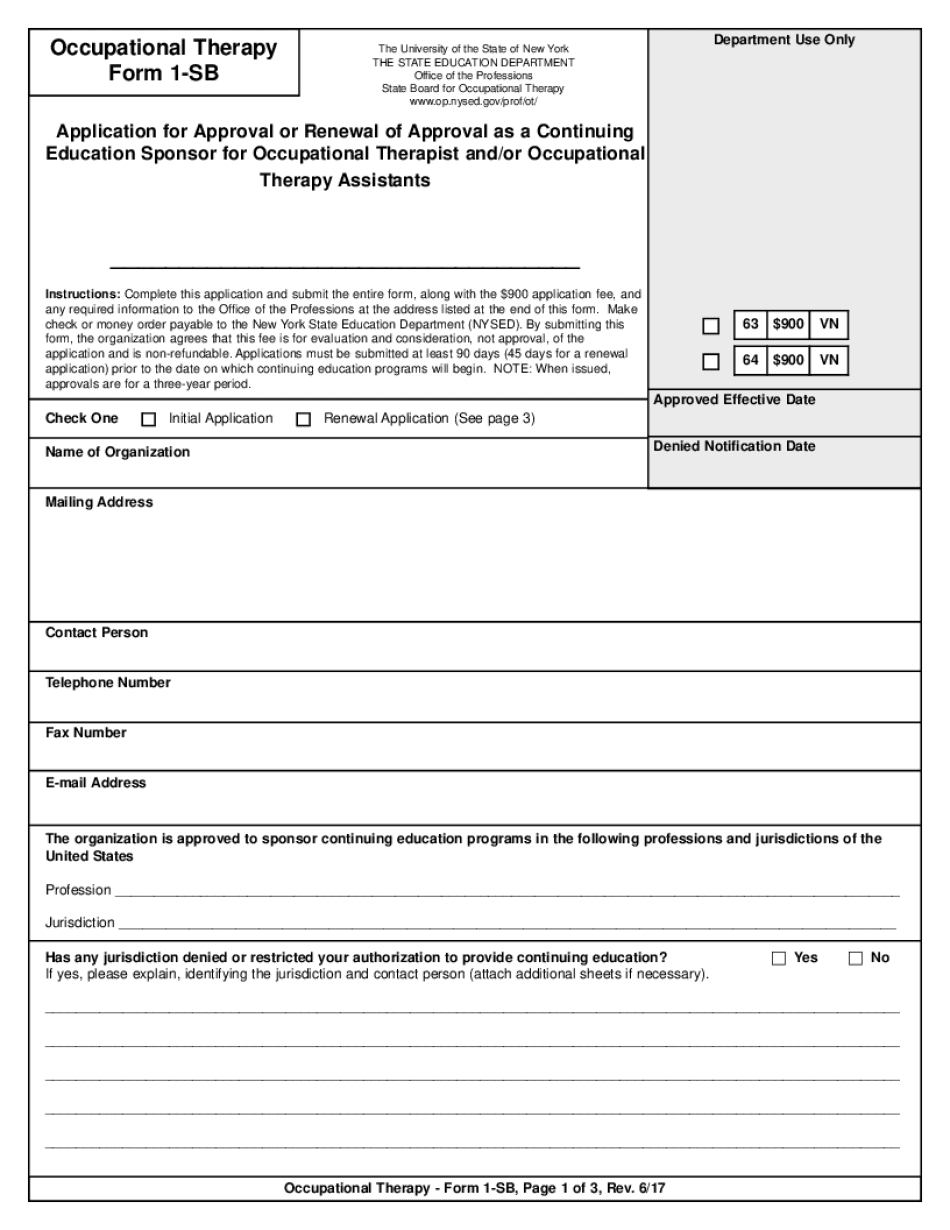
OTOTA Form 1 NYS Office of the Professions New York State


What is the OTOTA Form 1 NYS Office Of The Professions New York State
The OTOTA Form 1 is a specific document utilized by the New York State Office of Professions. This form is essential for individuals seeking to apply for professional licensure or certification within various fields regulated by the state. It serves as a formal request for the evaluation of qualifications and background, ensuring that applicants meet the necessary standards set forth by the state. The form typically requires detailed personal information, educational history, and professional experience relevant to the desired profession.
How to obtain the OTOTA Form 1 NYS Office Of The Professions New York State
To obtain the OTOTA Form 1, individuals can visit the official website of the New York State Office of Professions. The form is often available for download in a PDF format, making it easy for applicants to access. Additionally, individuals may contact the office directly via phone or email to request a physical copy of the form or to seek assistance with the application process. It is important to ensure that you are using the most current version of the form to avoid any delays in processing your application.
Steps to complete the OTOTA Form 1 NYS Office Of The Professions New York State
Completing the OTOTA Form 1 involves several key steps:
- Begin by downloading the form from the New York State Office of Professions website.
- Carefully read the instructions provided with the form to understand the requirements.
- Fill out the personal information section, ensuring accuracy in all details.
- Provide comprehensive information regarding your educational background and any relevant professional experience.
- Review the completed form for any errors or omissions before submission.
- Submit the form according to the guidelines, either online or via mail, as specified.
Legal use of the OTOTA Form 1 NYS Office Of The Professions New York State
The OTOTA Form 1 is legally binding when completed and submitted in accordance with New York State laws and regulations. This means that all information provided must be truthful and accurate, as any discrepancies can lead to legal repercussions, including denial of licensure or certification. Additionally, the form must be signed appropriately, either electronically or by hand, to validate the application. Utilizing a reliable electronic signature solution can enhance the legal standing of the form, ensuring compliance with eSignature laws.
Key elements of the OTOTA Form 1 NYS Office Of The Professions New York State
Several key elements must be included in the OTOTA Form 1 to ensure a complete application:
- Personal identification details, including name, address, and contact information.
- Educational qualifications, including degrees obtained and institutions attended.
- Professional experience relevant to the field of licensure.
- Any additional documentation that supports the application, such as transcripts or letters of recommendation.
- A declaration of honesty regarding the information provided in the form.
Form Submission Methods (Online / Mail / In-Person)
The OTOTA Form 1 can typically be submitted through various methods, depending on the preferences of the applicant and the requirements of the New York State Office of Professions. Common submission methods include:
- Online submission via the official website, where applicants can fill out and submit the form electronically.
- Mailing a printed copy of the completed form to the designated office address.
- In-person submission at the office, which may be beneficial for applicants seeking immediate assistance or clarification.
Quick guide on how to complete otota form 1 nys office of the professions new york state
Prepare OTOTA Form 1 NYS Office Of The Professions New York State with ease on any device
Online document management has become increasingly popular among businesses and individuals. It offers an ideal eco-friendly alternative to conventional printed and signed documents, allowing you to access the correct forms and securely store them online. airSlate SignNow provides all the necessary tools to create, modify, and eSign your documents swiftly without delays. Handle OTOTA Form 1 NYS Office Of The Professions New York State on any platform using the airSlate SignNow apps for Android or iOS and enhance any document-centric process today.
The easiest way to modify and eSign OTOTA Form 1 NYS Office Of The Professions New York State effortlessly
- Obtain OTOTA Form 1 NYS Office Of The Professions New York State and click on Get Form to begin.
- Utilize the tools we provide to fill out your form.
- Emphasize important sections of your documents or redact sensitive data with tools specifically designed for that purpose by airSlate SignNow.
- Generate your eSignature using the Sign tool, which takes mere seconds and holds the same legal validity as a conventional wet ink signature.
- Review the information and click on the Done button to save your edits.
- Select your preferred method for sending your form, whether by email, SMS, or invite link, or download it to your computer.
Say goodbye to lost or misfiled documents, tiring form searches, or errors that require new document copies to be printed. airSlate SignNow meets your document management needs in just a few clicks from any device you choose. Modify and eSign OTOTA Form 1 NYS Office Of The Professions New York State and guarantee outstanding communication at every stage of the form preparation process with airSlate SignNow.
Create this form in 5 minutes or less
Create this form in 5 minutes!
People also ask
-
What is the New York State Office of Professions?
The New York State Office of Professions is a division of the Department of Education that oversees the licensing and regulation of various professions in the state. It ensures that professionals such as doctors, nurses, and accountants meet the required standards of practice. Understanding the role of this office is vital for anyone looking to pursue a career in regulated professions in New York.
-
How can airSlate SignNow assist with New York State Office of Professions documentation?
airSlate SignNow provides a seamless platform to manage documents required by the New York State Office of Professions. With our e-signature solution, users can easily collect signatures and securely share necessary paperwork. This is particularly beneficial for professionals needing to submit applications or renew licenses.
-
What are the pricing options for airSlate SignNow?
airSlate SignNow offers a range of pricing plans to fit various business needs, making it a cost-effective solution for handling documentation required by the New York State Office of Professions. You can choose from different tiers, including a free trial, allowing businesses to find the plan that best suits their requirements. Transparent pricing ensures no hidden costs for users.
-
Is airSlate SignNow compliant with New York State Office of Professions regulations?
Yes, airSlate SignNow complies with the regulations set forth by the New York State Office of Professions. Our platform adheres to strict security and privacy standards, ensuring your documents are safe and valid for professional use. This compliance assures users that their electronic signatures and documents meet the necessary legal standards.
-
What features does airSlate SignNow offer relevant to the New York State Office of Professions?
airSlate SignNow boasts several features that align with the needs of the New York State Office of Professions, including secure e-signatures, customizable templates, and automated workflows. These features enhance efficiency and help professionals manage their documentation processes effectively. Users can improve their productivity while remaining compliant.
-
Can airSlate SignNow integrate with other tools for New York State Office of Professions tasks?
Absolutely! airSlate SignNow integrates seamlessly with various platforms commonly used by professionals needing to interact with the New York State Office of Professions. This includes cloud storage services and CRM systems, allowing for smooth document management and workflow optimization, catering to the diverse needs of users.
-
What are the benefits of using airSlate SignNow for New York State Office of Professions tasks?
Using airSlate SignNow for tasks associated with the New York State Office of Professions offers numerous benefits, including time-saving features, enhanced convenience, and improved document security. Professionals can manage their workflow efficiently, ensuring they meet all requirements set forth by the office while minimizing delays in document processing.
Get more for OTOTA Form 1 NYS Office Of The Professions New York State
Find out other OTOTA Form 1 NYS Office Of The Professions New York State
- How To eSign West Virginia Termination Letter Template
- How To eSign Pennsylvania Independent Contractor Agreement Template
- eSignature Arkansas Affidavit of Heirship Secure
- How Can I eSign Alaska Emergency Contact Form
- Can I eSign Montana Employee Incident Report
- eSign Hawaii CV Form Template Online
- eSign Idaho CV Form Template Free
- How To eSign Kansas CV Form Template
- eSign Nevada CV Form Template Online
- eSign New Hampshire CV Form Template Safe
- eSign Indiana New Hire Onboarding Online
- eSign Delaware Software Development Proposal Template Free
- eSign Nevada Software Development Proposal Template Mobile
- Can I eSign Colorado Mobile App Design Proposal Template
- How Can I eSignature California Cohabitation Agreement
- How Do I eSignature Colorado Cohabitation Agreement
- How Do I eSignature New Jersey Cohabitation Agreement
- Can I eSign Utah Mobile App Design Proposal Template
- eSign Arkansas IT Project Proposal Template Online
- eSign North Dakota IT Project Proposal Template Online