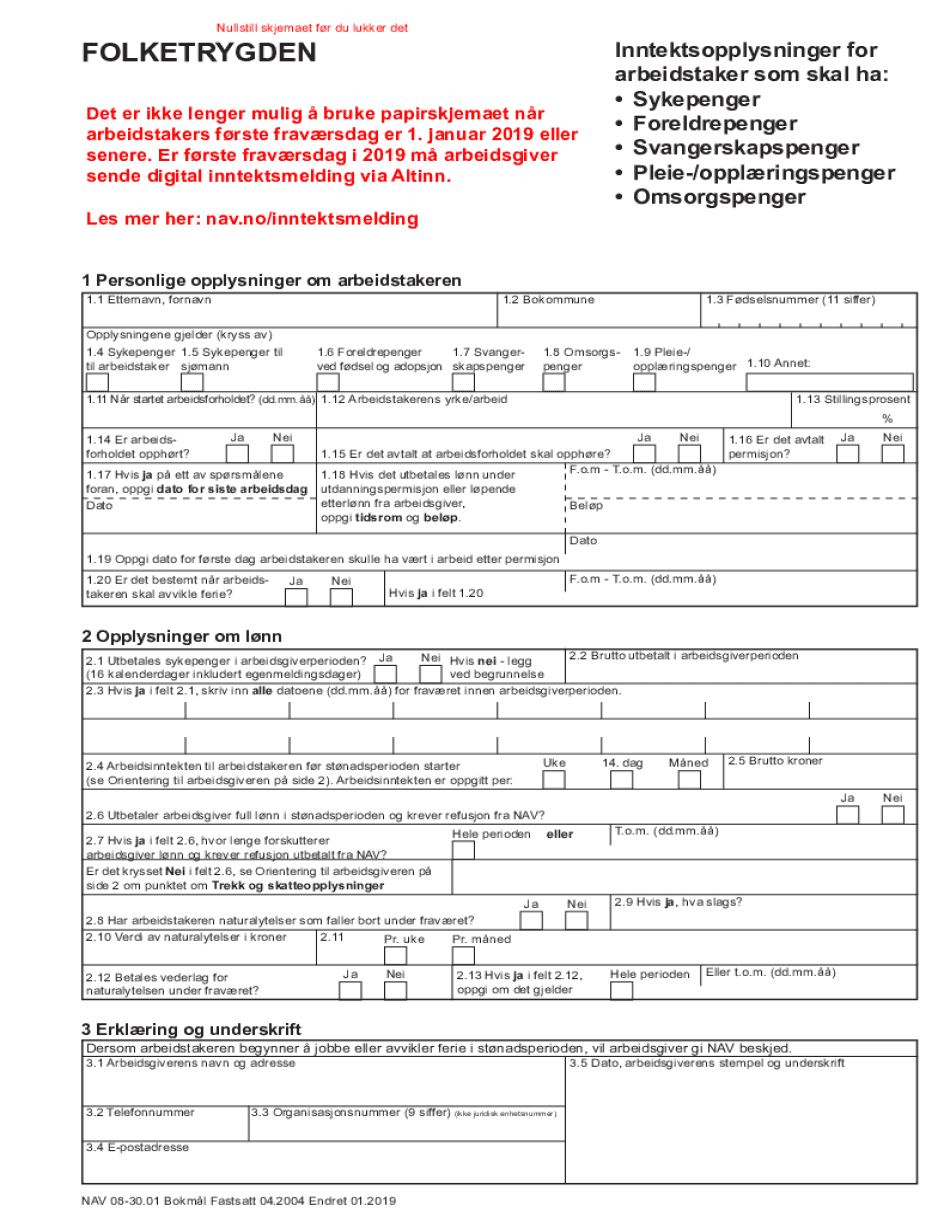
Inntektsopplysninger Form


What is the Inntektsopplysninger
The inntektsopplysninger form is a crucial document used to report income information for various purposes, including tax filings and eligibility assessments for government benefits. This form is particularly important for individuals applying for services such as svangerskapspenger, which is a type of maternity benefit in Norway. Understanding the specific requirements and implications of this form is essential for accurate and compliant submissions.
Steps to complete the Inntektsopplysninger
Completing the inntektsopplysninger form involves several key steps to ensure accuracy and compliance. Follow these steps for a smooth process:
- Gather all necessary documentation, including income statements, tax returns, and any other relevant financial information.
- Carefully read the instructions provided with the form to understand the specific requirements for your situation.
- Fill out the form with accurate and complete information, ensuring that all income sources are reported.
- Review the completed form for any errors or omissions before submission.
- Submit the form through the designated method, whether online, by mail, or in person, as specified by the issuing authority.
Legal use of the Inntektsopplysninger
The inntektsopplysninger form must be used in accordance with legal guidelines to ensure that the information provided is valid and acceptable for official purposes. Compliance with relevant laws, such as tax regulations and privacy protections, is critical. The information reported must be truthful and complete, as inaccuracies can lead to penalties or denial of benefits.
Required Documents
When completing the inntektsopplysninger form, certain documents are required to substantiate the income reported. These may include:
- Recent pay stubs or salary statements
- Tax returns from the previous year
- Documentation of any additional income sources, such as freelance work or rental income
- Bank statements that reflect income deposits
Who Issues the Form
The inntektsopplysninger form is typically issued by governmental agencies responsible for administering social services and tax collection. In the context of maternity benefits, it may be issued by the relevant social security or health department. Understanding the issuing authority is important for ensuring that the form is completed correctly and submitted to the right organization.
Eligibility Criteria
Eligibility for using the inntektsopplysninger form often depends on specific criteria set by the issuing authority. This may include factors such as income level, employment status, and residency requirements. It is essential to review these criteria to determine whether you qualify for the benefits or services associated with the form.
Quick guide on how to complete inntektsopplysninger
Complete Inntektsopplysninger effortlessly on any device
Digital document management has gained traction among businesses and individuals alike. It serves as an ideal environmentally friendly alternative to conventional printed and signed documents, as you can easily locate the correct form and securely store it online. airSlate SignNow equips you with all the tools necessary to create, modify, and electronically sign your documents swiftly without delays. Manage Inntektsopplysninger on any device using airSlate SignNow mobile applications for Android or iOS and enhance any document-related process today.
How to modify and electronically sign Inntektsopplysninger without difficulty
- Find Inntektsopplysninger and click on Get Form to begin.
- Employ the tools we provide to fill out your form.
- Select relevant sections of the documents or obscure sensitive information with tools that airSlate SignNow supplies specifically for that purpose.
- Create your signature using the Sign feature, which takes mere seconds and carries the same legal validity as a traditional handwritten signature.
- Review all the details and click on the Done button to save your modifications.
- Decide how you wish to send your form, whether by email, SMS, or invite link, or download it to your computer.
Eliminate the hassle of lost or misplaced files, tiring form searches, or mistakes that require reprinting document copies. airSlate SignNow meets your document management needs in just a few clicks from any device you prefer. Alter and electronically sign Inntektsopplysninger to ensure exceptional communication at every step of your form preparation process with airSlate SignNow.
Create this form in 5 minutes or less
Create this form in 5 minutes!
People also ask
-
What are inntektsopplysninger, and how can airSlate SignNow help with them?
Inntektsopplysninger refer to income information that businesses may need to collect and verify. AirSlate SignNow simplifies the process by providing secure electronic signatures and document management solutions that ensure the collection of accurate inntektsopplysninger, making it easy for businesses to handle their documentation efficiently.
-
How does airSlate SignNow ensure the security of inntektsopplysninger?
AirSlate SignNow employs robust security measures, including encryption and secure cloud storage, to protect inntektsopplysninger. Our platform complies with industry standards to ensure that sensitive information remains confidential and is accessible only to authorized users.
-
What pricing plans does airSlate SignNow offer for managing inntektsopplysninger?
AirSlate SignNow provides various pricing plans tailored to different business needs, from small teams to large enterprises. Each plan includes features for managing inntektsopplysninger, making it a cost-effective solution for businesses looking to streamline their document workflows.
-
Can I integrate airSlate SignNow with other tools to manage inntektsopplysninger?
Yes, airSlate SignNow offers integrations with popular business tools such as CRM systems and accounting software. These integrations enable seamless management of inntektsopplysninger across platforms, enhancing your overall workflow efficiency.
-
What features does airSlate SignNow provide for handling inntektsopplysninger?
AirSlate SignNow includes features such as customizable templates, advanced tracking, and in-app signing, all designed to help you manage inntektsopplysninger effectively. These features allow you to streamline document processes, save time, and improve accuracy.
-
Is there a mobile app for airSlate SignNow to manage inntektsopplysninger on the go?
Yes, airSlate SignNow offers a mobile app that lets you manage inntektsopplysninger wherever you are. With our app, you can send documents for signature, track their status, and receive notifications, ensuring you stay connected to your business even while on the go.
-
How does airSlate SignNow enhance compliance when dealing with inntektsopplysninger?
AirSlate SignNow helps ensure compliance with regulations when dealing with inntektsopplysninger by providing audit trails and secure transaction processes. This way, you maintain adherence to legal standards while processing sensitive information efficiently.
Get more for Inntektsopplysninger
Find out other Inntektsopplysninger
- How Can I eSignature Nevada Courts Medical History
- eSignature Nebraska Courts Lease Agreement Online
- eSignature Nebraska Courts LLC Operating Agreement Easy
- Can I eSignature New Mexico Courts Business Letter Template
- eSignature New Mexico Courts Lease Agreement Template Mobile
- eSignature Courts Word Oregon Secure
- Electronic signature Indiana Banking Contract Safe
- Electronic signature Banking Document Iowa Online
- Can I eSignature West Virginia Sports Warranty Deed
- eSignature Utah Courts Contract Safe
- Electronic signature Maine Banking Permission Slip Fast
- eSignature Wyoming Sports LLC Operating Agreement Later
- Electronic signature Banking Word Massachusetts Free
- eSignature Wyoming Courts Quitclaim Deed Later
- Electronic signature Michigan Banking Lease Agreement Computer
- Electronic signature Michigan Banking Affidavit Of Heirship Fast
- Electronic signature Arizona Business Operations Job Offer Free
- Electronic signature Nevada Banking NDA Online
- Electronic signature Nebraska Banking Confidentiality Agreement Myself
- Electronic signature Alaska Car Dealer Resignation Letter Myself