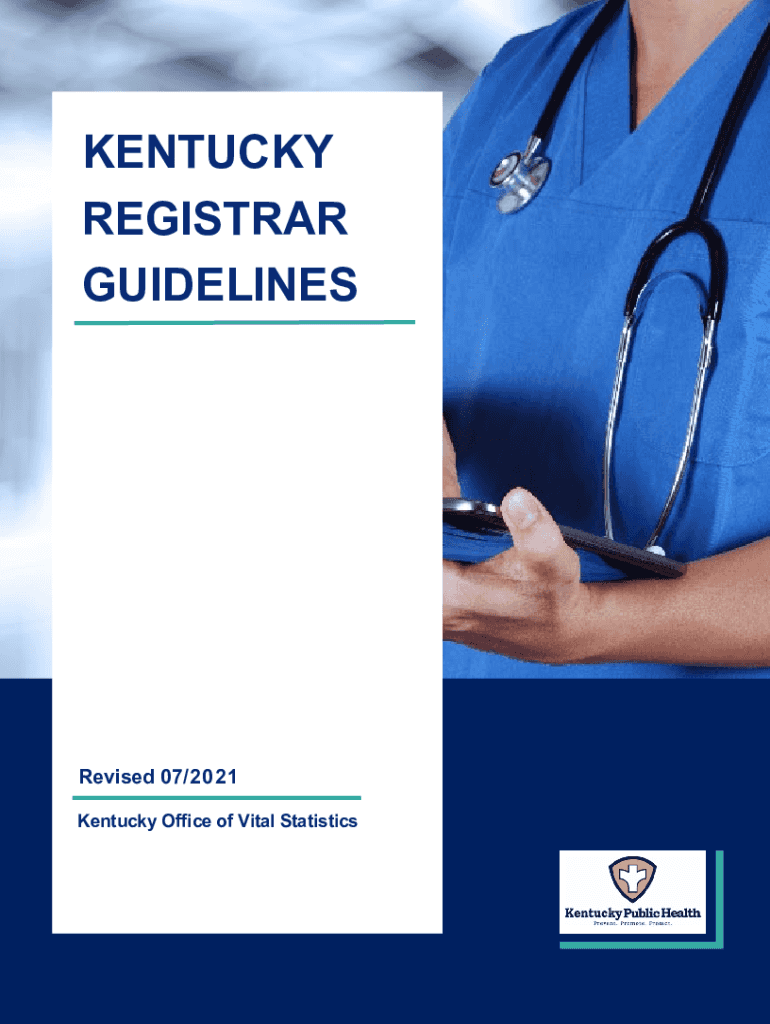
The Office of Vital Statistics Cabinet for Health and Family Services Form


What is the Office of Vital Statistics Cabinet for Health and Family Services
The Office of Vital Statistics within the Cabinet for Health and Family Services is a crucial government entity responsible for managing and maintaining vital records, including birth and death certificates, marriage licenses, and divorce decrees. These records serve as essential documentation for individuals, families, and legal entities. The office ensures that all vital records are accurately recorded, preserved, and made accessible to the public, adhering to state and federal regulations.
How to obtain the Office of Vital Statistics Cabinet for Health and Family Services records
Obtaining records from the Office of Vital Statistics typically involves submitting an application form, which can often be completed online. Applicants may need to provide personal identification, such as a driver's license or passport, and specify the type of record requested. Fees may apply, and processing times can vary based on the request's complexity and the office's workload. It is advisable to check the specific requirements for your state, as procedures can differ.
Steps to complete the Office of Vital Statistics Cabinet for Health and Family Services form
Completing forms for the Office of Vital Statistics requires careful attention to detail. Here are the general steps to follow:
- Access the appropriate form on the official website or through local offices.
- Fill in personal information accurately, including full name, date of birth, and contact details.
- Specify the type of vital record you are requesting.
- Provide identification as required, which may include a government-issued ID.
- Submit the form electronically or print and mail it, depending on the submission method available.
- Include payment for any applicable fees, if required.
Legal use of the Office of Vital Statistics Cabinet for Health and Family Services records
Records issued by the Office of Vital Statistics are legally recognized documents. They are often required for various legal processes, such as applying for a passport, enrolling in school, or settling estate matters. It is important to ensure that the records are obtained through official channels to maintain their validity. Additionally, understanding the specific legal implications of these documents can aid individuals in navigating legal requirements effectively.
Key elements of the Office of Vital Statistics Cabinet for Health and Family Services records
Vital records typically contain essential information that serves various purposes. Key elements include:
- Full name: The complete name of the individual involved.
- Date of birth: The exact date when the individual was born.
- Place of birth: The location where the birth occurred.
- Parents' names: The names of the individual's parents, which may be necessary for genealogical research.
- Date of death: For death certificates, this includes the date of passing.
Form Submission Methods (Online / Mail / In-Person)
The submission methods for forms related to the Office of Vital Statistics can vary. Generally, applicants have the option to submit their requests online through a secure portal, by mailing a completed form to the appropriate office, or in person at designated locations. Each method may have different processing times and requirements, so it is essential to choose the one that best fits your needs.
Quick guide on how to complete the office of vital statistics cabinet for health and family services
Effortlessly complete The Office Of Vital Statistics Cabinet For Health And Family Services on any device
Digital document management has gained traction among businesses and individuals. It offers an ideal environmentally friendly alternative to conventional printed and signed documents, as you can easily locate the necessary form and securely store it online. airSlate SignNow equips you with all the resources required to create, adjust, and eSign your documents quickly and without delays. Manage The Office Of Vital Statistics Cabinet For Health And Family Services on any platform with the airSlate SignNow Android or iOS applications and enhance any document-related task today.
How to edit and eSign The Office Of Vital Statistics Cabinet For Health And Family Services seamlessly
- Locate The Office Of Vital Statistics Cabinet For Health And Family Services and click on Get Form to begin.
- Use the tools we provide to complete your document.
- Emphasize pertinent sections of the documents or redact sensitive information with tools that airSlate SignNow offers specifically for that purpose.
- Create your signature with the Sign tool, which takes only seconds and holds the same legal validity as a conventional wet ink signature.
- Review all the information and click on the Done button to save your progress.
- Select your preferred method for sending your form, whether by email, text message (SMS), invitation link, or download it to your computer.
Say goodbye to lost or misplaced documents, cumbersome form searches, or mistakes that necessitate printing new document copies. airSlate SignNow meets your document management needs in just a few clicks from any device you prefer. Modify and eSign The Office Of Vital Statistics Cabinet For Health And Family Services and ensure effective communication at every stage of your form preparation process with airSlate SignNow.
Create this form in 5 minutes or less
Create this form in 5 minutes!
People also ask
-
What services does The Office Of Vital Statistics Cabinet For Health And Family Services provide?
The Office Of Vital Statistics Cabinet For Health And Family Services provides crucial services related to the management of vital records, including birth and death certificates. They ensure the accuracy and security of these documents, which are essential for identity verification and legal processes. By utilizing their services, you can easily obtain the certificates you need for personal or business purposes.
-
How can airSlate SignNow help streamline processes with The Office Of Vital Statistics Cabinet For Health And Family Services?
airSlate SignNow offers an efficient way to send and eSign documents required by The Office Of Vital Statistics Cabinet For Health And Family Services. With its user-friendly platform, you can quickly prepare and send necessary forms for vital record requests. This not only saves time but also ensures that your documents are signed and submitted securely.
-
What are the pricing options for using airSlate SignNow with The Office Of Vital Statistics Cabinet For Health And Family Services?
airSlate SignNow offers flexible pricing plans that cater to different business needs, making it a cost-effective solution for transactions involving The Office Of Vital Statistics Cabinet For Health And Family Services. The main plans include options for individual users as well as teams, allowing you to choose the best fit for your organization. You can explore these plans on their website to select one that aligns with your volume of document needs.
-
What features does airSlate SignNow provide for users dealing with The Office Of Vital Statistics Cabinet For Health And Family Services?
airSlate SignNow provides a range of features including customizable templates, automated workflows, and secure storage options that are beneficial for transactions with The Office Of Vital Statistics Cabinet For Health And Family Services. These features streamline the process of preparing and signing important documents, ensuring compliance and efficiency. Additionally, real-time tracking of document status enhances the overall user experience.
-
Are there any integrations available with airSlate SignNow for The Office Of Vital Statistics Cabinet For Health And Family Services?
Yes, airSlate SignNow supports various integrations with popular applications that can be used alongside The Office Of Vital Statistics Cabinet For Health And Family Services. This includes integrations with CRM systems, cloud storage, and productivity tools which can enhance your document management process. These integrations enable seamless workflow and improved collaboration between different platforms.
-
How does airSlate SignNow ensure the security of documents submitted to The Office Of Vital Statistics Cabinet For Health And Family Services?
AirSlate SignNow prioritizes security by implementing advanced encryption protocols and secure access controls for documents submitted to The Office Of Vital Statistics Cabinet For Health And Family Services. Each document is stored securely, ensuring that sensitive information remains confidential throughout the signing process. Additionally, they offer features like audit trails to track document access and ensure compliance.
-
Can I use airSlate SignNow for multiple users when submitting to The Office Of Vital Statistics Cabinet For Health And Family Services?
Absolutely! airSlate SignNow allows teams and organizations to use their platform collectively, making it easy to submit documents to The Office Of Vital Statistics Cabinet For Health And Family Services from various users. The collaboration features enable multiple users to sign, comment, and manage documents efficiently, enhancing productivity and teamwork.
Get more for The Office Of Vital Statistics Cabinet For Health And Family Services
Find out other The Office Of Vital Statistics Cabinet For Health And Family Services
- How To Integrate Sign in Banking
- How To Use Sign in Banking
- Help Me With Use Sign in Banking
- Can I Use Sign in Banking
- How Do I Install Sign in Banking
- How To Add Sign in Banking
- How Do I Add Sign in Banking
- How Can I Add Sign in Banking
- Can I Add Sign in Banking
- Help Me With Set Up Sign in Government
- How To Integrate eSign in Banking
- How To Use eSign in Banking
- How To Install eSign in Banking
- How To Add eSign in Banking
- How To Set Up eSign in Banking
- How To Save eSign in Banking
- How To Implement eSign in Banking
- How To Set Up eSign in Construction
- How To Integrate eSign in Doctors
- How To Use eSign in Doctors