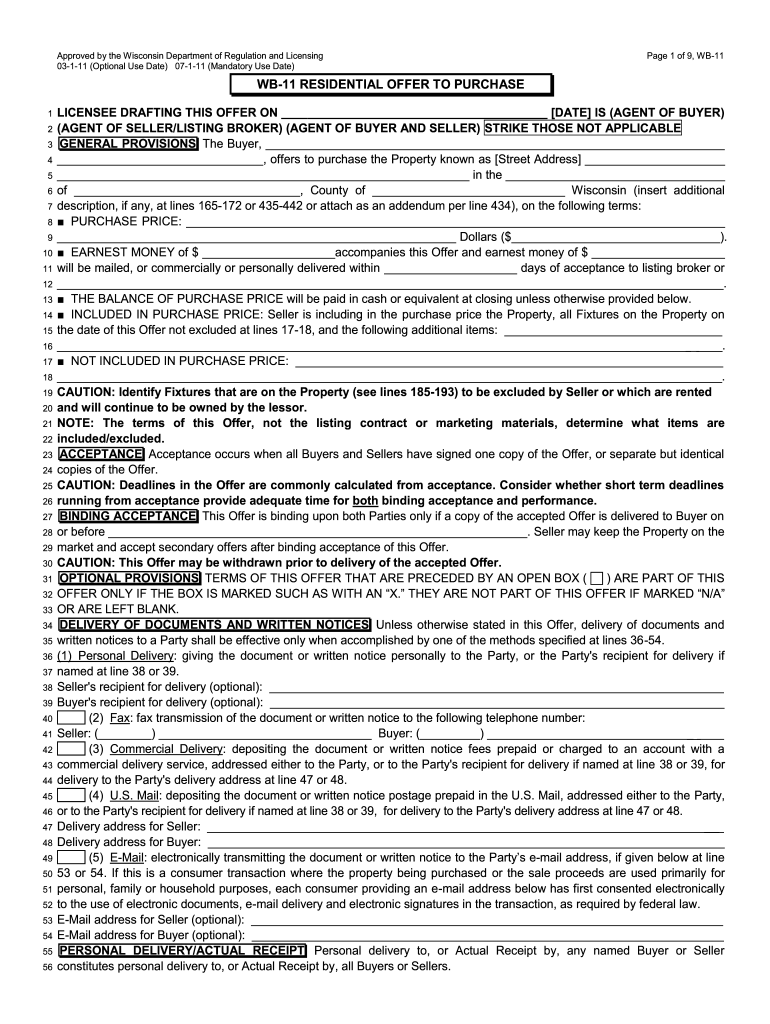
Offer to Purchase Wisconsin 2011


What is the Offer to Purchase Wisconsin
The Offer to Purchase Wisconsin is a legally binding document used in real estate transactions within the state of Wisconsin. This form serves as a formal proposal from a buyer to a seller, outlining the terms and conditions under which the buyer intends to purchase a property. It includes essential details such as the purchase price, property description, and any contingencies that may apply. The form is crucial for ensuring that both parties are clear on the terms of the sale and provides a framework for the transaction.
Key Elements of the Offer to Purchase Wisconsin
Understanding the key elements of the Offer to Purchase Wisconsin is vital for both buyers and sellers. The form typically includes the following components:
- Buyer and Seller Information: Names and contact details of both parties.
- Property Description: A detailed description of the property, including its address and any relevant identifying information.
- Purchase Price: The amount the buyer is willing to pay for the property.
- Contingencies: Conditions that must be met for the sale to proceed, such as financing or inspections.
- Closing Date: The proposed date for the transfer of ownership.
- Signatures: Signatures of both parties, indicating their agreement to the terms outlined in the document.
Steps to Complete the Offer to Purchase Wisconsin
Completing the Offer to Purchase Wisconsin requires careful attention to detail. Here are the steps to follow:
- Obtain the Form: Access a fillable version of the Wisconsin WB 11 form from a reliable source.
- Fill in Buyer and Seller Information: Enter the names and contact details of both parties accurately.
- Describe the Property: Provide a clear and detailed description of the property, including its address.
- Specify the Purchase Price: Clearly state the proposed purchase price.
- Add Contingencies: Include any contingencies that may apply to the sale.
- Review and Sign: Both parties should review the document thoroughly before signing.
- Submit the Form: Send the completed form to the appropriate parties as per the agreed method.
Legal Use of the Offer to Purchase Wisconsin
The Offer to Purchase Wisconsin must be used in compliance with state laws governing real estate transactions. To ensure legal validity, the form must be filled out completely and accurately. Both parties should understand their rights and obligations as outlined in the document. It is advisable to consult with a real estate attorney or a qualified professional to ensure that the form meets all legal requirements and that both parties are protected throughout the transaction.
How to Obtain the Offer to Purchase Wisconsin
The Offer to Purchase Wisconsin can be obtained through various channels. It is commonly available in real estate offices, legal offices, and online platforms that specialize in real estate forms. Users can download a fillable version of the WB 11 form from trusted sources, ensuring that they are using the most current and compliant version. It is important to verify that the source is reputable to avoid using outdated or incorrect forms.
Examples of Using the Offer to Purchase Wisconsin
Examples of using the Offer to Purchase Wisconsin can help clarify its application in real estate transactions. For instance, a buyer may use the form to propose the purchase of a residential property, specifying a purchase price of $300,000 with a contingency for a satisfactory home inspection. Alternatively, a commercial buyer may use the form to outline terms for purchasing a retail space, including specific requirements for zoning and permits. Each scenario highlights the flexibility of the form in accommodating various types of real estate transactions.
Quick guide on how to complete wisconsin wb 11 2011 2018 form
Finalize your t's and i's on Offer To Purchase Wisconsin
Hammering out contracts, managing listings, arranging calls, and showings—realtors and real estate experts handle an array of responsibilities daily. Numerous tasks involve a signNow amount of documentation, such as Offer To Purchase Wisconsin, which must be carried out promptly and with utmost accuracy.
airSlate SignNow is a comprehensive solution that allows real estate professionals to alleviate the burden of paperwork and helps them focus more on their clients’ goals throughout the complete negotiation process, enabling them to secure the most favorable terms in the agreement.
Steps to fill out Offer To Purchase Wisconsin using airSlate SignNow:
- Navigate to the Offer To Purchase Wisconsin page or utilize our library’s search features to locate the necessary document.
- Select Get form—you’ll be swiftly directed to the editor.
- Begin filling out the form by choosing editable fields and entering your information in them.
- Add additional text and modify its properties if necessary.
- Choose the Sign option in the upper toolbar to create your signature.
- Explore other features designed to annotate and enhance your document, including drawing, highlighting, adding shapes, and more.
- Click on the comment tab and add notes regarding your document.
- Conclude the process by downloading, sharing, or sending your document to the relevant parties or agencies.
Eliminate paper for good and enhance the homebuying experience with our intuitive and robust platform. Experience greater convenience when completing Offer To Purchase Wisconsin and other real estate documents online. Try our solution today!
Create this form in 5 minutes or less
Find and fill out the correct wisconsin wb 11 2011 2018 form
FAQs
-
How do I fill out the IIFT 2018 application form?
Hi!IIFT MBA (IB) Application Form 2018 – The last date to submit the Application Form of IIFT 2018 has been extended. As per the initial notice, the last date to submit the application form was September 08, 2017. However, now the candidates may submit it untill September 15, 2017. The exam date for IIFT 2018 has also been shifted to December 03, 2017. The candidates will only be issued the admit card, if they will submit IIFT application form and fee in the prescribed format. Before filling the IIFT application form, the candidates must check the eligibility criteria because ineligible candidates will not be granted admission. The application fee for candidates is Rs. 1550, however, the candidates belonging to SC/STPWD category only need to pay Rs. 775. Check procedure to submit IIFT Application Form 2018, fee details and more information from the article below.Latest – Last date to submit IIFT application form extended until September 15, 2017.IIFT 2018 Application FormThe application form of IIFT MBA 2018 has only be released online, on http://tedu.iift.ac.in. The candidates must submit it before the laps of the deadline, which can be checked from the table below.Application form released onJuly 25, 2017Last date to submit Application form(for national candidates)September 08, 2017 September 15, 2017Last date to submit the application form(by Foreign National and NRI)February 15, 2018IIFT MBA IB entrance exam will be held onNovember 26, 2017 December 03, 2017IIFT 2018 Application FeeThe candidates should take note of the application fee before submitting the application form. The fee amount is as given below and along with it, the medium to submit the fee are also mentioned.Fee amount for IIFT 2018 Application Form is as given below:General/OBC candidatesRs 1550SC/ST/PH candidatesRs 775Foreign National/NRI/Children of NRI candidatesUS$ 80 (INR Rs. 4500)The medium to submit the application fee of IIFT 2018 is as below:Credit CardsDebit Cards (VISA/Master)Demand Draft (DD)Candidates who will submit the application fee via Demand Draft will be required to submit a DD, in favour of Indian Institute of Foreign Trade, payable at New Delhi.Procedure to Submit IIFT MBA Application Form 2018Thank you & Have a nice day! :)
-
How do I fill out the CAT 2018 application form?
The procedure for filling up the CAT Application form is very simple. I’ll try to explain it to you in simple words.I have provided a link below for CAT registration.See, first you have to register, then fill in details in the application form, upload images, pay the registration fee and finally submit the form.Now, to register online, you have to enter details such as your name, date of birth, email id, mobile number and choose your country. You must and must enter your own personal email id and mobile number, as you will receive latest updates on CAT exam through email and SMS only.Submit the registration details, after which an OTP will be sent to the registered email id and mobile number.Once the registration part is over, you will get the Login credentials.Next, you need to fill in your personal details, academic details, work experience details, etc.Upload scanned images of your photograph, and signature as per the specifications.Pay the registration fee, which is Rs. 950 for SC/ST/PWD category candidates and Rs. 1900 for all other categories by online mode (Credit Card/ Debit Card/ Net Banking).Final step - Submit the form and do not forget to take the print out of the application form. if not print out then atleast save it somewhere.CAT 2018 Registration (Started): Date, Fees, CAT 2018 Online Application iimcat.ac.in
-
How do I fill out the P.11 form for UNDP?
How to Fill in Personal History Form
-
How do I fill out the form for PU class 11 in Jawahar Navodaya?
Visit your nearest navodaya and enquire about the available vacancies and apply there itself. Form isn't available online
-
What percent is required in class 11 to fill out the NEET application form?
For eligibility in neet the criteria for marks:The candidate must have passed in the subjects of Physics, Chemistry, Biology/Bio-technology and English individually and must have obtained a minimum of 50% marks taken together in Physics, Chemistry and Biology/ Bio-technology at the qualifying examination.In respect of candidates belonging to Scheduled Caste/Scheduled Tribes or Other Backward Classes, the marks obtained in Physics, Chemistry and Biology/Bio-technology taken together in qualifying examination be 40% instead of 50% for General Candidates.Further, for persons for locomotory disability of lower limbs, the minimum of 45% marks for General-PH and 40% marks for SC-PH/ST-PH/OBC-PH are requiredThis is regarding your 12th boards. So the 11th marks do not count for neet application form or eligibility.Coming to your question the minimum marks would be the passing marks set by your school/college to be promoted to 12thGood luck!
Create this form in 5 minutes!
How to create an eSignature for the wisconsin wb 11 2011 2018 form
How to make an eSignature for your Wisconsin Wb 11 2011 2018 Form in the online mode
How to make an eSignature for your Wisconsin Wb 11 2011 2018 Form in Chrome
How to generate an electronic signature for putting it on the Wisconsin Wb 11 2011 2018 Form in Gmail
How to generate an electronic signature for the Wisconsin Wb 11 2011 2018 Form straight from your smartphone
How to generate an electronic signature for the Wisconsin Wb 11 2011 2018 Form on iOS
How to generate an eSignature for the Wisconsin Wb 11 2011 2018 Form on Android devices
People also ask
-
What is the Wisconsin WB 11 fillable form, and why is it important?
The Wisconsin WB 11 fillable form is an essential document used for various legal and business purposes in Wisconsin. It facilitates the easy collection of information, ensuring that all necessary fields are completed efficiently. Utilizing the Wisconsin WB 11 fillable helps streamline processes and improve accuracy in submissions.
-
How can airSlate SignNow help me with the Wisconsin WB 11 fillable form?
airSlate SignNow provides an intuitive platform to create, fill, and eSign the Wisconsin WB 11 fillable form online. With its user-friendly features, you can easily customize the form to meet your needs and ensure compliance with Wisconsin regulations. This simplifies the workflow and reduces the time spent on document handling.
-
What are the pricing plans for using airSlate SignNow with the Wisconsin WB 11 fillable form?
airSlate SignNow offers several pricing plans that cater to different business sizes and needs while ensuring the Wisconsin WB 11 fillable form is accessible to all users. Plans are designed to provide cost-effective solutions for document signing and management, making it budget-friendly for small businesses and larger enterprises alike. You can choose the plan that best suits your volume and frequency of use.
-
Are there any integrations available for the Wisconsin WB 11 fillable form within airSlate SignNow?
Yes, airSlate SignNow supports various integrations that enhance the functionality of the Wisconsin WB 11 fillable form. You can easily connect it with popular tools like Google Drive, Dropbox, and CRM systems. This interoperability allows for seamless data transfer and workflow automation, boosting efficiency and productivity.
-
Can I track changes made to the Wisconsin WB 11 fillable form in airSlate SignNow?
Absolutely! airSlate SignNow offers tracking features that allow you to monitor changes made to the Wisconsin WB 11 fillable form. You can see who accessed the document, what edits were made, and when, ensuring full visibility and accountability throughout the signing process. This is crucial for maintaining document integrity and compliance.
-
How secure is my information when using the Wisconsin WB 11 fillable form on airSlate SignNow?
Your information is highly secure when using the Wisconsin WB 11 fillable form on airSlate SignNow. The platform utilizes advanced encryption and security protocols to protect your data from unauthorized access. Additionally, you have control over who can view and sign your documents, providing peace of mind while you focus on your business.
-
What benefits does using an electronic version of the Wisconsin WB 11 fillable form provide?
Using an electronic version of the Wisconsin WB 11 fillable form offers numerous benefits, including increased efficiency, reduced paper waste, and faster document turnaround times. With airSlate SignNow, you can easily share and access the form from anywhere, streamlining the signing process. This not only saves time but also enhances the overall user experience.
Get more for Offer To Purchase Wisconsin
Find out other Offer To Purchase Wisconsin
- Sign Delaware Real Estate Quitclaim Deed Secure
- Sign Georgia Real Estate Business Plan Template Computer
- Sign Georgia Real Estate Last Will And Testament Computer
- How To Sign Georgia Real Estate LLC Operating Agreement
- Sign Georgia Real Estate Residential Lease Agreement Simple
- Sign Colorado Sports Lease Agreement Form Simple
- How To Sign Iowa Real Estate LLC Operating Agreement
- Sign Iowa Real Estate Quitclaim Deed Free
- How To Sign Iowa Real Estate Quitclaim Deed
- Sign Mississippi Orthodontists LLC Operating Agreement Safe
- Sign Delaware Sports Letter Of Intent Online
- How Can I Sign Kansas Real Estate Job Offer
- Sign Florida Sports Arbitration Agreement Secure
- How Can I Sign Kansas Real Estate Residential Lease Agreement
- Sign Hawaii Sports LLC Operating Agreement Free
- Sign Georgia Sports Lease Termination Letter Safe
- Sign Kentucky Real Estate Warranty Deed Myself
- Sign Louisiana Real Estate LLC Operating Agreement Myself
- Help Me With Sign Louisiana Real Estate Quitclaim Deed
- Sign Indiana Sports Rental Application Free