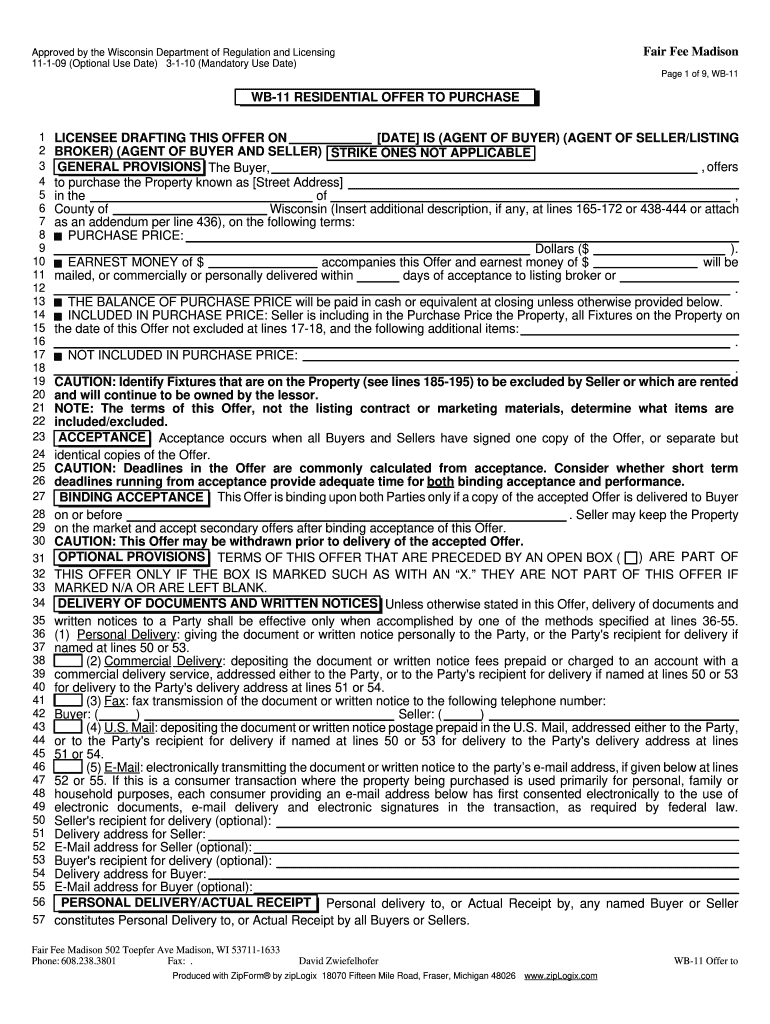
Wb 11 Residential Offer to Purchase Form 2010


What is the Wb 11 Residential Offer To Purchase Form
The Wb 11 Residential Offer To Purchase Form is a legal document used in real estate transactions, specifically for residential properties. This form allows a buyer to formally propose an offer to purchase a property from the seller. It outlines essential details such as the purchase price, terms of sale, and any contingencies that may apply. By using this form, both parties can ensure clarity and mutual understanding regarding the sale process.
How to use the Wb 11 Residential Offer To Purchase Form
To effectively use the Wb 11 Residential Offer To Purchase Form, begin by gathering all necessary information about the property and the buyer. Fill out the form with accurate details, including the buyer’s name, the property address, and the proposed purchase price. It is also important to include any specific terms or conditions that might affect the sale, such as financing arrangements or inspection contingencies. Once completed, the form should be signed by the buyer and submitted to the seller for consideration.
Steps to complete the Wb 11 Residential Offer To Purchase Form
Completing the Wb 11 Residential Offer To Purchase Form involves several key steps:
- Gather necessary information about the property and the buyer.
- Fill in the buyer's name and contact information.
- Provide the address of the property being purchased.
- Specify the proposed purchase price and any earnest money deposit.
- Detail any contingencies, such as financing or inspection requirements.
- Review the completed form for accuracy and completeness.
- Sign and date the form before submitting it to the seller.
Legal use of the Wb 11 Residential Offer To Purchase Form
The Wb 11 Residential Offer To Purchase Form is legally binding once both the buyer and seller have signed it. To ensure its legal validity, it must comply with state regulations regarding real estate transactions. This includes adherence to local laws concerning disclosures and contingencies. Utilizing a reliable electronic signature platform can further enhance the legal standing of the document, as it provides a secure way to sign and store the form.
Key elements of the Wb 11 Residential Offer To Purchase Form
Several key elements are essential for the Wb 11 Residential Offer To Purchase Form to be effective:
- Buyer Information: Full name and contact details of the buyer.
- Property Details: Address and description of the property.
- Offer Price: The proposed amount the buyer is willing to pay.
- Contingencies: Conditions that must be met for the sale to proceed.
- Signatures: Signatures of both the buyer and seller to validate the agreement.
How to obtain the Wb 11 Residential Offer To Purchase Form
The Wb 11 Residential Offer To Purchase Form can typically be obtained through various channels. Real estate agents often provide this form to their clients as part of the buying process. It may also be available at local real estate offices or online through official state real estate websites. Additionally, electronic signature platforms may offer templates for this form, allowing users to fill it out digitally.
Quick guide on how to complete wb 11 residential offer to purchase 2010 form
Complete Wb 11 Residential Offer To Purchase Form effortlessly on any device
Online document management has become prevalent among businesses and individuals. It serves as an ideal eco-friendly alternative to conventional printed and signed documents, allowing you to access the appropriate form and securely store it online. airSlate SignNow equips you with all the tools necessary to create, edit, and eSign your documents swiftly without delays. Manage Wb 11 Residential Offer To Purchase Form on any platform using airSlate SignNow's Android or iOS applications and simplify any document-related process today.
How to edit and eSign Wb 11 Residential Offer To Purchase Form with ease
- Locate Wb 11 Residential Offer To Purchase Form and click Get Form to begin.
- Use the tools we offer to fill out your document.
- Emphasize pertinent sections of the documents or obscure confidential information with tools specifically provided by airSlate SignNow for that purpose.
- Create your signature using the Sign tool, which takes seconds and holds the same legal validity as a traditional handwritten signature.
- Review the details and click the Done button to save your modifications.
- Choose how you wish to share your form, via email, text message (SMS), or invitation link, or download it to your computer.
Eliminate the hassle of missing or lost documents, tedious form searches, or errors that necessitate printing new copies. airSlate SignNow meets all your document management needs in just a few clicks from any device you prefer. Edit and eSign Wb 11 Residential Offer To Purchase Form and ensure excellent communication at every stage of the form preparation process with airSlate SignNow.
Create this form in 5 minutes or less
Find and fill out the correct wb 11 residential offer to purchase 2010 form
Create this form in 5 minutes!
How to create an eSignature for the wb 11 residential offer to purchase 2010 form
The best way to create an electronic signature for a PDF document in the online mode
The best way to create an electronic signature for a PDF document in Chrome
How to generate an eSignature for putting it on PDFs in Gmail
How to generate an eSignature from your mobile device
The way to create an eSignature for a PDF document on iOS devices
How to generate an eSignature for a PDF file on Android devices
People also ask
-
What is the Wb 11 Residential Offer To Purchase Form?
The Wb 11 Residential Offer To Purchase Form is a legal document used to present an offer for purchasing residential real estate. This form includes essential details such as the proposed purchase price and terms of the sale, making it vital for buyers and sellers. Using this form helps ensure that the transaction is structured correctly and is legally binding.
-
How can airSlate SignNow help me with the Wb 11 Residential Offer To Purchase Form?
airSlate SignNow simplifies the process of completing and signing the Wb 11 Residential Offer To Purchase Form by providing an intuitive electronic signature solution. With our platform, you can easily fill out the document electronically and send it for signatures, ensuring a swift and secure transaction. This saves you time and enhances the efficiency of managing your real estate offers.
-
Is airSlate SignNow cost-effective for using the Wb 11 Residential Offer To Purchase Form?
Absolutely! airSlate SignNow offers cost-effective pricing plans that are designed to meet the needs of individuals and businesses alike. By using our platform for the Wb 11 Residential Offer To Purchase Form, you can save on printing and shipping costs associated with traditional methods. Plus, our electronic signing process accelerates approvals, further enhancing your cost savings.
-
What features does airSlate SignNow offer for the Wb 11 Residential Offer To Purchase Form?
Our features include customizable templates, secure electronic signatures, and document tracking for the Wb 11 Residential Offer To Purchase Form. These functionalities allow you to personalize the form and manage its status easily, ensuring that you stay informed throughout the transaction. Additionally, our user-friendly interface makes it accessible for everyone, regardless of tech-savvy skills.
-
Can I integrate airSlate SignNow with other tools for the Wb 11 Residential Offer To Purchase Form?
Yes, airSlate SignNow supports integrations with various third-party applications, enhancing your workflow for the Wb 11 Residential Offer To Purchase Form. Whether you use CRM software, document storage services, or real estate platforms, our integrations help streamline the process. This means you can save time and ensure accurate data handling across all your applications.
-
What are the benefits of using airSlate SignNow for the Wb 11 Residential Offer To Purchase Form?
Using airSlate SignNow for the Wb 11 Residential Offer To Purchase Form provides several benefits, including increased efficiency, enhanced security, and improved compliance. Our platform not only makes signing faster but also keeps your documents safe with bank-level encryption. Additionally, it helps maintain legal compliance, ensuring that your transactions are secure and valid.
-
Is it easy to track the status of the Wb 11 Residential Offer To Purchase Form using airSlate SignNow?
Yes, tracking the status of your Wb 11 Residential Offer To Purchase Form is effortless with airSlate SignNow. Our platform provides real-time notifications and a dashboard where you can view when the document is sent, viewed, and signed. This transparency keeps all parties informed, smoothing the way for a successful transaction.
Get more for Wb 11 Residential Offer To Purchase Form
Find out other Wb 11 Residential Offer To Purchase Form
- eSign Colorado Income Statement Quarterly Mobile
- eSignature Nebraska Photo Licensing Agreement Online
- How To eSign Arizona Profit and Loss Statement
- How To eSign Hawaii Profit and Loss Statement
- How To eSign Illinois Profit and Loss Statement
- How To eSign New York Profit and Loss Statement
- How To eSign Ohio Profit and Loss Statement
- How Do I eSign Ohio Non-Compete Agreement
- eSign Utah Non-Compete Agreement Online
- eSign Tennessee General Partnership Agreement Mobile
- eSign Alaska LLC Operating Agreement Fast
- How Can I eSign Hawaii LLC Operating Agreement
- eSign Indiana LLC Operating Agreement Fast
- eSign Michigan LLC Operating Agreement Fast
- eSign North Dakota LLC Operating Agreement Computer
- How To eSignature Louisiana Quitclaim Deed
- eSignature Maine Quitclaim Deed Now
- eSignature Maine Quitclaim Deed Myself
- eSignature Maine Quitclaim Deed Free
- eSignature Maine Quitclaim Deed Easy