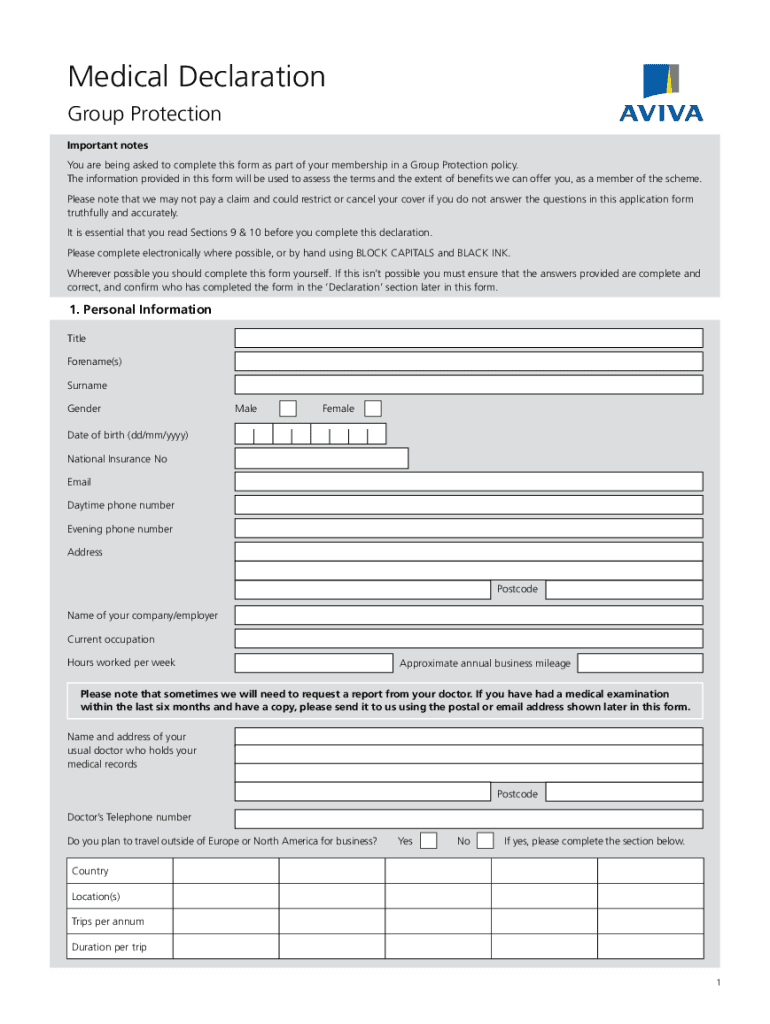
You Are Being Asked to Complete This Form as Part of Your Membership in a Group Protection Policy


Understanding the Purpose of the Aviva Medical Declaration
The Aviva medical declaration is a crucial document required for individuals participating in a group protection policy. This form serves to gather essential information about the member's health and medical history, which helps the insurance provider assess risk and determine eligibility for coverage. Completing this form accurately is vital, as it can impact the terms of the policy and the benefits available to the member.
Steps to Complete the Aviva Medical Declaration
Filling out the Aviva medical declaration involves several key steps to ensure that the information provided is complete and accurate:
- Gather necessary personal information, including your full name, date of birth, and contact details.
- Collect medical history, including any pre-existing conditions, treatments, and medications currently being taken.
- Review the form for any specific questions related to your health status and ensure all sections are filled out as required.
- Sign and date the form to confirm that the information provided is truthful and complete.
Legal Considerations for the Aviva Medical Declaration
When completing the Aviva medical declaration, it is essential to understand the legal implications of the information provided. This document may be used in determining eligibility for coverage and can be referenced in claims processing. Providing false or misleading information can result in penalties, including denial of coverage or cancellation of the policy. Therefore, it is crucial to ensure that all information is accurate and up-to-date.
Required Documents for the Aviva Medical Declaration
To complete the Aviva medical declaration effectively, certain documents may be required. These typically include:
- A government-issued identification, such as a driver's license or passport.
- Medical records or documentation related to any pre-existing conditions.
- Details of any current medications or treatments being undertaken.
Form Submission Methods for the Aviva Medical Declaration
The Aviva medical declaration can be submitted through various methods, providing flexibility for members. Common submission options include:
- Online submission via a secure portal, which allows for quick processing.
- Mailing the completed form to the designated address provided by Aviva.
- In-person submission at an Aviva office or authorized location.
Eligibility Criteria for the Aviva Medical Declaration
Eligibility for coverage under the group protection policy is determined based on the information provided in the Aviva medical declaration. Key criteria often include:
- Age of the applicant, as certain age limits may apply.
- Health status, including any pre-existing medical conditions.
- Compliance with the completion and submission of the declaration form.
Importance of Accuracy in the Aviva Medical Declaration
Accuracy in completing the Aviva medical declaration is paramount. Inaccurate or incomplete information can lead to delays in processing, denial of claims, or even cancellation of the policy. Members are encouraged to review their responses carefully and seek assistance if needed to ensure all details are correctly provided.
Quick guide on how to complete declaration group protection
Accomplish declaration group protection seamlessly on any device
Managing documents online has gained traction among businesses and individuals. It offers an excellent environmentally-friendly substitute for conventional printed and signed papers, allowing you to obtain the necessary form and securely archive it online. airSlate SignNow equips you with all the resources to create, modify, and eSign your documents quickly without delays. Handle aviva medical signnow on any platform through the airSlate SignNow Android or iOS applications and simplify any document-related task today.
How to alter and eSign aviva medical effortlessly
- Locate uk aviva medical and then click Get Form to commence.
- Employ the tools we supply to fill out your form.
- Emphasize pertinent sections of your documents or obscure sensitive data using tools that airSlate SignNow specifically provides for that function.
- Create your signature with the Sign tool, which takes just seconds and holds the same legal authority as a conventional wet ink signature.
- Verify all the details and then click on the Done button to save your changes.
- Choose how you would like to send your form, whether through email, text message (SMS), invitation link, or download it to your computer.
Put aside concerns about lost or overlooked documents, tedious form searches, or mistakes that necessitate printing new document copies. airSlate SignNow meets your document management needs in just a few clicks from any device you prefer. Modify and eSign medical declaration group and ensure excellent communication throughout the form preparation process with airSlate SignNow.
Create this form in 5 minutes or less
Create this form in 5 minutes!
People also ask gr06077 form print
-
What is Aviva Medical and how can it benefit my practice?
Aviva Medical is a comprehensive digital solution designed to streamline your practice's workflow. By utilizing airSlate SignNow, Aviva Medical enables healthcare providers to send and eSign documents easily, improving efficiency and patient management. Its user-friendly interface allows for quick onboarding and adoption, making it an essential tool for modern practices.
-
How much does Aviva Medical cost?
Aviva Medical offers competitive pricing tailored to the needs of different practices. With airSlate SignNow, you can benefit from a cost-effective solution that includes various pricing tiers to suit your budget. It's recommended to contact our sales team for detailed pricing options and to find the best plan for your practice.
-
What features does Aviva Medical provide to streamline documentation?
Aviva Medical, in conjunction with airSlate SignNow, provides features like electronic signatures, document templates, and secure document sharing. These features are designed to eliminate paperwork clutter, reduce turnaround times, and enhance patient interactions. You can also track document statuses in real-time, ensuring a smooth workflow.
-
Can Aviva Medical integrate with other software used in my practice?
Yes, Aviva Medical supports integration with various health management software and applications. airSlate SignNow can seamlessly connect with tools you may already be using, enhancing your current processes without disrupting your workflow. This integration capability ensures that your practice operates efficiently and effectively.
-
Is Aviva Medical compliant with healthcare regulations?
Absolutely, Aviva Medical is designed to comply with all relevant healthcare regulations, including HIPAA. When using airSlate SignNow, you can be assured that all electronic signatures and document transmissions are secure and adhere to privacy guidelines, providing peace of mind for you and your patients.
-
How does Aviva Medical improve patient engagement?
Aviva Medical enhances patient engagement signNowly by simplifying the document signing process. With airSlate SignNow, patients can sign documents online from any device, reducing the need for in-person visits. This convenience encourages timely responses and fosters better communication between providers and patients.
-
What support is available for users of Aviva Medical?
Aviva Medical customers have access to robust support services through airSlate SignNow. Our team offers training resources, live chat, and email support to help you optimize your use of the product. Should you encounter any issues, our support staff is ready to assist you promptly.
Get more for gr06077 form get
- Mensa certificate template form
- Application for certificate of fitness the los angeles fire department form
- Info on the statutory declaration of common law union single signature 2011 form
- Illinois driving record sheet for illinois 2006 form
- Non profit application form
- Florida workers compensation exemption form pdf
- Gaca forms
- Hotel bill format in excel sheet
Find out other gr06077 declaration income
- Electronic signature Florida Lawers Cease And Desist Letter Fast
- Electronic signature Lawers Form Idaho Fast
- Electronic signature Georgia Lawers Rental Lease Agreement Online
- How Do I Electronic signature Indiana Lawers Quitclaim Deed
- How To Electronic signature Maryland Lawers Month To Month Lease
- Electronic signature North Carolina High Tech IOU Fast
- How Do I Electronic signature Michigan Lawers Warranty Deed
- Help Me With Electronic signature Minnesota Lawers Moving Checklist
- Can I Electronic signature Michigan Lawers Last Will And Testament
- Electronic signature Minnesota Lawers Lease Termination Letter Free
- Electronic signature Michigan Lawers Stock Certificate Mobile
- How Can I Electronic signature Ohio High Tech Job Offer
- How To Electronic signature Missouri Lawers Job Description Template
- Electronic signature Lawers Word Nevada Computer
- Can I Electronic signature Alabama Legal LLC Operating Agreement
- How To Electronic signature North Dakota Lawers Job Description Template
- Electronic signature Alabama Legal Limited Power Of Attorney Safe
- How To Electronic signature Oklahoma Lawers Cease And Desist Letter
- How To Electronic signature Tennessee High Tech Job Offer
- Electronic signature South Carolina Lawers Rental Lease Agreement Online