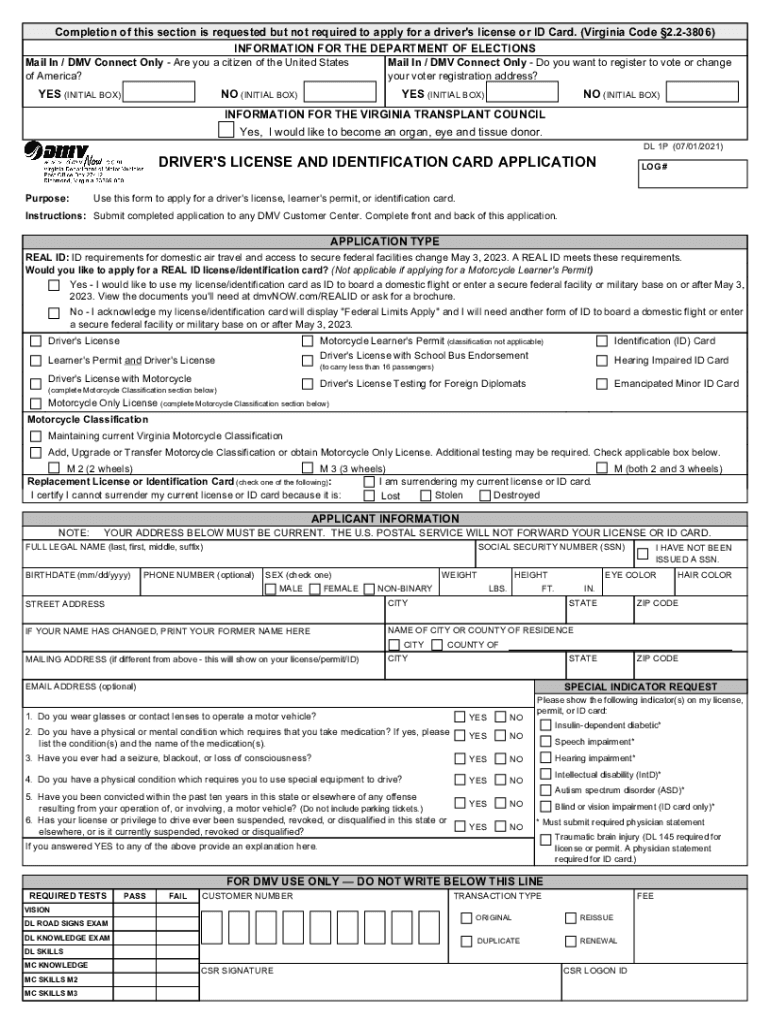
Fillable Online Form DL 1P Driver's License pdfFiller


Understanding the DL 1P Driver's License Application
The DL 1P form is a crucial document for individuals looking to apply for a driver's license in Virginia. This application is specifically designed for those who are applying for a new license or renewing an existing one. The form captures essential personal information, including the applicant's name, address, date of birth, and identification details. Understanding the purpose and requirements of the DL 1P form is vital for ensuring a smooth application process.
Steps to Complete the DL 1P Application
Completing the DL 1P application involves several straightforward steps. First, gather all necessary documents, such as proof of identity and residency. Next, access the fillable DL 1P form online or download it for printing. Fill out all required fields accurately, ensuring that your information matches the documents you provide. After completing the form, review it for any errors before submitting it. Finally, choose your submission method, whether online, by mail, or in person, to ensure your application is processed promptly.
Required Documents for the DL 1P Application
To successfully complete the DL 1P application, you must provide specific documents that verify your identity and residency. Commonly required documents include:
- A valid photo ID, such as a passport or existing driver's license.
- Proof of residency, which can be demonstrated through utility bills or bank statements.
- Social Security number or proof of legal presence in the U.S.
Having these documents ready will expedite the application process and help avoid delays.
Legal Use of the DL 1P Form
The DL 1P form is legally binding once completed and submitted according to Virginia's laws. It is important to understand that providing false information on this application can lead to legal consequences, including fines or denial of the application. The form must be filled out truthfully and accurately to ensure compliance with state regulations. Using a reliable platform like signNow can enhance the security and legal validity of your submission.
State-Specific Rules for the DL 1P Application
Each state has its own regulations regarding driver's license applications, and Virginia is no exception. Familiarizing yourself with state-specific rules can help streamline the application process. For instance, Virginia may require additional documentation for certain applicants, such as those applying for a first-time license or those who have recently moved to the state. It is advisable to check the Virginia Department of Motor Vehicles (DMV) website for the most current requirements and guidelines.
Examples of Using the DL 1P Form
The DL 1P form can be used in various scenarios. For instance, new residents moving to Virginia will need to complete this form to obtain a state driver's license. Additionally, individuals whose licenses are expiring or who have lost their licenses can also utilize the DL 1P form for renewal or replacement purposes. Understanding these examples can help clarify when and how to use the form effectively.
Quick guide on how to complete fillable online form dl 1p drivers license pdffiller
Prepare Fillable Online Form DL 1P Driver's License PdfFiller seamlessly on any gadget
Digital document management has gained traction among businesses and individuals. It offers an ideal eco-friendly substitute for traditional printed and signed documents, as you can obtain the necessary form and securely store it online. airSlate SignNow equips you with all the tools needed to create, modify, and eSign your documents rapidly without interruptions. Manage Fillable Online Form DL 1P Driver's License PdfFiller on any device with airSlate SignNow's Android or iOS applications and simplify any document-related task today.
The easiest way to modify and eSign Fillable Online Form DL 1P Driver's License PdfFiller effortlessly
- Obtain Fillable Online Form DL 1P Driver's License PdfFiller and click Get Form to initiate.
- Make use of the tools we offer to complete your form.
- Emphasize important sections of your documents or redact sensitive details with tools developed by airSlate SignNow specifically for that purpose.
- Create your eSignature using the Sign feature, which takes mere seconds and holds the same legal validity as a conventional wet ink signature.
- Review all details and click on the Done button to save your changes.
- Select your preferred method for sending your form, whether by email, SMS, or invitation link, or download it to your computer.
Put aside concerns about lost or disorganized documents, tedious form searches, or errors that necessitate printing additional copies. airSlate SignNow manages all your document handling needs with just a few clicks from any device you prefer. Modify and eSign Fillable Online Form DL 1P Driver's License PdfFiller and guarantee exceptional communication at every stage of your form preparation process with airSlate SignNow.
Create this form in 5 minutes or less
Create this form in 5 minutes!
People also ask
-
What is dl 1p in relation to airSlate SignNow?
The term 'dl 1p' refers to the streamlined document loading feature of airSlate SignNow, which simplifies the process of sending and signing documents. This enhancement allows users to quickly manage and finalize agreements, saving valuable time.
-
How does airSlate SignNow's pricing structure work for dl 1p users?
airSlate SignNow offers a flexible pricing model tailored to meet the needs of diverse users, including those utilizing dl 1p. Our plans are cost-effective and cater to different business sizes, ensuring that everyone can benefit from our eSigning solution.
-
What are the key features of airSlate SignNow that highlight dl 1p benefits?
AirSlate SignNow integrates various features designed to enhance the dl 1p user experience, such as real-time notifications, customizable templates, and secure storage. These functionalities not only streamline the signing process but also enhance overall document management.
-
Can dl 1p be integrated with other software solutions?
Yes, airSlate SignNow supports integrations with a wide array of applications, making the use of dl 1p even more efficient. Whether you need to connect with CRM systems or productivity tools, our platform ensures seamless compatibility.
-
What benefits does dl 1p provide for businesses using airSlate SignNow?
Utilizing dl 1p within airSlate SignNow boosts productivity by simplifying document send and e-signature processes. Businesses can achieve faster turnaround times and foster improved collaboration among team members, ultimately enhancing customer satisfaction.
-
Is training available for using dl 1p with airSlate SignNow?
Absolutely! airSlate SignNow provides comprehensive training resources specifically for users interested in maximizing the benefits of dl 1p. Our dedicated support team is also available to assist with any questions as you navigate the platform.
-
How secure is the document signing process with dl 1p?
The security of your documents is a top priority at airSlate SignNow. Using dl 1p, all documents are encrypted and protected with multiple layers of security, ensuring that your sensitive information remains confidential throughout the eSigning process.
Get more for Fillable Online Form DL 1P Driver's License PdfFiller
- California mechanics lien law in construction faqs forms
- Improvements located thereon lying in the county of state of arizona towit form
- Deed of dedication middlesex county form
- Form 10 proof of restricted account from financial
- Proprietary information requestoffice of the attorney
- Payson roundup 101014 by payson roundup issuu form
- Estates powers ampampamp trusts part 6 7 69 manner of form
- Nomination of custodian a a person having the right to form
Find out other Fillable Online Form DL 1P Driver's License PdfFiller
- How To eSignature New Jersey Construction PDF
- How To eSignature New York Construction Presentation
- How To eSignature Wisconsin Construction Document
- Help Me With eSignature Arkansas Education Form
- Can I eSignature Louisiana Education Document
- Can I eSignature Massachusetts Education Document
- Help Me With eSignature Montana Education Word
- How To eSignature Maryland Doctors Word
- Help Me With eSignature South Dakota Education Form
- How Can I eSignature Virginia Education PDF
- How To eSignature Massachusetts Government Form
- How Can I eSignature Oregon Government PDF
- How Can I eSignature Oklahoma Government Document
- How To eSignature Texas Government Document
- Can I eSignature Vermont Government Form
- How Do I eSignature West Virginia Government PPT
- How Do I eSignature Maryland Healthcare / Medical PDF
- Help Me With eSignature New Mexico Healthcare / Medical Form
- How Do I eSignature New York Healthcare / Medical Presentation
- How To eSignature Oklahoma Finance & Tax Accounting PPT