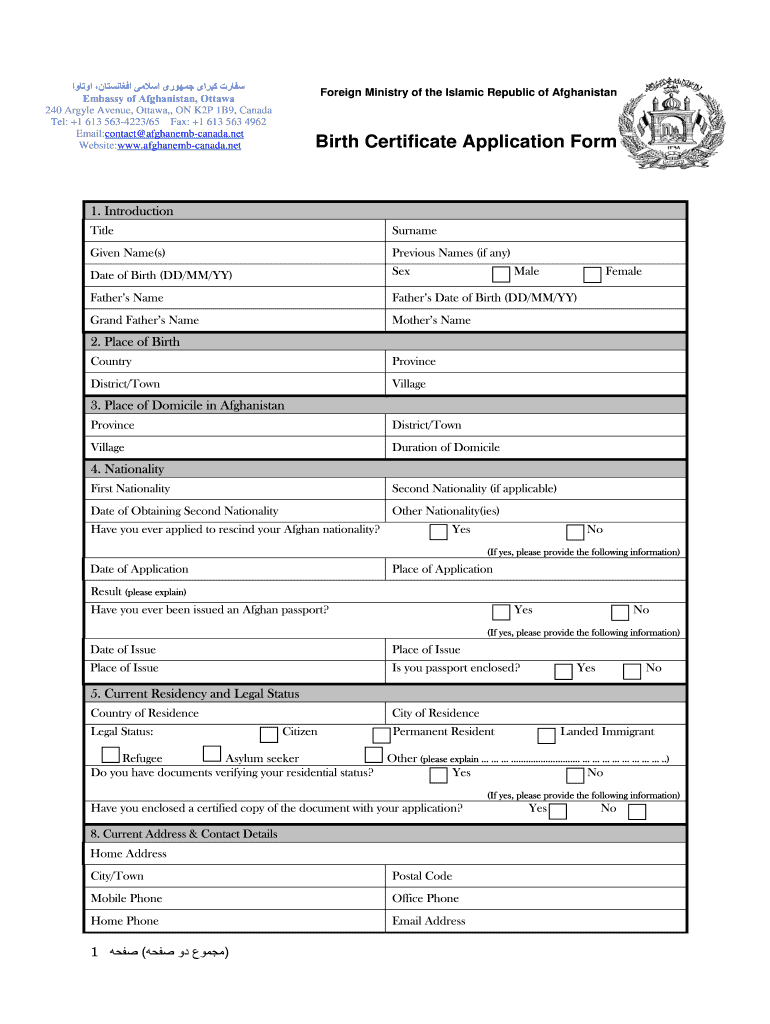
Afghanistan Birth Certificate 2010-2026


What is the Afghanistan Birth Certificate
The Afghanistan birth certificate is an official document that serves as proof of an individual's birth and identity. It typically includes essential details such as the full name of the individual, date of birth, place of birth, and parents' names. This document is crucial for various legal purposes, including obtaining identification documents, enrolling in school, and accessing government services. The birth certificate of Afghanistan is recognized both domestically and internationally, making it an important document for Afghan citizens.
How to Obtain the Afghanistan Birth Certificate
To obtain a birth certificate in Afghanistan, individuals must follow a specific process. This usually involves submitting an application to the relevant government authority, which is often the National Statistics and Information Authority (NSIA). Required documents typically include a family registration certificate, identification of the parents, and any other supporting documentation that may be necessary to verify the birth. It is essential to ensure that all information is accurate and complete to avoid delays in processing.
Key Elements of the Afghanistan Birth Certificate
The Afghanistan birth certificate contains several key elements that validate its authenticity. These include:
- Full Name: The complete name of the individual as recorded at birth.
- Date of Birth: The exact date when the individual was born.
- Place of Birth: The location where the birth took place.
- Parents' Names: The names of the mother and father, which establish the individual's lineage.
- Registration Number: A unique identifier assigned to the birth certificate for official records.
Steps to Complete the Afghanistan Birth Certificate
Completing the Afghanistan birth certificate involves several steps to ensure accuracy and compliance with legal requirements. The process typically includes:
- Gathering necessary documents, such as identification and family registration certificates.
- Filling out the application form provided by the NSIA or local authorities.
- Submitting the completed application along with the required documents to the appropriate office.
- Paying any applicable fees associated with the registration process.
- Awaiting confirmation and issuance of the birth certificate, which may take several days to weeks.
Legal Use of the Afghanistan Birth Certificate
The Afghanistan birth certificate holds significant legal value. It is often required for various official processes, including:
- Applying for a national identity card or passport.
- Enrolling in educational institutions.
- Accessing healthcare services.
- Establishing legal identity in court proceedings.
As such, it is essential to keep the birth certificate secure and accessible for future needs.
Digital vs. Paper Version of the Afghanistan Birth Certificate
With the increasing shift towards digital documentation, the Afghanistan birth certificate can be obtained in both paper and digital formats. The digital version, often available as a PDF, offers convenience for online submissions and applications. It is important to ensure that any digital copy is obtained through official channels to maintain its legal validity. Both formats serve the same purpose, but the digital version may be more accessible for those who prefer electronic documentation.
Quick guide on how to complete afghanistan birth certificate
Effortlessly prepare Afghanistan Birth Certificate on any device
Managing documents online has become increasingly popular among companies and individuals alike. It offers a perfect eco-friendly alternative to traditional printed and signed forms, allowing you to find the appropriate document and securely save it online. airSlate SignNow provides you with all the tools necessary to create, modify, and electronically sign your documents quickly without any holdups. Manage Afghanistan Birth Certificate on any device using the airSlate SignNow apps for Android or iOS and streamline your document-related tasks today.
Edit and eSign Afghanistan Birth Certificate with ease
- Find Afghanistan Birth Certificate and click Get Form to begin.
- Utilize the tools we offer to complete your document.
- Highlight key parts of your documents or redact sensitive information using the tools specifically provided by airSlate SignNow for this purpose.
- Create your electronic signature with the Sign tool, which takes mere seconds and carries the same legal validity as a conventional wet ink signature.
- Review all the details and click the Done button to save your changes.
- Select how you wish to send your document, whether via email, text message (SMS), invitation link, or download it to your computer.
Say goodbye to lost or misplaced documents, tedious form searches, or mistakes that necessitate printing new copies. airSlate SignNow meets all your document management needs in just a few clicks from any device. Modify and electronically sign Afghanistan Birth Certificate to ensure excellent communication throughout the form preparation process with airSlate SignNow.
Create this form in 5 minutes or less
Create this form in 5 minutes!
How to create an eSignature for the afghanistan birth certificate
How to generate an eSignature for your PDF file in the online mode
How to generate an eSignature for your PDF file in Chrome
How to make an eSignature for putting it on PDFs in Gmail
The best way to make an electronic signature right from your smartphone
The best way to create an electronic signature for a PDF file on iOS devices
The best way to make an electronic signature for a PDF on Android
People also ask
-
What is the process for obtaining an Afghanistan birth certificate using airSlate SignNow?
To obtain an Afghanistan birth certificate, you can utilize airSlate SignNow to facilitate the document signing process. Start by filling out the required forms online and then eSign them with your digital signature. This streamlines the often tedious process of paperwork, making it quicker and hassle-free.
-
How does airSlate SignNow ensure the security of my Afghanistan birth certificate documents?
AirSlate SignNow employs state-of-the-art encryption and authentication measures to secure your Afghanistan birth certificate documents. All signed documents are stored securely in the cloud, ensuring they remain confidential and protected from unauthorized access. You can trust our platform to keep your sensitive information safe.
-
What are the pricing options for using airSlate SignNow for my Afghanistan birth certificate needs?
AirSlate SignNow offers various pricing plans to accommodate different needs, including a free trial so you can explore the platform risk-free. The affordable monthly subscriptions provide access to powerful features specifically designed to streamline the signing process for documents like Afghanistan birth certificates. Choose the plan that best fits your budget and requirements.
-
Can I access my Afghanistan birth certificate documents on multiple devices with airSlate SignNow?
Yes, airSlate SignNow is fully compatible with multiple devices, allowing you to access your Afghanistan birth certificate documents from anywhere. Whether using a smartphone, tablet, or desktop, you can conveniently view, edit, and eSign your documents. This flexibility ensures you can manage your legal documentation on the go.
-
What features of airSlate SignNow can assist with obtaining my Afghanistan birth certificate?
AirSlate SignNow offers several features that simplify the process of obtaining an Afghanistan birth certificate. Key tools include customizable templates, in-app notifications for tracking document status, and the ability to collect signatures seamlessly from different parties. These features enhance collaboration and efficiency in your document management.
-
Are there integrations available that can help with processing Afghanistan birth certificate documents?
AirSlate SignNow integrates seamlessly with various applications such as Google Drive, Dropbox, and Salesforce, which can facilitate the processing of Afghanistan birth certificate documents. These integrations allow you to streamline workflows by pulling in necessary data and managing your documents more effectively. Connect your preferred apps to enhance your document handling.
-
How quickly can I receive my Afghanistan birth certificate after using airSlate SignNow?
The time to receive your Afghanistan birth certificate can vary depending on the specific requirements of your local authorities. However, using airSlate SignNow expedites the document preparation and signing process, allowing you to submit your application quickly. This can lead to faster processing times for your birth certificate.
Get more for Afghanistan Birth Certificate
- Metlife statement of health fill online printable fillable form
- Witness expenses form
- Idaho personal property declaration form
- Does this project need srcirbiacuc or other pre approval form
- Employment suitability clearance privacy notice and general consent form
- Montana pte form
- Private and semi private swim lessons vcu rec sports form
- Voluntary termination of parental rights form ohio
Find out other Afghanistan Birth Certificate
- Electronic signature New Mexico Banking Job Offer Online
- How Can I Electronic signature Delaware Car Dealer Purchase Order Template
- How To Electronic signature Delaware Car Dealer Lease Template
- Electronic signature North Carolina Banking Claim Secure
- Electronic signature North Carolina Banking Separation Agreement Online
- How Can I Electronic signature Iowa Car Dealer Promissory Note Template
- Electronic signature Iowa Car Dealer Limited Power Of Attorney Myself
- Electronic signature Iowa Car Dealer Limited Power Of Attorney Fast
- How Do I Electronic signature Iowa Car Dealer Limited Power Of Attorney
- Electronic signature Kentucky Car Dealer LLC Operating Agreement Safe
- Electronic signature Louisiana Car Dealer Lease Template Now
- Electronic signature Maine Car Dealer Promissory Note Template Later
- Electronic signature Maryland Car Dealer POA Now
- Electronic signature Oklahoma Banking Affidavit Of Heirship Mobile
- Electronic signature Oklahoma Banking Separation Agreement Myself
- Electronic signature Hawaii Business Operations Permission Slip Free
- How Do I Electronic signature Hawaii Business Operations Forbearance Agreement
- Electronic signature Massachusetts Car Dealer Operating Agreement Free
- How To Electronic signature Minnesota Car Dealer Credit Memo
- Electronic signature Mississippi Car Dealer IOU Now