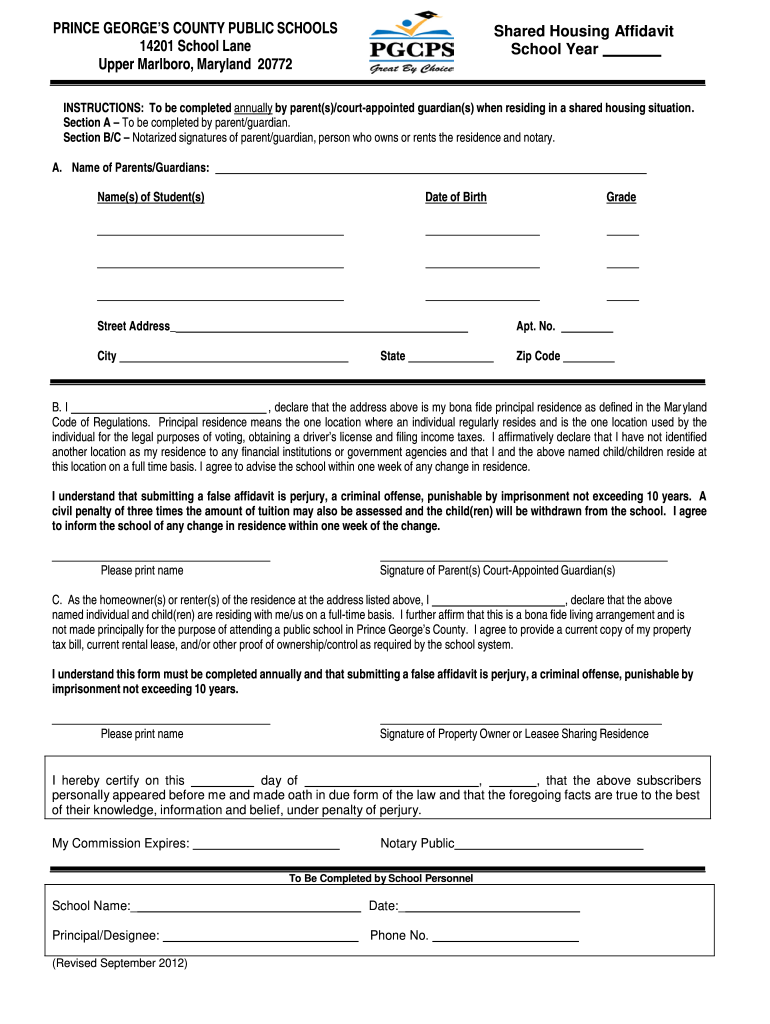
Pgcps Affidavit of Disclosure Form


What is the affidavit of disclosure form for new students?
The affidavit of disclosure form for new students to the county is a legal document required by educational institutions, particularly in Prince George's County, Maryland. This form is essential for families seeking to enroll their children in public schools while living in shared housing situations. It serves to establish residency and ensure compliance with local regulations regarding student enrollment. The affidavit must be completed accurately to reflect the living arrangements of the student, which is crucial for determining eligibility for enrollment in county schools.
Steps to complete the affidavit of disclosure form
Completing the affidavit of disclosure form involves several key steps to ensure accuracy and compliance. First, gather necessary information, including the student's name, address, and details about the housing situation. Next, fill out the form clearly, providing all required signatures from the adult(s) responsible for the student. It is important to review the completed form for any errors before submission. Finally, submit the form to the appropriate school district office, either online or in person, as per the guidelines provided by the county.
Legal use of the affidavit of disclosure form
The affidavit of disclosure form is legally binding and must be used in accordance with local educational laws. This document verifies the residency of students and is a critical component in preventing fraudulent enrollment practices. Misrepresentation on the form can lead to severe penalties, including the potential removal of the student from the school. Therefore, it is vital to ensure that all information provided is truthful and accurate, reflecting the actual living situation of the student.
Required documents for the affidavit of disclosure form
When completing the affidavit of disclosure form, certain documents are typically required to support the information provided. These may include proof of residency, such as a utility bill, lease agreement, or mortgage statement, along with identification for the adult(s) signing the affidavit. Having these documents readily available can facilitate a smoother completion process and ensure that the form is accepted by the school district.
Form submission methods
The affidavit of disclosure form can be submitted through various methods, depending on the guidelines set by the local school district. Common submission methods include online submission through the school district's website, mailing a physical copy to the appropriate office, or delivering the form in person. It is important to follow the specific instructions provided by the school district to ensure timely processing of the form.
Examples of using the affidavit of disclosure form
Examples of situations where the affidavit of disclosure form is utilized include families living in shared housing arrangements, such as with relatives or friends, due to financial constraints. This form helps to establish that the student resides at the address provided, allowing them to access educational resources and programs offered by the county. Additionally, the affidavit may be required for students transitioning between schools or districts to confirm their residency status.
Quick guide on how to complete pgcps affidavit of disclosure form
Finalize Pgcps Affidavit Of Disclosure Form seamlessly on any device
Managing documents online has gained traction among businesses and individuals alike. It offers an ideal eco-friendly alternative to traditional printed and signed paperwork, allowing you to obtain the correct format and securely store it online. airSlate SignNow equips you with all the tools you need to create, edit, and electronically sign your documents quickly and effectively. Manage Pgcps Affidavit Of Disclosure Form on any device with airSlate SignNow's Android or iOS applications and enhance your document handling process today.
The easiest way to modify and eSign Pgcps Affidavit Of Disclosure Form effortlessly
- Locate Pgcps Affidavit Of Disclosure Form and click Get Form to begin.
- Utilize the tools we offer to complete your document.
- Emphasize signNow sections of your documents or obscure sensitive information with tools specifically provided by airSlate SignNow for that purpose.
- Create your electronic signature using the Sign tool, which takes mere seconds and has the same legal validity as a conventional ink signature.
- Review all the details and click the Done button to save your changes.
- Select your preferred method of sharing your form: via email, SMS, invite link, or download it to your computer.
Eliminate concerns about lost or misplaced documents, exhausting form searches, or errors requiring new document copies. airSlate SignNow meets your document management needs in just a few clicks from any device you choose. Edit and eSign Pgcps Affidavit Of Disclosure Form and ensure excellent communication at every step of the form preparation process with airSlate SignNow.
Create this form in 5 minutes or less
Create this form in 5 minutes!
People also ask
-
What is an affidavit of disclosure for new students to the county?
An affidavit of disclosure for new students to the county is a legal document used to provide essential information about a student’s residency status, educational history, and other required disclosures. It helps schools ensure compliance with local regulations and make informed decisions about student enrollment.
-
How can airSlate SignNow help with the affidavit of disclosure for new students to the county?
airSlate SignNow simplifies the process of creating and sending the affidavit of disclosure for new students to the county. Our platform allows you to electronically sign, store, and manage these documents in a secure and efficient manner, ensuring compliance and reducing paperwork hassle.
-
Is there a cost associated with using airSlate SignNow for affidavits?
Yes, airSlate SignNow offers cost-effective pricing plans tailored for individuals and organizations. You can choose from various subscription models that suit your needs for managing affidavits of disclosure for new students to the county without compromising on features or security.
-
What features does airSlate SignNow offer for document management?
airSlate SignNow includes features such as customizable templates, secure eSignature capabilities, document tracking, and cloud storage. These features streamline the management of affidavits of disclosure for new students to the county, reducing time and effort involved in traditional document handling.
-
Are there any integrations available with airSlate SignNow?
Yes, airSlate SignNow integrates with popular applications and services, including cloud storage providers, CRM systems, and productivity tools. This functionality allows for seamless access and management of your affidavit of disclosure for new students to the county within your existing workflows.
-
How secure is the information submitted through airSlate SignNow?
airSlate SignNow prioritizes the security of your documents by implementing industry-leading encryption and access controls. All affidavits of disclosure for new students to the county are stored securely, ensuring data protection and confidentiality throughout the entire document lifecycle.
-
Can multiple parties sign the affidavit of disclosure for new students to the county?
Absolutely! airSlate SignNow allows multiple parties to eSign the affidavit of disclosure for new students to the county, making it easier for collaboration among parents, legal guardians, and school officials. This feature simplifies the signing process and keeps everyone informed.
Get more for Pgcps Affidavit Of Disclosure Form
- To be filed in the court of appeal app 004 court of appeal form
- Court of appeals arizona judicial branch form
- App 009e proof of electronic service court of appeal form
- App 009 info form
- 2019 form ca app 010 fill online printable pdffiller
- Changes to name and contact information
- Fee waiver forms
- App 101 info information on appeal procedures for
Find out other Pgcps Affidavit Of Disclosure Form
- How To Electronic signature New York Courts Stock Certificate
- Electronic signature South Carolina Sports Separation Agreement Easy
- Electronic signature Virginia Courts Business Plan Template Fast
- How To Electronic signature Utah Courts Operating Agreement
- Electronic signature West Virginia Courts Quitclaim Deed Computer
- Electronic signature West Virginia Courts Quitclaim Deed Free
- Electronic signature Virginia Courts Limited Power Of Attorney Computer
- Can I Sign Alabama Banking PPT
- Electronic signature Washington Sports POA Simple
- How To Electronic signature West Virginia Sports Arbitration Agreement
- Electronic signature Wisconsin Sports Residential Lease Agreement Myself
- Help Me With Sign Arizona Banking Document
- How Do I Sign Arizona Banking Form
- How Can I Sign Arizona Banking Form
- How Can I Sign Arizona Banking Form
- Can I Sign Colorado Banking PPT
- How Do I Sign Idaho Banking Presentation
- Can I Sign Indiana Banking Document
- How Can I Sign Indiana Banking PPT
- How To Sign Maine Banking PPT