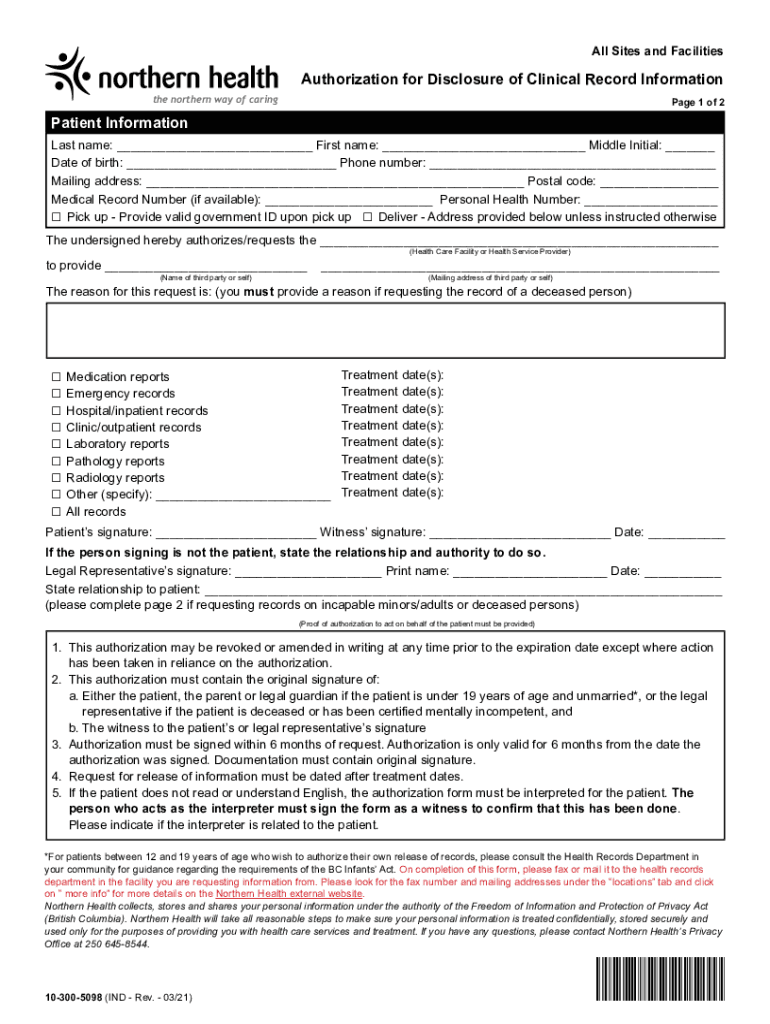
Canada Northern Health Form 10 300 7098 Fill 2021-2026


What is the Ontario Northern Travel Grant Form?
The Ontario Northern Travel Grant form is a document designed to assist eligible individuals with travel expenses incurred while accessing medical services outside their local area. This grant aims to alleviate the financial burden associated with necessary travel for healthcare, ensuring that residents in Northern Ontario can receive the medical attention they need. The form, often referred to as the northern travel grant printable form PDF, collects essential information about the applicant, including personal details, travel dates, and the nature of the medical services sought.
How to Obtain the Ontario Northern Travel Grant Form
To obtain the Ontario Northern Travel Grant form, individuals can visit the official website of the Northern Health Authority or contact their local health unit. The form is typically available for download as a PDF, allowing applicants to print it for completion. It is advisable to ensure that you have the most current version of the form to avoid any complications during the application process.
Steps to Complete the Ontario Northern Travel Grant Form
Completing the Ontario Northern Travel Grant form involves several key steps:
- Download the northern travel grant printable form PDF from the designated website.
- Fill in your personal information, including your name, address, and contact details.
- Provide details about your medical appointment, including the date, location, and type of service.
- Document your travel expenses, including transportation costs and any other relevant expenses.
- Sign and date the form to certify that the information provided is accurate.
Legal Use of the Ontario Northern Travel Grant Form
The Ontario Northern Travel Grant form is legally binding when completed accurately and submitted in accordance with the guidelines set forth by the Northern Health Authority. To ensure compliance, applicants must provide truthful information and retain copies of all submitted documents. Misrepresentation or failure to follow the application process may result in denial of the grant or other legal consequences.
Eligibility Criteria for the Ontario Northern Travel Grant
Eligibility for the Ontario Northern Travel Grant is primarily based on residency and the necessity of travel for medical services. Applicants must be residents of Northern Ontario and demonstrate that they are traveling outside their local area for essential medical care. Additional criteria may include the type of medical service sought and the distance traveled. It is crucial to review the specific eligibility requirements outlined by the Northern Health Authority to ensure compliance.
Form Submission Methods
Applicants can submit the Ontario Northern Travel Grant form through various methods, depending on the guidelines provided by the Northern Health Authority. Common submission methods include:
- Online submission via the official health authority portal.
- Mailing the completed form to the designated address.
- In-person submission at local health unit offices.
Quick guide on how to complete canada northern health form 10 300 7098 2020 2021 fill
Complete Canada Northern Health Form 10 300 7098 Fill with ease on any device
Online document management has gained traction among businesses and individuals. It serves as an ideal eco-friendly substitute for traditional printed and signed documents, allowing you to locate the appropriate form and safely store it online. airSlate SignNow equips you with all the necessary tools to create, modify, and electronically sign your documents swiftly and without complications. Manage Canada Northern Health Form 10 300 7098 Fill on any platform using the airSlate SignNow apps for Android or iOS and enhance any document-centered workflow today.
How to modify and eSign Canada Northern Health Form 10 300 7098 Fill effortlessly
- Obtain Canada Northern Health Form 10 300 7098 Fill and click on Get Form to begin.
- Utilize the tools available to fill out your form.
- Emphasize important sections of the documents or obscure sensitive details with tools that airSlate SignNow specifically provides for that function.
- Create your signature using the Sign tool, which takes mere seconds and carries the same legal validity as a conventional ink signature.
- Review the details and click on the Done button to save your changes.
- Choose how you wish to send your form, via email, SMS, or invite link, or download it to your computer.
Eliminate worries about lost or misplaced documents, tedious form searches, or mistakes that necessitate printing new copies. airSlate SignNow satisfies your document management needs in just a few clicks from any device you prefer. Modify and eSign Canada Northern Health Form 10 300 7098 Fill while ensuring excellent communication at every stage of your form preparation process with airSlate SignNow.
Create this form in 5 minutes or less
Find and fill out the correct canada northern health form 10 300 7098 2020 2021 fill
Create this form in 5 minutes!
How to create an eSignature for the canada northern health form 10 300 7098 2020 2021 fill
The way to generate an eSignature for your PDF document online
The way to generate an eSignature for your PDF document in Google Chrome
How to make an electronic signature for signing PDFs in Gmail
The best way to generate an electronic signature right from your smart phone
The way to create an electronic signature for a PDF document on iOS
The best way to generate an electronic signature for a PDF on Android OS
People also ask
-
What is the Ontario Northern Travel Grant printable form PDF?
The Ontario Northern Travel Grant printable form PDF is a government document that facilitates financial assistance for eligible residents traveling to specific medical appointments outside their community. This form allows users to easily apply for travel grants that can help offset transportation costs, enhancing access to healthcare services.
-
How can I obtain the Ontario Northern Travel Grant printable form PDF?
You can obtain the Ontario Northern Travel Grant printable form PDF from the official government website or through designated health service providers. It’s designed to be easily accessible and can be filled out and printed at your convenience, ensuring you have the resources necessary to apply for your travel grant.
-
Is there a fee associated with the Ontario Northern Travel Grant printable form PDF?
There is no fee for obtaining or submitting the Ontario Northern Travel Grant printable form PDF. The application process is intended to be straightforward and free of charge, allowing eligible individuals to access financial assistance without incurring additional costs.
-
What are the eligibility requirements for the Ontario Northern Travel Grant?
To qualify for the Ontario Northern Travel Grant, you must be a resident of Northern Ontario and need to travel for medically necessary services not available in your home community. Ensure that your trip aligns with the funding criteria by reviewing the guidelines outlined in the Ontario Northern Travel Grant printable form PDF.
-
How can I submit the Ontario Northern Travel Grant printable form PDF after filling it out?
Once you have completed the Ontario Northern Travel Grant printable form PDF, you can submit it by mailing it to the designated provincial office or through specific local health units. Be sure to keep a copy for your records and include any required documentation to support your application.
-
What benefits does the Ontario Northern Travel Grant provide?
The Ontario Northern Travel Grant provides signNow financial support to eligible residents, helping to reduce the burden of travel expenses for essential medical services. By utilizing the Ontario Northern Travel Grant printable form PDF, you can secure necessary assistance that promotes access to healthcare without added financial strain.
-
Can I track the status of my Ontario Northern Travel Grant application?
Yes, once you've submitted your Ontario Northern Travel Grant printable form PDF, you may inquire about the status of your application by contacting the relevant provincial office or health unit. They can provide you with updates and additional information regarding your application’s progress.
Get more for Canada Northern Health Form 10 300 7098 Fill
- State of colorado lead highway maintenance worker hudson form
- Int 120 certification of unavailability of certified or form
- Foreign language interpreters duties civil and small form
- Evidence report stroke and commercial motor rosa p form
- Employer certification of compliance form
- An employee failed a drug test now what shrm form
- Notice of employment action form
- Sample employee handbook national dairy farm form
Find out other Canada Northern Health Form 10 300 7098 Fill
- How To Integrate Sign in Banking
- How To Use Sign in Banking
- Help Me With Use Sign in Banking
- Can I Use Sign in Banking
- How Do I Install Sign in Banking
- How To Add Sign in Banking
- How Do I Add Sign in Banking
- How Can I Add Sign in Banking
- Can I Add Sign in Banking
- Help Me With Set Up Sign in Government
- How To Integrate eSign in Banking
- How To Use eSign in Banking
- How To Install eSign in Banking
- How To Add eSign in Banking
- How To Set Up eSign in Banking
- How To Save eSign in Banking
- How To Implement eSign in Banking
- How To Set Up eSign in Construction
- How To Integrate eSign in Doctors
- How To Use eSign in Doctors