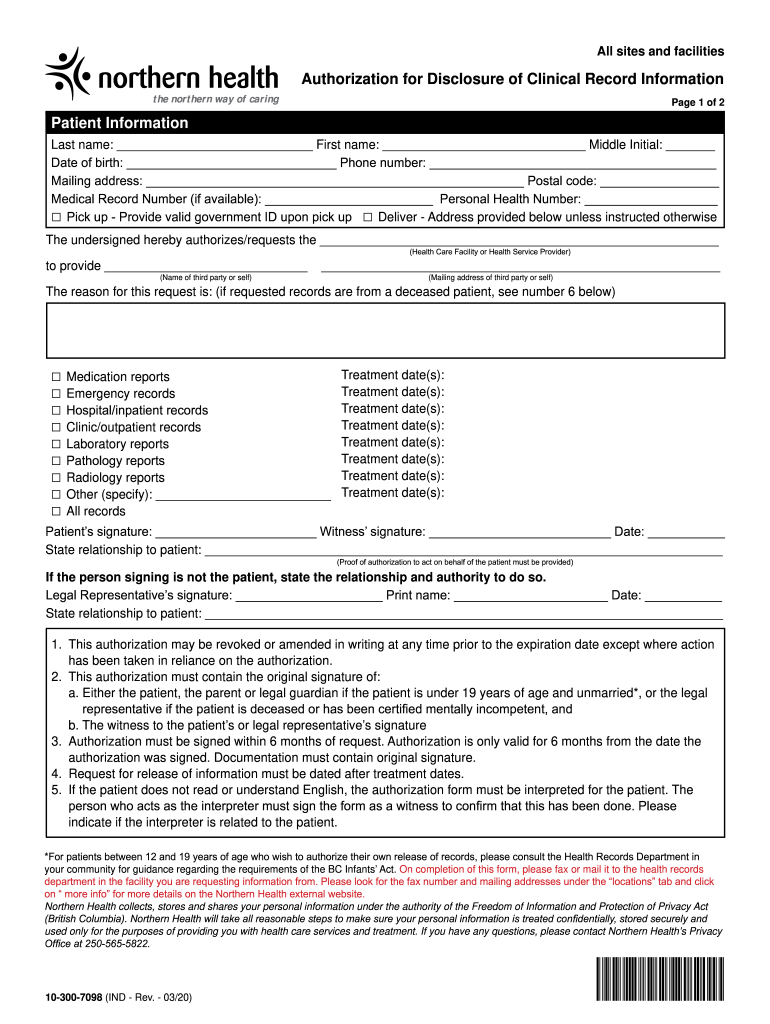
PATIENT AUTHORIZATION for RELEASE of PROTECTED HEALTH This 2020


What is the patient authorization for release of protected health information?
The patient authorization for release of protected health information is a legal document that allows healthcare providers to share a patient's medical records with designated individuals or organizations. This form is essential for ensuring that patient privacy is respected while allowing necessary information to be disclosed for treatment, payment, or healthcare operations. It typically includes details such as the patient's name, the specific information to be released, the purpose of the release, and the duration for which the authorization is valid.
Key elements of the patient authorization for release of protected health information
Understanding the key elements of this authorization form is crucial for both patients and healthcare providers. The main components include:
- Patient Identification: Full name, date of birth, and contact information of the patient.
- Information to be Released: Specific types of health information, such as medical history, test results, or treatment plans.
- Purpose of Disclosure: Clear explanation of why the information is being shared, such as for treatment or insurance purposes.
- Expiration Date: The date or event upon which the authorization will expire, ensuring it is not open-ended.
- Signature: The patient's signature, along with the date, confirming their consent.
Steps to complete the patient authorization for release of protected health information
Completing the patient authorization for release of protected health information involves several straightforward steps:
- Obtain the Form: Access the form from your healthcare provider or download it from a trusted source.
- Fill in Patient Information: Provide accurate details about the patient, including name and contact information.
- Specify Information to be Released: Clearly indicate which medical records or information you want to be shared.
- State the Purpose: Describe why the information is being requested, ensuring it aligns with the intended use.
- Set Expiration: Choose an expiration date for the authorization, if applicable.
- Sign and Date: The patient must sign and date the form to validate the authorization.
Legal use of the patient authorization for release of protected health information
The legal use of this authorization form is governed by federal and state laws, including the Health Insurance Portability and Accountability Act (HIPAA). These regulations ensure that patient information is shared responsibly and only with authorized parties. It is important for healthcare providers to verify that the authorization is complete and compliant with legal standards before sharing any information. Failure to comply with these regulations can result in legal penalties and loss of trust from patients.
How to use the patient authorization for release of protected health information
Using the patient authorization for release of protected health information correctly is essential for both patients and healthcare providers. Once the form is completed and signed, it should be submitted to the healthcare provider or organization that holds the medical records. Depending on the provider's policies, this can often be done electronically or via mail. It is advisable for patients to keep a copy of the signed authorization for their records. Providers must ensure that they only release the information specified in the authorization and maintain compliance with privacy laws throughout the process.
Examples of using the patient authorization for release of protected health information
There are various scenarios where a patient authorization for release of protected health information might be necessary:
- Sharing with Family Members: A patient may authorize their healthcare provider to release medical information to a family member who is involved in their care.
- Insurance Purposes: Patients often need to provide authorization for their health insurance company to access their medical records for claims processing.
- Transfer of Care: When switching healthcare providers, patients may need to authorize the release of their medical records to ensure continuity of care.
Quick guide on how to complete patient authorization for release of protected health this
Complete PATIENT AUTHORIZATION FOR RELEASE OF PROTECTED HEALTH This seamlessly on any device
Online document management has gained popularity among businesses and individuals. It offers a perfect eco-friendly alternative to traditional printed and signed documents, allowing you to find the correct form and securely store it online. airSlate SignNow equips you with all the tools necessary to create, edit, and eSign your documents quickly and without interruptions. Manage PATIENT AUTHORIZATION FOR RELEASE OF PROTECTED HEALTH This on any device with airSlate SignNow Android or iOS applications and simplify any document-related process today.
How to edit and eSign PATIENT AUTHORIZATION FOR RELEASE OF PROTECTED HEALTH This effortlessly
- Find PATIENT AUTHORIZATION FOR RELEASE OF PROTECTED HEALTH This and click on Get Form to begin.
- Utilize the tools we offer to complete your form.
- Mark important sections of the documents or redact sensitive information with tools specifically designed for that purpose by airSlate SignNow.
- Create your signature using the Sign tool, which takes seconds and carries the same legal validity as a traditional wet ink signature.
- Review all the information and click on the Done button to save your changes.
- Select how you wish to send your form, whether by email, SMS, invitation link, or download it to your computer.
Say goodbye to lost or misplaced files, tedious form searching, or mistakes that require printing new document copies. airSlate SignNow fulfills all your document management requirements in just a few clicks from any device you choose. Edit and eSign PATIENT AUTHORIZATION FOR RELEASE OF PROTECTED HEALTH This and guarantee outstanding communication at any stage of the form preparation process with airSlate SignNow.
Create this form in 5 minutes or less
Find and fill out the correct patient authorization for release of protected health this
Create this form in 5 minutes!
People also ask
-
What is PATIENT AUTHORIZATION FOR RELEASE OF PROTECTED HEALTH Information?
PATIENT AUTHORIZATION FOR RELEASE OF PROTECTED HEALTH Information is a legal document that allows healthcare providers to share a patient's protected health information (PHI) with authorized individuals or entities. This authorization is crucial for ensuring compliance with privacy laws and provides peace of mind to patients that their information is handled responsibly.
-
How does airSlate SignNow simplify the process of obtaining patient authorization?
airSlate SignNow streamlines the PATIENT AUTHORIZATION FOR RELEASE OF PROTECTED HEALTH process by digitizing the signing and submission steps. Users can create, send, and manage authorization documents from any device, making it easier for healthcare professionals to obtain necessary approvals quickly and securely.
-
What are the key features of airSlate SignNow for patient authorization?
Key features of airSlate SignNow for managing the PATIENT AUTHORIZATION FOR RELEASE OF PROTECTED HEALTH include customizable templates, secure eSigning, tracking capabilities, and compliance with HIPAA regulations. These features ensure that both patients and providers can have a smooth and legally compliant experience during the authorization process.
-
Is airSlate SignNow a cost-effective solution for obtaining patient authorizations?
Yes, airSlate SignNow is a cost-effective solution for obtaining PATIENT AUTHORIZATION FOR RELEASE OF PROTECTED HEALTH. With flexible pricing plans tailored for various business sizes, organizations can choose the best option that meets their needs without compromising on features or compliance.
-
Can I integrate airSlate SignNow with other healthcare management systems?
Absolutely! airSlate SignNow offers seamless integrations with a variety of healthcare management systems. This allows for smooth data transfer and enhances the efficiency of the PATIENT AUTHORIZATION FOR RELEASE OF PROTECTED HEALTH process, ensuring that all necessary information is readily available when needed.
-
What benefits do patients gain by using airSlate SignNow for authorizations?
By using airSlate SignNow for PATIENT AUTHORIZATION FOR RELEASE OF PROTECTED HEALTH, patients benefit from a quicker and more straightforward authorization process. They can sign documents online at their convenience, which saves time and enhances their overall experience with healthcare providers.
-
How secure is the information shared using airSlate SignNow?
Security is a top priority at airSlate SignNow. The platform utilizes advanced encryption and strict compliance measures to protect all information, including PATIENT AUTHORIZATION FOR RELEASE OF PROTECTED HEALTH data. This ensures that sensitive health information remains confidential and secure throughout the authorization process.
Get more for PATIENT AUTHORIZATION FOR RELEASE OF PROTECTED HEALTH This
- Declaration exhibit summons form
- Declaration exhibit summ ons form
- Regular bestateb packet 587kb register of wills registers maryland form
- Application for order waiving requirement for business evaluation declaration of debtors san jose chapter 13 forms
- How to become a connecticut notaryaan notary stamp form
- Declaration of domicile information and form lee county
- Declaration of domicile seminole county florida form
- Katahdin counsel recognition program form
Find out other PATIENT AUTHORIZATION FOR RELEASE OF PROTECTED HEALTH This
- Sign New York Education Business Plan Template Free
- Sign Education Form North Carolina Safe
- Sign North Carolina Education Purchase Order Template Safe
- Sign North Dakota Education Promissory Note Template Now
- Help Me With Sign North Carolina Education Lease Template
- Sign Oregon Education Living Will Easy
- How To Sign Texas Education Profit And Loss Statement
- Sign Vermont Education Residential Lease Agreement Secure
- How Can I Sign Washington Education NDA
- Sign Wisconsin Education LLC Operating Agreement Computer
- Sign Alaska Finance & Tax Accounting Purchase Order Template Computer
- Sign Alaska Finance & Tax Accounting Lease Termination Letter Free
- Can I Sign California Finance & Tax Accounting Profit And Loss Statement
- Sign Indiana Finance & Tax Accounting Confidentiality Agreement Later
- Sign Iowa Finance & Tax Accounting Last Will And Testament Mobile
- Sign Maine Finance & Tax Accounting Living Will Computer
- Sign Montana Finance & Tax Accounting LLC Operating Agreement Computer
- How Can I Sign Montana Finance & Tax Accounting Residential Lease Agreement
- Sign Montana Finance & Tax Accounting Residential Lease Agreement Safe
- How To Sign Nebraska Finance & Tax Accounting Letter Of Intent