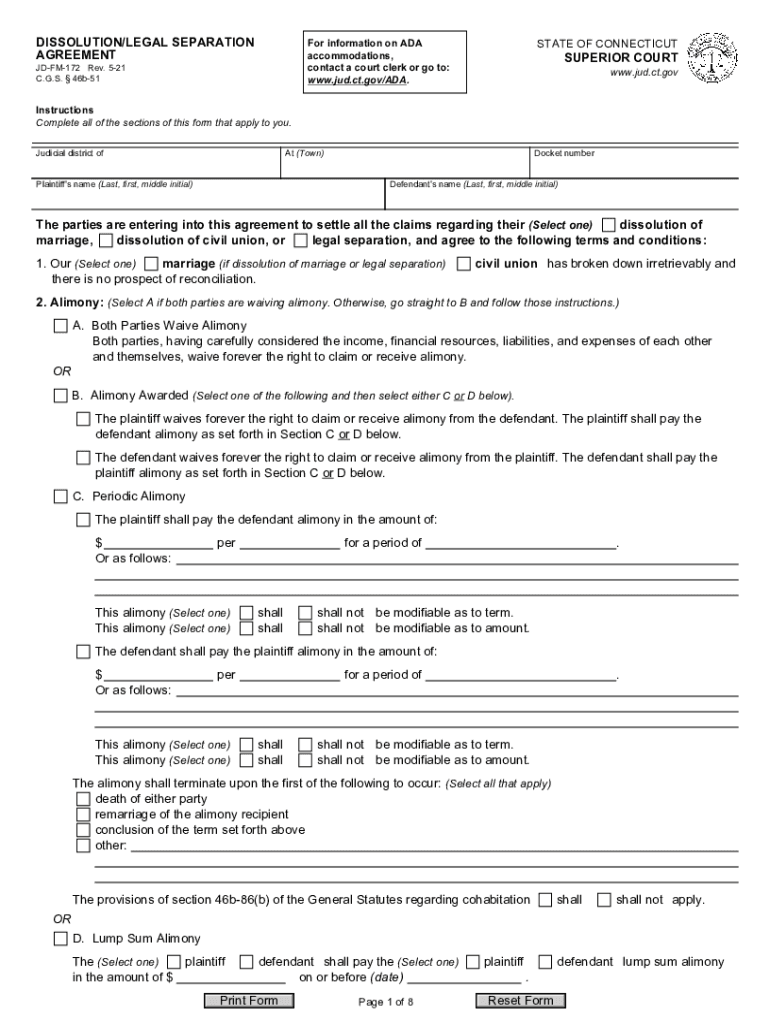
Ct Dissolution 2021-2026 Form


Understanding the dissolution agreement form
The dissolution agreement form is a legal document that outlines the terms and conditions for the dissolution of a marriage or partnership. It serves as a formal record of the agreement reached between the parties involved, detailing how assets, debts, and responsibilities will be divided. This form is crucial for ensuring that both parties have a clear understanding of their rights and obligations following the dissolution.
Key elements of the dissolution agreement form
Several important elements must be included in a dissolution agreement form to ensure its effectiveness and legality:
- Identification of parties: Clearly state the names and addresses of both parties involved in the dissolution.
- Division of assets: Outline how marital or partnership assets will be divided, including property, bank accounts, and personal belongings.
- Debt allocation: Specify how any debts incurred during the marriage or partnership will be handled.
- Child custody and support: If applicable, include arrangements for child custody, visitation rights, and child support obligations.
- Spousal support: Detail any agreements regarding spousal support or alimony payments.
- Signatures: Ensure that both parties sign the document, indicating their agreement to the terms outlined.
Steps to complete the dissolution agreement form
Completing the dissolution agreement form involves several steps to ensure accuracy and compliance with legal requirements:
- Gather information: Collect all necessary information regarding assets, debts, and any children involved.
- Draft the agreement: Begin drafting the form by clearly outlining all key elements, ensuring that both parties' interests are represented.
- Review the document: Both parties should review the agreement thoroughly to ensure understanding and agreement on all terms.
- Make necessary revisions: If needed, make adjustments to the agreement based on discussions between the parties.
- Sign the form: Once both parties are satisfied, sign the dissolution agreement form to make it legally binding.
- File the agreement: Submit the signed form to the appropriate court or agency as required by state law.
Legal use of the dissolution agreement form
The dissolution agreement form must adhere to state laws to be considered legally binding. It is essential to ensure that the form complies with local regulations, including any required disclosures or specific provisions mandated by state law. This ensures that the agreement is enforceable in court, should any disputes arise in the future.
Form submission methods
Submitting the dissolution agreement form can typically be done through various methods, depending on state requirements:
- Online submission: Some states allow for electronic filing of dissolution agreements through their court systems.
- Mail: The form can often be mailed to the appropriate court or agency for processing.
- In-person filing: Parties may also choose to file the form in person at their local courthouse.
State-specific rules for the dissolution agreement form
Each state has its own rules and requirements regarding the dissolution agreement form. It is important to familiarize yourself with the specific regulations in your state, including any necessary forms, filing fees, and waiting periods. Understanding these rules can help ensure that your dissolution process proceeds smoothly and without unnecessary delays.
Quick guide on how to complete ct agreement template
Effortlessly Prepare ct agreement template on Any Gadget
Digital document management has become increasingly favored by companies and individuals alike. It offers an ideal eco-friendly substitute for conventional printed and signed documents, allowing you to access the necessary forms and securely store them online. airSlate SignNow equips you with all the resources needed to create, modify, and electronically sign your papers promptly without disruptions. Manage ct dissolution form on any gadget using airSlate SignNow's Android or iOS applications and enhance any document-related operation today.
Steps to Alter and eSign judgment restitution with Ease
- Find jd fm172 fill and click on Get Form to initiate the process.
- Leverage the tools we provide to fill out your form.
- Emphasize important parts of your documents or obscure sensitive information with features that airSlate SignNow provides specifically for that purpose.
- Create your eSignature using the Sign tool, which takes mere seconds and carries the same legal validity as a conventional wet ink signature.
- Review the details and click on the Done button to store your changes.
- Choose your preferred method for sending your form, whether via email, SMS, invitation link, or download it to your computer.
Say goodbye to lost or misplaced documents, tedious searches for forms, or errors that necessitate printing new copies. airSlate SignNow addresses your document management needs with just a few clicks from any device you prefer. Edit and eSign ct agreement sample to ensure effective communication throughout the document preparation process with airSlate SignNow.
Create this form in 5 minutes or less
Find and fill out the correct jdfm172 form get
Related searches to jdfm172 dissolution printable
Create this form in 5 minutes!
How to create an eSignature for the jdfm172 dissolution pdf
How to create an electronic signature for your PDF document online
How to create an electronic signature for your PDF document in Google Chrome
How to make an electronic signature for signing PDFs in Gmail
The way to create an electronic signature right from your smart phone
How to create an electronic signature for a PDF document on iOS
The way to create an electronic signature for a PDF on Android OS
People also ask jd fm 172
-
What is JD FM 172 and how does it relate to airSlate SignNow?
JD FM 172 refers to a specific document management guideline that can be effectively managed using airSlate SignNow. This platform allows users to streamline the signing and sharing of JD FM 172 documents, ensuring compliance and efficiency in handling important agreements.
-
How much does airSlate SignNow cost for managing JD FM 172 documents?
airSlate SignNow offers competitive pricing plans that cater to businesses of all sizes looking to manage JD FM 172 documents. The subscription includes eSignature capabilities, document management, and compliance tracking. Check our pricing page for specific plans tailored for your organization's needs.
-
What features does airSlate SignNow offer for JD FM 172 document management?
With airSlate SignNow, users can easily prepare, send, and eSign JD FM 172 documents. Key features include customizable templates, real-time tracking, automated workflows, and secure cloud storage, all designed to optimize the document signing process.
-
How can airSlate SignNow benefit my business when handling JD FM 172?
By using airSlate SignNow for JD FM 172, businesses can signNowly reduce turnaround time for document approvals, enhance collaboration across teams, and improve overall document security. The platform provides a simple yet effective way to manage compliance and streamline workflows.
-
Can I integrate airSlate SignNow with other applications for JD FM 172 management?
Yes, airSlate SignNow allows seamless integrations with various third-party applications, which can enhance your JD FM 172 management process. Integrations with tools like Google Drive, Salesforce, and Dropbox enable users to easily share and manage their documents across platforms.
-
Is it easy to eSign JD FM 172 documents using airSlate SignNow?
Absolutely! airSlate SignNow provides an intuitive interface that makes it easy to eSign JD FM 172 documents. Users can sign from any device, at any time, ensuring quick access and a streamlined signing experience.
-
What security measures does airSlate SignNow have for JD FM 172 documents?
airSlate SignNow takes security seriously with end-to-end encryption, secure data storage, and compliance with industry standards for handling JD FM 172 documents. Your data remains safe and protected, giving you peace of mind as you manage sensitive information.
Get more for ct jd fm172
Find out other jd fm172
- Electronic signature Colorado Plumbing LLC Operating Agreement Simple
- Electronic signature Arizona Real Estate Business Plan Template Free
- Electronic signature Washington Legal Contract Safe
- How To Electronic signature Arkansas Real Estate Contract
- Electronic signature Idaho Plumbing Claim Myself
- Electronic signature Kansas Plumbing Business Plan Template Secure
- Electronic signature Louisiana Plumbing Purchase Order Template Simple
- Can I Electronic signature Wyoming Legal Limited Power Of Attorney
- How Do I Electronic signature Wyoming Legal POA
- How To Electronic signature Florida Real Estate Contract
- Electronic signature Florida Real Estate NDA Secure
- Can I Electronic signature Florida Real Estate Cease And Desist Letter
- How Can I Electronic signature Hawaii Real Estate LLC Operating Agreement
- Electronic signature Georgia Real Estate Letter Of Intent Myself
- Can I Electronic signature Nevada Plumbing Agreement
- Electronic signature Illinois Real Estate Affidavit Of Heirship Easy
- How To Electronic signature Indiana Real Estate Quitclaim Deed
- Electronic signature North Carolina Plumbing Business Letter Template Easy
- Electronic signature Kansas Real Estate Residential Lease Agreement Simple
- How Can I Electronic signature North Carolina Plumbing Promissory Note Template