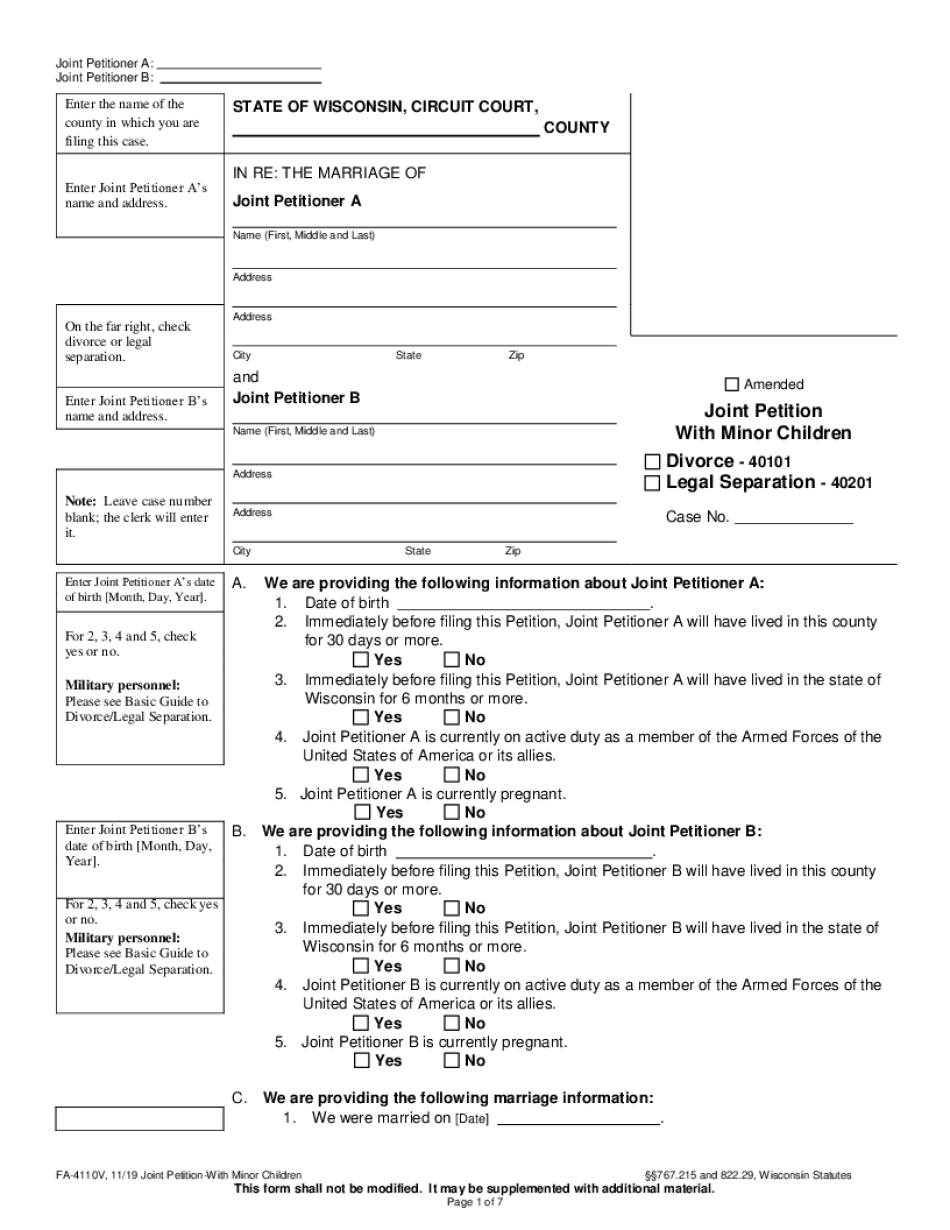
Joint Petitioner a Joint Petitioner B Enter the Name of 2019


What is the Joint Petitioner A Joint Petitioner B Enter The Name Of
The Joint Petitioner A Joint Petitioner B Enter The Name Of form is a legal document typically used in family law cases, such as divorce proceedings or child custody arrangements. This form allows two parties, referred to as Joint Petitioners, to jointly file for a legal action, indicating their mutual agreement on specific terms. By completing this form, both parties can express their intentions and preferences regarding matters such as asset division, child support, and custody arrangements.
Steps to complete the Joint Petitioner A Joint Petitioner B Enter The Name Of
Completing the Joint Petitioner A Joint Petitioner B Enter The Name Of form involves several key steps:
- Gather necessary information: Collect personal details, including full names, addresses, and any relevant case numbers.
- Fill out the form: Enter the required information accurately in the designated fields, ensuring that both parties' details are included.
- Review the document: Carefully check the completed form for any errors or omissions before finalizing it.
- Sign the form: Both Joint Petitioners must sign the document, which may require witnessing or notarization, depending on state laws.
- Submit the form: File the completed form with the appropriate court, either online or in person, as per local regulations.
Legal use of the Joint Petitioner A Joint Petitioner B Enter The Name Of
This form holds significant legal weight in the context of family law. When properly executed, it can facilitate a smoother legal process by demonstrating that both parties are in agreement on critical issues. The Joint Petitioner A Joint Petitioner B Enter The Name Of form is often recognized by courts as a valid representation of the parties' intentions, which can help expedite the legal proceedings and reduce potential disputes.
State-specific rules for the Joint Petitioner A Joint Petitioner B Enter The Name Of
Each state may have its own specific rules and regulations governing the use of the Joint Petitioner A Joint Petitioner B Enter The Name Of form. It is essential to familiarize yourself with local laws, as requirements for filing, signing, and submitting the form can vary significantly. Some states may require additional documentation or specific language to be included in the form, while others may have unique filing fees or deadlines that must be adhered to.
Required Documents
When preparing to complete the Joint Petitioner A Joint Petitioner B Enter The Name Of form, certain documents may be required to support your filing. Commonly needed documents include:
- Identification: Government-issued IDs for both Joint Petitioners.
- Proof of residency: Documents that establish the residence of both parties, such as utility bills or lease agreements.
- Financial statements: Information regarding income, assets, and debts to facilitate discussions on financial matters.
Examples of using the Joint Petitioner A Joint Petitioner B Enter The Name Of
There are various scenarios in which the Joint Petitioner A Joint Petitioner B Enter The Name Of form may be utilized. For instance:
- Divorce proceedings: Couples may use this form to jointly file for an uncontested divorce, outlining their agreements on property division and child custody.
- Child custody arrangements: Parents can file together to establish a mutually agreed-upon custody plan, detailing visitation schedules and responsibilities.
- Modification of existing agreements: Joint Petitioners may use the form to request changes to previously established agreements, such as altering child support obligations.
Quick guide on how to complete joint petitioner a joint petitioner b enter the name of
Complete Joint Petitioner A Joint Petitioner B Enter The Name Of effortlessly on any device
Web-based document management has gained traction among businesses and individuals. It serves as an ideal eco-friendly substitute for conventional printed and signed documents, allowing you to locate the right form and securely store it online. airSlate SignNow equips you with all the tools necessary to create, modify, and electronically sign your documents swiftly without delays. Manage Joint Petitioner A Joint Petitioner B Enter The Name Of on any device with airSlate SignNow's Android or iOS applications and enhance any document-centric process today.
The simplest way to modify and eSign Joint Petitioner A Joint Petitioner B Enter The Name Of with ease
- Find Joint Petitioner A Joint Petitioner B Enter The Name Of and click Get Form to begin.
- Utilize the tools we provide to fill out your form.
- Emphasize important sections of your documents or redact confidential information using tools that airSlate SignNow specifically offers for that purpose.
- Create your eSignature with the Sign feature, which only takes seconds and carries the same legal validity as a traditional handwritten signature.
- Review all the details and click on the Done button to save your changes.
- Select your preferred method for submitting your form, whether by email, SMS, invitation link, or download it to your computer.
Eliminate concerns about lost or disorganized files, tedious form searches, or mistakes that necessitate printing new document copies. airSlate SignNow fulfills your document management requirements in several clicks from any device of your preference. Modify and eSign Joint Petitioner A Joint Petitioner B Enter The Name Of and ensure outstanding communication at any stage of your form preparation process with airSlate SignNow.
Create this form in 5 minutes or less
Find and fill out the correct joint petitioner a joint petitioner b enter the name of
Create this form in 5 minutes!
How to create an eSignature for the joint petitioner a joint petitioner b enter the name of
How to generate an eSignature for a PDF online
How to generate an eSignature for a PDF in Google Chrome
How to create an eSignature for signing PDFs in Gmail
The way to make an eSignature right from your smartphone
The best way to create an eSignature for a PDF on iOS
The way to make an eSignature for a PDF on Android
People also ask
-
What is the process to set up Joint Petitioner A Joint Petitioner B Enter The Name Of in airSlate SignNow?
To set up Joint Petitioner A Joint Petitioner B Enter The Name Of in airSlate SignNow, start by creating a new document using our user-friendly template. You can input the necessary details for both joint petitioners easily, ensuring that the names are captured accurately. Once the document is ready, send it for eSignature directly from the platform, streamlining the process.
-
Does airSlate SignNow support multiple joint petitioners?
Yes, airSlate SignNow allows you to easily manage multiple joint petitioners. When creating a document for Joint Petitioner A Joint Petitioner B Enter The Name Of, you can input additional petitioners as necessary. This flexibility ensures all parties can sign without complications, making collaborative processes smoother.
-
What are the pricing options for using airSlate SignNow for joint petition documents?
airSlate SignNow offers various pricing tiers to cater to different business needs. Plans vary based on features, such as team collaboration capability for Joint Petitioner A Joint Petitioner B Enter The Name Of and additional security features. Visit our pricing page to find the best option for your requirements.
-
What features are included for Joint Petitioner A Joint Petitioner B Enter The Name Of?
Key features for Joint Petitioner A Joint Petitioner B Enter The Name Of include customizable templates, automated workflows, and comprehensive tracking for document status. These features enhance your signing experience, ensuring that each party can sign documents efficiently while keeping track of the entire process.
-
How secure is my information when using airSlate SignNow for joint petitioners?
airSlate SignNow takes security very seriously. When using our platform for Joint Petitioner A Joint Petitioner B Enter The Name Of, your information is protected with top-tier encryption protocols and compliance with industry standards. We ensure that all documents remain confidential and secure throughout the signing process.
-
Can I integrate airSlate SignNow with other applications for managing joint petitioners?
Yes, airSlate SignNow offers integrations with a variety of applications to enhance your workflow. For documents involving Joint Petitioner A Joint Petitioner B Enter The Name Of, you can sync with popular tools like Google Drive, Salesforce, and more. This makes it easier to manage documents and data across platforms efficiently.
-
What are the benefits of using airSlate SignNow for joint petition documents?
Using airSlate SignNow for Joint Petitioner A Joint Petitioner B Enter The Name Of offers multiple benefits, including time savings and enhanced organization. The platform allows you to send documents quickly for eSignature, reducing turnaround time. Additionally, our user-friendly interface simplifies the entire signing process for all parties involved.
Get more for Joint Petitioner A Joint Petitioner B Enter The Name Of
- Wisconsin doc forms 2015 2019
- Staff records checklist nj for children 2015 2019 form
- Background information disclosure bid f 82064 wisconsin
- Clearance letter from college 2014 2019 form
- Plan first medicaid 2015 2019 form
- 10 336 form 2007 2019
- Community service certificate 2014 2019 form
- Ahcccs form 2014 2019
Find out other Joint Petitioner A Joint Petitioner B Enter The Name Of
- How Can I Sign Virginia Moving Checklist
- Sign Illinois Affidavit of Domicile Online
- How Do I Sign Iowa Affidavit of Domicile
- Sign Arkansas Codicil to Will Free
- Sign Colorado Codicil to Will Now
- Can I Sign Texas Affidavit of Domicile
- How Can I Sign Utah Affidavit of Domicile
- How To Sign Massachusetts Codicil to Will
- How To Sign Arkansas Collateral Agreement
- Sign New York Codicil to Will Now
- Sign Oregon Codicil to Will Later
- How Do I Sign Oregon Bank Loan Proposal Template
- Help Me With Sign Oregon Bank Loan Proposal Template
- Sign Michigan Gift Affidavit Mobile
- How To Sign North Carolina Gift Affidavit
- How Do I Sign Oregon Financial Affidavit
- Sign Maine Revocation of Power of Attorney Online
- Sign Louisiana Mechanic's Lien Online
- How To Sign New Mexico Revocation of Power of Attorney
- How Can I Sign Ohio Revocation of Power of Attorney