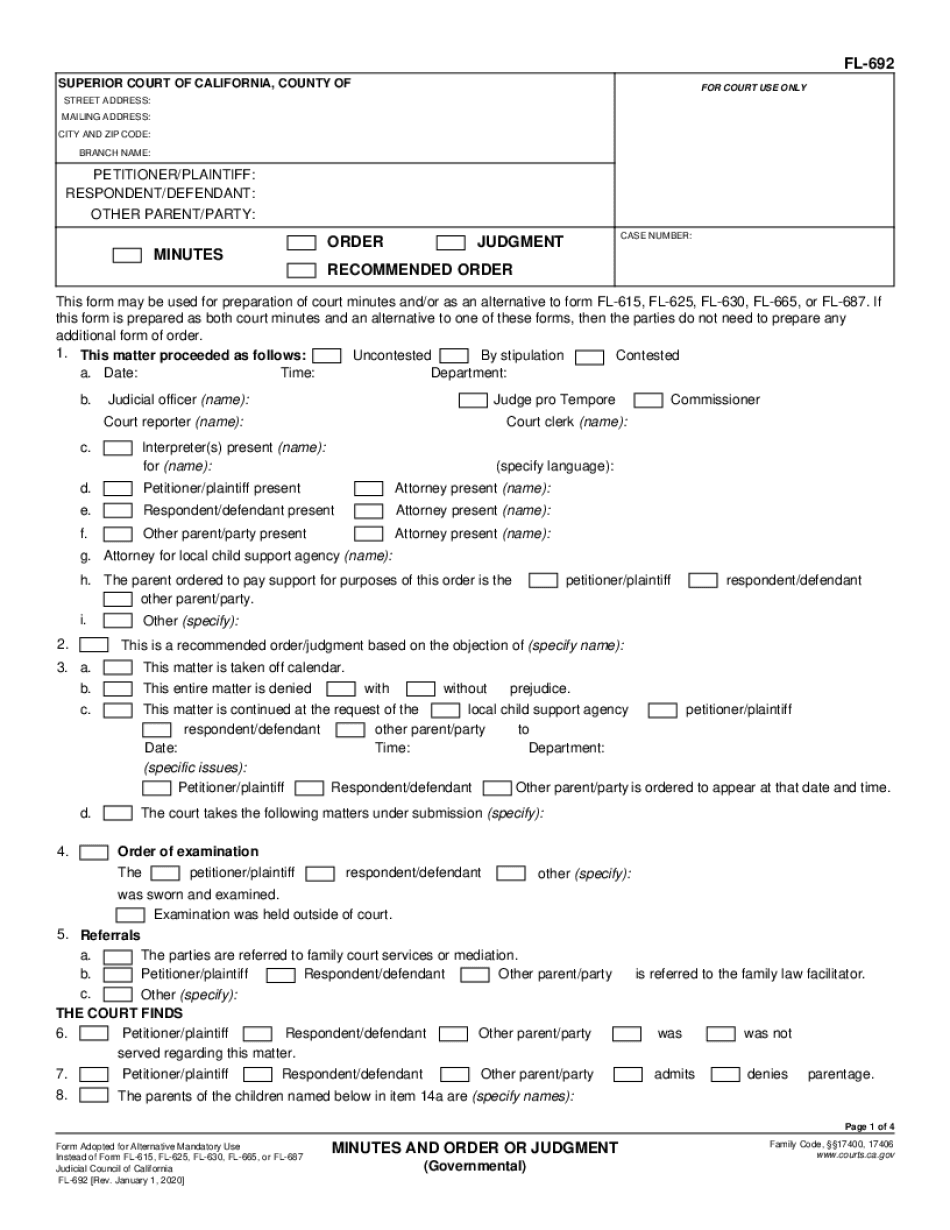
Additional Form of Order 2020-2026


Understanding the minutes judgment form
The minutes judgment form is a crucial document used in legal proceedings to record the decisions made by a judge during a court session. This form serves as an official record of the court's rulings and is often required in various legal contexts, including civil and family law cases. It helps ensure that all parties involved have a clear understanding of the court's decisions and any subsequent actions that may be necessary.
Steps to complete the minutes judgment form
Completing the minutes judgment form involves several key steps to ensure accuracy and compliance with legal standards. First, gather all relevant case information, including the case number, names of the parties involved, and the date of the hearing. Next, accurately document the judge's rulings, including any orders issued and the rationale behind them. It is essential to maintain clarity and precision in language to avoid any potential misunderstandings. Finally, review the completed form for errors before submitting it to the appropriate court.
Legal use of the minutes judgment form
The minutes judgment form holds legal significance as it serves as an official record of court proceedings. Its proper completion and submission are vital for maintaining the integrity of the judicial process. Courts rely on this document to ensure that all parties adhere to the rulings made. Additionally, it can be used as evidence in future proceedings if disputes arise regarding the court's decisions. Understanding the legal implications of this form is essential for all parties involved in a case.
Who issues the minutes judgment form
The minutes judgment form is typically issued by the court where the proceedings take place. After a hearing, the judge or court clerk will prepare the form to reflect the decisions made during the session. It is important for individuals involved in a case to know that this form is not self-generated; it must be completed and filed by authorized court personnel to ensure its validity.
Examples of using the minutes judgment form
There are various scenarios in which the minutes judgment form may be utilized. For instance, in family law cases, it may document custody arrangements or child support orders. In civil cases, it can record judgments regarding damages or injunctions. Each instance underscores the importance of accurately capturing the court's rulings to prevent future disputes and ensure compliance with the law.
Required documents for filing the minutes judgment form
When filing the minutes judgment form, certain supporting documents may be required. These can include the original complaint or petition, any motions filed during the proceedings, and evidence presented in court. It is essential to check with the specific court for any additional documentation that may be necessary to accompany the minutes judgment form to ensure a complete filing.
Quick guide on how to complete additional form of order
Complete Additional Form Of Order effortlessly on any device
Digital document management has become increasingly popular among businesses and individuals. It offers an ideal eco-friendly alternative to conventional printed and signed paperwork, enabling you to obtain the necessary form and securely store it online. airSlate SignNow equips you with all the tools required to create, modify, and electronically sign your documents swiftly without delays. Manage Additional Form Of Order on any device with airSlate SignNow's Android or iOS applications and enhance any document-driven process today.
How to modify and eSign Additional Form Of Order effortlessly
- Find Additional Form Of Order and click Get Form to begin.
- Utilize the tools we provide to complete your document.
- Emphasize essential sections of your documents or redact sensitive information with tools that airSlate SignNow has specifically designed for that purpose.
- Create your signature using the Sign tool, which takes mere seconds and holds the same legal validity as a conventional wet ink signature.
- Review all the details and click the Done button to save your changes.
- Choose how you wish to deliver your form, via email, text message (SMS), or invitation link, or download it to your computer.
Say goodbye to lost or misplaced files, tedious form searching, or mistakes that necessitate printing new document copies. airSlate SignNow fulfills your document management needs in just a few clicks from any device you prefer. Modify and eSign Additional Form Of Order and ensure outstanding communication at any stage of your form preparation process with airSlate SignNow.
Create this form in 5 minutes or less
Find and fill out the correct additional form of order
Create this form in 5 minutes!
How to create an eSignature for the additional form of order
How to generate an eSignature for your PDF document in the online mode
How to generate an eSignature for your PDF document in Chrome
How to make an electronic signature for putting it on PDFs in Gmail
The way to make an electronic signature right from your mobile device
The best way to create an electronic signature for a PDF document on iOS devices
The way to make an electronic signature for a PDF on Android devices
People also ask
-
What is a minutes judgment form and how is it used?
A minutes judgment form is a legal document that captures the court's decision on a case. This form is typically used to formalize the judgment rendered by the court and provides a written record for all parties involved. With airSlate SignNow, you can easily create, send, and eSign your minutes judgment form to streamline the legal process.
-
How does airSlate SignNow help with creating minutes judgment forms?
airSlate SignNow offers a user-friendly interface that simplifies the creation of minutes judgment forms. You can choose from customizable templates, add necessary information, and ensure that all legal requirements are met. This eliminates the complexity often associated with drafting legal documents and saves valuable time.
-
Is airSlate SignNow cost-effective for generating minutes judgment forms?
Yes, airSlate SignNow is designed to be a cost-effective solution for businesses needing to generate minutes judgment forms. Our pricing plans are flexible and cater to various business sizes, ensuring you get the best value for your investment. By reducing the need for paper documents and postage, you can save signNowly on overhead costs.
-
Can I eSign my minutes judgment form with airSlate SignNow?
Absolutely! airSlate SignNow allows you to eSign your minutes judgment form securely and efficiently. The platform complies with all necessary legal standards for electronic signatures, ensuring that your documents are legally binding and valid, which simplifies the signing process.
-
What features does airSlate SignNow offer for managing minutes judgment forms?
airSlate SignNow includes robust features such as customizable templates, automated workflows, and secure storage that are ideal for managing minutes judgment forms. You can track document status, receive alerts when documents are signed, and maintain a complete audit trail for compliance purposes. These tools make managing your legal documents a breeze.
-
Are there integrations available for airSlate SignNow with other software?
Yes, airSlate SignNow offers numerous integrations with popular software platforms, enhancing your workflow for minutes judgment forms and beyond. Whether you use CRM, project management, or accounting software, our integrations ensure seamless data transfer and workflow automation, improving overall efficiency.
-
How secure is my data when using airSlate SignNow for minutes judgment forms?
Security is a top priority at airSlate SignNow. We implement advanced encryption protocols and security measures to protect your data when creating and managing minutes judgment forms. With compliance to industry standards and regular security audits, you can trust that your information will remain safe and confidential.
Get more for Additional Form Of Order
- Cupe unit 3 form
- Pdf customer credit application alpco form
- Get new customer authorisation form aviva amii org
- Who lives at 2419 9th ave w williston nd 58801spokeo form
- Wwwchamberofcommercecomunited statesmichigancapital area humane society spay ampamp neuter clinic in lansing form
- Parental consent form for youth eventssaint aidans catholic church
- Wwwsconeequinehospitalcomauour teampageteam archive page 4 of 5 scone equine form
- Wwwtopnpicomtx1598825994dr david daviddr david r david 708 8th street armour sd form
Find out other Additional Form Of Order
- eSignature Washington Insurance Work Order Fast
- eSignature Utah High Tech Warranty Deed Free
- How Do I eSignature Utah High Tech Warranty Deed
- eSignature Arkansas Legal Affidavit Of Heirship Fast
- Help Me With eSignature Colorado Legal Cease And Desist Letter
- How To eSignature Connecticut Legal LLC Operating Agreement
- eSignature Connecticut Legal Residential Lease Agreement Mobile
- eSignature West Virginia High Tech Lease Agreement Template Myself
- How To eSignature Delaware Legal Residential Lease Agreement
- eSignature Florida Legal Letter Of Intent Easy
- Can I eSignature Wyoming High Tech Residential Lease Agreement
- eSignature Connecticut Lawers Promissory Note Template Safe
- eSignature Hawaii Legal Separation Agreement Now
- How To eSignature Indiana Legal Lease Agreement
- eSignature Kansas Legal Separation Agreement Online
- eSignature Georgia Lawers Cease And Desist Letter Now
- eSignature Maryland Legal Quitclaim Deed Free
- eSignature Maryland Legal Lease Agreement Template Simple
- eSignature North Carolina Legal Cease And Desist Letter Safe
- How Can I eSignature Ohio Legal Stock Certificate