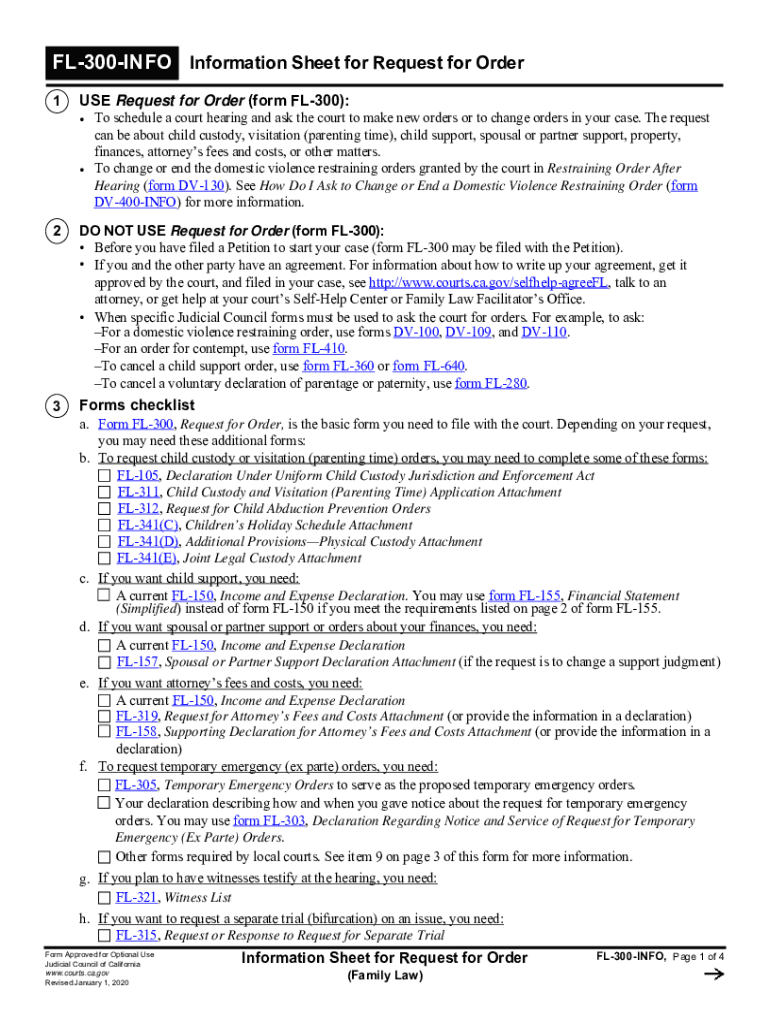
Form CA FL 300 INFO Fill Online, Printable, Fillable 2020


What is the Form CA FL 300?
The Form CA FL 300, also known as the Request for Order, is a legal document used in California family law cases. It allows individuals to request specific court orders related to child custody, visitation, child support, spousal support, and other family law matters. This form is essential for initiating a request in family court, ensuring that all parties involved are aware of the issues being addressed.
Steps to Complete the Form CA FL 300
Filling out the Form CA FL 300 requires careful attention to detail. Here are the steps to complete it effectively:
- Gather necessary information: Collect all relevant details, including personal information, case numbers, and specifics about the orders being requested.
- Fill out the form: Clearly enter your information in the designated fields. Ensure accuracy to avoid delays in processing.
- Attach supporting documents: Include any necessary documentation that supports your request, such as financial statements or previous court orders.
- Review for completeness: Double-check the form for any missing information or errors before submission.
- Sign and date: Ensure that you sign and date the form where required to validate your request.
Legal Use of the Form CA FL 300
The Form CA FL 300 is legally binding once filed with the court. It serves as a formal request for the court to consider your needs and make decisions regarding family law matters. It is crucial to understand that submitting this form does not guarantee that the court will grant your requests; rather, it initiates the legal process. Compliance with all legal requirements is essential for the form to be considered valid.
Key Elements of the Form CA FL 300
Understanding the key elements of the Form CA FL 300 is vital for effective completion. The form typically includes:
- Petitioner and Respondent Information: Details about the parties involved in the case.
- Request for Orders: Specific orders being requested, such as custody arrangements or support payments.
- Supporting Facts: A section where you outline the reasons for your requests, providing context for the court.
- Signature Section: Where the petitioner must sign to affirm the accuracy of the information provided.
Examples of Using the Form CA FL 300
The Form CA FL 300 can be used in various scenarios within family law. Common examples include:
- Child Custody Requests: A parent may use this form to request a change in custody arrangements due to changes in circumstances.
- Modification of Support Orders: Individuals may file this form to request modifications to existing child or spousal support orders.
- Visitation Rights: A parent may seek to establish or modify visitation rights through this form.
Form Submission Methods
The completed Form CA FL 300 can be submitted to the court in several ways, depending on local rules:
- Online Submission: Many courts allow electronic filing through their websites, which can streamline the process.
- Mail: You can send the completed form via postal mail to the appropriate court.
- In-Person Filing: Submitting the form in person at the courthouse is also an option, allowing for immediate confirmation of receipt.
Quick guide on how to complete 2012 form ca fl 300 info fill online printable fillable
Prepare Form CA FL 300 INFO Fill Online, Printable, Fillable easily on any device
Digital document management has become increasingly popular among businesses and individuals. It offers an ideal eco-friendly substitute for conventional printed and signed documents, as you can access the correct form and securely save it online. airSlate SignNow equips you with all the tools necessary to create, modify, and electronically sign your documents quickly without delays. Handle Form CA FL 300 INFO Fill Online, Printable, Fillable on any platform with airSlate SignNow Android or iOS applications and simplify any document-related task today.
How to modify and eSign Form CA FL 300 INFO Fill Online, Printable, Fillable effortlessly
- Locate Form CA FL 300 INFO Fill Online, Printable, Fillable and click Get Form to begin.
- Use the tools we offer to complete your form.
- Select pertinent sections of the documents or redact sensitive information using tools specifically designed for that purpose by airSlate SignNow.
- Create your signature with the Sign tool, which takes mere seconds and holds the same legal validity as a conventional ink signature.
- Review the details and click on the Done button to finalize your updates.
- Decide how to send your form, via email, SMS, or a sharing link, or download it to your computer.
Eliminate the hassle of lost or misfiled documents, tedious form searches, or errors that require reprinting new copies. airSlate SignNow meets your document management needs in just a few clicks from your chosen device. Modify and eSign Form CA FL 300 INFO Fill Online, Printable, Fillable and ensure excellent communication at every stage of the form preparation process with airSlate SignNow.
Create this form in 5 minutes or less
Find and fill out the correct 2012 form ca fl 300 info fill online printable fillable
Create this form in 5 minutes!
How to create an eSignature for the 2012 form ca fl 300 info fill online printable fillable
The best way to create an eSignature for a PDF online
The best way to create an eSignature for a PDF in Google Chrome
The best way to create an eSignature for signing PDFs in Gmail
How to generate an electronic signature from your smartphone
The way to generate an eSignature for a PDF on iOS
How to generate an electronic signature for a PDF file on Android
People also ask
-
What is the FL 300 form and how does it relate to airSlate SignNow?
The FL 300 form is a crucial document used in California family law cases. With airSlate SignNow, you can easily eSign and send this form securely, ensuring that your important legal paperwork is handled efficiently. Our platform simplifies the process of managing FL 300 info for your legal needs.
-
How can I use airSlate SignNow to fill out the FL 300 form?
airSlate SignNow allows you to fill out the FL 300 form directly within our platform. You can quickly input necessary details and eSign your information using our user-friendly interface, saving time and ensuring accuracy in your submissions related to FL 300 info.
-
What features does airSlate SignNow offer for managing FL 300 info?
Our platform includes features like document templates, eSignature capabilities, and secure sharing options specifically designed for FL 300 info. You can easily track the progress of your documents, set reminders, and collaborate with others seamlessly throughout the signing process.
-
Is there a mobile app for airSlate SignNow for handling FL 300 documents?
Yes, airSlate SignNow offers a mobile app that allows you to manage FL 300 info on the go. With our app, you can complete, sign, and send documents from your smartphone or tablet, ensuring flexibility and convenience no matter where you are.
-
What are the pricing options for airSlate SignNow when managing FL 300 info?
airSlate SignNow offers various pricing plans to fit your needs, with options specifically tailored for managing FL 300 info. Whether you’re a solo practitioner or part of a larger firm, our affordable plans provide access to all essential features without breaking your budget.
-
Can I integrate airSlate SignNow with other software for FL 300 info management?
Absolutely! airSlate SignNow integrates seamlessly with numerous applications, enabling you to manage FL 300 info more effectively. Whether you’re using CRM systems or document management tools, our integrations enhance functionality and streamline your workflow.
-
What benefits does airSlate SignNow provide for processing FL 300 forms?
Using airSlate SignNow for processing FL 300 forms offers signNow benefits such as time savings, improved accuracy, and greater security. Our eSignature technology ensures that your documents are legally binding and safely stored, making it a reliable choice for all your FL 300 info needs.
Get more for Form CA FL 300 INFO Fill Online, Printable, Fillable
- Application is filed form
- Order of expungement of records form
- Protest to revised abandonment list co courts form
- District court denver juvenile court court address state form
- Order to modify restitution due to settlement agreement form
- Order re factual innocence pursuant to 16 5 co courts form
- The interstate compact on the placement of form
- Motion and affidavit to open adoption file by sibling of an adoptee or half sibling form
Find out other Form CA FL 300 INFO Fill Online, Printable, Fillable
- Electronic signature Mississippi Courts Promissory Note Template Online
- Electronic signature Montana Courts Promissory Note Template Now
- Electronic signature Montana Courts Limited Power Of Attorney Safe
- Electronic signature Oklahoma Sports Contract Safe
- Electronic signature Oklahoma Sports RFP Fast
- How To Electronic signature New York Courts Stock Certificate
- Electronic signature South Carolina Sports Separation Agreement Easy
- Electronic signature Virginia Courts Business Plan Template Fast
- How To Electronic signature Utah Courts Operating Agreement
- Electronic signature West Virginia Courts Quitclaim Deed Computer
- Electronic signature West Virginia Courts Quitclaim Deed Free
- Electronic signature Virginia Courts Limited Power Of Attorney Computer
- Can I Sign Alabama Banking PPT
- Electronic signature Washington Sports POA Simple
- How To Electronic signature West Virginia Sports Arbitration Agreement
- Electronic signature Wisconsin Sports Residential Lease Agreement Myself
- Help Me With Sign Arizona Banking Document
- How Do I Sign Arizona Banking Form
- How Can I Sign Arizona Banking Form
- How Can I Sign Arizona Banking Form