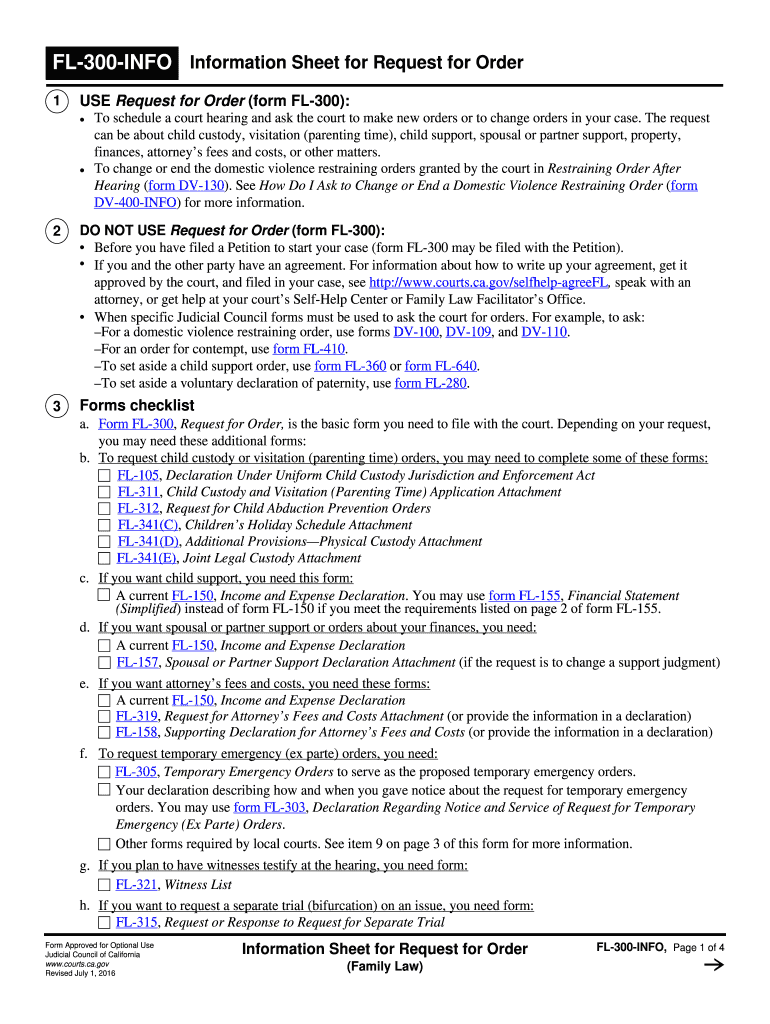
Courts Ca 2012


What is the Courts Ca
The Courts Ca form is a legal document used within the judicial system in California. It serves various purposes, including the initiation of legal proceedings, the submission of evidence, and the formal communication of requests to the court. This form is essential for individuals and entities involved in legal matters, ensuring that all necessary information is presented in a structured manner. Understanding the specific requirements and implications of this form is crucial for effective legal navigation.
How to use the Courts Ca
Using the Courts Ca form involves several steps to ensure proper completion and submission. First, identify the specific type of legal matter you are addressing, as this will dictate the information required on the form. Next, gather all necessary documentation and details relevant to your case. Once you have the required information, fill out the form accurately, ensuring that each section is completed according to the guidelines provided. After completing the form, review it for any errors before submission to the appropriate court.
Steps to complete the Courts Ca
Completing the Courts Ca form requires attention to detail. Follow these steps for successful completion:
- Identify the specific court and case type related to your submission.
- Gather all supporting documents, such as identification, prior court orders, or evidence.
- Fill out the form, ensuring all fields are completed with accurate information.
- Review the form for any mistakes or missing information.
- Sign and date the form where required.
- Submit the form to the appropriate court, either online, by mail, or in person.
Legal use of the Courts Ca
The legal use of the Courts Ca form is governed by specific rules and regulations within the California judicial system. This form must be filled out accurately to be considered valid. Legal implications arise from the information provided, and any inaccuracies can lead to delays or rejections of your case. It is essential to understand the legal context in which this form operates, including compliance with state laws and court procedures.
State-specific rules for the Courts Ca
Each state has its own regulations regarding the use of forms like the Courts Ca. In California, specific rules dictate how the form should be completed, submitted, and processed. These rules may include deadlines for submission, requirements for notarization, and guidelines for electronic submissions. Familiarizing yourself with these state-specific rules ensures that your submission meets all legal standards and avoids potential complications.
Required Documents
When completing the Courts Ca form, certain documents are typically required to support your submission. These may include:
- Proof of identity, such as a driver's license or state ID.
- Relevant case documents, including previous court orders or filings.
- Any evidence pertinent to your case, such as contracts or photographs.
- Financial information if applicable, especially in family law cases.
Gathering these documents in advance can streamline the process and enhance the accuracy of your submission.
Quick guide on how to complete courts ca 100464490
Complete Courts Ca effortlessly on any device
Managing documents online has gained popularity among businesses and individuals alike. It offers a perfect environmentally friendly alternative to traditional printed and signed documents, allowing you to obtain the correct version and securely store it online. airSlate SignNow equips you with all the necessary tools to create, edit, and electronically sign your documents swiftly without delays. Handle Courts Ca on any platform using the airSlate SignNow Android or iOS applications and streamline your document-related processes today.
How to edit and electronically sign Courts Ca easily
- Obtain Courts Ca and then click Get Form to begin.
- Utilize the tools we provide to fill out your document.
- Highlight essential sections of the documents or redact sensitive information using tools specifically designed by airSlate SignNow for that purpose.
- Create your signature with the Sign tool, which takes seconds and holds the same legal validity as a conventional wet ink signature.
- Review all the details and then click the Done button to save your changes.
- Choose how you would like to share your form, via email, text message (SMS), or invitation link, or download it to your computer.
Eliminate concerns about lost or misplaced documents, tedious form searches, or errors that necessitate printing new copies. airSlate SignNow meets all your document management needs in just a few clicks from any device you prefer. Edit and electronically sign Courts Ca and ensure seamless communication throughout your document preparation process with airSlate SignNow.
Create this form in 5 minutes or less
Find and fill out the correct courts ca 100464490
Create this form in 5 minutes!
How to create an eSignature for the courts ca 100464490
How to create an electronic signature for a PDF online
How to create an electronic signature for a PDF in Google Chrome
How to create an eSignature for signing PDFs in Gmail
The way to create an eSignature right from your smartphone
How to create an eSignature for a PDF on iOS
The way to create an eSignature for a PDF on Android
People also ask
-
What is airSlate SignNow and how does it benefit Courts Ca?
airSlate SignNow is a comprehensive eSignature solution that empowers businesses, including Courts Ca, to streamline their document management. With its easy-to-use interface, Courts Ca can efficiently send and eSign documents, reducing paperwork and increasing operational efficiency. This cost-effective solution brings convenience to legal processes.
-
How much does airSlate SignNow cost for Courts Ca users?
Pricing for airSlate SignNow varies based on the subscription plan chosen, making it affordable for Courts Ca. There are different tiers available to cater to various needs, ensuring Courts Ca can find a plan that fits their budget. Additionally, a free trial is often available, allowing users to explore features before committing.
-
What features does airSlate SignNow offer for Courts Ca?
airSlate SignNow offers a rich array of features tailored to the needs of Courts Ca, including templates, document collaboration, and secure eSignatures. Advanced functionalities like audit trails ensure compliance and security, crucial for the legal environment. The platform also allows for easy integration with other software.
-
Can airSlate SignNow integrate with existing systems used by Courts Ca?
Yes, airSlate SignNow can integrate seamlessly with many existing systems used by Courts Ca, such as CRMs and document management software. This flexibility allows for a smooth workflow, ensuring that Courts Ca can utilize their favorite tools while incorporating efficient eSignature solutions. Integrations enhance productivity and data management.
-
What are the benefits of using airSlate SignNow for Courts Ca?
The primary benefits for Courts Ca using airSlate SignNow include improved efficiency, reduced turnaround times, and increased accuracy in document handling. By eliminating the need for physical signatures, Courts Ca can expedite legal processes, ultimately providing better service to clients. The solution also enhances security and compliance.
-
Is airSlate SignNow secure for sensitive documents used by Courts Ca?
Absolutely, airSlate SignNow takes security seriously, implementing advanced encryption and compliance with industry standards to protect sensitive documents for Courts Ca. With features such as user authentication and audit trails, Courts Ca can trust that their documents are safe and their processes are secure. This focus on security is vital for any legal establishment.
-
How can Courts Ca get started with airSlate SignNow?
Getting started with airSlate SignNow is straightforward for Courts Ca. Prospective users can sign up for a free trial on the website, allowing them to explore the platform's capabilities. Once comfortable, Courts Ca can select a subscription plan that fits their legal needs and begin integrating eSigning into their processes.
Get more for Courts Ca
Find out other Courts Ca
- How To Electronic signature Colorado Courts PDF
- How To Electronic signature Nebraska Sports Form
- How To Electronic signature Colorado Courts Word
- How To Electronic signature Colorado Courts Form
- How To Electronic signature Colorado Courts Presentation
- Can I Electronic signature Connecticut Courts PPT
- Can I Electronic signature Delaware Courts Document
- How Do I Electronic signature Illinois Courts Document
- How To Electronic signature Missouri Courts Word
- How Can I Electronic signature New Jersey Courts Document
- How Can I Electronic signature New Jersey Courts Document
- Can I Electronic signature Oregon Sports Form
- How To Electronic signature New York Courts Document
- How Can I Electronic signature Oklahoma Courts PDF
- How Do I Electronic signature South Dakota Courts Document
- Can I Electronic signature South Dakota Sports Presentation
- How To Electronic signature Utah Courts Document
- Can I Electronic signature West Virginia Courts PPT
- Send Sign PDF Free
- How To Send Sign PDF