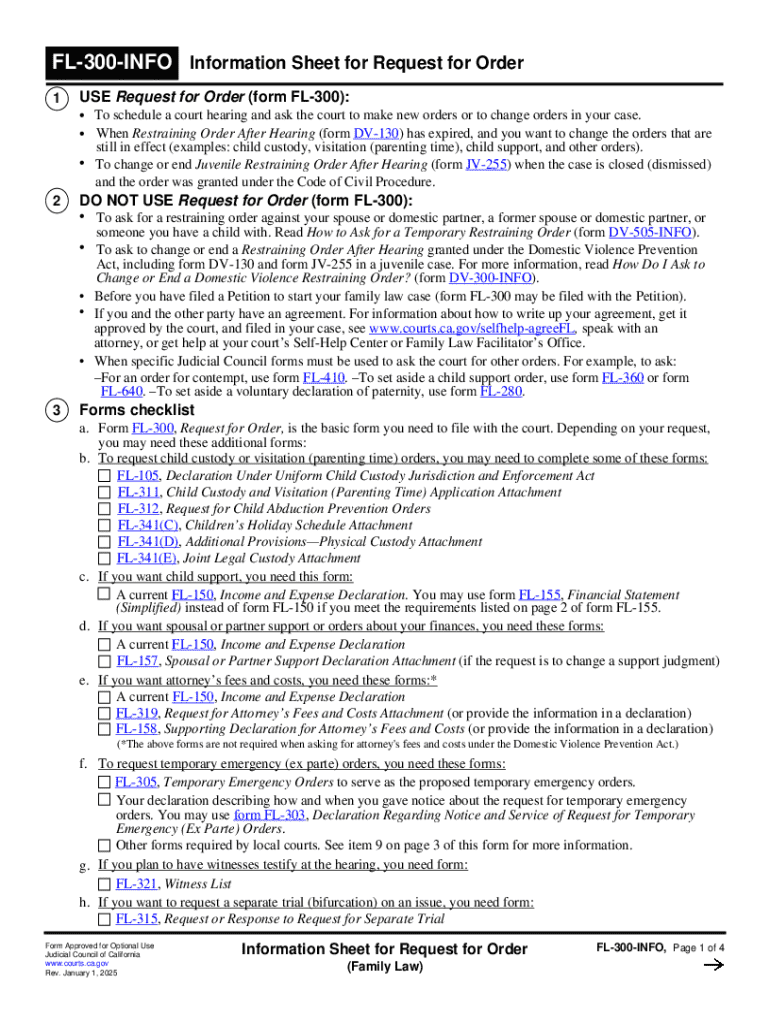
FL300INFO Information Sheet for Request for Order 2025-2026


Understanding the FL-300 Information Sheet for Request for Order
The FL-300 Information Sheet is a crucial document used in family law proceedings in California. It serves as a guide for individuals seeking to request specific orders from the court, such as child custody, visitation, or support modifications. This form is designed to ensure that all necessary information is provided to facilitate the court's decision-making process. Understanding its purpose and structure is essential for anyone involved in family law matters.
Steps to Complete the FL-300 Information Sheet for Request for Order
Completing the FL-300 Information Sheet involves several key steps:
- Gather Information: Collect all relevant details regarding the case, including personal information, existing court orders, and specific requests.
- Fill Out the Form: Carefully complete each section of the FL-300, ensuring accuracy and clarity in your requests.
- Attach Supporting Documents: Include any necessary documents that support your request, such as financial statements or prior court orders.
- Review for Completeness: Double-check the form for any missing information or errors before submission.
Legal Use of the FL-300 Information Sheet for Request for Order
The FL-300 Information Sheet is legally recognized in California family law proceedings. It is essential for formalizing requests for modifications or new orders regarding custody, support, or other family law matters. Proper use of this form ensures that the court receives all pertinent information, which can affect the outcome of the case. It is advisable to consult with a legal professional if there are uncertainties regarding its use.
Obtaining the FL-300 Information Sheet for Request for Order
The FL-300 Information Sheet can be obtained through various channels:
- Online: The form is available for download from the California Courts website, allowing users to access it conveniently.
- Local Courthouses: Individuals can visit their local family court to request a physical copy of the FL-300.
- Legal Aid Organizations: Many legal aid services provide assistance in obtaining and completing this form for those who qualify.
Key Elements of the FL-300 Information Sheet for Request for Order
Understanding the key elements of the FL-300 is vital for effective completion. The form typically includes:
- Case Information: Details about the case number, parties involved, and attorney information if applicable.
- Specific Requests: Clear statements of what orders are being requested from the court.
- Supporting Information: Sections for providing background information relevant to the requests, such as changes in circumstances.
- Signature and Date: The form must be signed and dated to validate the request.
Examples of Using the FL-300 Information Sheet for Request for Order
There are various scenarios in which the FL-300 Information Sheet may be utilized:
- Child Custody Modifications: A parent may use the form to request a change in custody arrangements based on new circumstances.
- Child Support Adjustments: The form can be used to request an increase or decrease in child support payments due to changes in income.
- Visitation Rights: A party may seek to establish or modify visitation rights through this request.
Create this form in 5 minutes or less
Find and fill out the correct fl300info information sheet for request for order
Create this form in 5 minutes!
How to create an eSignature for the fl300info information sheet for request for order
How to create an electronic signature for a PDF online
How to create an electronic signature for a PDF in Google Chrome
How to create an e-signature for signing PDFs in Gmail
How to create an e-signature right from your smartphone
How to create an e-signature for a PDF on iOS
How to create an e-signature for a PDF on Android
People also ask
-
What is the fl 300 feature in airSlate SignNow?
The fl 300 feature in airSlate SignNow allows users to streamline their document signing process. It provides an intuitive interface for sending and eSigning documents, ensuring that businesses can operate efficiently. This feature is designed to enhance productivity and reduce turnaround times for important documents.
-
How much does airSlate SignNow cost for the fl 300 plan?
The fl 300 plan of airSlate SignNow is competitively priced to provide businesses with a cost-effective solution for document management. Pricing varies based on the number of users and features included, but it remains affordable for small to large enterprises. For specific pricing details, it's best to visit our website or contact our sales team.
-
What are the key benefits of using the fl 300 feature?
Using the fl 300 feature in airSlate SignNow offers numerous benefits, including increased efficiency and reduced paperwork. It allows for quick document turnaround and enhances collaboration among team members. Additionally, the feature ensures compliance and security, making it a reliable choice for businesses.
-
Can I integrate airSlate SignNow with other tools while using the fl 300 feature?
Yes, the fl 300 feature in airSlate SignNow supports integrations with various third-party applications. This allows businesses to connect their existing workflows and enhance productivity. Popular integrations include CRM systems, cloud storage services, and project management tools.
-
Is the fl 300 feature suitable for small businesses?
Absolutely! The fl 300 feature in airSlate SignNow is designed to cater to businesses of all sizes, including small businesses. Its user-friendly interface and cost-effective pricing make it an ideal solution for small teams looking to manage their document signing efficiently. Many small businesses have successfully streamlined their processes using this feature.
-
What types of documents can I send using the fl 300 feature?
With the fl 300 feature in airSlate SignNow, you can send a variety of documents for eSigning, including contracts, agreements, and forms. This versatility makes it suitable for different industries and use cases. Whether you need to send legal documents or simple forms, airSlate SignNow has you covered.
-
How secure is the fl 300 feature for document signing?
The fl 300 feature in airSlate SignNow prioritizes security, employing advanced encryption and authentication methods. This ensures that your documents are protected throughout the signing process. Additionally, airSlate SignNow complies with industry standards to safeguard sensitive information.
Get more for FL300INFO Information Sheet For Request For Order
Find out other FL300INFO Information Sheet For Request For Order
- eSignature North Carolina Car Dealer NDA Now
- eSignature Missouri Charity Living Will Mobile
- eSignature New Jersey Business Operations Memorandum Of Understanding Computer
- eSignature North Dakota Car Dealer Lease Agreement Safe
- eSignature Oklahoma Car Dealer Warranty Deed Easy
- eSignature Oregon Car Dealer Rental Lease Agreement Safe
- eSignature South Carolina Charity Confidentiality Agreement Easy
- Can I eSignature Tennessee Car Dealer Limited Power Of Attorney
- eSignature Utah Car Dealer Cease And Desist Letter Secure
- eSignature Virginia Car Dealer Cease And Desist Letter Online
- eSignature Virginia Car Dealer Lease Termination Letter Easy
- eSignature Alabama Construction NDA Easy
- How To eSignature Wisconsin Car Dealer Quitclaim Deed
- eSignature California Construction Contract Secure
- eSignature Tennessee Business Operations Moving Checklist Easy
- eSignature Georgia Construction Residential Lease Agreement Easy
- eSignature Kentucky Construction Letter Of Intent Free
- eSignature Kentucky Construction Cease And Desist Letter Easy
- eSignature Business Operations Document Washington Now
- How To eSignature Maine Construction Confidentiality Agreement