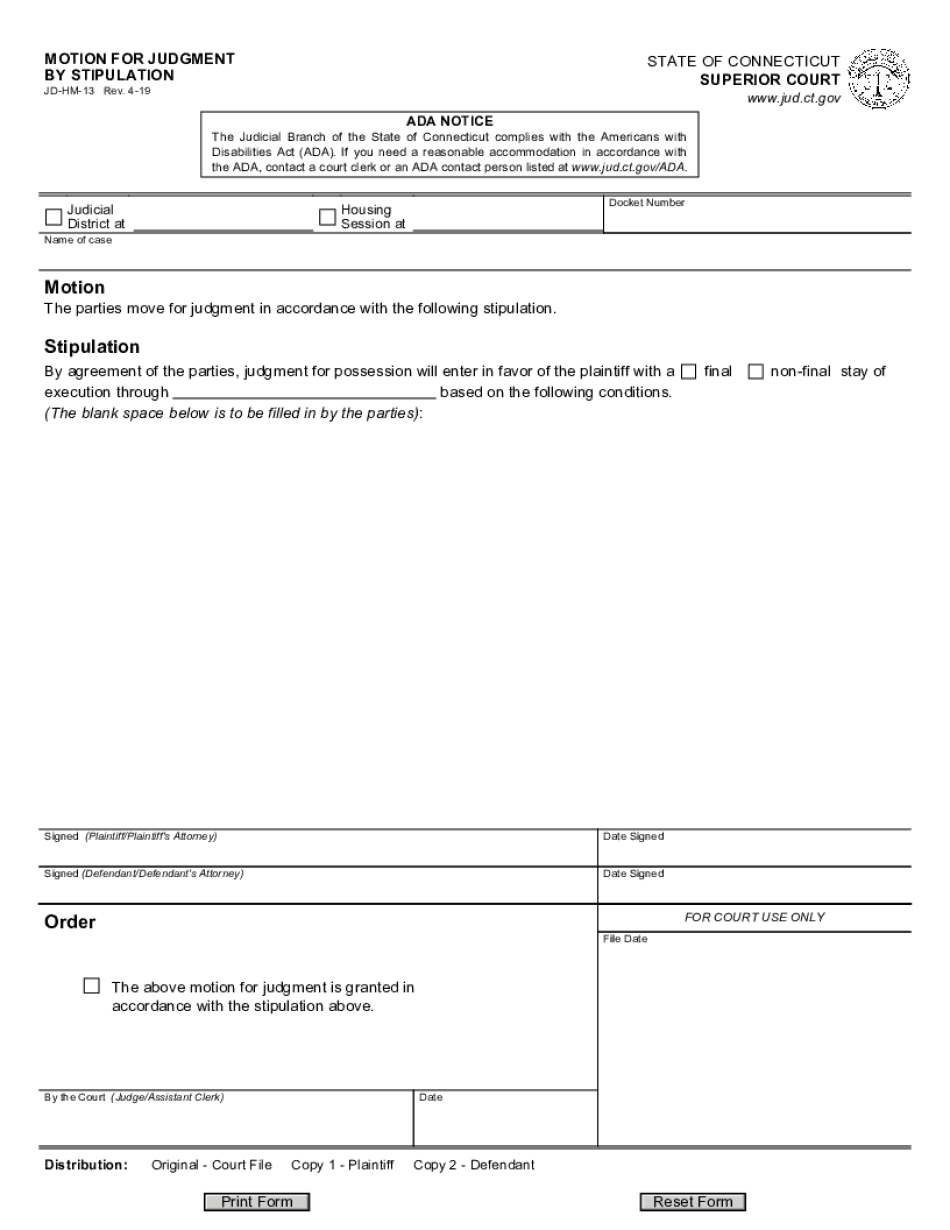
Ct Superior Court Forms WAPZ NET 2019-2026


Understanding the stipulation motion
A stipulation motion is a formal request made to the court, typically involving an agreement between parties in a legal case. This document outlines the terms agreed upon and is often used to streamline court proceedings. In Connecticut, the stipulation motion can be crucial in various legal contexts, including family law and civil litigation. It is essential to ensure that the stipulation motion is properly drafted and complies with local court rules to be considered valid.
Key elements of a stipulation motion
When preparing a stipulation motion, several key elements must be included to ensure its effectiveness:
- Title of the motion: Clearly state that it is a stipulation motion.
- Case information: Include the names of the parties involved, the case number, and the court in which the case is filed.
- Agreement details: Clearly outline the terms of the stipulation, including any agreements made by the parties.
- Signature lines: Provide space for signatures of all parties involved, indicating their agreement to the terms.
- Certification: Include a statement certifying that the motion has been served to all parties involved.
Steps to complete a stipulation motion
Completing a stipulation motion involves several steps to ensure accuracy and compliance with court requirements:
- Draft the motion: Use clear language to outline the stipulation and include all necessary elements.
- Review local rules: Check the Connecticut court rules to ensure compliance with formatting and content requirements.
- Obtain signatures: Have all parties sign the motion to indicate their agreement.
- File with the court: Submit the completed stipulation motion to the appropriate court, either online or in person.
- Serve the motion: Ensure that all parties involved receive a copy of the filed motion as required by law.
Legal use of the stipulation motion
The stipulation motion serves several legal purposes. It can simplify proceedings by reducing the number of issues that need to be resolved in court. Additionally, it can help parties reach agreements without the need for a trial, saving time and resources. In Connecticut, stipulation motions are commonly used in family law cases, such as custody or support agreements, as well as in civil litigation to address procedural matters.
State-specific rules for stipulation motions
Connecticut has specific rules governing the use of stipulation motions. It is important to familiarize yourself with these rules to ensure that your motion is valid. For instance, the motion must be filed in the correct court and adhere to local formatting guidelines. Additionally, certain types of stipulations may require judicial approval, especially if they affect the rights of children or involve significant legal issues.
Form submission methods for stipulation motions
Stipulation motions in Connecticut can be submitted through various methods. Parties may choose to file the motion online via the Connecticut Superior Court's electronic filing system, which offers a convenient way to submit documents. Alternatively, motions can be filed in person at the courthouse or sent via mail. Each method has its own requirements and timelines, so it is crucial to choose the one that best fits your situation.
Quick guide on how to complete ct superior court forms wapznet
Complete Ct Superior Court Forms WAPZ NET effortlessly on any device
Digital document management has become increasingly favored by both businesses and individuals. It offers an ideal environmentally friendly alternative to traditional printed and manually signed documents, as you can locate the necessary form and securely keep it online. airSlate SignNow provides you with all the tools needed to create, modify, and eSign your documents quickly without delays. Manage Ct Superior Court Forms WAPZ NET on any device using airSlate SignNow's Android or iOS applications and simplify any document-related task today.
How to modify and eSign Ct Superior Court Forms WAPZ NET effortlessly
- Obtain Ct Superior Court Forms WAPZ NET and click Get Form to begin.
- Utilize the tools at your disposal to complete your form.
- Emphasize pertinent sections of the documents or redact sensitive information with tools provided specifically by airSlate SignNow.
- Create your eSignature with the Sign tool, which takes mere moments and carries the same legal validity as a conventional wet ink signature.
- Review the details and click the Done button to finalize your changes.
- Choose your preferred delivery method for your form, whether by email, SMS, or invitation link, or download it to your computer.
Eliminate concerns over lost or misplaced documents, tedious form searches, or errors that necessitate printing new document copies. airSlate SignNow meets all your document management requirements in just a few clicks from your selected device. Edit and eSign Ct Superior Court Forms WAPZ NET and guarantee outstanding communication at every stage of the form preparation process with airSlate SignNow.
Create this form in 5 minutes or less
Find and fill out the correct ct superior court forms wapznet
Create this form in 5 minutes!
How to create an eSignature for the ct superior court forms wapznet
The best way to generate an electronic signature for a PDF document in the online mode
The best way to generate an electronic signature for a PDF document in Chrome
The way to generate an eSignature for putting it on PDFs in Gmail
How to make an electronic signature right from your mobile device
The way to make an eSignature for a PDF document on iOS devices
How to make an electronic signature for a PDF on Android devices
People also ask
-
What is the importance of a stipulation in Connecticut?
A stipulation in Connecticut is a legally binding agreement between two parties regarding specific terms within a case. Understanding the stipulation is crucial as it can affect the outcomes of legal proceedings signNowly. It simplifies processes by ensuring both parties agree on certain facts, which can save time and resources.
-
How does airSlate SignNow streamline the stipulation process in Connecticut?
airSlate SignNow streamlines the stipulation process in Connecticut by allowing users to easily create, send, and eSign documents online. Our user-friendly platform ensures that all parties can review, modify, and sign stipulations without the hassles of paperwork. This efficiency helps legal professionals save time and focus on more critical tasks.
-
What features does airSlate SignNow offer for managing stipulations in Connecticut?
airSlate SignNow offers a variety of features tailored for managing stipulations in Connecticut, including customizable templates, audit trails, and secure cloud storage. These features ensure that documents are not only compliant but also easily accessible for all parties involved. Additionally, our platform supports real-time collaboration, simplifying communication during the stipulation process.
-
Is there a cost associated with using airSlate SignNow for stipulations in Connecticut?
Yes, there is a cost associated with using airSlate SignNow for stipulations in Connecticut, but it remains a cost-effective solution. We offer various pricing plans that cater to different business needs, ensuring that users can choose an option that fits their budget. The investment is worthwhile as it enhances efficiency and reduces the costs of traditional document management.
-
Can airSlate SignNow integrate with other tools for managing stipulations in Connecticut?
Absolutely! airSlate SignNow integrates seamlessly with various tools and software used in managing stipulations in Connecticut. Whether it's a CRM, a project management tool, or legal software, our platform ensures compatibility to enhance workflow efficiency. This integration capability allows users to effortlessly sync data across their preferred tools.
-
What security measures does airSlate SignNow implement for stipulations in Connecticut?
airSlate SignNow prioritizes the security of your stipulations in Connecticut with robust security measures. We utilize advanced encryption protocols and multi-factor authentication to protect sensitive information throughout the document signing process. This level of security gives users peace of mind knowing their legal documents are safeguarded against unauthorized access.
-
How does eSigning a stipulation in Connecticut with airSlate SignNow work?
eSigning a stipulation in Connecticut with airSlate SignNow is a straightforward process. Users can upload their stipulations, add signers, and send documents for signature with just a few clicks. Once signed, all parties receive a secure copy, ensuring that everyone has access to the finalized agreement.
Get more for Ct Superior Court Forms WAPZ NET
Find out other Ct Superior Court Forms WAPZ NET
- Electronic signature Colorado Charity Promissory Note Template Simple
- Electronic signature Alabama Construction Quitclaim Deed Free
- Electronic signature Alaska Construction Lease Agreement Template Simple
- Electronic signature Construction Form Arizona Safe
- Electronic signature Kentucky Charity Living Will Safe
- Electronic signature Construction Form California Fast
- Help Me With Electronic signature Colorado Construction Rental Application
- Electronic signature Connecticut Construction Business Plan Template Fast
- Electronic signature Delaware Construction Business Letter Template Safe
- Electronic signature Oklahoma Business Operations Stock Certificate Mobile
- Electronic signature Pennsylvania Business Operations Promissory Note Template Later
- Help Me With Electronic signature North Dakota Charity Resignation Letter
- Electronic signature Indiana Construction Business Plan Template Simple
- Electronic signature Wisconsin Charity Lease Agreement Mobile
- Can I Electronic signature Wisconsin Charity Lease Agreement
- Electronic signature Utah Business Operations LLC Operating Agreement Later
- How To Electronic signature Michigan Construction Cease And Desist Letter
- Electronic signature Wisconsin Business Operations LLC Operating Agreement Myself
- Electronic signature Colorado Doctors Emergency Contact Form Secure
- How Do I Electronic signature Georgia Doctors Purchase Order Template