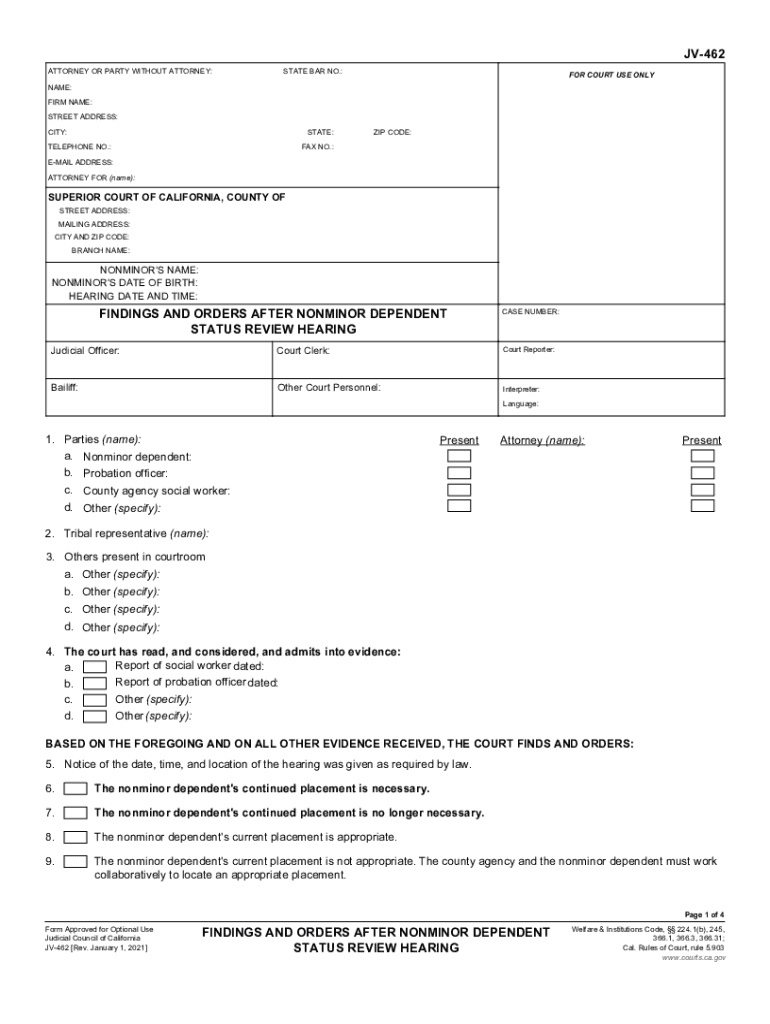
Jv 462 2021


What is the JV 462?
The JV 462, also known as the California Status Review Form, is a legal document used within the California juvenile court system. This form is essential for reviewing the status of a juvenile case, particularly in matters concerning custody, rehabilitation, and legal proceedings involving minors. It serves as a means for the court to assess the progress of the juvenile and ensure that the necessary support and interventions are being provided.
Steps to Complete the JV 462
Completing the JV 462 requires careful attention to detail. Here are the key steps to ensure proper completion:
- Gather Necessary Information: Collect all relevant details about the juvenile, including personal information, case number, and any prior court orders.
- Fill Out the Form: Complete each section of the JV 462 accurately. This includes providing information about the juvenile's current status, progress in rehabilitation, and any recommendations for future actions.
- Review for Accuracy: Double-check all entries to ensure that there are no errors or omissions. Accurate information is crucial for the court's review.
- Signature Requirement: Ensure that the form is signed by the appropriate parties, which may include the juvenile, guardians, or legal representatives.
Legal Use of the JV 462
The JV 462 is a legally binding document that plays a significant role in juvenile court proceedings. Its proper use is essential for ensuring that the rights of the juvenile are protected and that the court has the necessary information to make informed decisions. The form must be completed in compliance with California laws regarding juvenile justice, and it is subject to review by legal professionals to ensure its validity.
How to Obtain the JV 462
The JV 462 can be obtained through various channels. Typically, it is available at local juvenile court offices or can be downloaded from official state court websites. Additionally, legal aid organizations may provide access to the form and assistance in completing it. It is important to ensure that you are using the most current version of the form to comply with legal requirements.
Key Elements of the JV 462
Understanding the key elements of the JV 462 is vital for effective completion. The form generally includes:
- Personal Information: Details about the juvenile, including name, date of birth, and case number.
- Case Status: Information regarding the current status of the case, including any previous court orders.
- Recommendations: Sections for recommendations from social workers, attorneys, or other involved parties.
- Signatures: Required signatures from relevant parties to validate the form.
Form Submission Methods
Once the JV 462 is completed, it can be submitted to the court through various methods. Options typically include:
- Online Submission: Many courts offer electronic filing options for submitting the JV 462.
- Mail: The completed form can be mailed to the appropriate juvenile court.
- In-Person Submission: Individuals may also choose to deliver the form directly to the court clerk's office.
Quick guide on how to complete jv 462 572899147
Prepare Jv 462 effortlessly on any device
Online document management has gained popularity among organizations and individuals alike. It offers an excellent eco-friendly substitute for traditional printed and signed documents, as you can obtain the necessary form and securely archive it online. airSlate SignNow equips you with all the tools needed to create, edit, and eSign your documents promptly without delays. Manage Jv 462 on any device using airSlate SignNow's Android or iOS applications and enhance any document-based process today.
The simplest way to modify and eSign Jv 462 with ease
- Find Jv 462 and click on Get Form to commence.
- Utilize the tools we offer to fill out your form.
- Emphasize relevant sections of your documents or redact confidential information using the tools specifically provided by airSlate SignNow for this purpose.
- Create your signature with the Sign feature, which takes seconds and has the same legal validity as a traditional wet ink signature.
- Review all the information and then click on the Done button to save your changes.
- Select your preferred method for sending your form via email, SMS, or invitation link, or download it to your PC.
Eliminate worries about missing or lost files, tedious form searches, or mistakes that necessitate printing new document copies. airSlate SignNow addresses all your document management requirements in just a few clicks from your preferred device. Modify and eSign Jv 462 and ensure outstanding communication at every stage of your form preparation process with airSlate SignNow.
Create this form in 5 minutes or less
Find and fill out the correct jv 462 572899147
Create this form in 5 minutes!
How to create an eSignature for the jv 462 572899147
The best way to generate an eSignature for a PDF document in the online mode
The best way to generate an eSignature for a PDF document in Chrome
How to generate an eSignature for putting it on PDFs in Gmail
The best way to create an eSignature from your mobile device
How to create an eSignature for a PDF document on iOS devices
The best way to create an eSignature for a PDF file on Android devices
People also ask
-
What is the jv462 fillable form and how can it benefit my business?
The jv462 fillable form is a customizable document that allows users to input information directly into the form fields. This feature streamlines data collection and ensures that your business operates efficiently. Using the jv462 fillable form can reduce manual entry errors and enhance the overall user experience.
-
How much does it cost to use jv462 fillable forms with airSlate SignNow?
Pricing for jv462 fillable forms with airSlate SignNow varies based on your subscription plan. We offer cost-effective options tailored to different business needs, ensuring you only pay for what you use. Visit our pricing page to find the best plan that includes access to jv462 fillable forms.
-
Can I integrate jv462 fillable forms with other applications?
Yes, airSlate SignNow allows seamless integration of jv462 fillable forms with a variety of popular business applications. This functionality helps enhance your workflows by connecting with tools like CRM systems, payment processors, and more. This ensures that you can manage your documents efficiently across platforms.
-
What features come with the jv462 fillable forms in airSlate SignNow?
The jv462 fillable forms come equipped with various features, such as customizable fields, eSignature capabilities, and automated workflows. These features are designed to enhance the usability and functionality of your documents. With airSlate SignNow, you can create comprehensive jv462 fillable forms that cater to your specific business requirements.
-
Are there templates available for jv462 fillable forms?
Absolutely! airSlate SignNow provides a selection of ready-to-use templates for jv462 fillable forms. These templates can be customized to suit your needs, allowing you to quickly deploy them for various business scenarios like surveys or contracts. Utilizing our templates can save you valuable time in document preparation.
-
How secure are the jv462 fillable forms with airSlate SignNow?
Security is a top priority at airSlate SignNow. The jv462 fillable forms are protected with advanced encryption protocols to ensure that your data is safe during transmission and storage. With robust security measures in place, you can confidently use jv462 fillable forms in your business operations.
-
How user-friendly are the jv462 fillable forms?
The jv462 fillable forms in airSlate SignNow are designed with user-friendliness in mind. Both creators and intended users can easily navigate and fill out the forms without requiring extensive training. This simplicity helps improve the completion rates of your jv462 fillable forms and enhances user engagement.
Get more for Jv 462
Find out other Jv 462
- Sign North Carolina Construction Affidavit Of Heirship Later
- Sign Oregon Construction Emergency Contact Form Easy
- Sign Rhode Island Construction Business Plan Template Myself
- Sign Vermont Construction Rental Lease Agreement Safe
- Sign Utah Construction Cease And Desist Letter Computer
- Help Me With Sign Utah Construction Cease And Desist Letter
- Sign Wisconsin Construction Purchase Order Template Simple
- Sign Arkansas Doctors LLC Operating Agreement Free
- Sign California Doctors Lease Termination Letter Online
- Sign Iowa Doctors LLC Operating Agreement Online
- Sign Illinois Doctors Affidavit Of Heirship Secure
- Sign Maryland Doctors Quitclaim Deed Later
- How Can I Sign Maryland Doctors Quitclaim Deed
- Can I Sign Missouri Doctors Last Will And Testament
- Sign New Mexico Doctors Living Will Free
- Sign New York Doctors Executive Summary Template Mobile
- Sign New York Doctors Residential Lease Agreement Safe
- Sign New York Doctors Executive Summary Template Fast
- How Can I Sign New York Doctors Residential Lease Agreement
- Sign New York Doctors Purchase Order Template Online