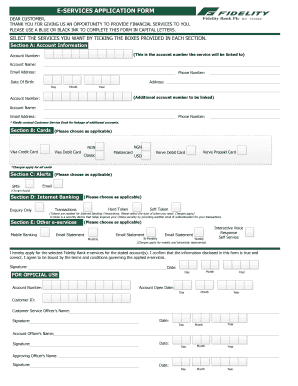
Fidelity E Services Form


What is the Fidelity E Services
The Fidelity E Services application form is a digital tool designed for clients to access and manage their financial services online. This platform allows users to open accounts, manage investments, and access various banking services through a secure online interface. By utilizing the Fidelity E Services, customers can streamline their financial activities, making it easier to monitor their portfolios and execute transactions without the need for in-person visits.
How to use the Fidelity E Services
Using the Fidelity E Services is straightforward. Users must first create an account on the Fidelity platform, which involves providing personal information and verifying their identity. Once registered, clients can log in to their accounts to access a variety of features, including account management, investment tracking, and transaction processing. The platform is designed to be user-friendly, ensuring that even those unfamiliar with digital banking can navigate it with ease.
Steps to complete the Fidelity E Services
Completing the Fidelity E Services application form involves several key steps:
- Account Creation: Visit the Fidelity website and select the option to create a new account. Fill in the required personal information.
- Identity Verification: Submit necessary identification documents to verify your identity. This may include a driver's license or Social Security number.
- Form Submission: Complete the Fidelity E Services application form by providing all requested details, including financial information and preferences.
- Review and Confirm: Carefully review the information entered to ensure accuracy before submitting the form.
- Receive Confirmation: After submission, you will receive a confirmation email or notification regarding the status of your application.
Legal use of the Fidelity E Services
The Fidelity E Services application form is legally binding when completed in accordance with U.S. eSignature laws, such as the ESIGN Act and UETA. These laws ensure that electronic signatures and documents hold the same legal weight as traditional paper documents. To ensure compliance, users should be aware of the specific requirements for electronic signatures, which may include using a secure platform like Fidelity that provides verification and audit trails.
Required Documents
When filling out the Fidelity E Services application form, certain documents are typically required to complete the process. These may include:
- Government-issued identification (e.g., driver's license or passport)
- Social Security number or Tax Identification Number
- Proof of address (e.g., utility bill or bank statement)
- Financial information, such as income and employment details
Eligibility Criteria
To use the Fidelity E Services application form, applicants must meet specific eligibility criteria. Generally, users should be:
- A legal resident of the United States
- At least eighteen years old
- Capable of providing valid identification and personal information
- Willing to comply with Fidelity's terms and conditions
Quick guide on how to complete fidelity e services
Prepare Fidelity E Services effortlessly on any device
Online document management has gained traction among businesses and individuals. It offers a perfect eco-friendly substitute to traditional printed and signed papers, as you can locate the appropriate form and securely store it online. airSlate SignNow equips you with all the tools you need to create, modify, and eSign your documents quickly without delays. Manage Fidelity E Services on any platform using airSlate SignNow Android or iOS applications and enhance any document-related operation today.
The simplest way to modify and eSign Fidelity E Services smoothly
- Obtain Fidelity E Services and then click Get Form to commence.
- Utilize the tools we offer to fill out your document.
- Emphasize relevant sections of your documents or hide sensitive information with tools that airSlate SignNow provides specifically for that purpose.
- Create your eSignature using the Sign tool, which takes seconds and carries the same legal validity as a traditional wet ink signature.
- Review the information and then click on the Done button to save your changes.
- Choose how you would like to send your form, via email, text message (SMS), or invitation link, or download it to your computer.
Forget about lost or misplaced documents, tedious form searching, or errors that necessitate printing new document copies. airSlate SignNow addresses your document management needs in just a few clicks from any device of your choice. Edit and eSign Fidelity E Services and ensure excellent communication at any stage of the form preparation process with airSlate SignNow.
Create this form in 5 minutes or less
Create this form in 5 minutes!
How to create an eSignature for the fidelity e services
The way to create an eSignature for a PDF file in the online mode
The way to create an eSignature for a PDF file in Chrome
The best way to create an electronic signature for putting it on PDFs in Gmail
The best way to make an electronic signature straight from your smartphone
The best way to generate an eSignature for a PDF file on iOS devices
The best way to make an electronic signature for a PDF document on Android
People also ask
-
What are fidelity eservices and how can they benefit my business?
Fidelity eservices refer to a suite of digital tools designed to streamline document management and e-signatures. With airSlate SignNow, these services enable businesses to efficiently send, sign, and manage documents, saving time and reducing paperwork. The intuitive interface and comprehensive features ensure a smooth user experience for both senders and signers.
-
How does airSlate SignNow integrate with fidelity eservices?
airSlate SignNow offers seamless integration with fidelity eservices, allowing users to enhance their document workflows. This integration ensures that businesses can easily access their accounts, manage documents, and facilitate electronic signatures without any technical hurdles. The result is a more cohesive and efficient operational process.
-
What pricing options are available for airSlate SignNow and fidelity eservices?
airSlate SignNow provides flexible pricing plans tailored to various business needs while utilizing fidelity eservices. Whether you're a small business or a large enterprise, there's a plan that fits your budget and requirements. Detailed information on features and pricing is available on our website to help you make an informed decision.
-
What features does airSlate SignNow offer within fidelity eservices?
Within fidelity eservices, airSlate SignNow includes features like document templates, advanced editing tools, and real-time tracking of signatures. These capabilities allow users to create, send, and monitor documents efficiently. The focus on user experience means that even those new to digital solutions can navigate the platform with ease.
-
Is airSlate SignNow secure for handling sensitive documents under fidelity eservices?
Yes, airSlate SignNow prioritizes security when handling documents through fidelity eservices. The platform employs advanced encryption protocols and complies with industry standards, ensuring that your sensitive data is protected at all times. This commitment to security helps build trust with clients and stakeholders alike.
-
Can airSlate SignNow assist with compliance using fidelity eservices?
Absolutely. airSlate SignNow is designed to help businesses adhere to compliance regulations by providing features that ensure documents are processed accurately within fidelity eservices. The platform offers audit trails and date-stamping, making it easier to maintain compliance while handling electronic signatures.
-
How can fidelity eservices enhance teamwork through airSlate SignNow?
Fidelity eservices through airSlate SignNow foster better teamwork by enabling collaboration on documents in real-time. Team members can easily share, edit, and sign documents from any location, which promotes efficiency and engagement. The platform's user-friendly design ensures everyone is on the same page.
Get more for Fidelity E Services
- Modifications mass legal services form
- State of kentucky hereinafter referred to as the trustor and the trustee form
- Checklist for sale or acquisition of a small business professional form
- Utah registered agent servicesct corporation form
- Using a pour over will in estate planning the balance form
- Free eviction notice forms notices to quit pdfwordeforms
- Michigan landlord tenant form
- Residential lease agreement link real estate barrington form
Find out other Fidelity E Services
- Electronic signature Florida Amendment to an LLC Operating Agreement Secure
- Electronic signature Florida Amendment to an LLC Operating Agreement Fast
- Electronic signature Florida Amendment to an LLC Operating Agreement Simple
- Electronic signature Florida Amendment to an LLC Operating Agreement Safe
- How Can I eSignature South Carolina Exchange of Shares Agreement
- Electronic signature Michigan Amendment to an LLC Operating Agreement Computer
- Can I Electronic signature North Carolina Amendment to an LLC Operating Agreement
- Electronic signature South Carolina Amendment to an LLC Operating Agreement Safe
- Can I Electronic signature Delaware Stock Certificate
- Electronic signature Massachusetts Stock Certificate Simple
- eSignature West Virginia Sale of Shares Agreement Later
- Electronic signature Kentucky Affidavit of Service Mobile
- How To Electronic signature Connecticut Affidavit of Identity
- Can I Electronic signature Florida Affidavit of Title
- How Can I Electronic signature Ohio Affidavit of Service
- Can I Electronic signature New Jersey Affidavit of Identity
- How Can I Electronic signature Rhode Island Affidavit of Service
- Electronic signature Tennessee Affidavit of Service Myself
- Electronic signature Indiana Cease and Desist Letter Free
- Electronic signature Arkansas Hold Harmless (Indemnity) Agreement Fast