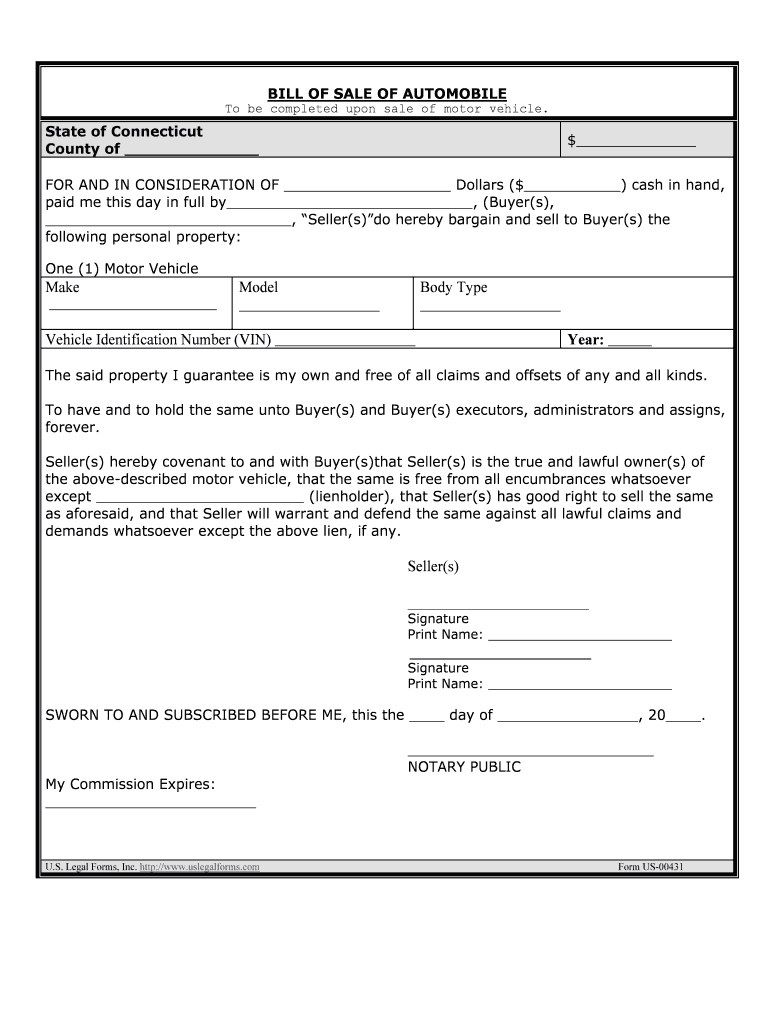
Selling Your Vehicle CT Gov Form


What is the Selling Your Vehicle CT gov
The Selling Your Vehicle CT gov form is an official document required by the State of Connecticut for individuals looking to transfer ownership of a vehicle. This form serves as a legal record of the sale, ensuring that both the seller and buyer have a clear understanding of the transaction. It includes essential details such as the vehicle's make, model, year, and Vehicle Identification Number (VIN), as well as the names and addresses of both parties involved in the sale. Proper completion of this form is crucial for the legal transfer of the vehicle and to avoid potential disputes in the future.
Steps to complete the Selling Your Vehicle CT gov
Completing the Selling Your Vehicle CT gov form involves several key steps to ensure accuracy and compliance with state regulations. Begin by gathering all necessary information, including the vehicle's details and the personal information of both the seller and buyer. Next, fill out the form clearly and legibly, ensuring all fields are completed. After filling out the form, both parties should review it for any errors or omissions. Once confirmed, both the seller and buyer must sign the document to validate the transaction. Finally, submit the completed form to the appropriate state agency, either online or in person, to finalize the transfer.
Legal use of the Selling Your Vehicle CT gov
The Selling Your Vehicle CT gov form is legally binding when completed correctly. To ensure its legal validity, it must be signed by both the seller and the buyer. The form must also comply with Connecticut's regulations regarding vehicle sales. Utilizing a reliable electronic signature platform can enhance the legal standing of the document by providing an electronic certificate, ensuring compliance with relevant laws such as the ESIGN Act and UETA. This legal framework affirms that electronic signatures hold the same weight as traditional handwritten signatures, making the process efficient and secure.
Required Documents
To successfully complete the Selling Your Vehicle CT gov form, certain documents are required. Sellers must provide proof of ownership, typically in the form of the vehicle's title, which should be free of liens. Additionally, a valid form of identification, such as a driver's license, is necessary for both the seller and buyer to verify their identities. Any previous registration documents may also be needed to facilitate the transfer. Ensuring all required documents are available will help streamline the process and prevent delays.
Form Submission Methods
The Selling Your Vehicle CT gov form can be submitted through various methods to accommodate different preferences. Individuals can complete the form online through the state's official portal, which allows for quick processing. Alternatively, the completed form can be printed and submitted by mail to the designated state agency. For those who prefer face-to-face interactions, in-person submission at a local DMV office is also an option. Each method has its own processing times, so it's important to choose the one that best fits your needs.
State-specific rules for the Selling Your Vehicle CT gov
Connecticut has specific regulations governing the sale of vehicles that must be adhered to when using the Selling Your Vehicle CT gov form. These rules include requirements for odometer disclosure, which mandates that the seller report the vehicle's mileage at the time of sale. Additionally, sellers are responsible for ensuring that the vehicle is free of any liens before transferring ownership. It is also important to be aware of any applicable taxes or fees associated with the sale, as these can vary by county and may impact the overall transaction.
Quick guide on how to complete selling your vehicle ctgov
Complete Selling Your Vehicle CT gov effortlessly on any device
Web-based document management has become increasingly favored by businesses and individuals alike. It offers a splendid eco-friendly substitute for conventional printed and signed materials, allowing you to easily locate the necessary form and securely store it online. airSlate SignNow equips you with all the resources needed to create, alter, and eSign your documents promptly without holdups. Handle Selling Your Vehicle CT gov on any device using airSlate SignNow's Android or iOS applications and streamline any document-centric process today.
How to alter and eSign Selling Your Vehicle CT gov with ease
- Locate Selling Your Vehicle CT gov and click on Get Form to begin.
- Utilize the tools available to finalize your document.
- Emphasize pertinent sections of the documents or conceal sensitive details using tools that airSlate SignNow provides specifically for that purpose.
- Create your eSignature using the Sign feature, which takes just seconds and carries the same legal validity as a traditional handwritten signature.
- Review the information and click on the Done button to save your modifications.
- Select your preferred method to deliver your form, whether by email, text message (SMS), invite link, or download it to your computer.
Eliminate concerns over lost or mislaid files, tedious document searching, or mistakes that necessitate printing new document copies. airSlate SignNow fulfills all your document management needs in just a few clicks from any device you choose. Alter and eSign Selling Your Vehicle CT gov and maintain effective communication at every step of your form preparation process with airSlate SignNow.
Create this form in 5 minutes or less
Create this form in 5 minutes!
People also ask
-
What are the key benefits of Selling Your Vehicle CT gov with airSlate SignNow?
Selling Your Vehicle CT gov using airSlate SignNow simplifies the entire process by allowing you to electronically sign important documents securely. Additionally, it saves time compared to traditional methods, ensuring a smooth transition when finalizing your sale.
-
How much does it cost to use airSlate SignNow for Selling Your Vehicle CT gov?
airSlate SignNow offers a variety of pricing plans that cater to different needs. Costs may vary based on the volume of documents and features you need, but overall, it's a cost-effective solution for anyone involved in Selling Your Vehicle CT gov.
-
What features does airSlate SignNow provide for Selling Your Vehicle CT gov?
When Selling Your Vehicle CT gov with airSlate SignNow, you gain access to features like templates for standard forms, document tracking, and mobile access. These features enhance the efficiency and convenience of the signing process.
-
Is airSlate SignNow easy to integrate with other tools for Selling Your Vehicle CT gov?
Yes, airSlate SignNow seamlessly integrates with popular applications and software, making it easier to manage documents while Selling Your Vehicle CT gov. This compatibility enhances workflow efficiency and provides a tailored experience.
-
How secure is the airSlate SignNow platform when Selling Your Vehicle CT gov?
Security is a top priority at airSlate SignNow. When Selling Your Vehicle CT gov, your documents are protected with encryption and secure authentication measures, ensuring that your sensitive information remains private and safe.
-
Can multiple parties sign documents when Selling Your Vehicle CT gov with airSlate SignNow?
Absolutely! airSlate SignNow allows multiple parties to sign documents simultaneously, making it ideal for transactions related to Selling Your Vehicle CT gov. This feature accelerates the process and promotes collaboration between involved parties.
-
What types of documents are needed for Selling Your Vehicle CT gov?
When Selling Your Vehicle CT gov, essential documents typically include the title transfer and bill of sale. airSlate SignNow provides templates for these documents, making it easy to complete your transaction efficiently.
Get more for Selling Your Vehicle CT gov
- Connecticut single member limited liability company llc operating agreement form
- Tally chart maker form
- Long term exchange program medical history and examination form
- 20 richiesta vidimazione formulari trasporto rifiuti sicilia agenziaentrate
- Fhlmc 1034t form
- Nebraska dhhs forms
- Contribution to forced form
- Processing agreement template form
Find out other Selling Your Vehicle CT gov
- eSignature New Jersey Healthcare / Medical Credit Memo Myself
- eSignature North Dakota Healthcare / Medical Medical History Simple
- Help Me With eSignature Arkansas High Tech Arbitration Agreement
- eSignature Ohio Healthcare / Medical Operating Agreement Simple
- eSignature Oregon Healthcare / Medical Limited Power Of Attorney Computer
- eSignature Pennsylvania Healthcare / Medical Warranty Deed Computer
- eSignature Texas Healthcare / Medical Bill Of Lading Simple
- eSignature Virginia Healthcare / Medical Living Will Computer
- eSignature West Virginia Healthcare / Medical Claim Free
- How To eSignature Kansas High Tech Business Plan Template
- eSignature Kansas High Tech Lease Agreement Template Online
- eSignature Alabama Insurance Forbearance Agreement Safe
- How Can I eSignature Arkansas Insurance LLC Operating Agreement
- Help Me With eSignature Michigan High Tech Emergency Contact Form
- eSignature Louisiana Insurance Rental Application Later
- eSignature Maryland Insurance Contract Safe
- eSignature Massachusetts Insurance Lease Termination Letter Free
- eSignature Nebraska High Tech Rental Application Now
- How Do I eSignature Mississippi Insurance Separation Agreement
- Help Me With eSignature Missouri Insurance Profit And Loss Statement