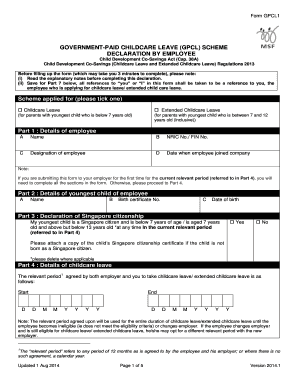
Gpcl Form 2014


What is the GPCL Form?
The GPCL form, or Government Paid Childcare Leave form, is a document used by employees in the United States to apply for government-sponsored childcare leave benefits. This form allows eligible employees to request time off work to care for their children, ensuring they can balance their professional responsibilities with family needs. The GPCL form is essential for accessing paid leave, which helps support families during critical periods such as childbirth or adoption.
Steps to Complete the GPCL Form
Completing the GPCL form involves several straightforward steps to ensure that all necessary information is accurately provided. Begin by gathering personal details, including your full name, contact information, and employee identification number. Next, specify the dates for which you are requesting leave and provide details about your child, such as their name and birth date. It is important to review the form for any additional requirements specific to your employer or state regulations before submitting it.
Eligibility Criteria
To qualify for benefits under the GPCL form, employees must meet specific eligibility criteria. Generally, this includes being a full-time employee with a minimum period of service at the organization. Additionally, the leave must be requested for a qualifying reason, such as the birth or adoption of a child. It is crucial to check with your employer for any additional requirements or documentation needed to support your application.
Form Submission Methods
The GPCL form can typically be submitted through various methods, depending on your employer's policies. Common submission methods include online submission through a designated portal, mailing a hard copy to the human resources department, or delivering the form in person. Ensure that you follow the specific instructions provided by your employer to avoid any delays in processing your leave request.
Key Elements of the GPCL Form
The GPCL form contains several key elements that must be completed for the application to be valid. These elements include personal identification information, the reason for the leave, the expected duration of the leave, and any supporting documentation required by your employer. Additionally, the form may require your signature to confirm the accuracy of the information provided and to acknowledge your understanding of the leave policies.
Legal Use of the GPCL Form
The GPCL form is legally binding when completed and submitted correctly. It is essential to ensure that all information provided is truthful and accurate, as any discrepancies may lead to penalties or denial of benefits. The use of electronic signatures is permitted under U.S. law, provided that the signing process complies with legal standards such as the ESIGN Act and UETA. Using a reliable digital platform for signing can enhance the security and validity of your submission.
Quick guide on how to complete gpcl form
Effortlessly prepare Gpcl Form on any device
Managing documents online has gained traction among businesses and individuals. It serves as an excellent eco-friendly alternative to traditional printed and signed documents, enabling you to locate the correct form and securely store it online. airSlate SignNow equips you with all the necessary tools to create, modify, and electronically sign your paperwork quickly and without hold-ups. Handle Gpcl Form on any device using airSlate SignNow's Android or iOS applications and improve any document-related process today.
The easiest way to modify and electronically sign Gpcl Form without hassle
- Find Gpcl Form and click on Get Form to begin.
- Utilize the tools we provide to fill out your form.
- Emphasize important sections of the documents or obscure sensitive information with features that airSlate SignNow specifically offers for that purpose.
- Create your electronic signature with the Sign tool, which takes just seconds and holds the same legal validity as a conventional wet ink signature.
- Verify the details and click on the Done button to save your changes.
- Choose how you would like to send your form, whether by email, SMS, invitation link, or download it to your computer.
Eliminate the concerns of lost or mislaid documents, tiresome form searching, or errors that necessitate printing new document versions. airSlate SignNow takes care of all your document management needs in just a few clicks from any device you choose. Alter and electronically sign Gpcl Form to guarantee exceptional communication at every stage of the form preparation process with airSlate SignNow.
Create this form in 5 minutes or less
Find and fill out the correct gpcl form
Create this form in 5 minutes!
How to create an eSignature for the gpcl form
How to create an electronic signature for a PDF online
How to create an electronic signature for a PDF in Google Chrome
How to create an e-signature for signing PDFs in Gmail
How to create an e-signature right from your smartphone
How to create an e-signature for a PDF on iOS
How to create an e-signature for a PDF on Android
People also ask
-
What is a government childcare leave form?
A government childcare leave form is a document that allows parents to apply for leave from work to care for their children. It typically includes details about the reason for leave, duration, and other essential information. Utilizing airSlate SignNow can simplify the eSigning of these forms, ensuring a hassle-free submission process.
-
How can airSlate SignNow help with the government childcare leave form?
airSlate SignNow provides a user-friendly platform to eSign and manage government childcare leave forms digitally. By using our solution, you can streamline the entire process, allowing for quick approvals and reduced paperwork. This not only saves time but also ensures compliance with required regulations.
-
Is there a cost associated with using airSlate SignNow for government childcare leave forms?
Yes, airSlate SignNow offers competitive pricing plans to cater to different needs, including features suitable for handling government childcare leave forms. By choosing our solution, you can benefit from efficient document management without breaking the bank. Our cost-effective packages make it accessible for businesses of all sizes.
-
Can I integrate airSlate SignNow with other software for managing government childcare leave forms?
Absolutely! airSlate SignNow supports a range of integrations with popular software and applications, enhancing your workflow for government childcare leave forms. This allows businesses to synchronize data, automate tasks, and maintain a streamlined process, making it easier to manage documentation.
-
What are the main features of airSlate SignNow related to government childcare leave forms?
Key features of airSlate SignNow include document templates, customizable workflows, and secure eSigning, all tailored for handling government childcare leave forms. Our platform ensures documents are easily accessible, securely shared, and efficiently signed. These features combine to enhance productivity and reduce administrative burdens.
-
How does airSlate SignNow enhance the security of government childcare leave forms?
Security is a top priority at airSlate SignNow, especially when handling sensitive documents like government childcare leave forms. We utilize advanced encryption protocols and authentication methods to safeguard your data. This ensures that only authorized individuals can access and sign your documents, providing peace of mind.
-
Is it easy to use airSlate SignNow for submitting government childcare leave forms?
Yes, airSlate SignNow is designed for ease of use, making it simple for anyone to submit government childcare leave forms. The intuitive interface allows users to quickly fill out forms, add signatures, and send them out for approval. You don't need to be tech-savvy to navigate our platform effectively.
Get more for Gpcl Form
Find out other Gpcl Form
- How Can I eSignature Virginia Education PDF
- How To eSignature Massachusetts Government Form
- How Can I eSignature Oregon Government PDF
- How Can I eSignature Oklahoma Government Document
- How To eSignature Texas Government Document
- Can I eSignature Vermont Government Form
- How Do I eSignature West Virginia Government PPT
- How Do I eSignature Maryland Healthcare / Medical PDF
- Help Me With eSignature New Mexico Healthcare / Medical Form
- How Do I eSignature New York Healthcare / Medical Presentation
- How To eSignature Oklahoma Finance & Tax Accounting PPT
- Help Me With eSignature Connecticut High Tech Presentation
- How To eSignature Georgia High Tech Document
- How Can I eSignature Rhode Island Finance & Tax Accounting Word
- How Can I eSignature Colorado Insurance Presentation
- Help Me With eSignature Georgia Insurance Form
- How Do I eSignature Kansas Insurance Word
- How Do I eSignature Washington Insurance Form
- How Do I eSignature Alaska Life Sciences Presentation
- Help Me With eSignature Iowa Life Sciences Presentation