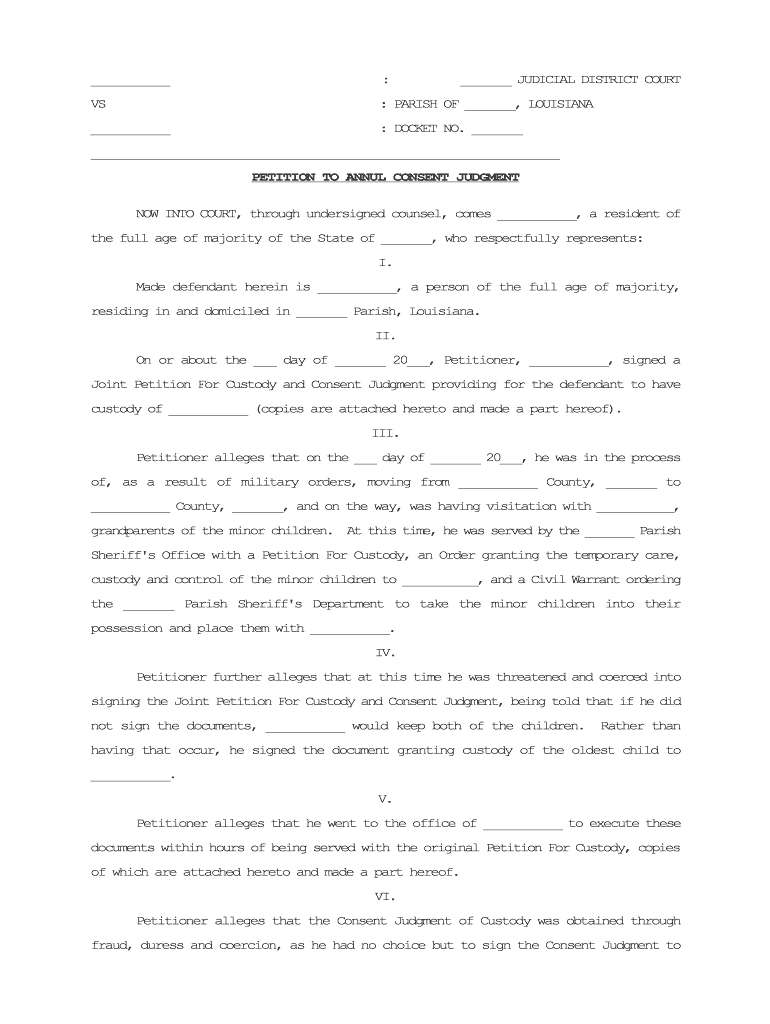
PETITION to ANNUL CONSENT JUDGMENT Form


What is the Petition to Annul Consent Judgment
The Petition to Annul Consent Judgment is a legal document used to request the annulment of a previously agreed-upon consent judgment. This type of petition is typically filed in a court to challenge the validity or enforceability of a consent judgment that may have been entered into under certain conditions. It is essential to understand that a consent judgment is a court order that reflects an agreement between parties, often resolving a dispute without a trial. However, circumstances may arise that warrant the annulment of such judgments, such as fraud, coercion, or significant changes in circumstances.
Steps to Complete the Petition to Annul Consent Judgment
Completing the Petition to Annul Consent Judgment involves several important steps to ensure that the document is properly filled out and submitted. First, gather all relevant information, including details about the original consent judgment and the reasons for seeking annulment. Next, accurately fill out the petition form, ensuring that all required fields are completed. It is crucial to provide a clear and concise explanation of the grounds for annulment. After completing the form, review it for accuracy and completeness before signing. Finally, submit the petition to the appropriate court, either electronically or by mail, depending on local court rules.
Legal Use of the Petition to Annul Consent Judgment
The legal use of the Petition to Annul Consent Judgment is governed by specific rules and regulations that vary by jurisdiction. Generally, this petition serves as a formal request to the court to reconsider a consent judgment based on valid legal grounds. It is essential to ensure that the petition complies with local court rules, including formatting, filing fees, and deadlines. Courts typically require that the petitioner demonstrate sufficient evidence to support the annulment request, which may include documentation or witness testimony. Understanding the legal framework surrounding this petition is crucial for its successful use in court.
Key Elements of the Petition to Annul Consent Judgment
Several key elements must be included in the Petition to Annul Consent Judgment to ensure its validity. These elements typically include the names and contact information of all parties involved, the case number of the original consent judgment, and a detailed statement outlining the reasons for seeking annulment. Additionally, the petition should include any supporting documentation that substantiates the claims made. It is also important to include a section requesting the court to grant the annulment and any other relief deemed appropriate. Properly addressing these elements can significantly impact the outcome of the petition.
Filing Deadlines / Important Dates
Filing deadlines for the Petition to Annul Consent Judgment can vary based on jurisdiction and the specific circumstances surrounding the case. It is essential to be aware of any statutory time limits for filing the petition, as missing a deadline may result in the court denying the request. Generally, petitions must be filed within a certain period after the consent judgment was entered or after the petitioner became aware of the grounds for annulment. To ensure compliance, individuals should consult local court rules or seek legal advice regarding applicable deadlines.
Required Documents
When filing a Petition to Annul Consent Judgment, certain documents are typically required to support the petition. These may include a copy of the original consent judgment, evidence supporting the grounds for annulment, and any relevant correspondence between the parties. Additionally, some jurisdictions may require a case information statement or a filing fee. It is important to check with the local court to confirm the specific documents needed for a successful filing, as requirements can vary widely.
Quick guide on how to complete petition to annul consent judgment
Complete PETITION TO ANNUL CONSENT JUDGMENT effortlessly on any device
Digital document management has gained traction among businesses and individuals. It offers an ideal environmentally friendly substitute to traditional printed and signed documents, as you can easily locate the appropriate form and securely save it online. airSlate SignNow equips you with all the resources you need to create, modify, and electronically sign your documents swiftly without delays. Manage PETITION TO ANNUL CONSENT JUDGMENT on any device using airSlate SignNow's Android or iOS applications and enhance any document-related process today.
The easiest way to modify and electronically sign PETITION TO ANNUL CONSENT JUDGMENT without stress
- Locate PETITION TO ANNUL CONSENT JUDGMENT and then click Get Form to begin.
- Use the tools we provide to complete your document.
- Emphasize relevant parts of the documents or obscure sensitive details with tools that airSlate SignNow provides specifically for that purpose.
- Create your electronic signature with the Sign feature, which takes mere seconds and has the same legal validity as a conventional wet ink signature.
- Review all the information and then click on the Done button to save your changes.
- Select how you wish to distribute your form, via email, SMS, or an invitation link, or download it to your computer.
Say goodbye to lost or misfiled documents, tedious form searching, or mistakes that necessitate printing new document copies. airSlate SignNow fulfills your document management needs in just a few clicks from any device of your choice. Modify and electronically sign PETITION TO ANNUL CONSENT JUDGMENT and ensure effective communication at any point during your form preparation process with airSlate SignNow.
Create this form in 5 minutes or less
Create this form in 5 minutes!
People also ask
-
What is a PETITION TO ANNUL CONSENT JUDGMENT?
A PETITION TO ANNUL CONSENT JUDGMENT is a legal document that requests the annulment of a judgment that was previously agreed upon by the parties involved. This petition is often filed when circumstances change, making the original agreement untenable. Understanding how to draft this petition is crucial, and airSlate SignNow provides the tools you need to create and manage such documents effectively.
-
How can airSlate SignNow assist with filing a PETITION TO ANNUL CONSENT JUDGMENT?
airSlate SignNow offers an intuitive platform for drafting and sending your PETITION TO ANNUL CONSENT JUDGMENT securely. Our eSigning feature ensures that all parties can sign the document electronically, streamlining the process and saving time. With our solution, you can focus on the legal aspects while we handle the document management.
-
What are the benefits of using airSlate SignNow for a PETITION TO ANNUL CONSENT JUDGMENT?
Using airSlate SignNow for your PETITION TO ANNUL CONSENT JUDGMENT provides several benefits, including a user-friendly interface, reduced turnaround times, and enhanced document security. You can also access your documents from anywhere at any time, ensuring that you can manage your legal processes on the go. Our cost-effective solution makes it easy for businesses to stay compliant and efficient.
-
Is there a cost associated with filing a PETITION TO ANNUL CONSENT JUDGMENT using airSlate SignNow?
airSlate SignNow offers competitive pricing plans that cater to different business needs when filing a PETITION TO ANNUL CONSENT JUDGMENT. You can choose from monthly or annual subscriptions to fit your budget. Our pricing is transparent, meaning you only pay for the features you use, making it a cost-effective choice for legal document management.
-
Can I integrate airSlate SignNow with other tools while preparing my PETITION TO ANNUL CONSENT JUDGMENT?
Yes, airSlate SignNow can seamlessly integrate with various tools and applications to enhance your document management experience. Whether you need to sync with cloud storage or CRM platforms, our integrations ensure that your work on the PETITION TO ANNUL CONSENT JUDGMENT is streamlined. This allows you to maintain consistency across your workflows.
-
What security measures does airSlate SignNow implement for a PETITION TO ANNUL CONSENT JUDGMENT?
Security is paramount when handling legal documents such as a PETITION TO ANNUL CONSENT JUDGMENT. airSlate SignNow employs advanced encryption to safeguard your documents and personal information. Additionally, we offer user authentication options to ensure that only authorized individuals have access to your sensitive legal files.
-
How can I ensure my PETITION TO ANNUL CONSENT JUDGMENT meets legal requirements?
To ensure that your PETITION TO ANNUL CONSENT JUDGMENT meets all legal requirements, airSlate SignNow provides templates and guidance tailored to legal standards. You can also consult with a legal professional while using our platform to double-check your document's compliance. Our services simplify the process, giving you peace of mind.
Get more for PETITION TO ANNUL CONSENT JUDGMENT
Find out other PETITION TO ANNUL CONSENT JUDGMENT
- Sign Maine Alternative Work Offer Letter Later
- Sign Wisconsin Resignation Letter Free
- Help Me With Sign Wyoming Resignation Letter
- How To Sign Hawaii Military Leave Policy
- How Do I Sign Alaska Paid-Time-Off Policy
- Sign Virginia Drug and Alcohol Policy Easy
- How To Sign New Jersey Funeral Leave Policy
- How Can I Sign Michigan Personal Leave Policy
- Sign South Carolina Pregnancy Leave Policy Safe
- How To Sign South Carolina Time Off Policy
- How To Sign Iowa Christmas Bonus Letter
- How To Sign Nevada Christmas Bonus Letter
- Sign New Jersey Promotion Announcement Simple
- Sign Louisiana Company Bonus Letter Safe
- How To Sign Delaware Letter of Appreciation to Employee
- How To Sign Florida Letter of Appreciation to Employee
- How Do I Sign New Jersey Letter of Appreciation to Employee
- How Do I Sign Delaware Direct Deposit Enrollment Form
- How To Sign Alabama Employee Emergency Notification Form
- How To Sign Oklahoma Direct Deposit Enrollment Form