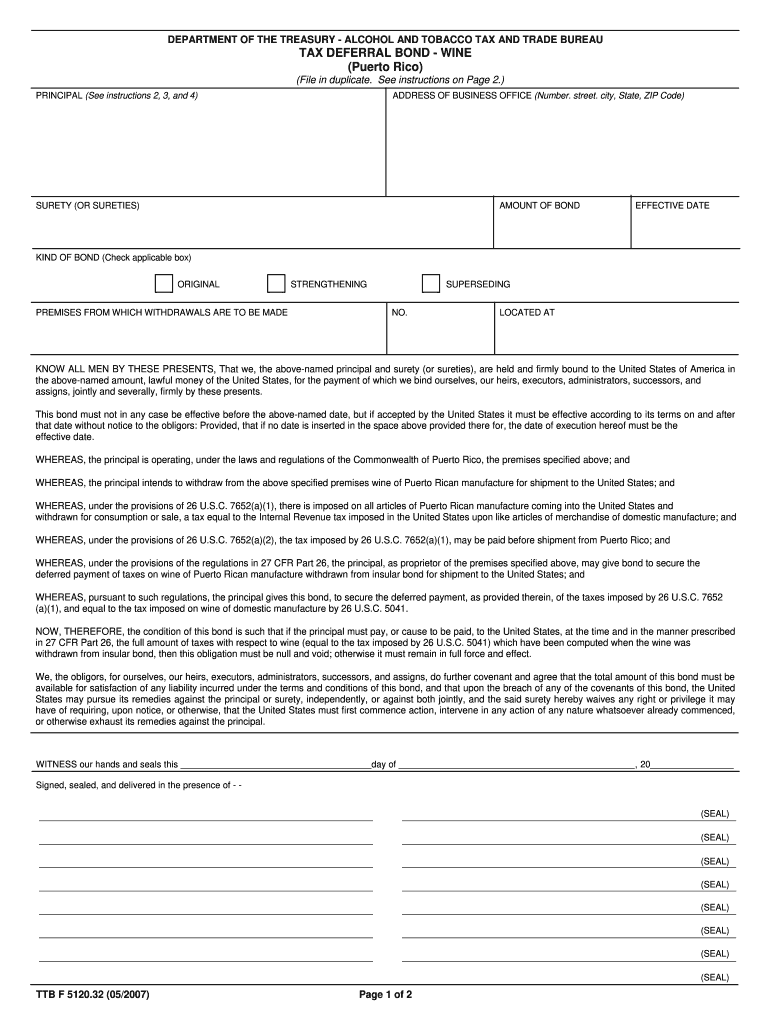
Ttb F 5600 35 Form 2007-2026


What is the Ttb F 5600 35 Form
The Ttb F 5600 35 form is a document utilized by businesses involved in the production and distribution of alcohol. This form is specifically designed for reporting certain transactions and activities related to alcohol production, ensuring compliance with federal regulations set by the Alcohol and Tobacco Tax and Trade Bureau (TTB). The form serves as a critical tool for maintaining transparency and accountability in the alcohol industry.
How to use the Ttb F 5600 35 Form
Using the Ttb F 5600 35 form involves several key steps. First, businesses must gather all necessary information regarding their alcohol production activities. This includes details about production volumes, types of alcohol produced, and any relevant financial transactions. Once the information is compiled, it should be accurately entered into the form. After completing the form, it must be submitted to the TTB according to the specified guidelines to ensure compliance with federal laws.
Steps to complete the Ttb F 5600 35 Form
Completing the Ttb F 5600 35 form requires attention to detail. Here are the essential steps:
- Gather all relevant data regarding alcohol production and distribution.
- Fill out the form accurately, ensuring all fields are completed.
- Review the form for any errors or omissions.
- Submit the form to the TTB through the designated submission method, whether online or via mail.
Legal use of the Ttb F 5600 35 Form
The Ttb F 5600 35 form is legally binding when completed and submitted correctly. It is essential for businesses to understand that submitting inaccurate or incomplete information can lead to compliance issues. Therefore, ensuring that the form is filled out with precise and truthful data is crucial for legal protection and adherence to TTB regulations.
Key elements of the Ttb F 5600 35 Form
Several key elements must be included in the Ttb F 5600 35 form to ensure its validity. These elements typically include:
- Business identification details, including name and address.
- Type of alcohol produced and volume.
- Financial transactions related to production.
- Signatures of authorized representatives.
Form Submission Methods (Online / Mail / In-Person)
The Ttb F 5600 35 form can be submitted through various methods. Businesses can choose to file online, which often provides a quicker processing time. Alternatively, the form can be mailed directly to the TTB. In some cases, in-person submissions may also be accepted, depending on the specific requirements set forth by the TTB. It is important to verify the preferred submission method to ensure timely compliance.
Quick guide on how to complete ttb f 512032pub ttb gov ttb
Explore the easiest method to complete and endorse your Ttb F 5600 35 Form
Are you still spending time on preparing your official documents on paper instead of doing it digitally? airSlate SignNow offers a superior way to fill out and endorse your Ttb F 5600 35 Form and similar forms for public services. Our advanced electronic signature solution equips you with everything necessary to handle paperwork swiftly and in line with official standards - comprehensive PDF editing, managing, protecting, endorsing, and sharing tools all readily available within an intuitive interface.
Only a few steps are needed to fill out and endorse your Ttb F 5600 35 Form:
- Upload the editable template to the editor using the Get Form button.
- Review which information you need to include in your Ttb F 5600 35 Form.
- Move through the fields using the Next button to ensure nothing is missed.
- Utilize Text, Check, and Cross tools to fill the blanks with your details.
- Revise the content with Text boxes or Images from the upper toolbar.
- Emphasize what is important or Obscure sections that are no longer relevant.
- Click on Sign to generate a legally binding electronic signature using any method you prefer.
- Add the Date beside your signature and conclude your task with the Done button.
Store your finished Ttb F 5600 35 Form in the Documents section of your profile, download it, or transfer it to your preferred cloud storage. Our service also provides flexible form sharing options. There is no need to print your documents when you need to submit them to the relevant public office - simply send them via email, fax, or by requesting a USPS “snail mail” shipment from your account. Give it a try today!
Create this form in 5 minutes or less
Create this form in 5 minutes!
How to create an eSignature for the ttb f 512032pub ttb gov ttb
How to generate an electronic signature for your Ttb F 512032pub Ttb Gov Ttb in the online mode
How to create an eSignature for the Ttb F 512032pub Ttb Gov Ttb in Google Chrome
How to make an eSignature for putting it on the Ttb F 512032pub Ttb Gov Ttb in Gmail
How to generate an eSignature for the Ttb F 512032pub Ttb Gov Ttb from your smartphone
How to generate an electronic signature for the Ttb F 512032pub Ttb Gov Ttb on iOS
How to generate an eSignature for the Ttb F 512032pub Ttb Gov Ttb on Android
People also ask
-
What is the TTB F 5600 35 form?
The TTB F 5600 35 form is a document required by the Alcohol and Tobacco Tax and Trade Bureau for certain tax-related matters. This form is essential for businesses in the alcohol industry to ensure compliance with federal regulations. Using airSlate SignNow can help streamline the process of completing and submitting the TTB F 5600 35 form digitally.
-
How can airSlate SignNow help with the TTB F 5600 35 form?
airSlate SignNow offers a secure platform for eSigning and managing documents, including the TTB F 5600 35 form. With its user-friendly interface, you can complete the form quickly, ensuring all information is accurate before submission. This saves time and reduces the risk of errors often associated with physical paperwork.
-
What are the pricing options for using airSlate SignNow for the TTB F 5600 35 form?
airSlate SignNow offers various pricing plans tailored to meet different business needs. Whether you are a small business or a larger enterprise, you can find a cost-effective solution to manage documents like the TTB F 5600 35 form. Review our pricing page to find the plan that best suits your requirements.
-
Is airSlate SignNow secure for handling the TTB F 5600 35 form?
Yes, airSlate SignNow is committed to protecting your data. Our platform uses advanced encryption and security protocols to ensure that the information on your TTB F 5600 35 form remains confidential and secure. You can trust us to handle sensitive documents with the utmost care.
-
Can I integrate airSlate SignNow with other tools for managing the TTB F 5600 35 form?
Absolutely! airSlate SignNow offers integration options with popular tools such as Dropbox, Google Drive, and more. This seamless integration allows you to easily access and manage the TTB F 5600 35 form alongside other essential documents, enhancing your workflow and efficiency.
-
What benefits does airSlate SignNow provide for completing the TTB F 5600 35 form?
Using airSlate SignNow for your TTB F 5600 35 form brings numerous benefits, including faster turnaround times and reduced paperwork. ESigning features help you obtain signatures quickly and maintain an organized record of your submissions. This not only boosts productivity but also improves compliance with regulatory requirements.
-
How do I get started with airSlate SignNow for the TTB F 5600 35 form?
Getting started with airSlate SignNow is simple. Sign up for an account, and you will be guided through the process of setting up your first document, including the TTB F 5600 35 form. Our user-friendly tutorials and customer support are available to help you every step of the way.
Get more for Ttb F 5600 35 Form
- Sc isp1151 2012 form
- Isp 1202 form
- Manitoba pnp pdf fillable kit 2011 form
- Expense claim form ocf 6 2003
- Application for the old age security pension service canada servicecanada gc form
- Pare medical clearance form
- Application for alberta blue cross non group coverage 14618382 form
- 33 109f4 registration form
Find out other Ttb F 5600 35 Form
- Sign Georgia Real Estate Last Will And Testament Computer
- How To Sign Georgia Real Estate LLC Operating Agreement
- Sign Georgia Real Estate Residential Lease Agreement Simple
- Sign Colorado Sports Lease Agreement Form Simple
- How To Sign Iowa Real Estate LLC Operating Agreement
- Sign Iowa Real Estate Quitclaim Deed Free
- How To Sign Iowa Real Estate Quitclaim Deed
- Sign Mississippi Orthodontists LLC Operating Agreement Safe
- Sign Delaware Sports Letter Of Intent Online
- How Can I Sign Kansas Real Estate Job Offer
- Sign Florida Sports Arbitration Agreement Secure
- How Can I Sign Kansas Real Estate Residential Lease Agreement
- Sign Hawaii Sports LLC Operating Agreement Free
- Sign Georgia Sports Lease Termination Letter Safe
- Sign Kentucky Real Estate Warranty Deed Myself
- Sign Louisiana Real Estate LLC Operating Agreement Myself
- Help Me With Sign Louisiana Real Estate Quitclaim Deed
- Sign Indiana Sports Rental Application Free
- Sign Kentucky Sports Stock Certificate Later
- How Can I Sign Maine Real Estate Separation Agreement