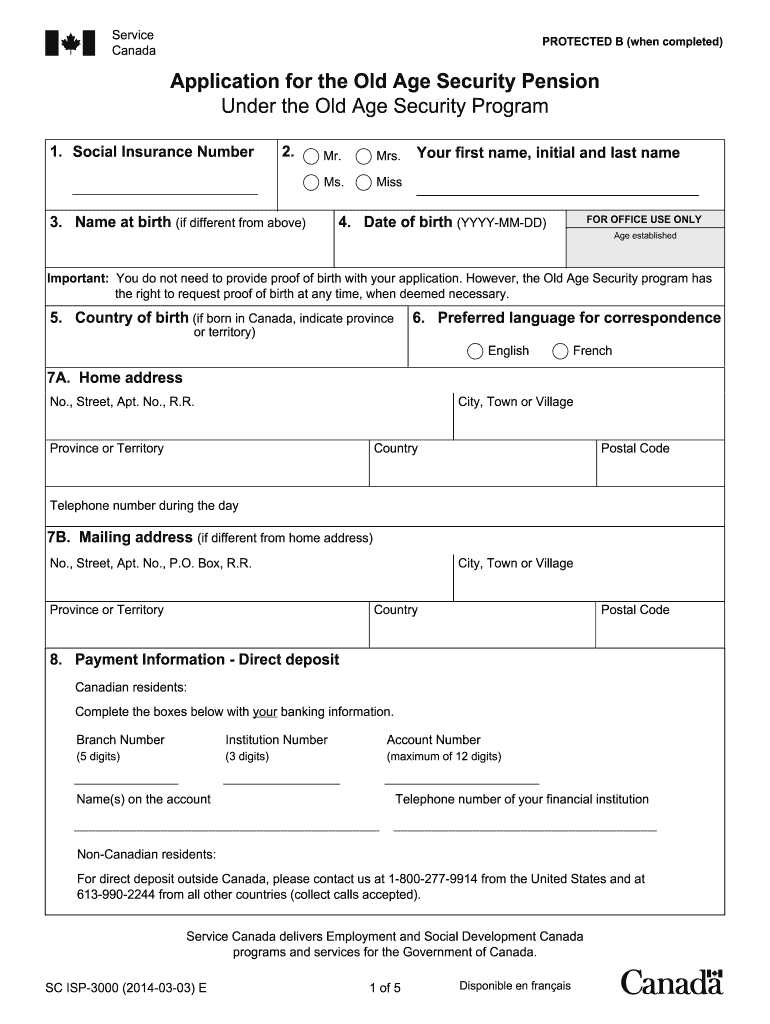
Application for the Old Age Security Pension Service Canada Servicecanada Gc 2014


What is the Application For The Old Age Security Pension Service Canada Servicecanada Gc
The Application For The Old Age Security Pension is a formal request submitted to Service Canada for the Old Age Security (OAS) pension program. This program provides financial assistance to eligible seniors aged sixty-five and older in Canada. The application form is essential for individuals seeking to receive monthly pension payments, which can significantly aid in covering living expenses during retirement. Understanding the requirements and process for this application is crucial for those who wish to benefit from the OAS program.
Steps to complete the Application For The Old Age Security Pension Service Canada Servicecanada Gc
Completing the Application For The Old Age Security Pension involves several key steps to ensure accuracy and compliance. First, gather all necessary personal information, including your Social Security number, proof of identity, and details regarding your residency history. Next, fill out the application form carefully, ensuring that all sections are completed accurately. Once the form is filled out, review it for any errors or omissions. Finally, submit the application either online through the Service Canada website or by mailing it to the appropriate address. Keeping a copy of your submitted application for your records is also advisable.
Eligibility Criteria
To qualify for the Old Age Security Pension, applicants must meet specific eligibility criteria. Generally, individuals must be at least sixty-five years old and have lived in Canada for a minimum of ten years after turning eighteen. The amount of the pension may vary based on the number of years spent in Canada and the applicant's income level. Additionally, certain residency requirements must be met, which may include being a Canadian citizen or a legal resident. It is important to review these criteria thoroughly before applying to ensure that all conditions are satisfied.
Required Documents
When applying for the Old Age Security Pension, specific documents are required to support your application. These typically include proof of identity, such as a birth certificate or passport, and documentation that verifies your residency in Canada. Additional documents may include tax records or any legal documents that demonstrate your status. Having these documents ready can expedite the application process and help ensure that your submission is complete.
Form Submission Methods (Online / Mail / In-Person)
The Application For The Old Age Security Pension can be submitted through various methods, providing flexibility for applicants. The most common method is online submission via the Service Canada website, which allows for a quick and efficient process. Alternatively, applicants can choose to mail their completed forms to the designated Service Canada office. In some cases, individuals may also submit their applications in person at a local Service Canada center. Each method has its advantages, so applicants should choose the one that best suits their needs.
Legal use of the Application For The Old Age Security Pension Service Canada Servicecanada Gc
The legal use of the Application For The Old Age Security Pension is governed by regulations set forth by the Canadian government. This form must be completed accurately and submitted within the designated time frames to ensure eligibility for benefits. Failure to comply with these legal requirements may result in delays or denial of the pension. Additionally, the information provided on the application must be truthful and verifiable, as any discrepancies could lead to legal consequences or penalties.
Quick guide on how to complete application for the old age security pension service canada servicecanada gc
Effortlessly prepare Application For The Old Age Security Pension Service Canada Servicecanada Gc on any device
Digital document management has become increasingly popular among businesses and individuals. It serves as an ideal eco-friendly alternative to traditional printed and signed documents, allowing you to access the correct form and securely store it online. airSlate SignNow provides all the necessary tools to swiftly create, modify, and eSign your documents without delays. Handle Application For The Old Age Security Pension Service Canada Servicecanada Gc on any platform using airSlate SignNow's Android or iOS applications and enhance any document-related process today.
How to modify and eSign Application For The Old Age Security Pension Service Canada Servicecanada Gc smoothly
- Obtain Application For The Old Age Security Pension Service Canada Servicecanada Gc and click Get Form to begin.
- Utilize the tools we offer to complete your document.
- Emphasize pertinent sections of your documents or redact confidential information with the tools that airSlate SignNow provides specifically for that purpose.
- Create your signature using the Sign tool, which takes mere seconds and holds the same legal validity as a conventional wet ink signature.
- Review all the details and click the Done button to save your modifications.
- Choose how you wish to send your form, whether by email, text message (SMS), invitation link, or download it to your computer.
Eliminate concerns about lost or misplaced documents, tedious form navigation, or errors that require printing new copies. airSlate SignNow meets your document management needs in just a few clicks from any device of your choice. Modify and eSign Application For The Old Age Security Pension Service Canada Servicecanada Gc and ensure excellent communication at every step of your form preparation process with airSlate SignNow.
Create this form in 5 minutes or less
Find and fill out the correct application for the old age security pension service canada servicecanada gc
Create this form in 5 minutes!
How to create an eSignature for the application for the old age security pension service canada servicecanada gc
The way to create an electronic signature for a PDF file in the online mode
The way to create an electronic signature for a PDF file in Chrome
How to create an electronic signature for putting it on PDFs in Gmail
The best way to make an eSignature from your smartphone
The best way to create an eSignature for a PDF file on iOS devices
The best way to make an eSignature for a PDF file on Android
People also ask
-
What is the Application For The Old Age Security Pension Service Canada Servicecanada Gc?
The Application For The Old Age Security Pension Service Canada Servicecanada Gc is a formal process for Canadian residents to apply for financial support during their retirement years. This program provides monthly payments to seniors who meet specific residency and income criteria. It's essential to complete the application accurately to ensure timely approval.
-
How can airSlate SignNow help with the Application For The Old Age Security Pension Service Canada Servicecanada Gc?
airSlate SignNow streamlines the document signing process for the Application For The Old Age Security Pension Service Canada Servicecanada Gc. With our eSignature platform, you can easily prepare, send, and sign your applications online, ensuring quick and secure transactions without the hassle of printing or mailing documents.
-
Is there a cost associated with using airSlate SignNow for my Application For The Old Age Security Pension Service Canada Servicecanada Gc?
Yes, airSlate SignNow offers several pricing plans catering to different needs. While some basic features may be available for free, advanced functions designed to facilitate your Application For The Old Age Security Pension Service Canada Servicecanada Gc are available at competitive rates. Check our website for specific pricing details.
-
What integrations does airSlate SignNow support for the Application For The Old Age Security Pension Service Canada Servicecanada Gc?
airSlate SignNow integrates seamlessly with various applications to support your Application For The Old Age Security Pension Service Canada Servicecanada Gc process. This includes tools like Google Drive, Salesforce, and other document management systems, making it easy to organize and access your documents whenever needed.
-
What are the benefits of using airSlate SignNow for the Application For The Old Age Security Pension Service Canada Servicecanada Gc?
Using airSlate SignNow for your Application For The Old Age Security Pension Service Canada Servicecanada Gc provides multiple benefits, including faster processing times, greater convenience, and enhanced security features. Our platform allows you to track the status of your documents in real time, ensuring that you are always updated throughout the application process.
-
Can I manage multiple applications for the Application For The Old Age Security Pension Service Canada Servicecanada Gc with airSlate SignNow?
Absolutely! airSlate SignNow allows you to manage multiple applications for the Application For The Old Age Security Pension Service Canada Servicecanada Gc efficiently. You can easily create, edit, and track various applications, enabling you to keep all your documents organized in one place.
-
How secure is airSlate SignNow when submitting the Application For The Old Age Security Pension Service Canada Servicecanada Gc?
Security is a top priority for airSlate SignNow. When submitting your Application For The Old Age Security Pension Service Canada Servicecanada Gc, our platform uses industry-standard encryption to safeguard your data. Additionally, we offer features like two-factor authentication to further protect your sensitive information.
Get more for Application For The Old Age Security Pension Service Canada Servicecanada Gc
- City of beaumont texas alarm permit application form
- Certificate of incapacity form clark county nevada clarkcountynv
- Nomination form edelweiss tokio life insurance
- Chairmans planning guide cpg form
- Account closing reequest midflorida credit union form
- Fire permit application city of boca raton form
- Aets credit card authorization form
- Myfloridalicense 16939898 form
Find out other Application For The Old Age Security Pension Service Canada Servicecanada Gc
- How To Sign Iowa Car Dealer Resignation Letter
- Sign Iowa Car Dealer Contract Safe
- Sign Iowa Car Dealer Limited Power Of Attorney Computer
- Help Me With Sign Iowa Car Dealer Limited Power Of Attorney
- Sign Kansas Car Dealer Contract Fast
- Sign Kansas Car Dealer Agreement Secure
- Sign Louisiana Car Dealer Resignation Letter Mobile
- Help Me With Sign Kansas Car Dealer POA
- How Do I Sign Massachusetts Car Dealer Warranty Deed
- How To Sign Nebraska Car Dealer Resignation Letter
- How Can I Sign New Jersey Car Dealer Arbitration Agreement
- How Can I Sign Ohio Car Dealer Cease And Desist Letter
- How To Sign Ohio Car Dealer Arbitration Agreement
- How To Sign Oregon Car Dealer Limited Power Of Attorney
- How To Sign Pennsylvania Car Dealer Quitclaim Deed
- How Can I Sign Pennsylvania Car Dealer Quitclaim Deed
- Sign Rhode Island Car Dealer Agreement Safe
- Sign South Dakota Car Dealer Limited Power Of Attorney Now
- Sign Wisconsin Car Dealer Quitclaim Deed Myself
- Sign Wisconsin Car Dealer Quitclaim Deed Free