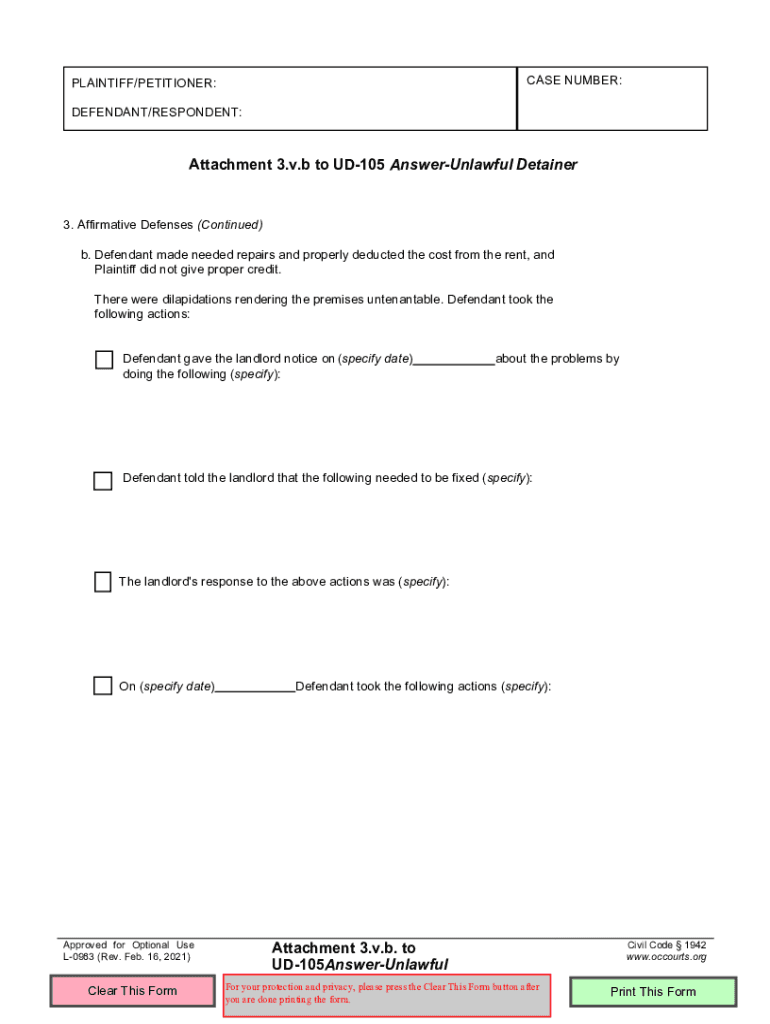
Detainer Ud 3 Form Fill Online, Printable, Fillable 2021-2026


What is the Detainer UD 3 Form?
The Detainer UD 3 Form is a legal document used in the eviction process, specifically in the context of unlawful detainers. This form is typically filed by a landlord to initiate eviction proceedings against a tenant who has failed to pay rent or violated lease terms. It serves as a formal notice to the tenant, outlining the reasons for the eviction and the required actions to be taken. Understanding this form is crucial for both landlords and tenants involved in civil court proceedings.
Steps to Complete the Detainer UD 3 Form
Completing the Detainer UD 3 Form involves several important steps to ensure accuracy and compliance with legal requirements. Follow these guidelines:
- Begin by entering the court's name and address at the top of the form.
- Fill in the case number, if applicable, which is assigned by the court.
- Provide the names and addresses of both the landlord and tenant involved in the eviction process.
- Clearly state the reason for the eviction, such as non-payment of rent or lease violations.
- Include any relevant dates, such as the date the rent was due and the date the notice was served.
- Sign and date the form to affirm its accuracy.
Legal Use of the Detainer UD 3 Form
The Detainer UD 3 Form is legally binding and must be used in accordance with state laws governing eviction processes. It is essential for landlords to ensure that the form is filled out correctly and filed with the appropriate court to avoid delays in the eviction process. Courts require this form to properly assess the validity of the eviction claim and to provide the tenant with an opportunity to respond. Failure to comply with legal requirements may result in the dismissal of the case.
Key Elements of the Detainer UD 3 Form
Several key elements must be included in the Detainer UD 3 Form to ensure its effectiveness:
- Parties Involved: Names and addresses of the landlord and tenant.
- Reason for Eviction: A clear and concise explanation of why the eviction is being pursued.
- Notice Details: Information regarding any notices previously served to the tenant.
- Signature: The landlord's signature is required to validate the form.
How to Obtain the Detainer UD 3 Form
The Detainer UD 3 Form can be obtained through various means. Landlords can access the form online via state court websites or legal resources that provide downloadable templates. Additionally, physical copies may be available at local courthouses or legal aid offices. It is important to ensure that the correct version of the form is used, as requirements may vary by state.
State-Specific Rules for the Detainer UD 3 Form
Each state in the U.S. has specific rules and regulations governing the use of the Detainer UD 3 Form. It is essential for landlords to familiarize themselves with their state's requirements, including filing procedures, deadlines, and any additional documentation that may be necessary. Understanding these state-specific rules helps ensure compliance and increases the likelihood of a successful eviction process.
Quick guide on how to complete detainer ud 3 form fill online printable fillable
Complete Detainer Ud 3 Form Fill Online, Printable, Fillable effortlessly on any device
Managing documents online has gained popularity among businesses and individuals. It offers an ideal eco-friendly alternative to traditional printed and signed documents, allowing you to access the necessary forms and securely store them online. airSlate SignNow equips you with all the tools needed to create, edit, and eSign your documents quickly and without delays. Handle Detainer Ud 3 Form Fill Online, Printable, Fillable on any device with airSlate SignNow's Android or iOS applications and streamline any document-based task today.
How to modify and eSign Detainer Ud 3 Form Fill Online, Printable, Fillable with ease
- Find Detainer Ud 3 Form Fill Online, Printable, Fillable and click Get Form to begin.
- Make use of the tools we offer to fill in your form.
- Highlight pertinent sections of the documents or conceal sensitive information with the tools that airSlate SignNow provides specifically for that purpose.
- Create your eSignature using the Sign tool, which takes mere seconds and holds the same legal validity as a conventional wet ink signature.
- Review the details and click on the Done button to save your modifications.
- Choose how you wish to send your form: via email, text message (SMS), invitation link, or download it to your computer.
Eliminate the hassle of lost or misplaced files, tedious form hunting, and errors that necessitate printing new document copies. airSlate SignNow meets all your document management needs in just a few clicks from any device of your choice. Modify and eSign Detainer Ud 3 Form Fill Online, Printable, Fillable and ensure excellent communication at every stage of the form preparation process with airSlate SignNow.
Create this form in 5 minutes or less
Find and fill out the correct detainer ud 3 form fill online printable fillable
Create this form in 5 minutes!
How to create an eSignature for the detainer ud 3 form fill online printable fillable
How to make an e-signature for your PDF document in the online mode
How to make an e-signature for your PDF document in Chrome
The way to make an electronic signature for putting it on PDFs in Gmail
The best way to create an electronic signature straight from your mobile device
The best way to make an electronic signature for a PDF document on iOS devices
The best way to create an electronic signature for a PDF document on Android devices
People also ask
-
What is the attachment ud get when using airSlate SignNow?
When you choose airSlate SignNow, the attachment ud get includes a comprehensive suite of eSigning features that streamline document workflows. You will have access to templates, secure storage, and real-time collaboration tools to enhance your productivity. This means you can easily manage all your signing processes in one user-friendly platform.
-
How does airSlate SignNow's pricing structure work?
The pricing structure of airSlate SignNow is designed to be flexible and cost-effective for businesses of all sizes. The attachment ud get includes various subscription options, allowing you to choose a plan that fits your usage needs and budget. Clear pricing tiers and a straightforward fee schedule make it easy to find the best plan for your organization.
-
Can I integrate airSlate SignNow with other applications?
Yes, airSlate SignNow offers a variety of integrations with popular applications, ensuring that the attachment ud get complements your existing workflow. You can connect with tools like Google Drive, Dropbox, and CRM platforms to streamline your processes. This integration capability enhances efficiency and provides a seamless experience.
-
What are the key benefits of using airSlate SignNow?
The key benefits of using airSlate SignNow include increased efficiency, reduced turnaround time for document signing, and enhanced security. With the attachment ud get, you'll experience smooth workflows that eliminate the hassle of traditional signatures. These advantages result in faster transactions and improved overall productivity for your business.
-
Is airSlate SignNow secure for handling sensitive documents?
Absolutely, airSlate SignNow prioritizes security, ensuring that the attachment ud get is safe for handling sensitive documents. It utilizes advanced encryption and complies with strict industry standards, providing peace of mind when managing your data. This commitment to security makes it a trusted solution for businesses across various sectors.
-
How easy is it to use airSlate SignNow for new users?
airSlate SignNow is designed with user-friendliness in mind, making it easy for new users to get started quickly. The attachment ud get includes intuitive navigation and step-by-step guides, ensuring a smooth onboarding experience. Whether you're tech-savvy or not, you'll find it simple to manage your eSigning needs.
-
What types of documents can I send for eSignature?
You can send a wide range of documents for eSignature with airSlate SignNow, including contracts, agreements, and forms. The attachment ud get supports various file formats, ensuring compatibility for your business needs. This versatility allows you to handle different document types all within the same secure platform.
Get more for Detainer Ud 3 Form Fill Online, Printable, Fillable
- Order granting motion to remand form
- United states 23 january 2015 federal district court texas form
- District of mississippi form
- Applying ifrs for the real estate industry pwc form
- Offers of judgment the illusion of leveragepanter law firm form
- The forgotten pleading serves as guide to determining form
- Dependent adult and elder abuse unitsioux county iowa form
- Rule 608 a witnessfederal rules of evidenceus lawlii form
Find out other Detainer Ud 3 Form Fill Online, Printable, Fillable
- Sign Maine Construction Business Letter Template Secure
- Can I Sign Louisiana Construction Letter Of Intent
- How Can I Sign Maryland Construction Business Plan Template
- Can I Sign Maryland Construction Quitclaim Deed
- Sign Minnesota Construction Business Plan Template Mobile
- Sign Construction PPT Mississippi Myself
- Sign North Carolina Construction Affidavit Of Heirship Later
- Sign Oregon Construction Emergency Contact Form Easy
- Sign Rhode Island Construction Business Plan Template Myself
- Sign Vermont Construction Rental Lease Agreement Safe
- Sign Utah Construction Cease And Desist Letter Computer
- Help Me With Sign Utah Construction Cease And Desist Letter
- Sign Wisconsin Construction Purchase Order Template Simple
- Sign Arkansas Doctors LLC Operating Agreement Free
- Sign California Doctors Lease Termination Letter Online
- Sign Iowa Doctors LLC Operating Agreement Online
- Sign Illinois Doctors Affidavit Of Heirship Secure
- Sign Maryland Doctors Quitclaim Deed Later
- How Can I Sign Maryland Doctors Quitclaim Deed
- Can I Sign Missouri Doctors Last Will And Testament