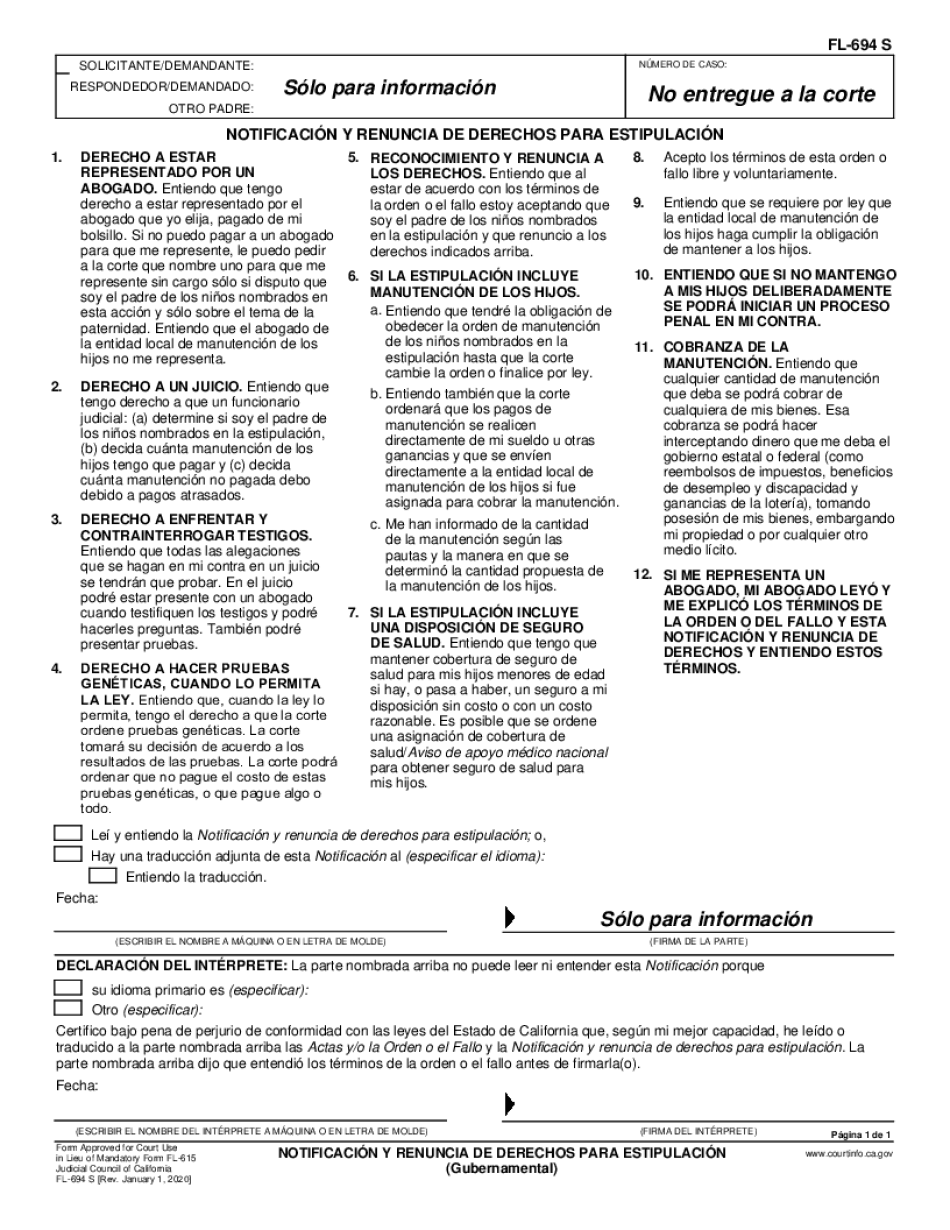
Renuncia De La Confidencialidad De Una Audiencia Y 2020-2026


What is the Renuncia De La Confidencialidad De Una Audiencia Y
The Renuncia De La Confidencialidad De Una Audiencia Y is a legal document that allows individuals to waive their right to confidentiality during a hearing. This form is often used in various legal settings, including court proceedings, administrative hearings, and other situations where confidentiality may be a concern. By signing this document, individuals acknowledge that they understand the implications of waiving their confidentiality rights, which may include the public disclosure of sensitive information.
How to use the Renuncia De La Confidencialidad De Una Audiencia Y
Using the Renuncia De La Confidencialidad De Una Audiencia Y involves several steps. First, individuals must obtain the form, which is typically available through legal offices or online resources. After filling out the required information, including personal details and the specific hearing date, the individual must sign and date the form. It is crucial to ensure that all information is accurate and complete before submission, as any errors may delay the process or affect the validity of the waiver.
Steps to complete the Renuncia De La Confidencialidad De Una Audiencia Y
Completing the Renuncia De La Confidencialidad De Una Audiencia Y involves the following steps:
- Obtain the form from a reliable source.
- Fill in your personal information, including your name, address, and contact details.
- Specify the details of the hearing, including the date and location.
- Read the waiver carefully to understand the implications of waiving confidentiality.
- Sign and date the form to indicate your agreement.
- Submit the completed form to the appropriate legal authority or court.
Legal use of the Renuncia De La Confidencialidad De Una Audiencia Y
The legal use of the Renuncia De La Confidencialidad De Una Audiencia Y is governed by specific laws and regulations. This document must be executed in accordance with local and state laws to be considered valid. It is essential to ensure that the form is signed voluntarily and that the individual fully understands the consequences of waiving confidentiality. Courts may require this form to be filed before a hearing to ensure that all parties are aware of the confidentiality waiver.
Key elements of the Renuncia De La Confidencialidad De Una Audiencia Y
Key elements of the Renuncia De La Confidencialidad De Una Audiencia Y include:
- Personal Information: Full name and contact details of the individual waiving confidentiality.
- Hearing Details: Date, time, and location of the hearing.
- Statement of Understanding: A declaration that the individual understands the implications of waiving confidentiality.
- Signature and Date: The individual's signature, along with the date of signing, to validate the waiver.
Eligibility Criteria
Eligibility to use the Renuncia De La Confidencialidad De Una Audiencia Y generally requires the individual to be of legal age and capable of understanding the implications of the waiver. Additionally, individuals must be involved in the specific hearing for which the waiver is being submitted. Legal representation may be advisable to ensure that all aspects of the form are completed correctly and that the individual's rights are protected.
Quick guide on how to complete renuncia de la confidencialidad de una audiencia y
Complete Renuncia De La Confidencialidad De Una Audiencia Y effortlessly on any device
Online document management has become increasingly popular among businesses and individuals. It offers an ideal environmentally-friendly alternative to conventional printed and signed documents, allowing you to obtain the correct form and securely store it online. airSlate SignNow provides you with all the tools necessary to create, modify, and eSign your documents swiftly without delays. Manage Renuncia De La Confidencialidad De Una Audiencia Y on any platform using the airSlate SignNow Android or iOS applications and enhance any document-focused operation today.
How to modify and eSign Renuncia De La Confidencialidad De Una Audiencia Y effortlessly
- Obtain Renuncia De La Confidencialidad De Una Audiencia Y and click on Get Form to begin.
- Utilize the tools we provide to complete your document.
- Highlight pertinent sections of your documents or conceal sensitive information with tools that airSlate SignNow specifically offers for that purpose.
- Create your eSignature using the Sign tool, which takes seconds and holds the same legal validity as a traditional wet ink signature.
- Review all the details and click on the Done button to save your changes.
- Choose how you would like to send your form: via email, SMS, invite link, or download it to your computer.
Eliminate concerns about lost or misplaced documents, tedious form searching, or mistakes that necessitate printing new document copies. airSlate SignNow meets all your document management needs with just a few clicks from your chosen device. Modify and eSign Renuncia De La Confidencialidad De Una Audiencia Y and ensure outstanding communication at every stage of your form preparation process with airSlate SignNow.
Create this form in 5 minutes or less
Find and fill out the correct renuncia de la confidencialidad de una audiencia y
Create this form in 5 minutes!
How to create an eSignature for the renuncia de la confidencialidad de una audiencia y
The best way to create an e-signature for a PDF document online
The best way to create an e-signature for a PDF document in Google Chrome
The best way to generate an e-signature for signing PDFs in Gmail
The best way to generate an electronic signature straight from your smart phone
The way to generate an e-signature for a PDF document on iOS
The best way to generate an electronic signature for a PDF document on Android OS
People also ask
-
What is the main benefit of using airSlate SignNow for entiando manutenci derechos online?
Using airSlate SignNow streamlines your document management process by allowing you to easily send and eSign documents online. It enhances efficiency, ensuring that your entiando manutenci derechos online are maintained with minimal hassle. This means you can focus on what matters most—growing your business.
-
How does airSlate SignNow handle security for entiando manutenci derechos online?
Security is a top priority at airSlate SignNow. We implement advanced encryption technologies and comply with industry standards to protect your entiando manutenci derechos online. This ensures that your sensitive documents are safe during transmission and storage.
-
What pricing options are available for airSlate SignNow when managing entiando manutenci derechos online?
airSlate SignNow offers flexible pricing plans that cater to various business needs, ensuring that managing entiando manutenci derechos online is both affordable and practical. Our plans range from basic to advanced features, allowing you to choose based on your specific requirements and budget.
-
Can I integrate airSlate SignNow with other applications to support entiando manutenci derechos online?
Yes, airSlate SignNow seamlessly integrates with a variety of third-party applications, making it easier to manage entiando manutenci derechos online. This integration enhances productivity by allowing you to work within your existing workflows without disruption.
-
Is there a mobile app for airSlate SignNow to facilitate entiando manutenci derechos online?
Absolutely! airSlate SignNow provides a mobile app that allows you to manage your documents and eSign on the go, ensuring that your entiando manutenci derechos online are accessible wherever you are. The mobile app is user-friendly and designed for ease of use, making it simple to complete tasks from your device.
-
What features does airSlate SignNow offer related to entiando manutenci derechos online?
airSlate SignNow includes a range of features tailored to enhance your experience with entiando manutenci derechos online. From customizable templates to automated workflows and advanced tracking capabilities, our services ensure that your document processes are efficient and effective.
-
How can airSlate SignNow improve the speed of obtaining signatures for entiando manutenci derechos online?
With airSlate SignNow, you can send documents for eSignature in just a few clicks, signNowly speeding up the process for entiando manutenci derechos online. Automatic reminders and real-time notifications help keep everyone accountable, ensuring that you receive signed documents without unnecessary delays.
Get more for Renuncia De La Confidencialidad De Una Audiencia Y
- The court instructs the jury that the person or party who claims that certain facts exist form
- The court instructs the jury that the fact that defendants are corporations should not enter form
- The burden is on the plaintiff to prove his damages by a preponderance of the evidence form
- You are instructed that if you find that shaper was not defective and unreasonably form
- You are instructed that a manufacturer is not required to design the best possible product form
- Who should i sue for a defective product injurynolo form
- Caci no 453 injury incurred in course of rescue california form
- If you find from a preponderance of the evidence in this case that the plaintiff form
Find out other Renuncia De La Confidencialidad De Una Audiencia Y
- Electronic signature North Carolina Banking Claim Secure
- Electronic signature North Carolina Banking Separation Agreement Online
- How Can I Electronic signature Iowa Car Dealer Promissory Note Template
- Electronic signature Iowa Car Dealer Limited Power Of Attorney Myself
- Electronic signature Iowa Car Dealer Limited Power Of Attorney Fast
- How Do I Electronic signature Iowa Car Dealer Limited Power Of Attorney
- Electronic signature Kentucky Car Dealer LLC Operating Agreement Safe
- Electronic signature Louisiana Car Dealer Lease Template Now
- Electronic signature Maine Car Dealer Promissory Note Template Later
- Electronic signature Maryland Car Dealer POA Now
- Electronic signature Oklahoma Banking Affidavit Of Heirship Mobile
- Electronic signature Oklahoma Banking Separation Agreement Myself
- Electronic signature Hawaii Business Operations Permission Slip Free
- How Do I Electronic signature Hawaii Business Operations Forbearance Agreement
- Electronic signature Massachusetts Car Dealer Operating Agreement Free
- How To Electronic signature Minnesota Car Dealer Credit Memo
- Electronic signature Mississippi Car Dealer IOU Now
- Electronic signature New Hampshire Car Dealer NDA Now
- Help Me With Electronic signature New Hampshire Car Dealer Warranty Deed
- Electronic signature New Hampshire Car Dealer IOU Simple