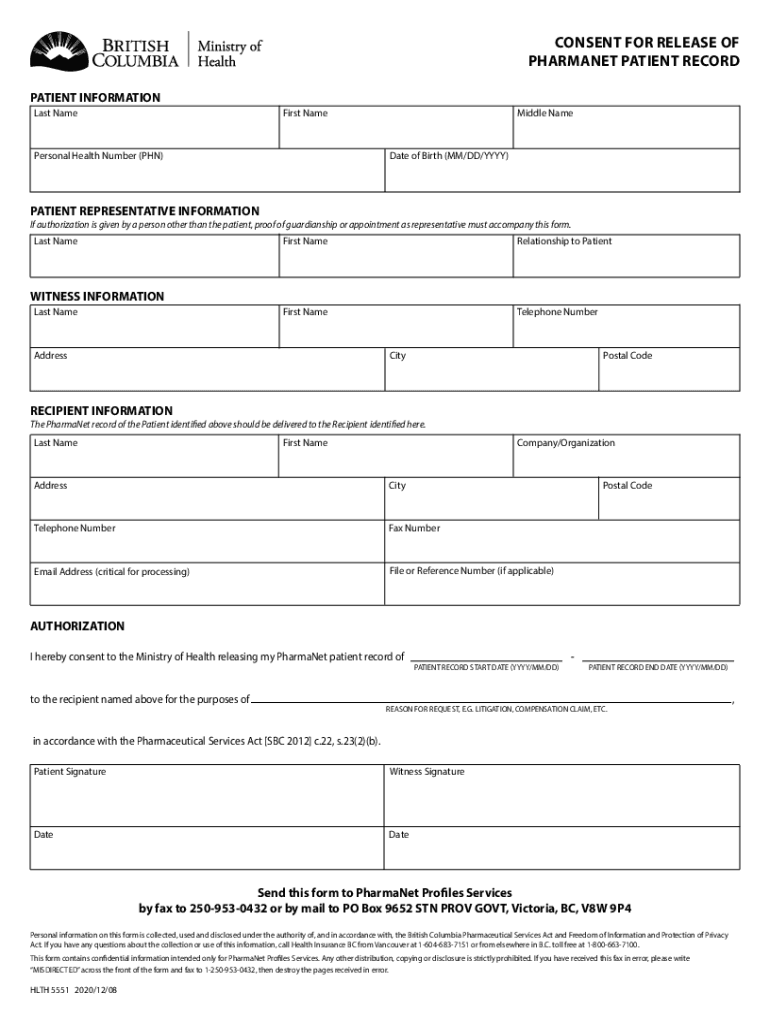
Form HLTH5551 'Consent for Release of Pharmanet Patient 2020-2026


What is the Form HLTH5551 'Consent For Release Of Pharmanet Patient
The HLTH5551 form, known as the 'Consent For Release Of Pharmanet Patient,' is a crucial document used to authorize the sharing of a patient's prescription information within the Pharmanet system. This form is essential for healthcare providers and pharmacies to access a patient's medication history, ensuring better coordination of care. By signing this form, patients give explicit permission for their health data to be shared, which can enhance treatment decisions and improve patient outcomes.
How to use the Form HLTH5551 'Consent For Release Of Pharmanet Patient
Using the HLTH5551 form involves several straightforward steps. First, patients must obtain the form from a healthcare provider or download it from a trusted source. Next, the patient should fill out the required personal information, including their name, date of birth, and contact details. It is important to specify which healthcare providers or pharmacies are authorized to access their information. Once completed, the patient must sign and date the form to validate their consent. Finally, the form should be submitted to the designated healthcare provider or pharmacy for processing.
Steps to complete the Form HLTH5551 'Consent For Release Of Pharmanet Patient
Completing the HLTH5551 form requires careful attention to detail. Here are the steps to follow:
- Obtain the HLTH5551 form from your healthcare provider or an authorized website.
- Fill in your personal information accurately, including your full name, address, and date of birth.
- Clearly identify the healthcare providers or pharmacies you authorize to access your Pharmanet information.
- Sign and date the form to indicate your consent.
- Submit the completed form to the appropriate healthcare provider or pharmacy.
Legal use of the Form HLTH5551 'Consent For Release Of Pharmanet Patient
The HLTH5551 form is legally binding when completed correctly. It complies with relevant regulations governing patient consent and data sharing in the healthcare sector. By signing this form, patients ensure that their health information is shared in a manner that respects their privacy rights while facilitating better healthcare services. It is crucial for both patients and healthcare providers to understand the legal implications of this consent form to ensure compliance with state and federal laws.
Key elements of the Form HLTH5551 'Consent For Release Of Pharmanet Patient
Several key elements are essential for the HLTH5551 form to be valid:
- Patient Information: Accurate personal details of the patient, including full name and date of birth.
- Authorized Recipients: A clear list of healthcare providers or pharmacies that are permitted to access the patient's information.
- Signature: The patient's signature is required to validate the consent.
- Date: The date when the form is signed must be included.
Examples of using the Form HLTH5551 'Consent For Release Of Pharmanet Patient
The HLTH5551 form can be used in various scenarios within the healthcare system. For example, a patient undergoing treatment for a chronic condition may authorize their primary care physician and specialist to access their Pharmanet records to ensure coordinated care. Additionally, a patient may need to provide consent for a pharmacy to retrieve their medication history when switching providers. These examples illustrate the form's role in facilitating informed healthcare decisions and improving patient safety.
Quick guide on how to complete form hlth5551 ampquotconsent for release of pharmanet patient
Streamline Form HLTH5551 'Consent For Release Of Pharmanet Patient effortlessly on any device
Digital document management has gained traction among businesses and individuals alike. It presents an excellent eco-friendly substitute for conventional printed and signed paperwork, enabling you to locate the necessary form and securely store it online. airSlate SignNow equips you with all the resources required to create, modify, and eSign your documents quickly without complications. Handle Form HLTH5551 'Consent For Release Of Pharmanet Patient on any device with airSlate SignNow's Android or iOS applications and simplify any document-related process today.
The easiest method to modify and eSign Form HLTH5551 'Consent For Release Of Pharmanet Patient seamlessly
- Obtain Form HLTH5551 'Consent For Release Of Pharmanet Patient and click on Get Form to begin.
- Utilize the tools we provide to complete your form.
- Emphasize important sections of your documents or redact sensitive information with the tools that airSlate SignNow offers specifically for that purpose.
- Create your signature with the Sign feature, which takes mere seconds and holds the same legal validity as a conventional wet ink signature.
- Review the details and click on the Done button to save your changes.
- Choose how you wish to share your form, via email, SMS, or invitation link, or download it to your computer.
Eliminate concerns about lost or misplaced documents, cumbersome form searching, or errors that require printing new document copies. airSlate SignNow meets your document management needs in just a few clicks from your preferred device. Modify and eSign Form HLTH5551 'Consent For Release Of Pharmanet Patient and ensure excellent communication at every stage of the form preparation process with airSlate SignNow.
Create this form in 5 minutes or less
Find and fill out the correct form hlth5551 ampquotconsent for release of pharmanet patient
Create this form in 5 minutes!
People also ask
-
What is Pharmanet online and how does it work?
Pharmanet online is a digital platform designed to facilitate electronic signatures and document management for healthcare businesses. By leveraging airSlate SignNow, users can easily prepare, send, and eSign documents securely, streamlining workflows and improving efficiency in the pharmaceutical sector.
-
What features does Pharmanet online offer?
Pharmanet online offers a range of features including customizable templates, advanced security measures, real-time tracking of document status, and the ability to integrate with existing systems. These features ensure that usage is efficient and that all documents comply with industry standards for security and confidentiality.
-
Is Pharmanet online cost-effective for small businesses?
Yes, Pharmanet online is designed to be a cost-effective solution suitable for businesses of all sizes, including small enterprises. With flexible pricing plans, companies can choose options that fit their budget while still accessing powerful eSigning capabilities offered by airSlate SignNow.
-
Can I integrate Pharmanet online with my existing software?
Absolutely! Pharmanet online can seamlessly integrate with many popular software applications and platforms, enhancing your existing workflows. This integration is crucial for businesses looking to enhance efficiency without overhauling their current systems.
-
How does Pharmanet online ensure document security?
Pharmanet online employs advanced security protocols, including encryption and secure access controls, to protect sensitive documents. Users can trust that their documents are safeguarded against unauthorized access while using airSlate SignNow for their eSigning needs.
-
What are the benefits of using Pharmanet online for document management?
Using Pharmanet online streamlines the document management process, saving time and reducing operational costs. By allowing for fast eSigning and easy document tracking, businesses can enhance productivity and focus on their core activities with confidence.
-
How can I get started with Pharmanet online?
Getting started with Pharmanet online is simple. You can sign up for a free trial on the airSlate SignNow website, where you'll receive access to all features, enabling you to experience its benefits firsthand before committing to a subscription.
Get more for Form HLTH5551 'Consent For Release Of Pharmanet Patient
- I have sufficient knowledge or information to believe that a case has arisen that invokes the juvenile jurisdiction of the
- 1007 forms formsnorth carolina judicial branch
- Administrative and accounting forms
- Allege that form
- Fillable online unauthorized use of fax email print pdffiller form
- Injury to real property form
- Injury to personal property form
- The juvenile named above is under the age of eighteen 18 and committed a delinquent act in this district while under the age of form
Find out other Form HLTH5551 'Consent For Release Of Pharmanet Patient
- How To Integrate Sign in Banking
- How To Use Sign in Banking
- Help Me With Use Sign in Banking
- Can I Use Sign in Banking
- How Do I Install Sign in Banking
- How To Add Sign in Banking
- How Do I Add Sign in Banking
- How Can I Add Sign in Banking
- Can I Add Sign in Banking
- Help Me With Set Up Sign in Government
- How To Integrate eSign in Banking
- How To Use eSign in Banking
- How To Install eSign in Banking
- How To Add eSign in Banking
- How To Set Up eSign in Banking
- How To Save eSign in Banking
- How To Implement eSign in Banking
- How To Set Up eSign in Construction
- How To Integrate eSign in Doctors
- How To Use eSign in Doctors