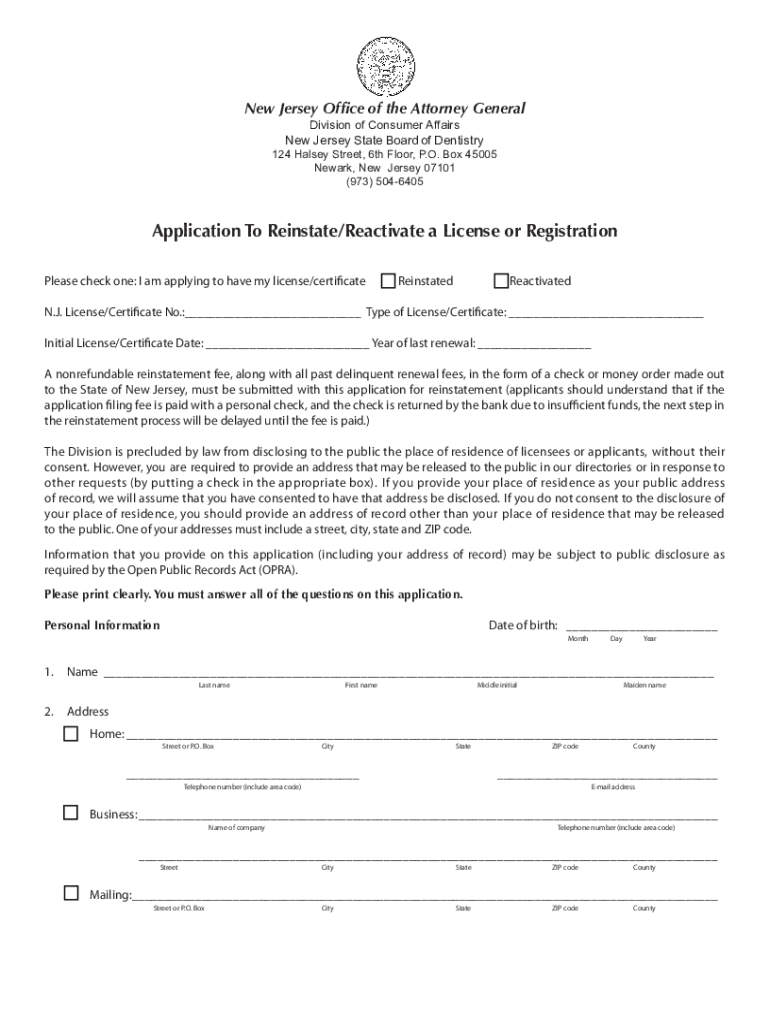
Application Instructions New Jersey Division of Consumer 2019-2026


Understanding the Application Instructions New Jersey Division of Consumer
The Application Instructions New Jersey Division of Consumer serves as a guide for individuals and businesses seeking to navigate the process of reactivating licenses in New Jersey. This document outlines the necessary steps, requirements, and legal considerations involved in ensuring that a license is reinstated effectively. It is crucial for applicants to familiarize themselves with the specific guidelines provided in this document to avoid delays and ensure compliance with state regulations.
Steps to Complete the Application Instructions New Jersey Division of Consumer
Completing the Application Instructions involves several key steps. First, applicants must gather all required documents, which may include identification, proof of residency, and any previous license information. Next, applicants should carefully review the instructions to understand the specific requirements for their situation. Following this, the application form must be filled out accurately, ensuring that all information is complete and correct. Finally, applicants should submit the form through the designated method, whether online, by mail, or in person, and retain a copy for their records.
Legal Use of the Application Instructions New Jersey Division of Consumer
The legal use of the Application Instructions is paramount in ensuring that the reactivation of a license is recognized by the state. This document is designed to comply with New Jersey laws and regulations governing licensing. By following the instructions carefully, applicants can ensure that their submissions meet all legal requirements, thereby reducing the risk of rejection or delays. Understanding the legal implications of each section of the instructions can also help applicants prepare for any potential inquiries or follow-up requests from the state.
Required Documents for Reactivating a License
When reactivating a license, applicants must provide specific documents as outlined in the Application Instructions. Commonly required documents include a government-issued photo ID, proof of residency, and any prior license documentation. Depending on the type of license being reactivated, additional documents may be necessary, such as proof of continuing education or compliance with any outstanding requirements. It is essential to review the instructions thoroughly to ensure that all necessary documentation is included with the application.
Eligibility Criteria for Reactivating a License
Eligibility criteria for reactivating a license vary based on the type of license and the reasons for its expiration. Generally, applicants must demonstrate that they meet all current qualifications and have addressed any issues that led to the license becoming inactive. This may include fulfilling continuing education requirements or resolving any legal or financial obligations. Understanding these criteria is vital for applicants to ensure they qualify for reactivation before submitting their application.
Form Submission Methods for the Application Instructions New Jersey Division of Consumer
Applicants have several options for submitting the Application Instructions. The most common methods include online submission through the official state portal, mailing the completed form to the designated address, or delivering it in person at a local office. Each method has its own set of guidelines and processing times, so it is important for applicants to choose the method that best suits their needs and to follow the specific instructions for that method to ensure timely processing.
Quick guide on how to complete application instructions new jersey division of consumer
Prepare Application Instructions New Jersey Division Of Consumer effortlessly on any device
The management of online documents has surged in popularity among companies and individuals alike. It offers an ideal eco-friendly alternative to conventional printed and signed forms, as you can access the necessary template and securely store it online. airSlate SignNow provides you with all the tools required to create, modify, and electronically sign your documents promptly without delays. Handle Application Instructions New Jersey Division Of Consumer on any device through the airSlate SignNow applications for Android or iOS and enhance any document-centric process today.
How to amend and electronically sign Application Instructions New Jersey Division Of Consumer with ease
- Obtain Application Instructions New Jersey Division Of Consumer and then click Get Form to begin.
- Utilize the tools we offer to complete your form.
- Emphasize essential sections of the documents or redact sensitive information using tools that airSlate SignNow has specifically designed for that purpose.
- Generate your eSignature with the Sign tool, which takes mere seconds and carries the same legal validity as a traditional handwritten signature.
- Review the information and click on the Done button to save your modifications.
- Choose how you wish to send your form, whether by email, text message (SMS), or invitation link, or download it to your computer.
Eliminate the concerns of lost or misplaced documents, tedious form searches, and mistakes that require printing new copies of documents. airSlate SignNow meets your document management needs in just a few clicks from any device of your preference. Modify and electronically sign Application Instructions New Jersey Division Of Consumer to ensure effective communication throughout your form preparation process with airSlate SignNow.
Create this form in 5 minutes or less
Find and fill out the correct application instructions new jersey division of consumer
Create this form in 5 minutes!
How to create an eSignature for the application instructions new jersey division of consumer
How to make an electronic signature for your PDF in the online mode
How to make an electronic signature for your PDF in Chrome
The best way to generate an electronic signature for putting it on PDFs in Gmail
The way to create an e-signature right from your smart phone
The best way to generate an electronic signature for a PDF on iOS devices
The way to create an e-signature for a PDF on Android OS
People also ask
-
What steps are involved in reactivating my license for airSlate SignNow?
To reactivate your license for airSlate SignNow, simply log into your account and navigate to the License Management section. From there, follow the prompts to select and reactivate your desired plan. It's a straightforward process that ensures you can quickly resume using our eSigning services.
-
Is there a fee for reactivating my airSlate SignNow license?
Typically, reactivating your license will not involve an additional fee if you are within your billing cycle. However, if a signNow amount of time has passed, a fee may apply. Always check with our customer support for the most accurate billing information regarding reactivating your license.
-
What benefits can I expect after reactivating my airSlate SignNow license?
After reactivating your license, you will regain full access to all features offered by airSlate SignNow, including unlimited eSignatures and document templates. This means you'll be able to streamline your document processes and improve workflow efficiency effectively. Our intuitive interface makes it easy to manage your documents once again.
-
Can I upgrade my plan while reactivating my airSlate SignNow license?
Yes, you can upgrade your plan while reactivating your airSlate SignNow license. The platform allows you to select from various plans depending on your business needs. Just make sure to review the additional features and costs associated with upgrading during the reactivation process.
-
How does reactivating my license impact my existing documents?
Reactivating your license for airSlate SignNow will not affect your previously signed or stored documents. All your data remains secure and accessible, allowing you to manage your documents without interruption once you've reactivated your license. You can continue where you left off.
-
Are there any integrations I should consider while reactivating my license?
While reactivating your license, consider integrating airSlate SignNow with other tools your business uses, such as CRM systems or project management software. Our platform supports various integrations that enhance functionality and streamline workflow. Make sure to explore these options during the reactivation process.
-
What should I do if I encounter issues while reactivating my airSlate SignNow license?
If you run into any issues while reactivating your license, our customer support team is here to help. You can signNow out via live chat, email, or phone for immediate assistance. We aim to ensure a seamless experience when reactivating your license so that you can return to eSigning without delays.
Get more for Application Instructions New Jersey Division Of Consumer
- Terms ampamp conditionsamerican plumbing heating ampamp cooling form
- Appropriate for a particular climate checking with local utility companies to form
- The time set for opening of bids as well as any bids received form
- Maximum number of outlets per circuit 142 with ground form
- Special wall form
- Your eviction from the property form
- On this day of in the year before me personally form
- Near churches form
Find out other Application Instructions New Jersey Division Of Consumer
- Can I eSignature Massachusetts Education Document
- Help Me With eSignature Montana Education Word
- How To eSignature Maryland Doctors Word
- Help Me With eSignature South Dakota Education Form
- How Can I eSignature Virginia Education PDF
- How To eSignature Massachusetts Government Form
- How Can I eSignature Oregon Government PDF
- How Can I eSignature Oklahoma Government Document
- How To eSignature Texas Government Document
- Can I eSignature Vermont Government Form
- How Do I eSignature West Virginia Government PPT
- How Do I eSignature Maryland Healthcare / Medical PDF
- Help Me With eSignature New Mexico Healthcare / Medical Form
- How Do I eSignature New York Healthcare / Medical Presentation
- How To eSignature Oklahoma Finance & Tax Accounting PPT
- Help Me With eSignature Connecticut High Tech Presentation
- How To eSignature Georgia High Tech Document
- How Can I eSignature Rhode Island Finance & Tax Accounting Word
- How Can I eSignature Colorado Insurance Presentation
- Help Me With eSignature Georgia Insurance Form