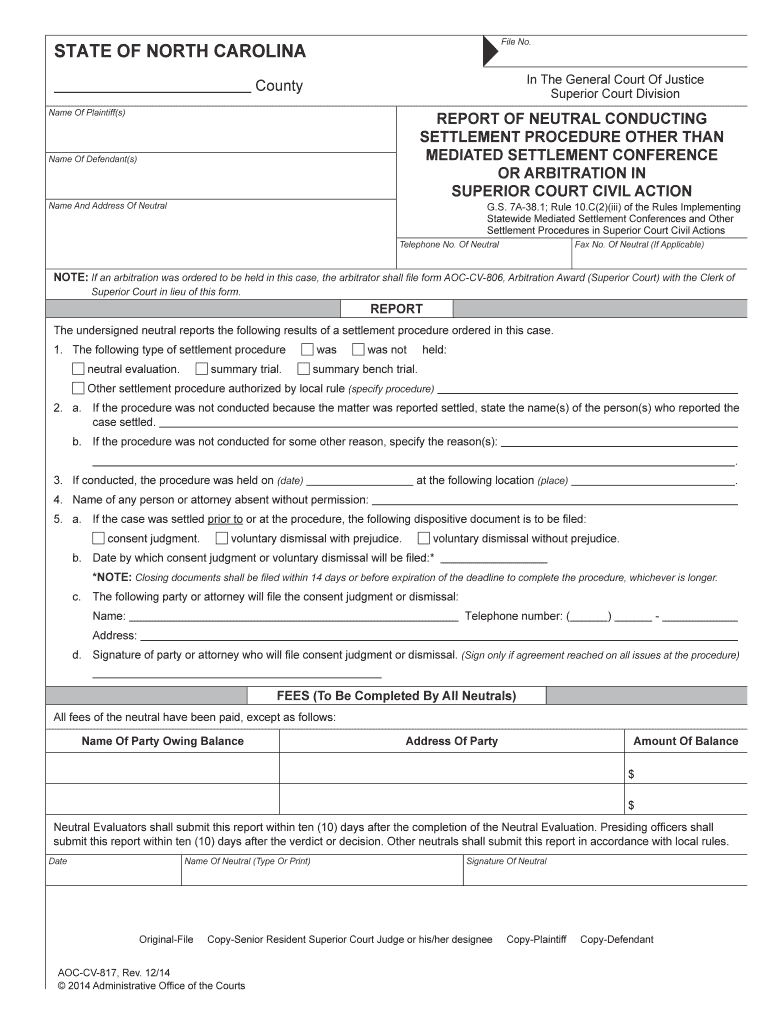
County MOTION for an ORDER to USE SETTLEMENT Form


What is the County MOTION FOR AN ORDER TO USE SETTLEMENT
The County MOTION FOR AN ORDER TO USE SETTLEMENT is a legal document used in court proceedings to request approval for the use of settlement funds. This form is typically filed by a party involved in a lawsuit who has reached a settlement agreement. The motion outlines the terms of the settlement and seeks the court's permission to utilize the funds as specified. It is essential for ensuring that all parties comply with the legal requirements associated with the settlement, making it a pivotal step in the resolution of disputes.
How to use the County MOTION FOR AN ORDER TO USE SETTLEMENT
Using the County MOTION FOR AN ORDER TO USE SETTLEMENT involves several key steps. First, you should gather all relevant information regarding the settlement agreement, including the parties involved and the terms agreed upon. Next, complete the motion form accurately, ensuring that all required fields are filled out. After completing the form, you must file it with the appropriate court. This may involve submitting the document electronically or in person, depending on local court rules. Finally, serve copies of the motion to all relevant parties to ensure they are informed of the proceedings.
Steps to complete the County MOTION FOR AN ORDER TO USE SETTLEMENT
Completing the County MOTION FOR AN ORDER TO USE SETTLEMENT requires careful attention to detail. Follow these steps for successful completion:
- Collect necessary documents, including the settlement agreement and any supporting evidence.
- Fill out the motion form, ensuring all sections are completed accurately.
- Review the form for any errors or omissions before submission.
- File the motion with the court, either electronically or through traditional mail, as per local guidelines.
- Serve copies of the filed motion to all parties involved in the settlement.
Key elements of the County MOTION FOR AN ORDER TO USE SETTLEMENT
Several key elements must be included in the County MOTION FOR AN ORDER TO USE SETTLEMENT to ensure its validity:
- The title of the motion, clearly indicating its purpose.
- A detailed description of the settlement agreement, including the parties involved.
- The specific relief sought from the court, such as permission to use the settlement funds.
- Any relevant legal citations or statutes that support the motion.
- A signature line for the filing party and any necessary witnesses or attorneys.
Legal use of the County MOTION FOR AN ORDER TO USE SETTLEMENT
The legal use of the County MOTION FOR AN ORDER TO USE SETTLEMENT is governed by state-specific laws and court rules. It is crucial to ensure compliance with these regulations to avoid any potential legal issues. The motion must be filed within the appropriate timeframe and adhere to any formatting requirements set by the court. Additionally, the motion must clearly articulate the reasons for the request and provide sufficient evidence to support the claims made within the document.
Form Submission Methods (Online / Mail / In-Person)
Submitting the County MOTION FOR AN ORDER TO USE SETTLEMENT can be done through various methods, depending on the court's requirements:
- Online Submission: Many courts offer electronic filing systems that allow users to submit documents online securely.
- Mail Submission: You can send the completed motion via postal mail to the appropriate court address, ensuring it is sent with sufficient time for processing.
- In-Person Submission: Alternatively, you may choose to deliver the motion in person to the court clerk’s office, where it can be stamped and filed immediately.
Quick guide on how to complete county motion for an order to use settlement
Complete County MOTION FOR AN ORDER TO USE SETTLEMENT effortlessly on any device
Digital document management has become favored by businesses and individuals alike. It presents an ideal environmentally-friendly substitute to conventional printed and signed paperwork, as you can access the appropriate form and safely store it online. airSlate SignNow equips you with all the tools necessary to create, amend, and eSign your documents rapidly without delays. Handle County MOTION FOR AN ORDER TO USE SETTLEMENT on any platform using the airSlate SignNow apps for Android or iOS, and simplify any document-related task today.
The easiest way to modify and eSign County MOTION FOR AN ORDER TO USE SETTLEMENT with ease
- Obtain County MOTION FOR AN ORDER TO USE SETTLEMENT and click on Get Form to begin.
- Utilize the tools we provide to fill out your form.
- Emphasize important parts of the documents or redact sensitive information with tools that airSlate SignNow offers specifically for this purpose.
- Create your eSignature using the Sign tool, which takes moments and carries the same legal significance as a traditional wet signature.
- Review the information and click on the Done button to save your changes.
- Choose how you wish to send your form, whether by email, text message (SMS), invitation link, or download it to your computer.
Say goodbye to lost or misplaced documents, cumbersome form navigation, or mistakes that necessitate printing new copies. airSlate SignNow addresses all your document management requirements in just a few clicks from your preferred device. Modify and eSign County MOTION FOR AN ORDER TO USE SETTLEMENT while ensuring exceptional communication at every stage of the form preparation process with airSlate SignNow.
Create this form in 5 minutes or less
Create this form in 5 minutes!
People also ask
-
What is a County MOTION FOR AN ORDER TO USE SETTLEMENT?
A County MOTION FOR AN ORDER TO USE SETTLEMENT is a legal document that allows parties to request court approval for using previously negotiated settlement agreements. This motion can streamline the process of formalizing settlements in legal cases, ensuring that all parties are aligned and protected under the law.
-
How can airSlate SignNow help with the County MOTION FOR AN ORDER TO USE SETTLEMENT?
airSlate SignNow provides an intuitive platform for drafting, sending, and eSigning documents like the County MOTION FOR AN ORDER TO USE SETTLEMENT. Our solution simplifies the legal documentation process, making it efficient and secure, thus saving valuable time for legal professionals.
-
What features does airSlate SignNow offer for managing County MOTION FOR AN ORDER TO USE SETTLEMENT?
With airSlate SignNow, you can access features such as customizable templates, secure eSigning, and automated reminders for document actions. These features are designed to enhance the management of your County MOTION FOR AN ORDER TO USE SETTLEMENT and ensure that all steps are completed timely and effectively.
-
Is airSlate SignNow cost-effective for attorneys handling County MOTION FOR AN ORDER TO USE SETTLEMENT?
Yes, airSlate SignNow is a cost-effective solution for attorneys managing the County MOTION FOR AN ORDER TO USE SETTLEMENT. Our pricing plans are competitive and designed to accommodate various practice sizes, ensuring that legal professionals can access the tools they need without breaking their budget.
-
Can I integrate airSlate SignNow with other tools for managing County MOTION FOR AN ORDER TO USE SETTLEMENT?
Absolutely! airSlate SignNow offers seamless integrations with popular applications such as Google Drive, Zapier, and CRM systems. These integrations facilitate the management of documents related to the County MOTION FOR AN ORDER TO USE SETTLEMENT, allowing for a more streamlined workflow.
-
How secure is airSlate SignNow when handling County MOTION FOR AN ORDER TO USE SETTLEMENT?
Security is a top priority at airSlate SignNow. When handling documents like the County MOTION FOR AN ORDER TO USE SETTLEMENT, we employ advanced encryption techniques and adhere to industry standards to protect your sensitive information and maintain confidentiality throughout the signing process.
-
What benefits can I expect from using airSlate SignNow for County MOTION FOR AN ORDER TO USE SETTLEMENT?
Using airSlate SignNow for your County MOTION FOR AN ORDER TO USE SETTLEMENT provides numerous benefits, including faster document turnaround times, enhanced collaboration among parties, and improved tracking of the document’s status. This can signNowly reduce the time and effort required to finalize legal processes.
Get more for County MOTION FOR AN ORDER TO USE SETTLEMENT
Find out other County MOTION FOR AN ORDER TO USE SETTLEMENT
- How To Integrate Sign in Banking
- How To Use Sign in Banking
- Help Me With Use Sign in Banking
- Can I Use Sign in Banking
- How Do I Install Sign in Banking
- How To Add Sign in Banking
- How Do I Add Sign in Banking
- How Can I Add Sign in Banking
- Can I Add Sign in Banking
- Help Me With Set Up Sign in Government
- How To Integrate eSign in Banking
- How To Use eSign in Banking
- How To Install eSign in Banking
- How To Add eSign in Banking
- How To Set Up eSign in Banking
- How To Save eSign in Banking
- How To Implement eSign in Banking
- How To Set Up eSign in Construction
- How To Integrate eSign in Doctors
- How To Use eSign in Doctors