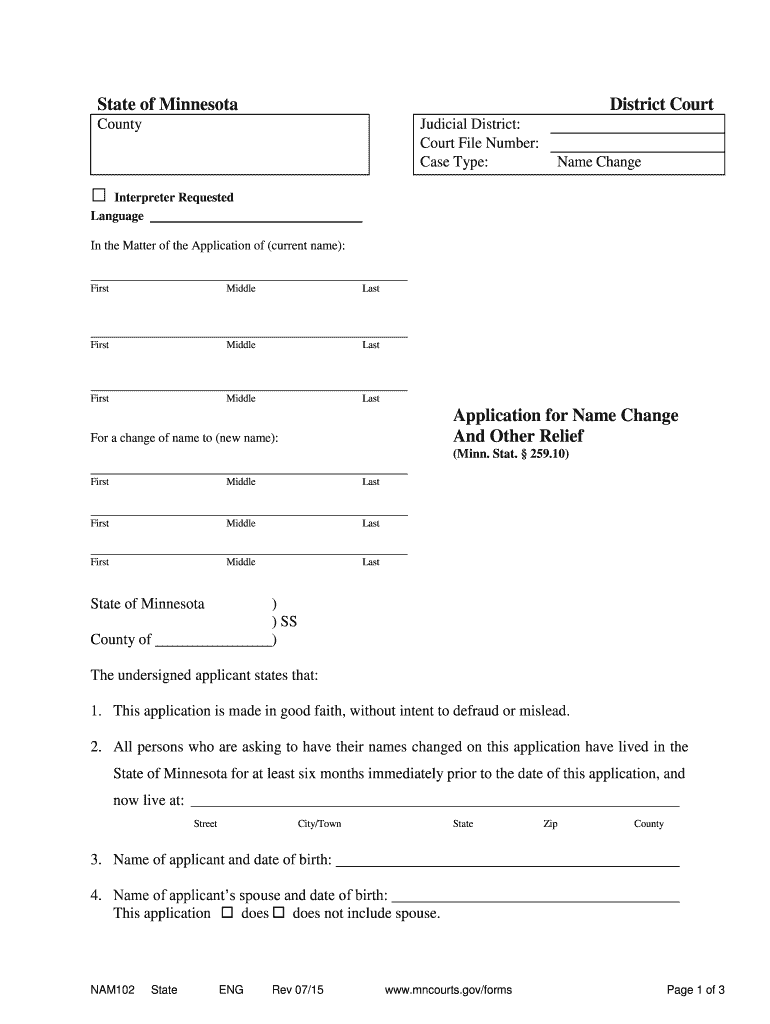
Nam102 2015-2026


What is the Nam102
The Nam102 is a specific form used in Minnesota for individuals seeking to change their name legally. This form is essential for those who wish to update their name due to various reasons, such as marriage, divorce, or personal choice. The Nam102 serves as an official request to the court for a name change, ensuring that the new name is recognized legally and can be used in all official documents.
How to use the Nam102
Using the Nam102 involves several key steps. First, individuals must complete the form accurately, providing all required personal information and the desired new name. Once filled out, the form must be submitted to the appropriate court in Minnesota. It is crucial to follow all instructions carefully to ensure that the application is processed without delays. Additionally, applicants may need to attend a court hearing, where they can present their case for the name change.
Steps to complete the Nam102
Completing the Nam102 involves a series of steps:
- Obtain the Nam102 form from the official Minnesota court website or local courthouse.
- Fill out the form with accurate personal details, including your current name and the name you wish to adopt.
- Gather any required supporting documents, such as identification or proof of the reason for the name change.
- File the completed form with the appropriate court and pay any associated filing fees.
- Attend the court hearing if required, and be prepared to answer questions regarding your name change request.
Legal use of the Nam102
The legal use of the Nam102 is governed by Minnesota state law. Once the form is submitted and approved, the name change becomes official. This legal recognition allows individuals to update their name on various documents, including driver's licenses, social security cards, and bank accounts. It is important to ensure that all information provided on the form is truthful and accurate, as any discrepancies could lead to legal complications.
Required Documents
When submitting the Nam102, applicants may need to provide several supporting documents to validate their request. These documents can include:
- A copy of a government-issued ID, such as a driver's license or passport.
- Proof of residency in Minnesota.
- Any legal documents that support the name change, such as marriage certificates or divorce decrees.
- Additional documents may be required based on individual circumstances.
Form Submission Methods
The Nam102 can be submitted through various methods, depending on the preferences of the applicant and the requirements of the court. Common submission methods include:
- Online submission through the Minnesota court's official website, if available.
- Mailing the completed form and supporting documents to the appropriate court.
- In-person submission at the local courthouse, allowing for immediate confirmation of receipt.
Quick guide on how to complete nam102
Complete Nam102 effortlessly on any device
Web-based document management has become increasingly popular among businesses and individuals. It offers an ideal environmentally friendly alternative to traditional printed and signed documents, as you can access the correct form and securely store it online. airSlate SignNow provides all the tools you need to create, modify, and electronically sign your documents quickly and without delays. Manage Nam102 on any platform using airSlate SignNow's Android or iOS applications and simplify any document-related tasks today.
How to modify and electronically sign Nam102 with ease
- Locate Nam102 and select Get Form to begin.
- Use the tools we provide to complete your document.
- Emphasize important sections of the documents or obscure sensitive information with tools designed specifically for that purpose by airSlate SignNow.
- Create your signature using the Sign tool, which takes just a few seconds and carries the same legal validity as a conventional wet ink signature.
- Review the information and click on the Done button to save your changes.
- Select how you wish to send your form, either by email, SMS, or invitation link, or download it to your computer.
Eliminate concerns about lost or misplaced documents, tedious form searching, or errors that necessitate printing new copies. airSlate SignNow meets your document management needs with just a few clicks from any device of your choice. Modify and electronically sign Nam102 and ensure outstanding communication at any phase of your form preparation process with airSlate SignNow.
Create this form in 5 minutes or less
Find and fill out the correct nam102
Create this form in 5 minutes!
How to create an eSignature for the nam102
The best way to make an electronic signature for your PDF document online
The best way to make an electronic signature for your PDF document in Google Chrome
The best way to make an electronic signature for signing PDFs in Gmail
How to generate an eSignature from your smart phone
How to generate an electronic signature for a PDF document on iOS
How to generate an eSignature for a PDF file on Android OS
People also ask
-
What is the purpose of the nam102 download?
The nam102 download is designed to provide users with a seamless experience for eSigning documents. With airSlate SignNow, this tool simplifies the signing process and integrates with your workflows, ensuring you can manage documents efficiently.
-
How do I initiate the nam102 download on airSlate SignNow?
To initiate the nam102 download, simply visit our website and navigate to the download section. Follow the prompts to download the application, making it easy to start eSigning documents within minutes.
-
Is the nam102 download compatible with all operating systems?
Yes, the nam102 download is designed to be compatible with major operating systems including Windows, macOS, and mobile platforms. This flexibility allows users to access airSlate SignNow's powerful features from nearly any device.
-
What are the pricing options for using airSlate SignNow after the nam102 download?
After the nam102 download, airSlate SignNow offers various pricing plans to fit different business needs. Plans range from affordable monthly subscriptions to business solutions tailored for larger organizations, ensuring value for everyone.
-
What features are included with the nam102 download?
The nam102 download includes robust features such as document templates, unlimited eSigning, team collaboration tools, and advanced security options. These features enable users to streamline their document workflows effortlessly.
-
Can I integrate other applications with airSlate SignNow after the nam102 download?
Absolutely! The nam102 download supports integration with various applications such as Salesforce, Google Drive, and Microsoft Office. This allows for a more comprehensive document management system tailored to your business processes.
-
What benefits can I expect from using the nam102 download?
Using the nam102 download enhances productivity by simplifying the eSigning process. AirSlate SignNow enables quicker turnaround times for document approval, reduces manual paperwork, and increases overall efficiency for your team.
Get more for Nam102
- Blank nco reports form
- Bbs weekly summary of hours 203292829 form
- Ditch witch manual pdf form
- Isf form 100294167
- Single sourcing justification approval form
- Practice made perfect a complete guide to veterinary form
- Newborn screening information for providers blood spot
- Ap1 form application for admission to primary and post primary schools
Find out other Nam102
- How Can I Sign Alabama Charity Form
- How Can I Sign Idaho Charity Presentation
- How Do I Sign Nebraska Charity Form
- Help Me With Sign Nevada Charity PDF
- How To Sign North Carolina Charity PPT
- Help Me With Sign Ohio Charity Document
- How To Sign Alabama Construction PDF
- How To Sign Connecticut Construction Document
- How To Sign Iowa Construction Presentation
- How To Sign Arkansas Doctors Document
- How Do I Sign Florida Doctors Word
- Can I Sign Florida Doctors Word
- How Can I Sign Illinois Doctors PPT
- How To Sign Texas Doctors PDF
- Help Me With Sign Arizona Education PDF
- How To Sign Georgia Education Form
- How To Sign Iowa Education PDF
- Help Me With Sign Michigan Education Document
- How Can I Sign Michigan Education Document
- How Do I Sign South Carolina Education Form