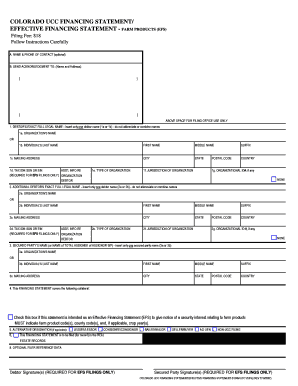
Colorado Ucc Forms 2007-2026


What is the Colorado UCC Forms
The Colorado UCC forms are legal documents used to secure interests in personal property under the Uniform Commercial Code (UCC). Specifically, the Colorado UCC 1 form, also known as the UCC financing statement, is filed to provide public notice of a secured party’s interest in collateral. This filing is essential for creditors to establish their rights over the debtor's assets. The UCC forms are crucial for businesses and individuals engaging in secured transactions, ensuring transparency and legal protection in financial dealings.
How to use the Colorado UCC Forms
Using the Colorado UCC forms involves several steps to ensure proper completion and filing. First, identify the specific form needed, such as the UCC 1 form for financing statements. Next, gather all necessary information, including the debtor's details, secured party information, and a description of the collateral. Once the form is completed, it can be filed electronically or via mail with the Colorado Secretary of State. It is important to verify that the information is accurate to avoid complications in the future.
Steps to complete the Colorado UCC Forms
Completing the Colorado UCC forms requires careful attention to detail. Follow these steps:
- Obtain the correct form, such as the Colorado UCC 1 form.
- Fill in the debtor's name and address accurately.
- Provide the secured party's name and address.
- Clearly describe the collateral involved in the transaction.
- Review the completed form for accuracy and completeness.
- Submit the form electronically or by mail to the appropriate state office.
Legal use of the Colorado UCC Forms
The legal use of the Colorado UCC forms is governed by state and federal laws. These forms serve as public records that establish the priority of claims against the debtor's assets. Properly filing a UCC 1 form is essential for the secured party to maintain their rights in the collateral. Failure to file or incorrect filings can lead to loss of priority in case of bankruptcy or liquidation, making it critical to adhere to legal standards when using these forms.
Key elements of the Colorado UCC Forms
Key elements of the Colorado UCC forms include:
- Debtor's name and address
- Secured party's name and address
- Description of the collateral
- Signature of the secured party or authorized representative
- Filing date and time
Each of these elements is crucial for the form's validity and effectiveness in establishing a secured interest.
Form Submission Methods (Online / Mail / In-Person)
The Colorado UCC forms can be submitted through various methods to accommodate different preferences. The most efficient method is online filing via the Colorado Secretary of State's website, which allows for immediate processing. Alternatively, forms can be mailed to the appropriate office, though this method may result in delays. In-person submissions are also accepted, providing another option for those who prefer face-to-face interactions. Regardless of the method chosen, it is essential to ensure that the forms are completed accurately to avoid processing issues.
Quick guide on how to complete ucc 1 filing colorado 2007 2019 form
Complete Colorado Ucc Forms effortlessly on any device
Managing documents online has become increasingly favored by companies and individuals alike. It offers an ideal eco-friendly alternative to conventional printed and signed materials, as you can obtain the necessary forms and securely store them online. airSlate SignNow equips you with all the resources needed to create, edit, and eSign your documents swiftly without delays. Handle Colorado Ucc Forms on any platform using airSlate SignNow's Android or iOS applications and streamline your document-related tasks today.
How to modify and eSign Colorado Ucc Forms with ease
- Find Colorado Ucc Forms and click on Get Form to initiate.
- Utilize the tools we offer to fill out your form.
- Emphasize relevant sections of your documents or redact sensitive data using the tools that airSlate SignNow provides specifically for that purpose.
- Create your signature with the Sign tool, which takes mere seconds and carries the same legal authority as a conventional wet ink signature.
- Review the information carefully and click on the Done button to save your modifications.
- Choose how you wish to share your form—via email, SMS, invite link, or download it to your computer.
Eliminate the worries of lost or misplaced files, tedious form searches, or mistakes that necessitate printing new document copies. airSlate SignNow meets all your document management needs in just a few clicks from any device of your choice. Edit and eSign Colorado Ucc Forms and ensure excellent communication at every stage of your form preparation process with airSlate SignNow.
Create this form in 5 minutes or less
Find and fill out the correct ucc 1 filing colorado 2007 2019 form
FAQs
-
How many forms are filled out in the JEE Main 2019 to date?
You should wait till last date to get these type of statistics .NTA will release how much application is received by them.
-
How do I store form values to a JSON file after filling the HTML form and submitting it using Node.js?
//on submit you can do like this
Create this form in 5 minutes!
How to create an eSignature for the ucc 1 filing colorado 2007 2019 form
How to create an electronic signature for the Ucc 1 Filing Colorado 2007 2019 Form online
How to generate an electronic signature for the Ucc 1 Filing Colorado 2007 2019 Form in Chrome
How to create an eSignature for putting it on the Ucc 1 Filing Colorado 2007 2019 Form in Gmail
How to create an eSignature for the Ucc 1 Filing Colorado 2007 2019 Form straight from your mobile device
How to generate an eSignature for the Ucc 1 Filing Colorado 2007 2019 Form on iOS
How to make an eSignature for the Ucc 1 Filing Colorado 2007 2019 Form on Android
People also ask
-
What is the Colorado UCC 1 Form?
The Colorado UCC 1 Form is a legal document used to file a financing statement and establish a security interest in personal property. By submitting this form, creditors can protect their interests in collateral and inform other parties of their claim. Understanding the Colorado UCC 1 Form is crucial for businesses involved in secured transactions.
-
How can airSlate SignNow help with the Colorado UCC 1 Form?
airSlate SignNow simplifies the process of creating, signing, and submitting the Colorado UCC 1 Form. Our platform allows for quick eSignature collection, reducing the time it takes to complete your filings. This means you can focus on your business while ensuring all necessary paperwork is handled efficiently.
-
What are the costs associated with filing a Colorado UCC 1 Form?
While the filing fees for the Colorado UCC 1 Form may vary, using airSlate SignNow can save costs on document preparation and management. Our subscription plans offer affordable pricing tailored to your needs, allowing for unlimited document signing and secure storage. This efficient approach can reduce costs related to paper and postage as well.
-
Can I integrate airSlate SignNow with other software for filing the Colorado UCC 1 Form?
Yes, airSlate SignNow offers integrations with various platforms, streamlining the filing process for the Colorado UCC 1 Form. Whether you use accounting software or document management systems, our seamless integrations enhance efficiency, allowing you to manage your documents and filing processes effectively.
-
What features does airSlate SignNow offer for the Colorado UCC 1 Form?
airSlate SignNow provides features like customizable templates, eSignature collection, and secure document storage specifically designed for the Colorado UCC 1 Form. These tools allow for a smooth user experience, ensuring that your documentation meets legal requirements with ease. Plus, you can track the status of your filings in real-time.
-
Is the Colorado UCC 1 Form submission process secure with airSlate SignNow?
Absolutely! airSlate SignNow prioritizes security in handling the Colorado UCC 1 Form and all sensitive documents. Our platform uses advanced encryption and security measures to ensure that your information remains confidential and protected throughout the filing process.
-
What types of businesses benefit from using the Colorado UCC 1 Form?
Businesses seeking to secure loans against assets often utilize the Colorado UCC 1 Form. This includes a range of organizations from small startups to large enterprises that need to establish their security interests. By utilizing this form, companies can protect their financial interests and enhance their credibility with lenders.
Get more for Colorado Ucc Forms
- Youth group waiver amp parental consent form milpitas ca parkvictoria
- Mvr request for public schools in ok form
- Form 12 register of contractors pdf
- New york lease termination letter form
- Lc690 3 doc michigan form
- Jv 205 66644839 form
- Authorization to release or obtain health information hipaa 402p spanish dhh louisiana
- Vehicle emission test due but car currently out of state form
Find out other Colorado Ucc Forms
- Sign Alaska Finance & Tax Accounting Purchase Order Template Computer
- Sign Alaska Finance & Tax Accounting Lease Termination Letter Free
- Can I Sign California Finance & Tax Accounting Profit And Loss Statement
- Sign Indiana Finance & Tax Accounting Confidentiality Agreement Later
- Sign Iowa Finance & Tax Accounting Last Will And Testament Mobile
- Sign Maine Finance & Tax Accounting Living Will Computer
- Sign Montana Finance & Tax Accounting LLC Operating Agreement Computer
- How Can I Sign Montana Finance & Tax Accounting Residential Lease Agreement
- Sign Montana Finance & Tax Accounting Residential Lease Agreement Safe
- How To Sign Nebraska Finance & Tax Accounting Letter Of Intent
- Help Me With Sign Nebraska Finance & Tax Accounting Letter Of Intent
- Sign Nebraska Finance & Tax Accounting Business Letter Template Online
- Sign Rhode Island Finance & Tax Accounting Cease And Desist Letter Computer
- Sign Vermont Finance & Tax Accounting RFP Later
- Can I Sign Wyoming Finance & Tax Accounting Cease And Desist Letter
- Sign California Government Job Offer Now
- How Do I Sign Colorado Government Cease And Desist Letter
- How To Sign Connecticut Government LLC Operating Agreement
- How Can I Sign Delaware Government Residential Lease Agreement
- Sign Florida Government Cease And Desist Letter Online