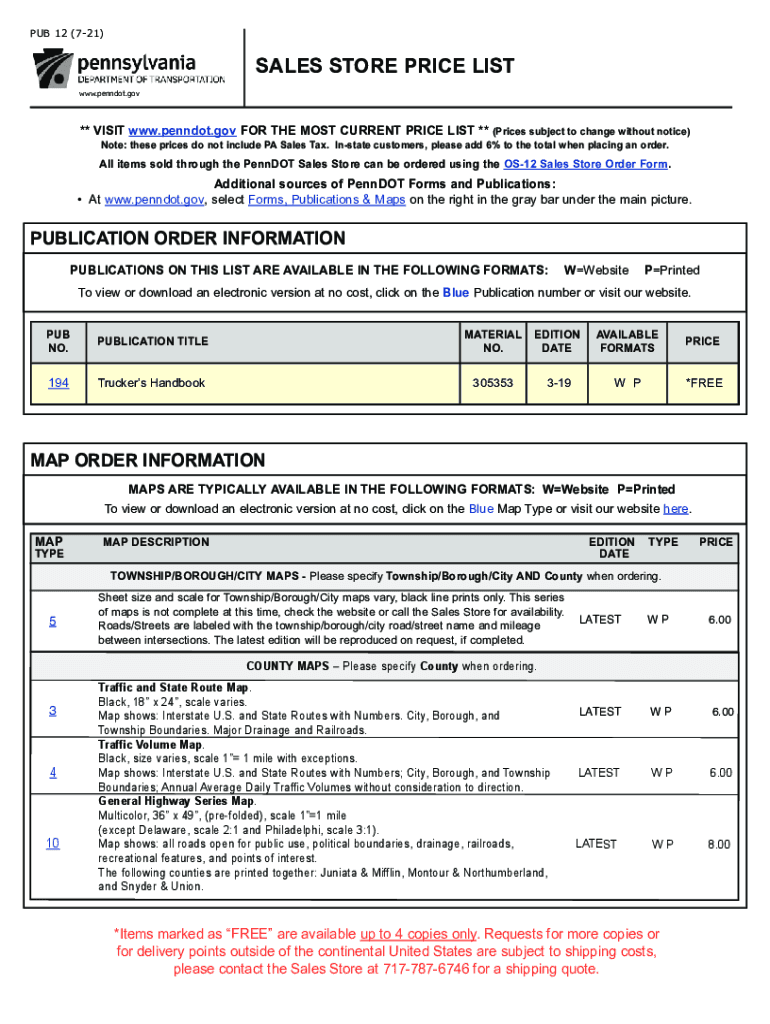
Motor Vehicle Forms Publications and FAQs DMV


Understanding the Motor Vehicle Forms Publications and FAQs
The Motor Vehicle Forms Publications and FAQs serve as a comprehensive resource for individuals seeking information related to vehicle registration, licensing, and other motor vehicle-related inquiries. This collection includes essential forms, guidelines, and frequently asked questions that help users navigate the often complex landscape of motor vehicle regulations. It is crucial for residents to familiarize themselves with these publications to ensure compliance with state laws and to facilitate smooth transactions regarding their vehicles.
How to Access the Motor Vehicle Forms Publications and FAQs
Accessing the Motor Vehicle Forms Publications and FAQs is straightforward. Users can visit the official state Department of Motor Vehicles (DMV) website, where these resources are typically housed. Most states provide a dedicated section for forms and publications, allowing users to easily locate the documents they need. Additionally, many DMVs offer downloadable PDFs for convenience, ensuring that individuals can obtain the necessary forms without visiting a physical office.
Steps to Complete the Motor Vehicle Forms Publications and FAQs
Completing forms from the Motor Vehicle Forms Publications requires careful attention to detail. Here are the general steps to follow:
- Identify the specific form required for your situation, such as registration, title transfer, or license renewal.
- Download or print the form from the DMV website.
- Fill out the form completely, ensuring all required fields are addressed.
- Gather any necessary supporting documents, such as identification or proof of residency.
- Submit the completed form through the designated method, whether online, by mail, or in person.
Legal Considerations for Using Motor Vehicle Forms
Using the Motor Vehicle Forms Publications legally requires adherence to state laws and regulations. Each form typically includes specific instructions regarding its use, submission, and any fees associated with processing. It is vital to ensure that all information provided is accurate and truthful, as any discrepancies can lead to penalties or delays in processing. Familiarizing oneself with the legal implications of these forms can help avoid complications.
Examples of Common Motor Vehicle Forms
Several common forms are frequently utilized in the realm of motor vehicle transactions. Examples include:
- Vehicle Registration Application: Used to register a new or used vehicle with the state.
- Title Transfer Form: Required when ownership of a vehicle changes hands.
- Driver’s License Application: Necessary for obtaining or renewing a driver’s license.
- Request for Duplicate Title: Used to request a replacement title if the original is lost.
Required Documents for Motor Vehicle Forms
When filling out motor vehicle forms, certain documents are typically required to support your application. Commonly required documents may include:
- Proof of identity, such as a government-issued ID or passport.
- Proof of residency, such as a utility bill or lease agreement.
- Vehicle identification number (VIN) for registration or title applications.
- Payment for any applicable fees, which may require a check or credit card information.
Quick guide on how to complete motor vehicle forms publications and faqs dmv
Effortlessly Prepare Motor Vehicle Forms Publications And FAQs DMV on Any Device
Digital document management has gained popularity among organizations and individuals alike. It serves as an ideal eco-friendly alternative to traditional printed and signed documents, as you can access the correct form and securely store it online. airSlate SignNow equips you with all the necessary tools to create, modify, and electronically sign your documents swiftly without delays. Handle Motor Vehicle Forms Publications And FAQs DMV on any device with the airSlate SignNow Android or iOS applications and simplify any document-related process today.
How to Modify and Electronically Sign Motor Vehicle Forms Publications And FAQs DMV with Ease
- Obtain Motor Vehicle Forms Publications And FAQs DMV and then click Get Form to begin.
- Utilize the tools we provide to fill out your form.
- Emphasize pertinent sections of your documents or obscure sensitive information with features that airSlate SignNow offers specifically for this purpose.
- Generate your signature using the Sign tool, which takes mere seconds and has the same legal validity as a traditional handwritten signature.
- Review all the information carefully and then click on the Done button to save your changes.
- Select how you wish to share your form, via email, text message (SMS), invite link, or download it to your computer.
Eliminate concerns about lost or mislaid documents, tedious form searches, or errors that necessitate printing new document copies. airSlate SignNow addresses all your document management needs in just a few clicks from any device of your preference. Edit and electronically sign Motor Vehicle Forms Publications And FAQs DMV and ensure excellent communication at every stage of your form preparation journey with airSlate SignNow.
Create this form in 5 minutes or less
Create this form in 5 minutes!
How to create an eSignature for the motor vehicle forms publications and faqs dmv
The way to generate an e-signature for your PDF file online
The way to generate an e-signature for your PDF file in Google Chrome
How to make an e-signature for signing PDFs in Gmail
The best way to generate an e-signature straight from your mobile device
The way to create an electronic signature for a PDF file on iOS
The best way to generate an e-signature for a PDF document on Android devices
People also ask
-
What is the PennDOT list printable?
The PennDOT list printable is a convenient document that includes essential information regarding Pennsylvania Department of Transportation services. With airSlate SignNow, you can easily generate, sign, and manage this list to stay organized and ensure all necessary details are at your fingertips.
-
How can I create a PennDOT list printable using airSlate SignNow?
Creating a PennDOT list printable with airSlate SignNow is straightforward. Simply access our user-friendly platform, choose the document template you need, and fill in the required information. Once completed, you can download or print your list directly.
-
Is there a cost associated with obtaining a PennDOT list printable through airSlate SignNow?
airSlate SignNow offers a cost-effective solution for managing documents, including the PennDOT list printable. We provide various pricing plans to suit different business needs, ensuring that you get maximum value for your investment without exorbitant fees.
-
What features can I expect from airSlate SignNow when working with a PennDOT list printable?
When using airSlate SignNow for your PennDOT list printable, you can enjoy a host of features such as customizable templates, eSignature capabilities, and secure cloud storage. These features streamline the document management process and enhance productivity.
-
Can I integrate airSlate SignNow with other tools to manage my PennDOT list printable?
Yes, airSlate SignNow allows seamless integration with numerous tools and applications. You can connect your existing software solutions to effectively manage and distribute your PennDOT list printable, ensuring a smooth workflow and improved efficiency.
-
What are the benefits of using airSlate SignNow for my PennDOT list printable?
Using airSlate SignNow for your PennDOT list printable offers several benefits, including faster processing times, reduced paperwork, and enhanced collaboration. Additionally, our eSigning feature ensures that all parties can provide their signatures remotely, saving time and effort.
-
How can I ensure my PennDOT list printable is secure with airSlate SignNow?
Security is a top priority at airSlate SignNow. We employ advanced encryption protocols and compliance with industry standards to protect your data, including your PennDOT list printable. You can confidently create and share documents, knowing they are safeguarded.
Get more for Motor Vehicle Forms Publications And FAQs DMV
Find out other Motor Vehicle Forms Publications And FAQs DMV
- Electronic signature Colorado Charity Promissory Note Template Simple
- Electronic signature Alabama Construction Quitclaim Deed Free
- Electronic signature Alaska Construction Lease Agreement Template Simple
- Electronic signature Construction Form Arizona Safe
- Electronic signature Kentucky Charity Living Will Safe
- Electronic signature Construction Form California Fast
- Help Me With Electronic signature Colorado Construction Rental Application
- Electronic signature Connecticut Construction Business Plan Template Fast
- Electronic signature Delaware Construction Business Letter Template Safe
- Electronic signature Oklahoma Business Operations Stock Certificate Mobile
- Electronic signature Pennsylvania Business Operations Promissory Note Template Later
- Help Me With Electronic signature North Dakota Charity Resignation Letter
- Electronic signature Indiana Construction Business Plan Template Simple
- Electronic signature Wisconsin Charity Lease Agreement Mobile
- Can I Electronic signature Wisconsin Charity Lease Agreement
- Electronic signature Utah Business Operations LLC Operating Agreement Later
- How To Electronic signature Michigan Construction Cease And Desist Letter
- Electronic signature Wisconsin Business Operations LLC Operating Agreement Myself
- Electronic signature Colorado Doctors Emergency Contact Form Secure
- How Do I Electronic signature Georgia Doctors Purchase Order Template