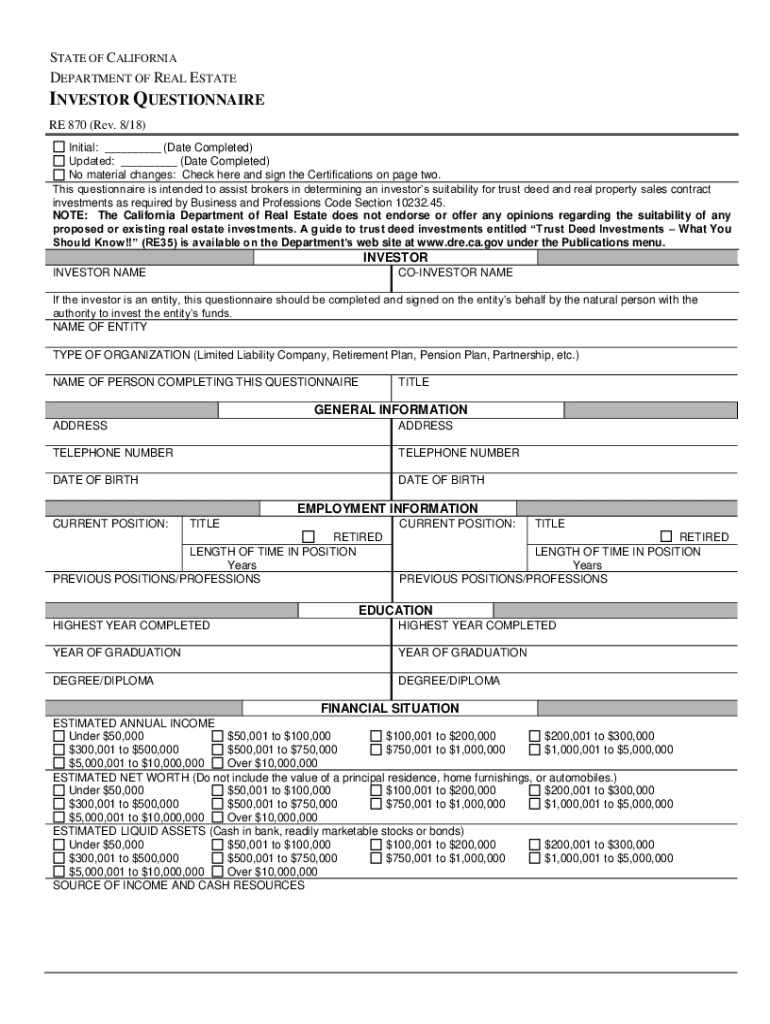
PDF Investor Questionnaire RE 870, Rev 818 California Department Form


What is the PDF Investor Questionnaire RE 870, Rev 818 California Department
The PDF Investor Questionnaire RE 870, Rev 818 is a form issued by the California Department of Real Estate. It is designed to gather essential information from individuals or entities seeking to invest in real estate within California. This questionnaire helps assess the investor's financial status, investment experience, and understanding of the risks involved in real estate investments. By completing this form, investors provide critical details that enable regulatory bodies to ensure compliance with state laws and protect both the investors and the integrity of the real estate market.
How to use the PDF Investor Questionnaire RE 870, Rev 818 California Department
Using the PDF Investor Questionnaire RE 870, Rev 818 involves several straightforward steps. First, download the form from the California Department of Real Estate website or an authorized source. Next, read through the instructions carefully to understand the information required. Fill out the form accurately, ensuring that all sections are completed. After filling it out, review your responses for accuracy and completeness. Once confirmed, you can submit the form according to the submission methods specified by the California Department of Real Estate.
Steps to complete the PDF Investor Questionnaire RE 870, Rev 818 California Department
Completing the PDF Investor Questionnaire RE 870, Rev 818 involves a series of methodical steps:
- Download the form from the official California Department of Real Estate website.
- Read the guidelines provided to understand the information required.
- Fill in your personal details, including name, address, and contact information.
- Provide financial information, such as income, net worth, and investment experience.
- Review the completed form to ensure all information is accurate and complete.
- Save the document securely on your device.
- Submit the form as directed by the California Department of Real Estate.
Legal use of the PDF Investor Questionnaire RE 870, Rev 818 California Department
The legal use of the PDF Investor Questionnaire RE 870, Rev 818 is crucial for compliance with California real estate regulations. This form serves as a formal declaration of an investor's qualifications and intentions. By submitting this questionnaire, investors affirm their understanding of the risks associated with real estate investments. Additionally, the information provided is used by regulatory bodies to ensure that all investments are made in accordance with state laws, thereby protecting both the investor and the integrity of the real estate market.
Key elements of the PDF Investor Questionnaire RE 870, Rev 818 California Department
Several key elements are essential to the PDF Investor Questionnaire RE 870, Rev 818:
- Personal Information: Name, address, and contact details of the investor.
- Financial Background: Details about income, assets, liabilities, and net worth.
- Investment Experience: Information regarding previous investments and knowledge of real estate markets.
- Risk Acknowledgment: A section where the investor acknowledges understanding the risks involved in real estate investments.
Who Issues the Form
The PDF Investor Questionnaire RE 870, Rev 818 is issued by the California Department of Real Estate. This governmental body is responsible for regulating real estate practices within the state of California. By providing this form, the department aims to ensure that all investors are adequately informed and compliant with state regulations, thereby fostering a secure investment environment.
Quick guide on how to complete pdf investor questionnaire re 870 rev 818 california department
Effortlessly Prepare [SKS] on Any Device
The management of online documents has gained traction among businesses and individuals. It serves as an ideal eco-friendly alternative to traditional printed and signed paperwork, allowing you to find the appropriate form and securely store it online. airSlate SignNow provides all the tools you require to create, modify, and electronically sign your documents swiftly and without hurdles. Manage [SKS] on any device with the airSlate SignNow apps for Android or iOS and enhance any document-related task today.
How to Modify and Electronically Sign [SKS] with Ease
- Find [SKS] and click on Get Form to begin.
- Make use of the tools we provide to fill out your document.
- Emphasize pertinent sections of the documents or redact sensitive information with tools specifically designed by airSlate SignNow for this purpose.
- Create your signature using the Sign feature, which takes seconds and carries the same legal validity as a conventional wet ink signature.
- Review all the details and then select the Done button to save your changes.
- Decide how you wish to send your form, whether by email, SMS, invitation link, or download it to your computer.
Eliminate concerns about lost or misfiled documents, tedious form searching, or mistakes requiring the printing of new document copies. airSlate SignNow fulfills all your document management needs in just a few clicks from any device you prefer. Alter and electronically sign [SKS] while ensuring top-notch communication at every stage of your form preparation process with airSlate SignNow.
Create this form in 5 minutes or less
Related searches to PDF Investor Questionnaire RE 870, Rev 818 California Department
Create this form in 5 minutes!
How to create an eSignature for the pdf investor questionnaire re 870 rev 818 california department
How to create an e-signature for your PDF document in the online mode
How to create an e-signature for your PDF document in Chrome
The best way to make an electronic signature for putting it on PDFs in Gmail
The way to generate an e-signature from your mobile device
How to generate an electronic signature for a PDF document on iOS devices
The way to generate an e-signature for a PDF file on Android devices
People also ask
-
What is the PDF Investor Questionnaire RE 870, Rev 818 California Department?
The PDF Investor Questionnaire RE 870, Rev 818 California Department is a standardized form used by investors in California to provide necessary information to real estate professionals. This document helps ensure compliance and captures essential details about the investor's financial and personal background.
-
How can airSlate SignNow help with the PDF Investor Questionnaire RE 870, Rev 818 California Department?
AirSlate SignNow streamlines the process of completing and signing the PDF Investor Questionnaire RE 870, Rev 818 California Department. With our intuitive platform, you can easily fill out the form online, eSign it, and share it securely with relevant parties, enhancing efficiency in your investment transactions.
-
Is there a cost associated with using airSlate SignNow for the PDF Investor Questionnaire RE 870, Rev 818 California Department?
Yes, airSlate SignNow offers various pricing plans to accommodate different business needs. Each plan provides access to essential features for managing documents like the PDF Investor Questionnaire RE 870, Rev 818 California Department, ensuring you receive a cost-effective solution for all your eSigning requirements.
-
What features does airSlate SignNow offer for managing the PDF Investor Questionnaire RE 870, Rev 818 California Department?
AirSlate SignNow offers a range of features that simplify managing the PDF Investor Questionnaire RE 870, Rev 818 California Department. Users can create templates, track document statuses, and set reminders, making it easier to ensure timely submissions and compliance with regulatory requirements.
-
Can I integrate airSlate SignNow with other applications for the PDF Investor Questionnaire RE 870, Rev 818 California Department?
Yes, airSlate SignNow offers integrations with various applications, enhancing your workflow for handling the PDF Investor Questionnaire RE 870, Rev 818 California Department. Whether you use CRM systems, cloud storage services, or project management tools, our platform can seamlessly connect to improve efficiency.
-
What benefits does airSlate SignNow provide for real estate professionals dealing with the PDF Investor Questionnaire RE 870, Rev 818 California Department?
Using airSlate SignNow for the PDF Investor Questionnaire RE 870, Rev 818 California Department provides numerous benefits for real estate professionals. It saves time by eliminating paperwork, ensures security with encrypted signatures, and improves client satisfaction through a smooth signing experience.
-
Is it easy to access and fill out the PDF Investor Questionnaire RE 870, Rev 818 California Department using airSlate SignNow?
Absolutely! With airSlate SignNow, accessing and filling out the PDF Investor Questionnaire RE 870, Rev 818 California Department is user-friendly and straightforward. The platform is designed for ease of use, enabling users to complete their documents quickly and efficiently from any device.
Get more for PDF Investor Questionnaire RE 870, Rev 818 California Department
- Student personal data form bemidji state university
- How work affects your benefits the united states social form
- Ilovepdf online pdf tools for pdf lovers form
- Agreement sports agent form
- Broker of record change form complex coverage
- Medicare plan finder worksheet centers for medicare cms form
- Medicare part d prescription drug claim form
- Medicare plan finder worksheet medicare plan finder worksheet form
Find out other PDF Investor Questionnaire RE 870, Rev 818 California Department
- Can I Sign Iowa Courts Form
- Help Me With eSign Montana Banking Form
- Can I Sign Kentucky Courts Document
- How To eSign New York Banking Word
- Can I eSign South Dakota Banking PPT
- How Can I eSign South Dakota Banking PPT
- How Do I eSign Alaska Car Dealer Form
- How To eSign California Car Dealer Form
- Can I eSign Colorado Car Dealer Document
- How Can I eSign Colorado Car Dealer Document
- Can I eSign Hawaii Car Dealer Word
- How To eSign Hawaii Car Dealer PPT
- How To eSign Hawaii Car Dealer PPT
- How Do I eSign Hawaii Car Dealer PPT
- Help Me With eSign Hawaii Car Dealer PPT
- How Can I eSign Hawaii Car Dealer Presentation
- How Do I eSign Hawaii Business Operations PDF
- How Can I eSign Hawaii Business Operations PDF
- How To eSign Hawaii Business Operations Form
- How Do I eSign Hawaii Business Operations Form