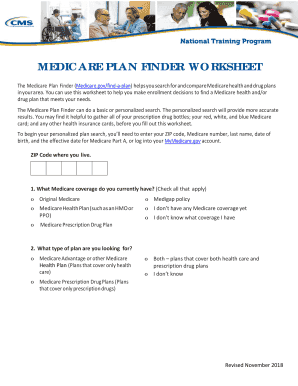
Medicare Plan Finder Worksheet Medicare Plan Finder Worksheet 2018-2026


What is the Medicare Plan Finder Worksheet
The Medicare Plan Finder Worksheet is a valuable tool designed to assist individuals in comparing and selecting Medicare plans that best fit their healthcare needs. This worksheet provides a structured format for gathering essential information about various Medicare options, including coverage details, costs, and provider networks. By using this worksheet, beneficiaries can make informed decisions regarding their Medicare coverage, ensuring they choose a plan that aligns with their personal health requirements and financial situation.
How to use the Medicare Plan Finder Worksheet
Using the Medicare Plan Finder Worksheet involves several straightforward steps. First, gather your personal health information, including current medications and any specific health conditions. Next, list potential Medicare plans you are considering. The worksheet allows you to compare these plans side by side, noting key features such as premiums, deductibles, and out-of-pocket costs. Finally, review your completed worksheet to identify the plan that offers the most comprehensive coverage for your needs while remaining within your budget.
Steps to complete the Medicare Plan Finder Worksheet
Completing the Medicare Plan Finder Worksheet requires a systematic approach:
- Start by entering your personal information, including your name, address, and Medicare number.
- List all medications you currently take, along with their dosages, to evaluate plan formularies.
- Research various Medicare plans available in your area, noting their coverage options and costs.
- Fill in the worksheet with details about each plan, including premiums, copayments, and any additional benefits.
- Review the completed worksheet to compare your options and make an informed decision.
Key elements of the Medicare Plan Finder Worksheet
The Medicare Plan Finder Worksheet includes several critical elements that facilitate effective decision-making:
- Personal Information: Basic details that help identify the beneficiary.
- Medication List: A comprehensive list of all prescribed medications.
- Plan Comparisons: A section dedicated to comparing premiums, deductibles, and coverage specifics.
- Notes Section: Space for any additional comments or considerations regarding each plan.
How to obtain the Medicare Plan Finder Worksheet
The Medicare Plan Finder Worksheet can be obtained through various channels. Most commonly, it is available online on the official Medicare website, where users can download and print the worksheet. Additionally, local Medicare offices and community organizations often provide physical copies. It is advisable to ensure you have the most current version of the worksheet to reflect any updates in Medicare plans or regulations.
Legal use of the Medicare Plan Finder Worksheet
The Medicare Plan Finder Worksheet is intended for personal use to assist beneficiaries in making informed decisions about their Medicare coverage. It is important to use the worksheet in compliance with Medicare guidelines and regulations. This means using the information accurately and ensuring that any comparisons made are based on current and valid data. Misuse of the worksheet, such as providing false information, can lead to complications with Medicare enrollment or coverage.
Quick guide on how to complete medicare plan finder worksheet medicare plan finder worksheet
Prepare Medicare Plan Finder Worksheet Medicare Plan Finder Worksheet effortlessly on any gadget
Digital document management has gained popularity among businesses and individuals alike. It offers an ideal eco-friendly alternative to traditional printed and signed documents, as you can access the correct form and securely store it online. airSlate SignNow equips you with all the tools necessary to create, modify, and eSign your papers quickly without delays. Manage Medicare Plan Finder Worksheet Medicare Plan Finder Worksheet on any gadget with airSlate SignNow Android or iOS applications and enhance any document-focused task today.
The easiest method to modify and eSign Medicare Plan Finder Worksheet Medicare Plan Finder Worksheet effortlessly
- Find Medicare Plan Finder Worksheet Medicare Plan Finder Worksheet and click on Get Form to begin.
- Utilize the tools we provide to fill out your form.
- Emphasize relevant parts of the documents or obscure sensitive information with tools specifically designed by airSlate SignNow for that purpose.
- Create your eSignature using the Sign tool, which takes mere seconds and carries the same legal validity as a traditional handwritten signature.
- Review the details and click the Done button to secure your changes.
- Choose how you want to send your form, by email, text message (SMS), or invite link, or download it to your computer.
Eliminate concerns about lost or mislaid files, tedious form searches, or mistakes that necessitate printing new copies of documents. airSlate SignNow meets your document management needs in just a few clicks from any device of your choice. Modify and eSign Medicare Plan Finder Worksheet Medicare Plan Finder Worksheet and ensure seamless communication at every stage of your form preparation process with airSlate SignNow.
Create this form in 5 minutes or less
Find and fill out the correct medicare plan finder worksheet medicare plan finder worksheet
Create this form in 5 minutes!
How to create an eSignature for the medicare plan finder worksheet medicare plan finder worksheet
How to create an electronic signature for a PDF online
How to create an electronic signature for a PDF in Google Chrome
How to create an e-signature for signing PDFs in Gmail
How to create an e-signature right from your smartphone
How to create an e-signature for a PDF on iOS
How to create an e-signature for a PDF on Android
People also ask
-
What is a Medicare worksheet and how can it help me?
A Medicare worksheet is a tool designed to help individuals organize and manage their Medicare information effectively. By using a Medicare worksheet, you can track your coverage options, benefits, and important deadlines, ensuring you make informed decisions about your healthcare.
-
How does airSlate SignNow facilitate the use of a Medicare worksheet?
airSlate SignNow allows you to easily create, send, and eSign your Medicare worksheet digitally. This streamlines the process, making it more efficient and secure, so you can focus on understanding your Medicare options without the hassle of paperwork.
-
Is there a cost associated with using the Medicare worksheet feature in airSlate SignNow?
airSlate SignNow offers a variety of pricing plans, including options that cater to different needs and budgets. The Medicare worksheet feature is included in these plans, providing a cost-effective solution for managing your Medicare documents.
-
Can I integrate airSlate SignNow with other tools for managing my Medicare worksheet?
Yes, airSlate SignNow offers integrations with various applications, allowing you to connect your Medicare worksheet with tools you already use. This enhances your workflow and ensures that all your important documents are easily accessible in one place.
-
What are the benefits of using airSlate SignNow for my Medicare worksheet?
Using airSlate SignNow for your Medicare worksheet provides numerous benefits, including enhanced security, ease of use, and the ability to eSign documents from anywhere. This ensures that you can manage your Medicare information efficiently and securely.
-
How can I ensure my Medicare worksheet is secure when using airSlate SignNow?
airSlate SignNow employs advanced security measures, including encryption and secure cloud storage, to protect your Medicare worksheet and other documents. You can trust that your sensitive information is safe while using our platform.
-
Is it easy to share my Medicare worksheet with others using airSlate SignNow?
Absolutely! airSlate SignNow makes it simple to share your Medicare worksheet with family members, caregivers, or healthcare providers. You can send documents securely via email or share links, ensuring everyone involved has access to the necessary information.
Get more for Medicare Plan Finder Worksheet Medicare Plan Finder Worksheet
Find out other Medicare Plan Finder Worksheet Medicare Plan Finder Worksheet
- Sign Hawaii Police LLC Operating Agreement Online
- How Do I Sign Hawaii Police LLC Operating Agreement
- Sign Hawaii Police Purchase Order Template Computer
- Sign West Virginia Real Estate Living Will Online
- How Can I Sign West Virginia Real Estate Confidentiality Agreement
- Sign West Virginia Real Estate Quitclaim Deed Computer
- Can I Sign West Virginia Real Estate Affidavit Of Heirship
- Sign West Virginia Real Estate Lease Agreement Template Online
- How To Sign Louisiana Police Lease Agreement
- Sign West Virginia Orthodontists Business Associate Agreement Simple
- How To Sign Wyoming Real Estate Operating Agreement
- Sign Massachusetts Police Quitclaim Deed Online
- Sign Police Word Missouri Computer
- Sign Missouri Police Resignation Letter Fast
- Sign Ohio Police Promissory Note Template Easy
- Sign Alabama Courts Affidavit Of Heirship Simple
- How To Sign Arizona Courts Residential Lease Agreement
- How Do I Sign Arizona Courts Residential Lease Agreement
- Help Me With Sign Arizona Courts Residential Lease Agreement
- How Can I Sign Arizona Courts Residential Lease Agreement