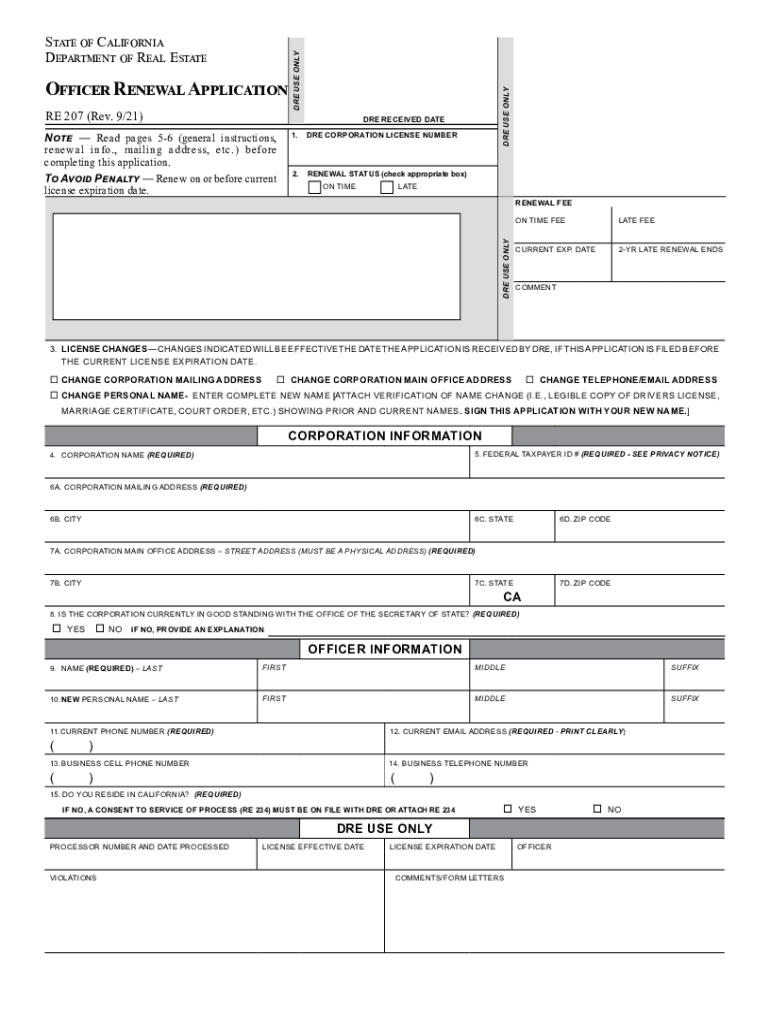
State of California Department of Real Estate ONLY Officer State of California Department of Real Estate ONLY Officer Broker Ren 2021-2026


Understanding the re 207 Officer Renewal Form
The re 207 officer renewal form is a crucial document for individuals seeking to maintain their real estate licenses in California. This form is specifically designed for officers within the California Department of Real Estate. Completing this form ensures that all necessary information is submitted to the Department, allowing for a seamless renewal process. Understanding the requirements and implications of this form is essential for compliance and continued eligibility to operate within the real estate sector.
Steps to Complete the re 207 Officer Renewal Form
Completing the re 207 officer renewal form involves several key steps to ensure accuracy and compliance. First, gather all required documentation, including proof of continuing education credits and any other relevant certifications. Next, fill out the form with accurate personal and professional information. Be sure to review the form for any errors or omissions before submission. Finally, submit the completed form electronically or via mail, depending on your preference and the guidelines provided by the California Department of Real Estate.
Legal Use of the re 207 Officer Renewal Form
The re 207 officer renewal form must be used in accordance with California state laws governing real estate practices. This includes ensuring that all information provided is truthful and complete. The form serves as a legal document that, when properly filled out and submitted, confirms the officer's intent to renew their license. It is essential to adhere to all legal requirements to avoid potential penalties or complications in the renewal process.
Required Documents for the re 207 Renewal Application
When submitting the re 207 renewal application, specific documents are required to validate the application. These typically include proof of completion of continuing education courses, a current resume or CV, and any other certifications relevant to maintaining a real estate license. Ensuring that all required documents are included with your application will facilitate a smoother review process by the California Department of Real Estate.
Penalties for Non-Compliance with the re 207 Renewal Process
Failure to comply with the renewal process for the re 207 form can result in significant penalties. These may include fines, suspension of the real estate license, or even revocation in severe cases. It is crucial to adhere to submission deadlines and ensure that all information is accurate and complete to avoid these consequences. Staying informed about renewal requirements and deadlines can help mitigate the risk of non-compliance.
Digital vs. Paper Version of the re 207 Form
The re 207 officer renewal form is available in both digital and paper formats. The digital version allows for easier completion and submission, often streamlining the process. However, some individuals may prefer the traditional paper format for various reasons, including personal comfort or lack of access to digital tools. Regardless of the format chosen, it is important to ensure that the form is filled out correctly and submitted in accordance with the California Department of Real Estate guidelines.
Quick guide on how to complete state of california department of real estate only officer state of california department of real estate only officer broker
Complete State Of California Department Of Real Estate ONLY Officer State Of California Department Of Real Estate ONLY Officer Broker Ren effortlessly on any device
Online document management has become increasingly favored by businesses and individuals alike. It offers a remarkable eco-friendly substitute for conventional printed and signed paperwork, allowing you to obtain the right form and securely save it online. airSlate SignNow provides you with all the resources necessary to create, modify, and eSign your documents swiftly without delays. Manage State Of California Department Of Real Estate ONLY Officer State Of California Department Of Real Estate ONLY Officer Broker Ren on any device using airSlate SignNow Android or iOS applications and simplify any document-related task today.
How to edit and eSign State Of California Department Of Real Estate ONLY Officer State Of California Department Of Real Estate ONLY Officer Broker Ren with ease
- Find State Of California Department Of Real Estate ONLY Officer State Of California Department Of Real Estate ONLY Officer Broker Ren and click Get Form to initiate the process.
- Make use of the tools we provide to fill out your document.
- Emphasize essential sections of the documents or obscure sensitive information with tools that airSlate SignNow offers specifically for such tasks.
- Create your eSignature with the Sign tool, which takes only seconds and holds the same legal validity as a conventional wet ink signature.
- Review the details and press the Done button to preserve your changes.
- Choose how you wish to share your form, via email, text message (SMS), or invitation link, or download it to your computer.
Eliminate concerns about lost or misplaced documents, tedious form searches, or mistakes that require reprinting new copies. airSlate SignNow addresses your document management needs in just a few clicks from any device you prefer. Edit and eSign State Of California Department Of Real Estate ONLY Officer State Of California Department Of Real Estate ONLY Officer Broker Ren and guarantee outstanding communication at any stage of your form preparation process with airSlate SignNow.
Create this form in 5 minutes or less
Find and fill out the correct state of california department of real estate only officer state of california department of real estate only officer broker
Create this form in 5 minutes!
How to create an eSignature for the state of california department of real estate only officer state of california department of real estate only officer broker
How to make an e-signature for a PDF in the online mode
How to make an e-signature for a PDF in Chrome
The way to create an e-signature for putting it on PDFs in Gmail
How to create an e-signature straight from your smart phone
The best way to make an e-signature for a PDF on iOS devices
How to create an e-signature for a PDF document on Android OS
People also ask
-
What is the renewal officer form used for?
The renewal officer form is a crucial document designed to help organizations streamline their renewal processes. It enables renewal officers to manage agreements efficiently, ensuring that all necessary information is captured for seamless transactions. By integrating this form into your workflow, you can reduce processing time and enhance accuracy.
-
How can I access the renewal officer form?
You can easily access the renewal officer form through the airSlate SignNow platform. Once you create an account, simply navigate to the document section where you can find templates, including the renewal officer form. This user-friendly approach allows for quick document preparation and signature collection.
-
Is the renewal officer form customizable?
Yes, the renewal officer form is fully customizable to meet your business needs. airSlate SignNow offers various editing tools, allowing you to add or modify fields, logos, and more. This flexibility ensures that the form aligns with your brand and the specific requirements of your renewal processes.
-
What are the pricing options for using the renewal officer form?
airSlate SignNow offers competitive pricing plans that suit different business sizes and requirements. You can explore our subscription options to find the best fit for utilizing features like the renewal officer form. Each plan provides comprehensive access to document management tools designed for efficient workflows.
-
Are there any benefits to using the renewal officer form?
Utilizing the renewal officer form provides numerous benefits, including increased efficiency in managing renewals and reducing manual errors. By automating the signature collection process, you save time and improve the overall user experience. Moreover, it enhances visibility across the organization regarding renewal status.
-
Can the renewal officer form be integrated with other software?
Absolutely! The renewal officer form can be seamlessly integrated with various software solutions, allowing for enhanced functionality. Whether you use CRM systems, accounting software, or project management tools, airSlate SignNow supports integrations that create a unified experience for your renewal processes.
-
Is it secure to use the renewal officer form on airSlate SignNow?
Yes, security is a top priority when using the renewal officer form on airSlate SignNow. The platform incorporates advanced encryption and security measures to protect your documents and sensitive information. You can confidently use the renewal officer form, knowing that your data remains safe and compliant.
Get more for State Of California Department Of Real Estate ONLY Officer State Of California Department Of Real Estate ONLY Officer Broker Ren
- Receipt of in full partial satisfaction of the judgment in this form
- Order setting aside judgment order form
- Cv 076 application for writ of execution bernalillo county form
- United states v young 347 f supp 3d 747casetext form
- 1 magistrate court civil rule 2 801 form
- Writ of garnishment district of new mexico form
- For use with magistrate court rule 2 801 form
- Section 35 12 18 garnishment form of writ justia law
Find out other State Of California Department Of Real Estate ONLY Officer State Of California Department Of Real Estate ONLY Officer Broker Ren
- How Do I Sign New York Banking PPT
- Help Me With Sign Ohio Banking Document
- How To Sign Oregon Banking PDF
- Help Me With Sign Oregon Banking Presentation
- Can I Sign Pennsylvania Banking Form
- How To Sign Arizona Business Operations PDF
- Help Me With Sign Nebraska Business Operations Presentation
- How To Sign Arizona Car Dealer Form
- How To Sign Arkansas Car Dealer Document
- How Do I Sign Colorado Car Dealer PPT
- Can I Sign Florida Car Dealer PPT
- Help Me With Sign Illinois Car Dealer Presentation
- How Can I Sign Alabama Charity Form
- How Can I Sign Idaho Charity Presentation
- How Do I Sign Nebraska Charity Form
- Help Me With Sign Nevada Charity PDF
- How To Sign North Carolina Charity PPT
- Help Me With Sign Ohio Charity Document
- How To Sign Alabama Construction PDF
- How To Sign Connecticut Construction Document