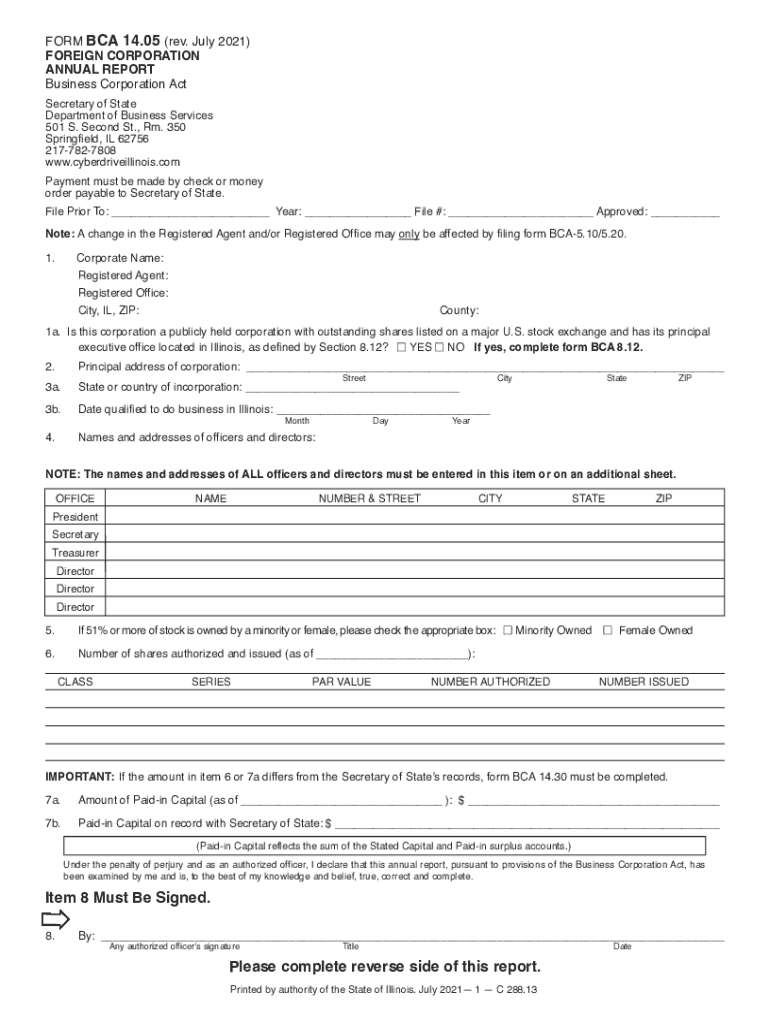
Foreign Corporation Annual Report Illinois Secretary of State 2021-2026


What is the Illinois Corporate Annual Report?
The Illinois Corporate Annual Report is a legal document required by the Illinois Secretary of State for corporations operating within the state. This report provides essential information about the corporation's business activities, financial status, and compliance with state regulations. It is crucial for maintaining good standing and ensuring that the business remains compliant with state laws. The report typically includes details such as the corporation's name, address, registered agent, and the names of its officers and directors.
Steps to Complete the Illinois Corporate Annual Report
Completing the Illinois Corporate Annual Report involves several key steps to ensure accuracy and compliance. First, gather all necessary information about the corporation, including its legal name, principal office address, and the names of its officers and directors. Next, access the appropriate form, which can be obtained from the Illinois Secretary of State's website or office.
Once you have the form, fill it out carefully, ensuring all information is accurate and up-to-date. After completing the form, review it for any errors before submission. The final step is to submit the report either online, by mail, or in person, along with any required fees. It is important to keep a copy of the submitted report for your records.
Filing Deadlines / Important Dates
Filing deadlines for the Illinois Corporate Annual Report are critical for maintaining compliance. Corporations must file their annual report by the first day of the month in which the corporation was originally incorporated. For example, if a corporation was incorporated in March, the annual report must be submitted by March 1 each year. Failure to file on time may result in penalties or the loss of good standing with the state.
Key Elements of the Illinois Corporate Annual Report
The Illinois Corporate Annual Report includes several key elements that must be accurately reported. These elements typically consist of:
- Corporation Name: The legal name of the corporation as registered with the state.
- Principal Office Address: The primary location where the corporation conducts business.
- Registered Agent: The individual or entity designated to receive legal documents on behalf of the corporation.
- Officers and Directors: Names and addresses of the corporation's officers and board members.
- Business Purpose: A brief description of the corporation's business activities.
Legal Use of the Illinois Corporate Annual Report
The Illinois Corporate Annual Report serves a legal purpose by ensuring that the corporation remains compliant with state regulations. Filing this report is necessary for maintaining the corporation's good standing and avoiding penalties. Additionally, the report is used by the state to keep accurate records of active businesses, which can be accessed by the public. This transparency helps protect consumers and other businesses by providing essential information about corporate entities operating in Illinois.
Form Submission Methods
Corporations can submit the Illinois Corporate Annual Report through various methods, providing flexibility for businesses. The available submission methods include:
- Online: Corporations can file their annual report electronically through the Illinois Secretary of State's website, which is often the quickest method.
- By Mail: Reports can be printed, completed, and mailed to the appropriate office address.
- In Person: Corporations may also choose to submit their reports in person at designated Secretary of State offices.
Quick guide on how to complete foreign corporation annual report illinois secretary of state
Complete Foreign Corporation Annual Report Illinois Secretary Of State effortlessly on any device
Digital document management has become widely adopted by companies and individuals alike. It offers an ideal eco-friendly substitute for traditional printed and signed papers, allowing you to access the correct form and securely store it online. airSlate SignNow equips you with all the tools necessary to create, modify, and eSign your documents quickly and without delays. Manage Foreign Corporation Annual Report Illinois Secretary Of State on any platform using airSlate SignNow's Android or iOS applications and enhance any document-centric task today.
The simplest way to edit and eSign Foreign Corporation Annual Report Illinois Secretary Of State with ease
- Obtain Foreign Corporation Annual Report Illinois Secretary Of State and click on Get Form to begin.
- Use the tools we offer to complete your document.
- Emphasize pertinent sections of the documents or redact sensitive information with tools that airSlate SignNow provides specifically for that purpose.
- Generate your signature using the Sign feature, which takes mere seconds and holds the same legal validity as a conventional wet ink signature.
- Verify the details and click on the Done button to save your changes.
- Select how you would like to send your form, whether by email, text message (SMS), or invitation link, or download it to your computer.
Forget about lost or misplaced documents, tedious form searches, or mistakes that require new printed copies. airSlate SignNow fulfills your document management needs in just a few clicks from any device you choose. Modify and eSign Foreign Corporation Annual Report Illinois Secretary Of State and ensure excellent communication throughout the form preparation process with airSlate SignNow.
Create this form in 5 minutes or less
Find and fill out the correct foreign corporation annual report illinois secretary of state
Create this form in 5 minutes!
How to create an eSignature for the foreign corporation annual report illinois secretary of state
The best way to create an electronic signature for a PDF file in the online mode
The best way to create an electronic signature for a PDF file in Chrome
How to create an electronic signature for putting it on PDFs in Gmail
How to generate an e-signature from your smartphone
The way to create an e-signature for a PDF file on iOS devices
How to generate an e-signature for a PDF file on Android
People also ask
-
What is an Illinois corporate annual report?
An Illinois corporate annual report is a mandatory filing that corporations must submit to the state to maintain their good standing. This report provides updated information about the business, including its address, officers, and financial status. Filing the Illinois corporate annual report ensures compliance with state regulations and helps avoid penalties.
-
How do I file an Illinois corporate annual report?
To file an Illinois corporate annual report, you can utilize online filing through the Illinois Secretary of State's website or use services like airSlate SignNow for a streamlined experience. Our platform allows you to eSign and send documents easily, making the filing process much more straightforward. Ensure you gather all required information before beginning the filing process.
-
What are the benefits of using airSlate SignNow for my Illinois corporate annual report?
Using airSlate SignNow to manage your Illinois corporate annual report streamlines the filing process, saving you time and reducing errors. Our user-friendly platform enables eSigning and document management from anywhere, ensuring your annual report is filed promptly. Additionally, our cost-effective solutions make compliance affordable for businesses of all sizes.
-
How much does it cost to file an Illinois corporate annual report with airSlate SignNow?
Pricing for filing an Illinois corporate annual report with airSlate SignNow varies based on the volume of documents and specific needs of your business. However, our services are designed to be budget-friendly to help businesses manage their compliance requirements effectively. For exact pricing information, please review our pricing page or contact our sales team.
-
Can airSlate SignNow help with recurring Illinois corporate annual reports?
Yes, airSlate SignNow can assist you with recurring Illinois corporate annual reports by providing automated reminders and easy-to-use document templates. This ensures that you never miss a filing deadline and stay compliant with state regulations. Our service allows you to manage all future filings in a hassle-free manner.
-
What features does airSlate SignNow offer for managing corporate documents like the Illinois corporate annual report?
airSlate SignNow offers a variety of features for managing corporate documents, including eSigning, document templates, and secure cloud storage. These features simplify the process of preparing and submitting your Illinois corporate annual report. Our platform is designed for efficiency, allowing you to track the status and updates of your documents seamlessly.
-
Is airSlate SignNow compliant with Illinois state regulations for corporate filings?
Yes, airSlate SignNow is fully compliant with Illinois state regulations for corporate filings, including the Illinois corporate annual report. Our platform adheres to legal standards for eSigning and document security, ensuring your filings are valid and secure. This compliance helps you maintain your business's good standing with the state.
Get more for Foreign Corporation Annual Report Illinois Secretary Of State
Find out other Foreign Corporation Annual Report Illinois Secretary Of State
- eSignature California Life Sciences Contract Safe
- eSignature California Non-Profit LLC Operating Agreement Fast
- eSignature Delaware Life Sciences Quitclaim Deed Online
- eSignature Non-Profit Form Colorado Free
- eSignature Mississippi Lawers Residential Lease Agreement Later
- How To eSignature Mississippi Lawers Residential Lease Agreement
- Can I eSignature Indiana Life Sciences Rental Application
- eSignature Indiana Life Sciences LLC Operating Agreement Fast
- eSignature Kentucky Life Sciences Quitclaim Deed Fast
- Help Me With eSignature Georgia Non-Profit NDA
- How Can I eSignature Idaho Non-Profit Business Plan Template
- eSignature Mississippi Life Sciences Lease Agreement Myself
- How Can I eSignature Mississippi Life Sciences Last Will And Testament
- How To eSignature Illinois Non-Profit Contract
- eSignature Louisiana Non-Profit Business Plan Template Now
- How Do I eSignature North Dakota Life Sciences Operating Agreement
- eSignature Oregon Life Sciences Job Offer Myself
- eSignature Oregon Life Sciences Job Offer Fast
- eSignature Oregon Life Sciences Warranty Deed Myself
- eSignature Maryland Non-Profit Cease And Desist Letter Fast