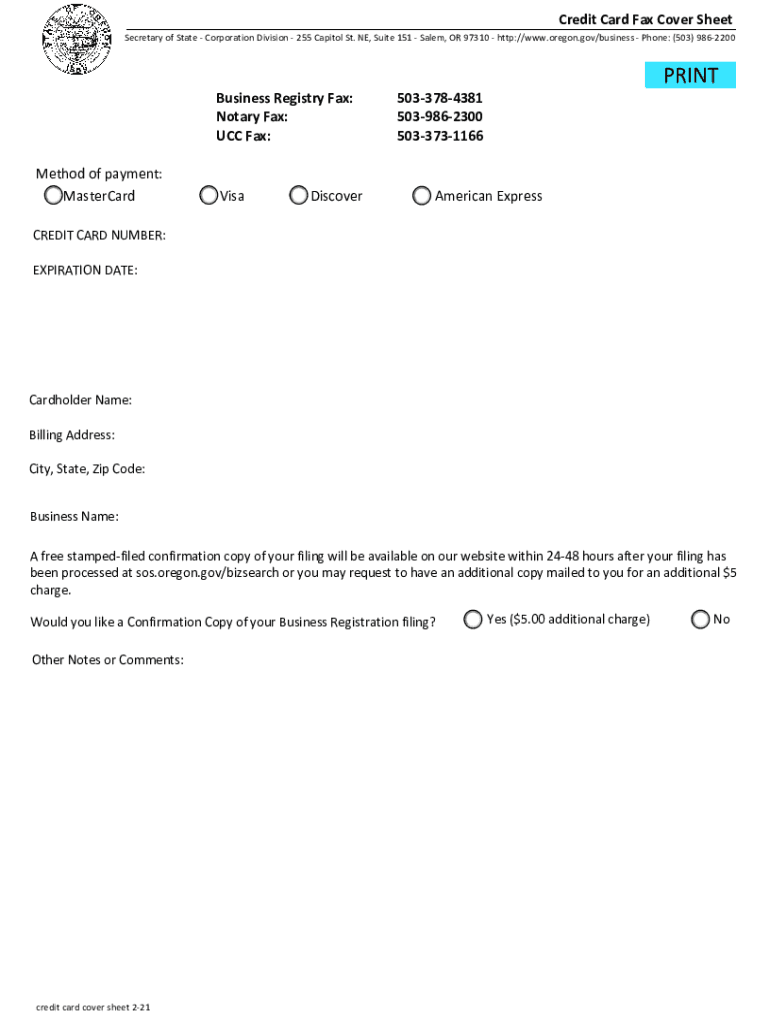
Form or SOS Credit Card Fax Cover Sheet Fill 2021-2026


What is the Form OR SOS Credit Card Fax Cover Sheet Fill
The Form OR SOS Credit Card Fax Cover is a document used primarily for transmitting credit card information securely via fax. This cover sheet serves as a protective layer, ensuring that sensitive information is clearly identified and organized. It typically includes fields for the sender's contact information, recipient details, and a brief description of the documents being sent. Utilizing this cover sheet helps to minimize the risk of miscommunication and ensures that the recipient understands the context of the faxed materials.
How to use the Form OR SOS Credit Card Fax Cover Sheet Fill
To use the Form OR SOS Credit Card Fax Cover, begin by downloading the template from a reliable source. Fill in your name, contact number, and the date at the top of the cover sheet. Next, provide the recipient's name, fax number, and any additional relevant details. It is essential to include a brief message indicating the purpose of the fax. After completing the cover sheet, attach it to your credit card information and fax it to the designated recipient. This process ensures that your information is transmitted securely and efficiently.
Steps to complete the Form OR SOS Credit Card Fax Cover Sheet Fill
Completing the Form OR SOS Credit Card Fax Cover involves several straightforward steps:
- Download the cover sheet template.
- Fill in your personal information, including your name and contact details.
- Enter the recipient's name and fax number accurately.
- Provide a brief description of the documents being sent.
- Review the completed form for accuracy before sending.
- Attach the cover sheet to your credit card information.
- Send the fax to the recipient's fax number.
Legal use of the Form OR SOS Credit Card Fax Cover Sheet Fill
The legal use of the Form OR SOS Credit Card Fax Cover is crucial for ensuring that the transmission of sensitive information complies with privacy regulations. When sending credit card information, it is important to use this cover sheet to indicate the nature of the documents. This practice helps protect the sender and recipient by providing a clear record of what is being sent. Additionally, using a cover sheet can help in the event of disputes, as it serves as proof of communication.
Key elements of the Form OR SOS Credit Card Fax Cover Sheet Fill
Key elements of the Form OR SOS Credit Card Fax Cover include:
- Sender Information: Name, contact number, and email address.
- Recipient Information: Name, fax number, and organization.
- Document Description: A brief note on what is being sent.
- Date: The date of transmission.
- Confidentiality Notice: A statement indicating the sensitive nature of the information.
Examples of using the Form OR SOS Credit Card Fax Cover Sheet Fill
There are various scenarios in which the Form OR SOS Credit Card Fax Cover can be utilized effectively:
- Sending credit card applications to financial institutions.
- Transmitting payment authorizations to vendors.
- Providing credit card information for event registrations or reservations.
- Submitting documentation for business transactions that require secure payment details.
Quick guide on how to complete 2015 2021 form or sos credit card fax cover sheet fill
Complete Form OR SOS Credit Card Fax Cover Sheet Fill effortlessly on any device
Digital document management has gained popularity among organizations and individuals. It offers an ideal green alternative to traditional printed and signed documents, allowing you to obtain the necessary form and securely store it online. airSlate SignNow provides you with all the tools you need to create, modify, and electronically sign your documents quickly without delays. Manage Form OR SOS Credit Card Fax Cover Sheet Fill on any platform using airSlate SignNow's Android or iOS applications and enhance any document-related process today.
The easiest way to modify and electronically sign Form OR SOS Credit Card Fax Cover Sheet Fill without effort
- Find Form OR SOS Credit Card Fax Cover Sheet Fill and click Get Form to begin.
- Utilize the tools we offer to complete your form.
- Emphasize pertinent sections of your documents or obscure sensitive information with tools specifically provided by airSlate SignNow for that purpose.
- Create your signature using the Sign tool, which only takes seconds and carries the same legal validity as a conventional wet ink signature.
- Review the information and click on the Done button to save your changes.
- Choose how you would like to send your form, either by email, SMS, or invite link, or download it to your computer.
Eliminate the worry of lost or misplaced documents, tedious form searching, or corrections that require printing new copies. airSlate SignNow meets your document management needs in just a few clicks from any device you prefer. Modify and electronically sign Form OR SOS Credit Card Fax Cover Sheet Fill and ensure excellent communication at every stage of the form preparation process with airSlate SignNow.
Create this form in 5 minutes or less
Find and fill out the correct 2015 2021 form or sos credit card fax cover sheet fill
Create this form in 5 minutes!
How to create an eSignature for the 2015 2021 form or sos credit card fax cover sheet fill
The best way to generate an e-signature for your PDF file online
The best way to generate an e-signature for your PDF file in Google Chrome
How to make an e-signature for signing PDFs in Gmail
The best way to create an e-signature straight from your mobile device
How to create an electronic signature for a PDF file on iOS
The best way to create an e-signature for a PDF document on Android devices
People also ask
-
What is a fax cover division in airSlate SignNow?
The fax cover division in airSlate SignNow allows users to send documents securely over fax while providing a standard cover sheet. This feature ensures that recipients receive essential information at a glance, enhancing communication efficiency for businesses.
-
How does the fax cover division improve business communication?
The fax cover division in airSlate SignNow streamlines communication by ensuring that each fax includes relevant sender and recipient details, along with a brief overview of the document. This minimizes confusion and helps recipients understand the purpose of the fax right away.
-
Is there a cost associated with using the fax cover division?
Yes, airSlate SignNow offers a variety of pricing plans that include the fax cover division feature. Depending on your business needs, you can choose a plan that best fits your budget while still accessing this critical feature.
-
Can I customize the fax cover division cover sheet?
Absolutely! airSlate SignNow allows you to customize your fax cover division cover sheet to include your company logo, contact information, and any specific message. This ensures that your faxes are professional and consistent with your brand identity.
-
What are the benefits of using airSlate SignNow's fax cover division?
Using the fax cover division in airSlate SignNow simplifies the faxing process, enhances clarity, and boosts professionalism. By incorporating this feature, businesses can improve office workflows and ensure that all documents are accompanied by necessary information.
-
Does airSlate SignNow integrate with other tools for faxing?
Yes, airSlate SignNow's fax cover division seamlessly integrates with various tools, enhancing your faxing experience. Compatible with popular CRMs and document management systems, it allows for smooth and efficient document transmission directly from your existing workflows.
-
Is the fax cover division secure?
Security is a priority at airSlate SignNow. The fax cover division utilizes strong encryption methods to ensure that all documents sent via fax remain confidential and protected from unauthorized access, giving businesses peace of mind.
Get more for Form OR SOS Credit Card Fax Cover Sheet Fill
- Satisfaction of judgment las vegas justice court form
- Free justice court las vegas township justice cour form
- Control number nv 027 78 form
- On date name of seller form
- Control number nv 028 78 form
- Sample grant bargain and sale deed nevada fill online form
- Fillable online state of nevada renunciation and form
- Notice of completionindividual form
Find out other Form OR SOS Credit Card Fax Cover Sheet Fill
- How Can I Electronic signature Maine Lawers PPT
- How To Electronic signature Maine Lawers PPT
- Help Me With Electronic signature Minnesota Lawers PDF
- How To Electronic signature Ohio High Tech Presentation
- How Can I Electronic signature Alabama Legal PDF
- How To Electronic signature Alaska Legal Document
- Help Me With Electronic signature Arkansas Legal PDF
- How Can I Electronic signature Arkansas Legal Document
- How Can I Electronic signature California Legal PDF
- Can I Electronic signature Utah High Tech PDF
- How Do I Electronic signature Connecticut Legal Document
- How To Electronic signature Delaware Legal Document
- How Can I Electronic signature Georgia Legal Word
- How Do I Electronic signature Alaska Life Sciences Word
- How Can I Electronic signature Alabama Life Sciences Document
- How Do I Electronic signature Idaho Legal Form
- Help Me With Electronic signature Arizona Life Sciences PDF
- Can I Electronic signature Colorado Non-Profit Form
- How To Electronic signature Indiana Legal Form
- How To Electronic signature Illinois Non-Profit Document