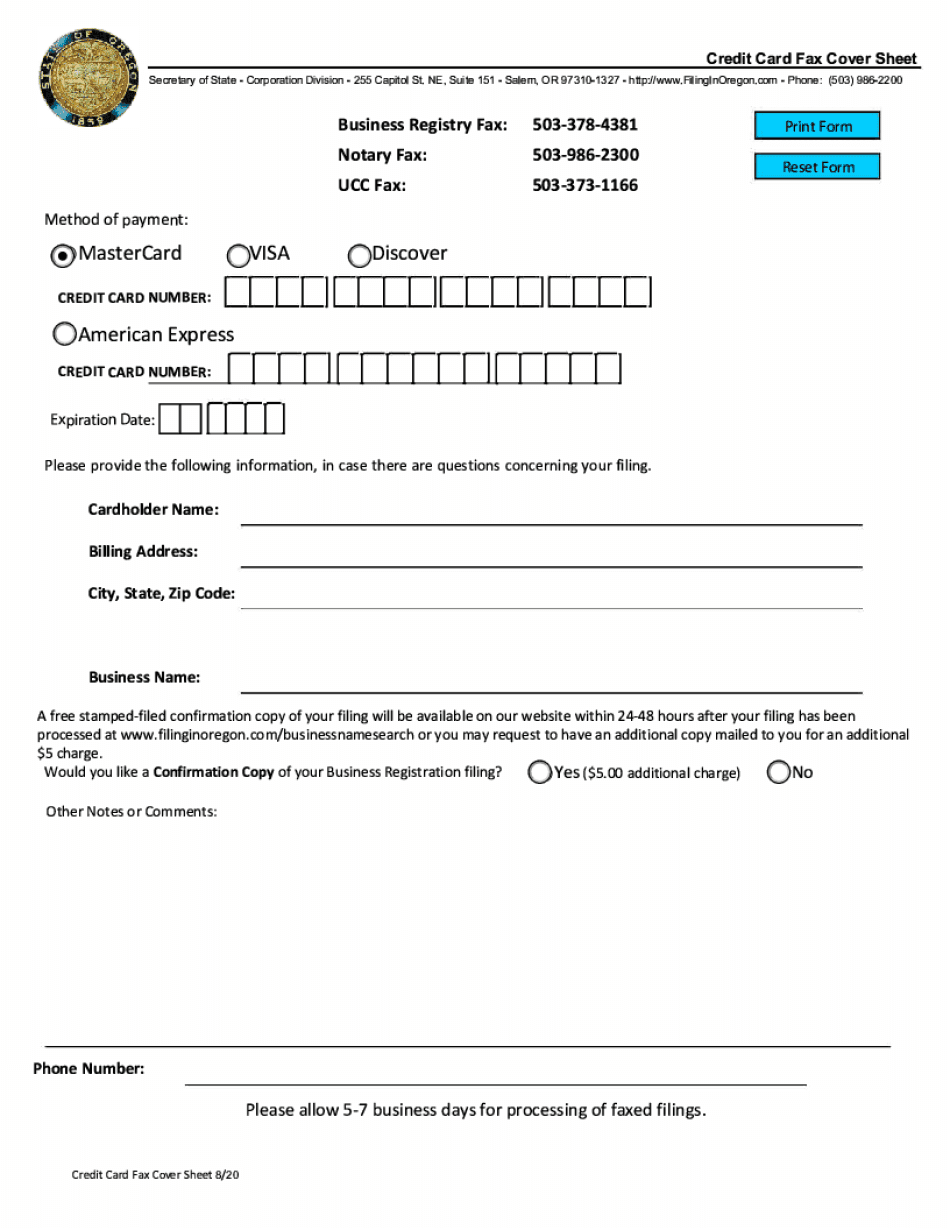
Credit Card Fax Cover Sheet PDF 2020


What is the card fax cover sheet PDF?
The card fax cover sheet PDF is a document used to accompany a fax transmission, specifically for credit card transactions or communications. This form serves to provide essential information about the sender and recipient, ensuring clarity and proper handling of the faxed materials. It typically includes fields for the sender's name, fax number, recipient's name, and any relevant notes or instructions regarding the content being sent.
How to use the card fax cover sheet PDF
Using the card fax cover sheet PDF is straightforward. First, download the fillable form from a reliable source. Open the document using a PDF reader that supports form filling. Enter the required information, such as your contact details and those of the recipient. Once completed, print the form if necessary, and attach it to the documents you are faxing. Finally, send the fax through your preferred fax machine or online fax service, ensuring that the cover sheet is the first page of your transmission.
Steps to complete the card fax cover sheet PDF
Completing the card fax cover sheet PDF involves several simple steps:
- Download the card fax cover sheet PDF from a trusted source.
- Open the document in a compatible PDF reader.
- Fill in your name, fax number, and any other required sender information.
- Provide the recipient's name and fax number.
- Add a brief message or notes if necessary.
- Review the information for accuracy.
- Save the completed form and print it if needed.
Legal use of the card fax cover sheet PDF
The legal use of the card fax cover sheet PDF is crucial for ensuring that the information transmitted is recognized and accepted by the recipient. It is important to comply with relevant regulations regarding data protection and privacy, particularly when handling sensitive information such as credit card details. Using a secure and compliant method for sending faxes, including the cover sheet, helps protect against unauthorized access and maintains the confidentiality of the information being transmitted.
Key elements of the card fax cover sheet PDF
Several key elements are essential for a complete and effective card fax cover sheet PDF:
- Sender Information: Full name, company name, and contact details.
- Recipient Information: Name and fax number of the intended recipient.
- Subject Line: A brief description of the contents being sent.
- Notes or Instructions: Any specific instructions or comments regarding the fax.
- Confidentiality Statement: A disclaimer indicating the confidentiality of the information transmitted.
Examples of using the card fax cover sheet PDF
There are various scenarios where the card fax cover sheet PDF can be utilized effectively:
- Sending credit card information for payment processing to a vendor.
- Transmitting sensitive documents to a financial institution.
- Providing necessary details to a service provider for account verification.
- Sharing important updates with clients regarding their accounts.
Quick guide on how to complete credit card fax cover sheetpdf
Complete Credit card fax cover sheet pdf effortlessly on any device
Online document management has gained popularity among businesses and individuals. It serves as an excellent environmentally friendly alternative to conventional printed and signed documents, as you can locate the necessary form and safely store it online. airSlate SignNow equips you with all the tools required to create, edit, and eSign your documents promptly without any delays. Manage Credit card fax cover sheet pdf on any platform using airSlate SignNow's Android or iOS applications and simplify any document-related task today.
The simplest way to modify and eSign Credit card fax cover sheet pdf with ease
- Locate Credit card fax cover sheet pdf and click on Get Form to begin.
- Utilize the tools we provide to complete your document.
- Emphasize important sections of the documents or redact sensitive information with tools specifically offered by airSlate SignNow for that purpose.
- Create your eSignature using the Sign tool, which takes just seconds and holds the same legal validity as a conventional wet ink signature.
- Review the details, then click the Done button to save your changes.
- Choose your preferred method to send your form: via email, text message (SMS), invitation link, or download it to your computer.
Eliminate the worry of lost or misfiled documents, tedious form searches, or errors that require reprinting new document copies. airSlate SignNow meets your document management needs in just a few clicks from any device you choose. Modify and eSign Credit card fax cover sheet pdf and ensure excellent communication throughout the entire form preparation process with airSlate SignNow.
Create this form in 5 minutes or less
Find and fill out the correct credit card fax cover sheetpdf
Create this form in 5 minutes!
How to create an eSignature for the credit card fax cover sheetpdf
The best way to create an electronic signature for your PDF online
The best way to create an electronic signature for your PDF in Google Chrome
How to generate an electronic signature for signing PDFs in Gmail
How to generate an e-signature straight from your smartphone
The way to create an electronic signature for a PDF on iOS
How to generate an e-signature for a PDF document on Android
People also ask
-
What is a card fax cover form fillable?
A card fax cover form fillable is a customizable template that allows you to create a professional-looking fax cover sheet for your documents. With airSlate SignNow, you can easily fill in the essential details and include your branding, making your communications look polished and organized.
-
How can I create a card fax cover form fillable in airSlate SignNow?
Creating a card fax cover form fillable in airSlate SignNow is simple. Just select the fax cover template, customize the fields according to your needs, and save it. This feature enables you to quickly generate cover sheets for your outbound faxes, ensuring you convey the necessary information effectively.
-
Is there a cost associated with using the card fax cover form fillable feature?
Yes, the card fax cover form fillable feature is part of the airSlate SignNow pricing plans. We offer various tiers to suit different business needs, and you can access this feature alongside our eSigning capabilities at a competitive price, ensuring a cost-effective solution for your document management.
-
What are the benefits of using a card fax cover form fillable?
Using a card fax cover form fillable streamlines your faxing process and ensures that important information is communicated clearly. It also enhances professionalism, minimizes errors, and increases efficiency, making it an invaluable tool for businesses aiming to improve their document handling practices.
-
Can I integrate the card fax cover form fillable with other tools?
Absolutely! The card fax cover form fillable can be easily integrated with various third-party applications, enhancing its functionality. airSlate SignNow supports multiple integrations, allowing you to connect your favorite CRM, cloud storage, or productivity tools for a seamless document workflow.
-
Are there any templates available for the card fax cover form fillable?
Yes, airSlate SignNow offers a variety of pre-designed templates for the card fax cover form fillable. You can choose from these templates to save time on design and ensure that the cover forms meet your business standards and requirements without starting from scratch.
-
How does the card fax cover form fillable enhance communication?
The card fax cover form fillable enhances communication by presenting a clear and organized overview of the documents being sent. It includes crucial details such as sender and recipient information, subject lines, and special instructions, making it easier for the recipient to understand the context and act accordingly.
Get more for Credit card fax cover sheet pdf
- Full text of ampquotinventory of the county archives of indianaampquot form
- Archon corp arhn quarterly report 10 q exhibit 1098 form
- Above this line reserved for official use only quitclaim deed form
- Kentucky warranty deed for husband and wife converting form
- Accordance with the applicable laws of the state of kentucky form
- Section 394610 right to disclaim succession ky rev stat form
- The basics of filing a private mechanics lien in kentucky form
- 1 this deed of dedication and easement made this form
Find out other Credit card fax cover sheet pdf
- Electronic signature Alabama Real Estate Quitclaim Deed Free
- Electronic signature Alabama Real Estate Quitclaim Deed Safe
- Electronic signature Colorado Plumbing Business Plan Template Secure
- Electronic signature Alaska Real Estate Lease Agreement Template Now
- Electronic signature Colorado Plumbing LLC Operating Agreement Simple
- Electronic signature Arizona Real Estate Business Plan Template Free
- Electronic signature Washington Legal Contract Safe
- How To Electronic signature Arkansas Real Estate Contract
- Electronic signature Idaho Plumbing Claim Myself
- Electronic signature Kansas Plumbing Business Plan Template Secure
- Electronic signature Louisiana Plumbing Purchase Order Template Simple
- Can I Electronic signature Wyoming Legal Limited Power Of Attorney
- How Do I Electronic signature Wyoming Legal POA
- How To Electronic signature Florida Real Estate Contract
- Electronic signature Florida Real Estate NDA Secure
- Can I Electronic signature Florida Real Estate Cease And Desist Letter
- How Can I Electronic signature Hawaii Real Estate LLC Operating Agreement
- Electronic signature Georgia Real Estate Letter Of Intent Myself
- Can I Electronic signature Nevada Plumbing Agreement
- Electronic signature Illinois Real Estate Affidavit Of Heirship Easy